Instagram is undeniably one of the most popular social networking apps, allowing users to share videos, reels (short-form videos), and pictures. However, if you wish to convert or download Instagram videos to MP3, you'll discover that Instagram does not have a built-in download button, not to mention the audio extraction feature.
Don't be upset, though. We're here to help you tackle this issue. In this article, we'll provide you with four methods to convert and download Instagram videos to MP3 on various devices. Go on reading and find the solution you need!
You May Also Like
6 Best Instagram Story Video Downloaders [All Devices] 2024
7 Best Instagram Reels Video Downloaders
CONTENT Tips for Converting Instagram Videos to MP3 Audio Method 1. Convert Instagram to MP3 with Lossless Quality on Windows/Mac Method 2. Convert Instagram Video to MP3 Online Using MP3hub Method 3. Download Instagram to MP3 with Any Video Converter on Windows Method 4. Convert Instagram to MP3 Audio on Android with Snaptube FAQs About Instagram to MP3
Tips for Converting Instagram Videos to MP3 Audio
Let's begin by explaining how to copy an Instagram video's link, which is the very first step in the process.
You can copy an Instagram video's link in two ways:
If you are browsing on Instagram Home page, click the three-dot icon on the right-upper corner of the video, and click Copy Link to get the URL.
If you're viewing a specific user's account and want to copy a video's link, then you can copy the link in the address bar on top of your screen.
Method 1. Convert Instagram Video/Reel to MP3 with Lossless Quality on Windows/Mac
Our first Recommendation is to use VideoHunter Instagram Downloader, a robust and user-friendly Instagram to MP3 converter designed for both Windows and Mac users. With VideoHunter Instagram Downloader, you can effortlessly download Instagram videos and reels to MP3 in their original quality with just a few clicks. Even if you've never met similar products before, this application's user-friendly UI design will have you mastering the process in minutes.
Save Instagram Videos in Popular MP3/MP4 Formats
VideoHunter Instagram Downloader empowers you to effortlessly download Instagram videos in popular formats like MP3, MP4, and WEBM, ensuring that your downloaded media is compatible with a wide range of devices. You can also experience audio bliss with MP3 quality that can reach an impressive 320 Kbps.
Up to 1080p FHD Video Output Quality
Also as a Instagram video downloader, VideoHunter Instagram Downloader ensures that you download Instagram videos without any compromise in quality. You can choose from a wide range of options, from 360p to 1080p FHD, catering to your needs with an unparalleled viewing experience.
Batch Download at Incredible Speed
Whether you're after lengthy videos or second-long reels, VideoHunter Instagram Downloader is your trusty companion. It boasts lightning-fast batch download capabilities, effortlessly handling all your content needs in the blink of an eye. This perfect blend of speed and efficiency makes it your top choice for downloading Instagram content, saving you time and effort while expanding your media library.
How to Download Instagram to MP3 on Windows/Mac
Step 1. Install VideoHunter Instagram Downloader on your computer. Visit the Instagram video you want to download. Copy the URL of the video from your web browser. Return to VideoHunter Instagram Downloader and paste the copied URL into the search bar.
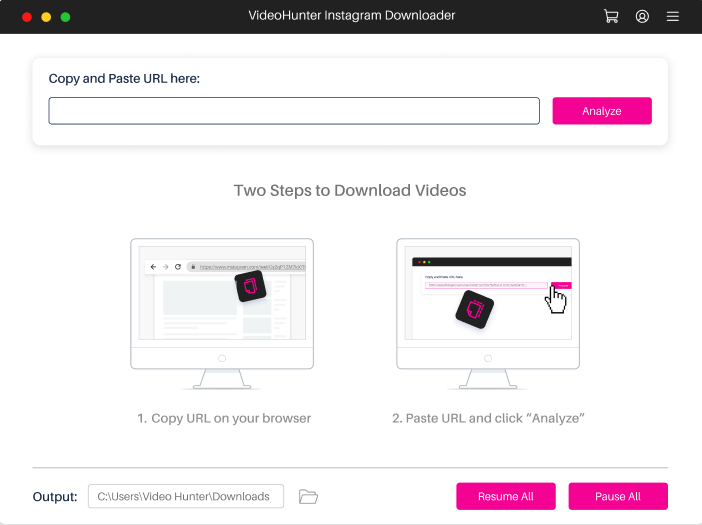
Step 2. Click on Analyze and this will start the analysis of the video link. Once the analysis is complete, choose MP3 as the desired output format. Then click Download, and VideoHunter Instagram Downloader will begin the conversion and downloading process.
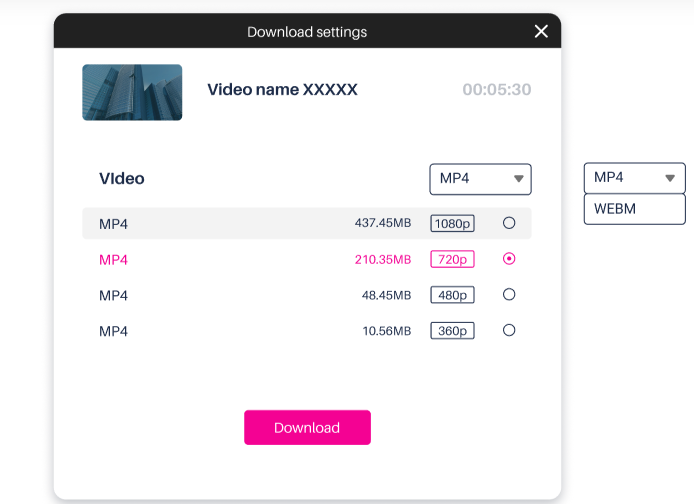
Step 3. After the download and conversion are finished, head to the History section to check a list of the videos you've downloaded. You can preview, organize, and manage your downloaded videos conveniently from this section.
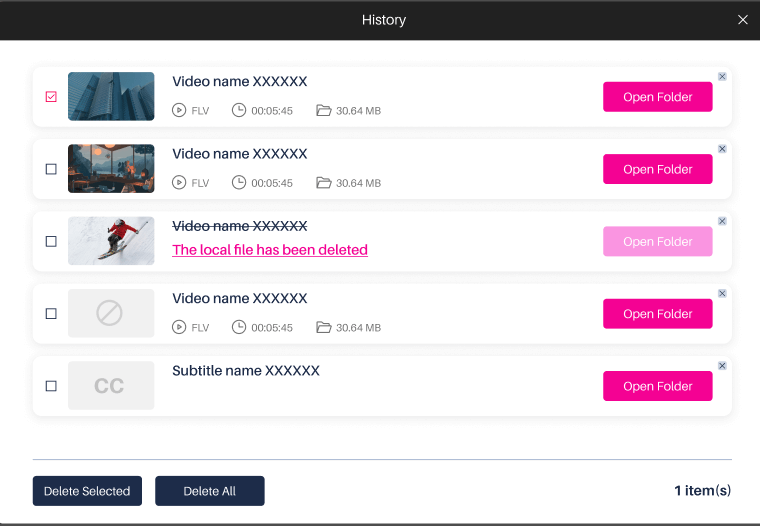
Method 2. Convert Instagram Video to MP3 Online Using OffMP3
offmp3.com is a website specially designed for converting and downloading videos from popular sites like Instagram to MP3. It offers the flexibility to convert Instagram videos into various formats, such as MP3, MP4, and even JPG or GIF. Additionally, OffMP3 provides different file quality options, such as medium and high, to cater to diverse needs and preferences.
However, it's important to be aware of its limitations. OffMP3 lacks a batch downloading feature, which means that when saving multiple Instagram videos to MP3, using this online tool might require more time and effort. Additionally, this website will redirect you to a new page, potentially raising security and privacy concerns. Make your decision, and the following is a simple step-by-step guide.
Step 1. Copy the URL of the Instagram video you want to convert to MP3. Then Visit offmp3.com. In the website, paste the copied Instagram video URL into the provided search bar.
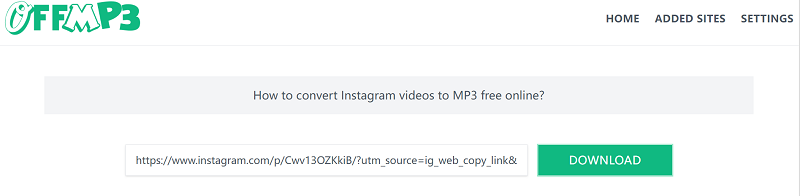
Step 2. After pasting the URL, click Download and OffMP3 will start analyzing the video link. Once the analysis is complete, find the MP3 option and click Extract Links.
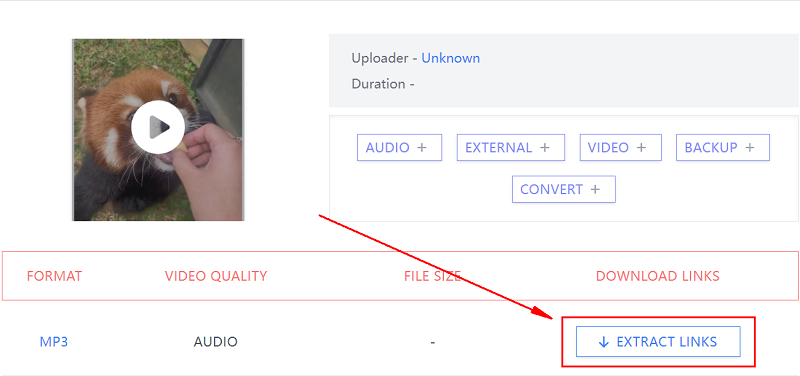
Step 3. You will now see the option to download the MP3 file. Simply click Download MP3 to initiate the conversion and downloading process. If needed, you can also click Edit MP3 to make any adjustments. Wait for the process to complete, and your converted MP3 file will be ready for use.
Method 3. Download Instagram to MP3 with Any Video Converter on Windows
Any Video Converter, a software designed for Windows OS, not only empowers you to download videos and audios from over 1000 sites, such as Instagram, but it also excels in converting video files to over 200 different formats, inclusing MP3. Moreover, it enables video editing with functions like trim, crop, flip, and special effects, allowing you to customize your content.
However, in its free version, Any Video Converter may have limitations in terms of download speed, and you will encounter ads during the whole experience of downloading Instagram content to MP3.
Step 1. Install Any Video Converter on your computer. Then copy the Instagram video's link from the Instagram webpage.
Step 2. Go to Any Video Converter. Click Add URL(s), and paste the link.
Step 3. In the output drop-down list, navigate to Audio Files or click the music icon and select MP3 Audio (*.mp3).
Step 4. Click Convert Now to initiate the conversion of Instagram to an MP3.
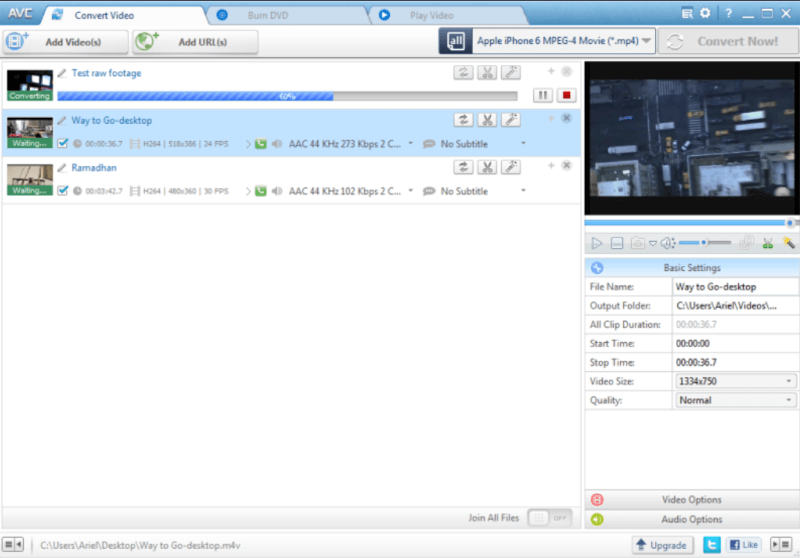
Method 4. Convert Instagram to MP3 Audio on Android with Snaptube
Snaptube is an app tailored for Android users to download videos and songs from Instagram and other popular social platforms. Its 'Convert to Audio' feature transforms Instagram videos into MP3 format, catering to your audio needs. Alongside this, Snaptube offers additional features like batch downloading, content search, and high-quality downloads, positioning it as a competitive product in the Android app store.
However, it's worth noting that Snaptube's user experience is marred by a significant number of advertisements and a relatively slow download speed, which might not be as fast as it is advertised.
Step 1. Copy the link of the Instagram video or audio you want to convert to MP3. Launch SnapTube on your Android device and SnapTube will automatically detect the source video based on the copied link.
Step 2. Once the source is detected, click the Download button to download the Instagram video. Typically, it will be saved in MP4 format.
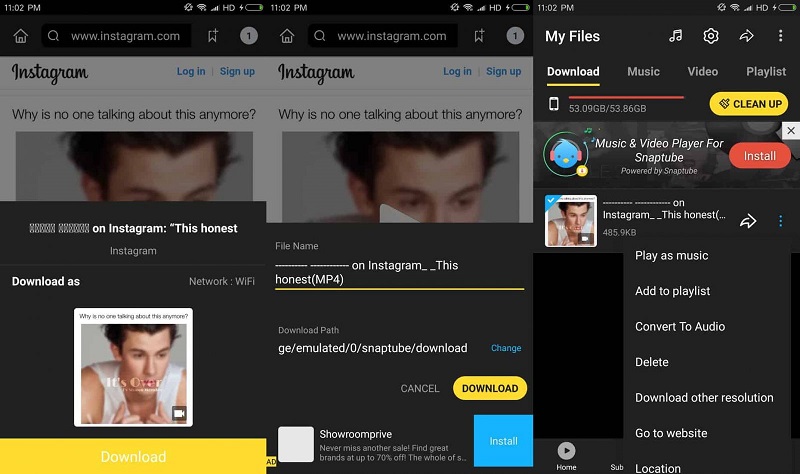
Step 3. After downloading, navigate to the My Files section and tap the Download tab to access your downloaded MP4 video. Then tap the three vertical dots (options menu) and select the Convert to Audio option. SnapTube will then convert the MP4 Instagram video to an MP3 format.
FAQs About Instagram to MP3
Why Can't I Download Instagram Reel to MP3?
Instagram respects the copyright ownership of the content creators. Allowing unrestricted reel/video/audio downloads could potentially lead to copyright infringement if users redistribute or reuse audio without proper permissions.
But for personal use, you can utilize the third-party tools mentioned above to download reel videos and extract MP3 audio.
Can I Download Multiple Instagram Videos to MP3?
Among the four recommended tools in this article, both VideoHunter Instagram Downloader and SnapTube offer the convenient batch downloading Instagram videos to MP3 feature. If you primarily use a PC for downloading, VideoHunter Instagram Downloader is the ideal choice to meet your requirements. On the other hand, if you are an Android device user, SnapTube is well-suited to cater to your downloading needs.
Conclusion
In this article, we explored four distinct methods for converting and downloading Instagram videos to MP3. Among these four options, VideoHunter Instagram Downloader stands out as the superior choice. Its supremacy lies in its robust customization of output settings, lightning-fast conversion and download speeds, and its commitment to a user-friendly, secure experience.
Take the time to explore these options and select the one that aligns most seamlessly with your specific needs and preferences. Make an informed choice to enhance your Instagram video-to-MP3 conversion journey.

