YouTube allows creators to set videos as private and share them only with invited viewers. However, downloading private videos is restricted to the creators, leaving viewers without an official way to save them offline. If you're a creator or have access to a private video and want to download it, this guide is here to help.
In this post, you'll discover 6 effective methods to download private YouTube videos while preserving their original quality. These solutions ensure seamless offline viewing on any device!
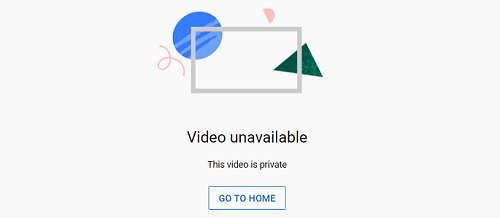
Way 1. Download Your Own Private YouTube Videos from YouTube Studio
As the owner of YouTube private videos, you can directly download private videos without YouTube Premium. Typically, the output format will be MP4, a common format, so you can easily play your own private videos on any media player.
The only downside is the video quality may be downgraded since YouTube may compress the video quality during the initial upload. For example, if your original video is 1080P, the downloaded private video will be saved at up to 720P.
To save your own private videos from YouTube, follow the below steps.
STEP 1. Open the YouTube app and log in with your account.
STEP 2. Tap the profile icon and select to open YouTube Studio.
STEP 3. In your YouTube Studio, click "Manage Videos" > "Content" from the left panel and select "Videos" to open your uploaded library.
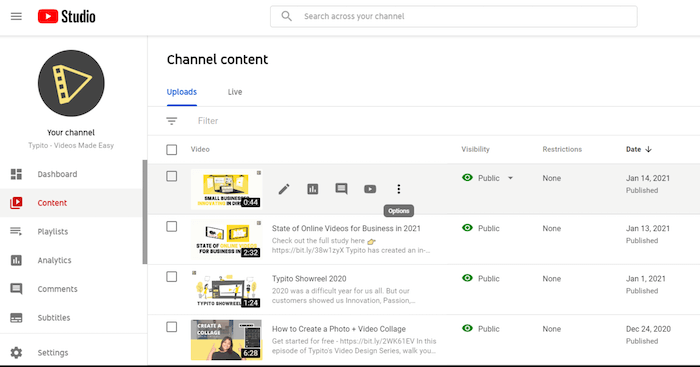
STEP 4. Click the three-dots icon and select the "Download" option to save it offline right away.
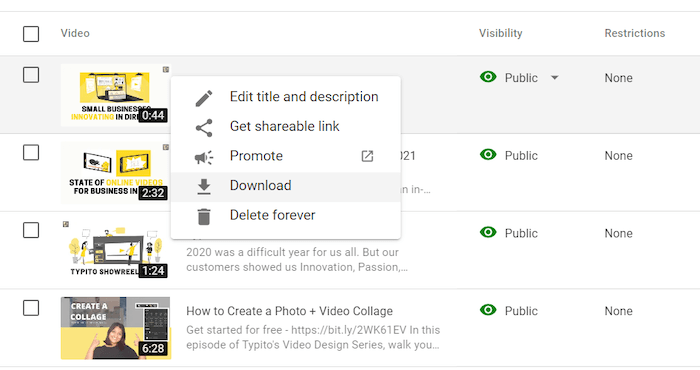
Way 2. Download Private YouTube Videos via YouTube Downloader
For viewers who have the link, but can not directly download the private video, getting support from private YouTube downloaders can be a workaround. VideoHunter YouTube Downloader stands out among private YouTube downloaders, offering top-notch quality and ease of use. With VideoHunter, you can download YouTube videos or entire playlists in formats like MP4 and resolutions up to 8K, making it perfect for viewing on any device.
Simply use the video link, and VideoHunter takes care of the rest—there are no worries about videos vanishing unexpectedly or alerting the video creator. VideoHunter enables smooth, high-quality downloads for all your offline viewing needs as long as you have access. In addition to desktop versions, VideoHunter also provides a totally free Android APK for you to download private YouTube videos.
Now, take one more minute and grasp how to download a private YouTube video via VideoHunter YouTube Downloader:
STEP 1. Launch VideoHunter YouTube Downloader on your computer. Now, directly paste the link of the private YouTube video you get to the bar. Hit the "Analyze" icon.
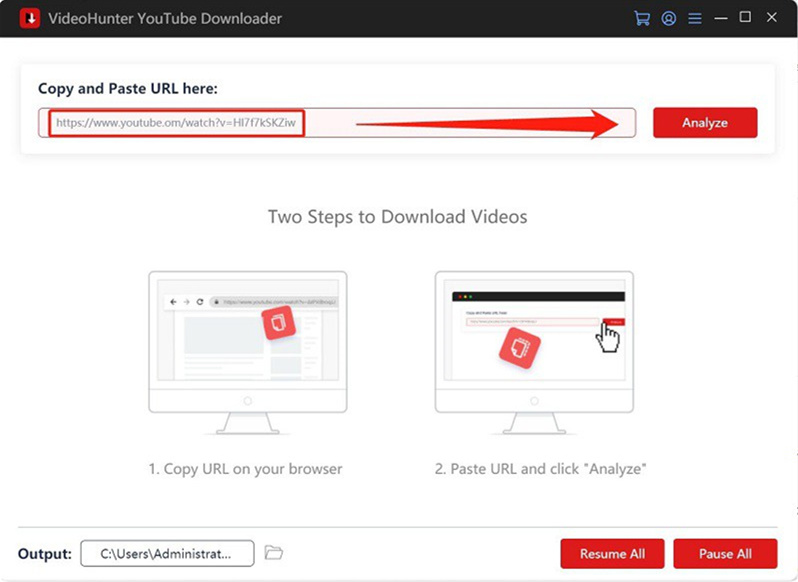
STEP 2. A window will then pop up, you can choose the output format and output quality. To download the private YouTube video in HD, choose options such as "1080P". If the video has subtitles, the powerful private YouTube video downloader can also download them. Hit the "Download" icon to save the private YouTube video.
If you've pasted a private YouTube playlist link, apart from output format and quality, you can also choose the desired private YouTube videos in the playlist to download.
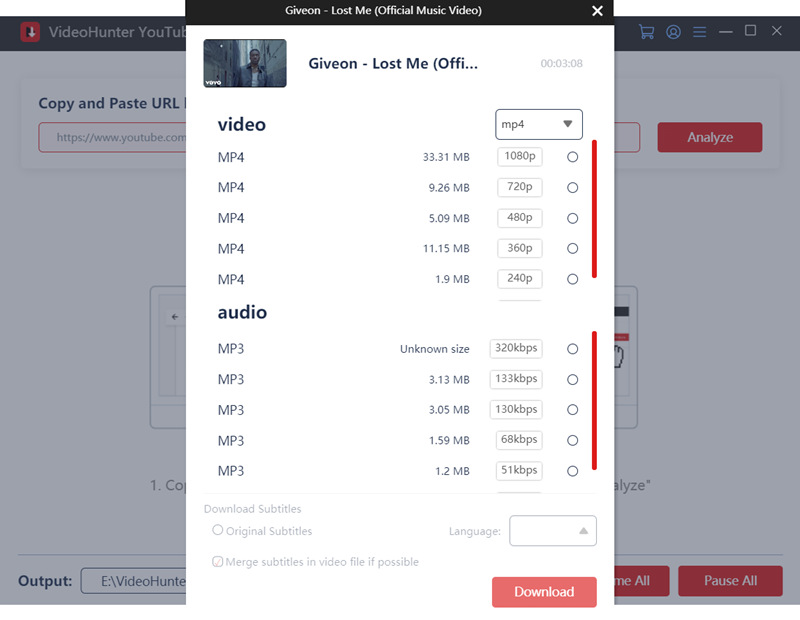
STEP 3. Once it finishes, go to the "≡"icon in the upper right corner and choose "History" > "Open Folder" to access and watch private YouTube videos offline.
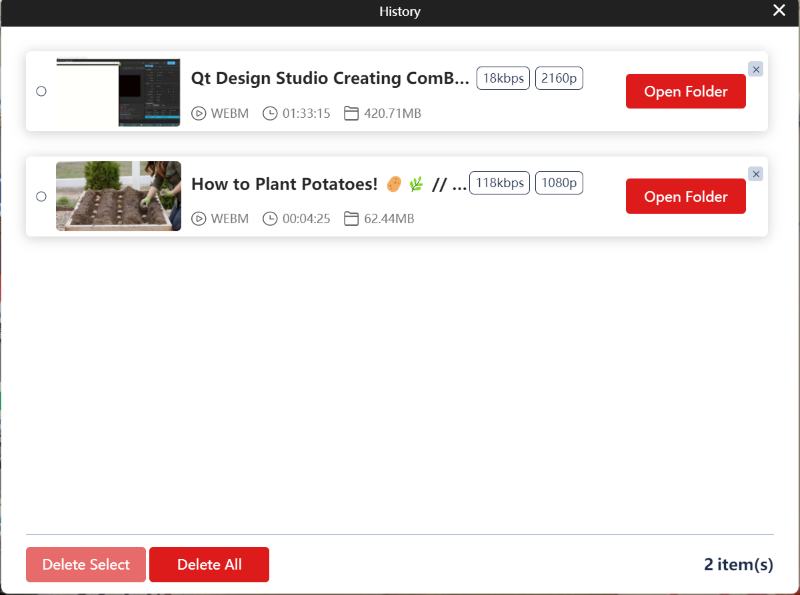
VideoHunter Video Downloader, the all-in-one solution from VideoHunter, has received a major upgrade! It now lets you download videos from leading streaming platforms (e.g., YouTube, Netflix, Amazon Prime, Disney+), social media (e.g., TikTok, Instagram), and over 1,000 sites. If you're looking to save your favorite videos across platforms, don't miss this versatile tool—give it a try!
Way 3. Download YouTube Private Videos via Open-Source Tool
Using open-source tools is another valuable option for downloading private YouTube videos, as generally, these tools are free to use. Stacher 7 is one of the good choices. Unlike other yt-dlp, it features an intuitive interface, making it easier for beginners to get started. Besides Windows and Mac, this tool also supports Ubuntu (Debian), bringing convenience to diverse platforms. However, it is important to note that crashes and glitches occur from time to time.
If you would like to give it a shot, follow the below steps to save private YouTube videos.
- Launch Stacher, then paste the link to the search bar.
- Click the text next to the down arrow icon to customize the output settings.
- Once done, click the down arrow icon to start downloading the private YouTube video.
- When finished, click the hamburger icon on the video and choose "open download location" to access the download.
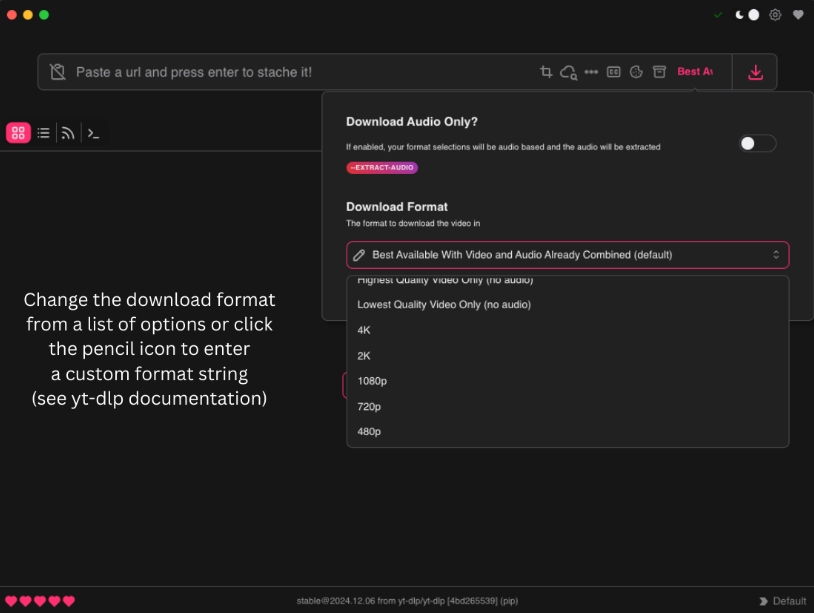
Way 4. Save Private YouTube Videos Online via Extension
If you don't want to install any software, Internet Download Manager is a reliable and easy-to-use Firefox extension for downloading YouTube videos without software. Before starting to use it, make sure you have access to the private YouTube video you want to download.
- First, add Internet Download Manager to your Firefox browser.
- Navigate to YouTube and open a private video. Play it.
- Look for the "Download This Video" button that appears in the top-right corner of the video. Click on it.
- Choose your desired video format and quality from the download menu.
- Click "Start Download", and the Internet Download Manager will save the private YouTube video to your device for offline viewing.
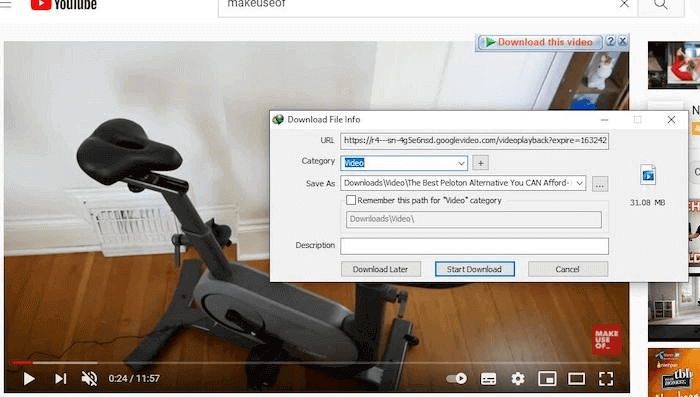
With these steps, Internet Download Manager lets you quickly download private YouTube videos as standard video files and keep them on your computer drive.
Sometimes the Chrome extension may fail to download private YouTube videos due to unknown errors. VideoHunter YouTube Downloader has you covered! It guarantees easy, stable, and higher-quality private YouTube video downloads.
Way 5. Download Private YouTube Video with Github Tool
If you are comfortable with Node.js, you may also use this open-source library called ytdl-core for private YouTube video downloading while retaining control over the format, resolution, and authentication. Unlike regular web downloaders or software packages that act as desktop applications, ytdl-core gives developers programmatic access to YouTube's video streams.
It supports multiple formats, including MP4, WebM, and M4A, allowing you to select from video qualities such as 144p, 360p, 720p, 1080p, or best available. Most importantly, the tool can download private videos, given that you pass in a valid YouTube cookie to authenticate your session.
In this way, this YouTube private video downloader becomes a truly developer-friendly and flexible means of purchasing restricted content immediately from the command line.
Step 1. Install ytdl-core using npm by running npm install ytdl-core in your terminal.
Step 2. Get your YouTube authentication cookies by logging into your YouTube account and extracting the cookies using a browser extension like EditThisCookie or via your browser’s Developer Tools. Copy the full cookie string that includes keys like SID, HSID, YSC, and others.
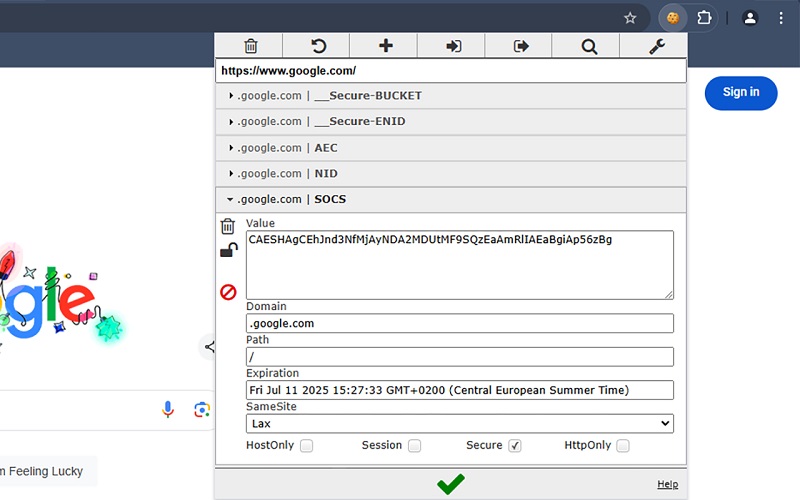
Step 3. Create a file named download.js and paste the following code, replacing the video URL and cookie string with your own:
const fs = require('fs');
const ytdl = require('ytdl-core');
const url = 'https://www.youtube.com/watch?v=VIDEO_ID'; // Replace with your private video URL
ytdl(url, {
requestOptions: {
headers: {
cookie: 'YOUR_YOUTUBE_COOKIES_HERE' // Paste your full cookie string here
}
},
quality: 'highestvideo' // You can also specify a format code like '18' for 360p MP4
}).pipe(fs.createWriteStream('video.mp4'));
Step 4. Run the script by entering node download.js in your terminal. The private YouTube video will be downloaded and saved as video.mp4 in your current directory.
Way 6. Record and Save Private YouTube Video
Create this assumption that if all downloaders suddenly fail in saving a private YouTube video, then screen recording would be a safe fallback. FonePaw Screen Recorder is user-friendly; you can use it for high-quality video and audio capture. It gives you the flexibility to record from either full screen or under customized parameter settings.
It provides options to capture the system voice as well as one's microphone, set scheduled recording, and even overlay the recording with webcam footage, should you require it. Indeed, while it would not act as an actual download to an MP4 video, it is certainly useful for saving a video that is blocked by other means.
Step 1. Download and install FonePaw Screen Recorder from the official website, then launch the program on your computer.
Step 2. Click “Video Recorder” from the main interface. You can choose to record the full screen or drag to select a specific window or area, such as the YouTube player.
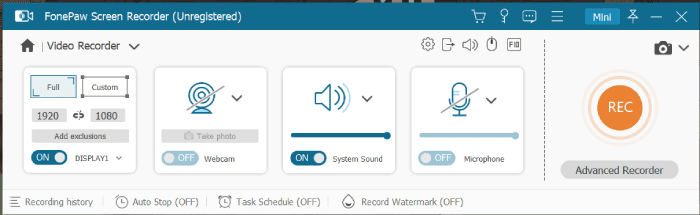
Step 3. Toggle on “System Sound” to make sure the internal audio from the video is recorded. If you don’t want background noise, turn off “Microphone.”
Step 4. Play the private YouTube video you want to capture. When ready, click the “REC” button to start recording.
Step 5. Once the video finishes, click the “Stop” button. You’ll see a preview window where you can trim and save the video as an MP4 file or other formats like WMV, MOV, or AVI.
This method doesn’t require downloading from YouTube directly, so it avoids permission issues and works with any content you can play on screen.
Extra Tip. How to Find Previous Public YouTube Private Videos
For videos that were once public on YouTube but are now private, Internet Archive can sometimes offer a solution for retrieval. This free online platform periodically archives web content, including YouTube videos, which may still be accessible if they were publicly available at the time of archiving.
Here's how you can use the tool to try to download previously public YouTube videos that are now private:
STEP 1. Go to archive.org.
STEP 2. In the search bar, enter the URL of the YouTube video that was previously public. You can also try searching by video title or keywords if the exact URL isn't available.
STEP 3. If an archived version exists, you'll see it in the search results. Click on the snapshot or archived page that corresponds to the original public upload date.
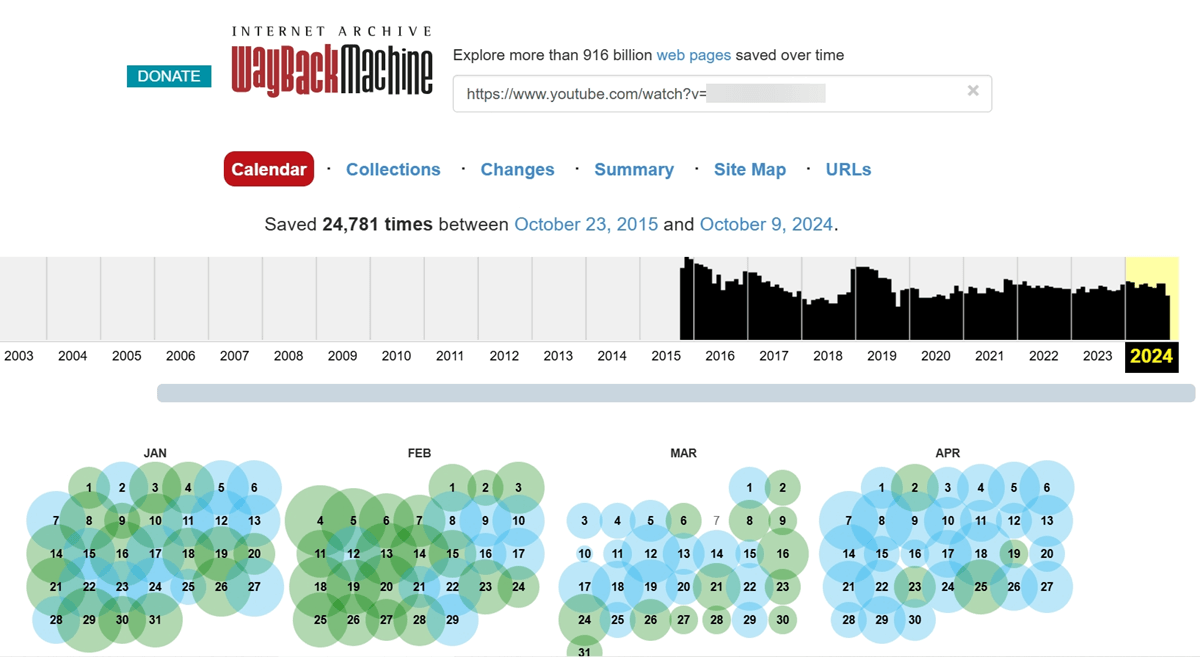
STEP 4. View the available media, copy its URL, and use tools like VideoHunter YouTube Downloader to save it to your computer.
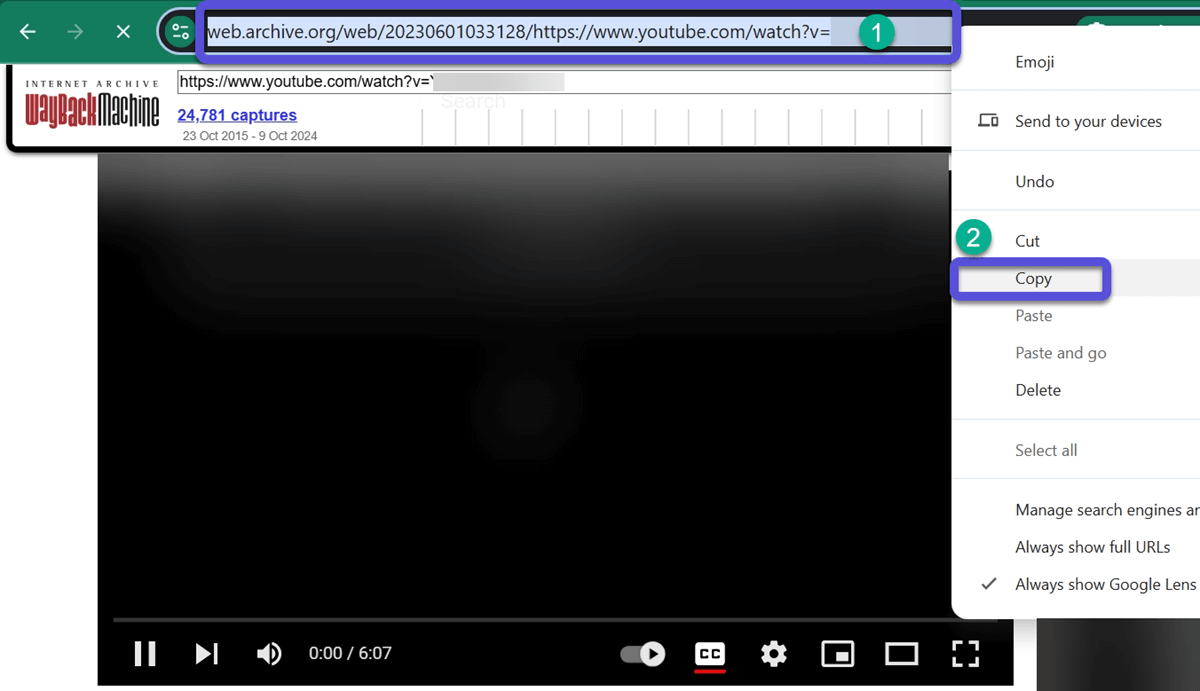
Using Internet Archive can help retrieve certain videos that have been set to private, but availability will depend on whether the video was captured during its public status.
FAQs about YouTube Private Videos
How to watch someone's private YouTube videos?
If you are invited, you will receive the private video link via email. In this case, copy and paste the link to Google, and sign in with your Google account that is invited. Then, you can directly start playing the private YouTube video online.
Can you see who views your private YouTube videos?
Both viewers and the creator can't see who views private YouTube videos. But they can see how many views the private YouTube videos have gotten.
Can you watch and download YouTube private videos without access?
For watching private YouTube videos
If you just want to watch private videos without permission, try this one. Go to the private video that you wish to watch. Delete "watch?" from the private video link. However, this method doesn't work every time. The only proven method is to ask the owner's permission to view the private video.
For downloading private YouTube videos
Even if you get private video links, you can't watch or download YouTube private videos if you don't get invited by the video creator. Therefore, it's recommended to get in touch with video owners to get the invitation. For example, you can email them at the address on their YouTube account and provide your username. If the creator accepts your request, he or she can use it to send you the video link.
After you get the private video links, you can use private YouTube video downloaders, such as VideoHunter YouTube Downloader, to download private videos without permission or letting the owners know at all.
What are the differences between private, unlisted, and public YouTube videos?
You probably wonder what the exact differences among private, unlisted, and public YouTube videos are. Now, you can read the simple comparison below.
| Private | Unlisted | Public | |
| Appear in search results | No | No | Yes |
| Who can view | Invited people | People with URLs | Everyone |
The Bottom Line
To download private YouTube videos offline, you can opt for the aforementioned 6 methods to easily do so. If you are going to download your own private YouTube videos, you can effortlessly complete the task on your YouTube studio.
For viewers who can not directly download the videos, using YouTube downloader like VideoHunter YouTube Downloader can be the best solution, for its ability to provide high-quality (up to 8K), widely-supported formats, and fast performance to batch download YouTube private video playlists for you. With this desktop private YouTube video download, you can keep private videos on your device forever. Install it and try it now!
Download YouTube videos, audios, playlists, channels, and subtitles easily.




