Dailymotion became a place where people share short video clips and stream those they like freely online in recent years, when the short video streaming is gradually overtaking the world. If you want to save those Dailymotion videos that have made deep impression on you, let's see what ways we can use to do it. In the following post, we offer three simple ways for you to download Dailymotion videos easily.
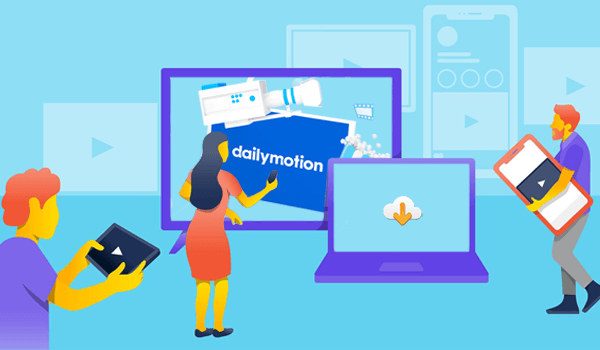
CONTENT 1. Subscribe to YouTube Premium to Download YouTube Videos2. How to Download YouTube Videos on Desktop in 1080p3. Save A Copy of YouTube Videos from Your YouTube StudioTip: Comparison Between the Above 3 Methods
Part 1. Top 1 Video Downloader to Save Dailymotion Videos on PC/Mac
The first and most simplest method to download Dailymotion videos is to use a professional and reliable video downloader to help, by which you can easily get the online Dailymotion videos downloaded offline with great quality. Probably you have heard about lots of YouTube video downloader. But what about Dailymotion video downloader? Don't worry, VideoHunter brings you excellent help!
VideoHunter is an all-featured video downloader, which is superior to its high compatibility, allowing users to download online videos from over 1,000 websites, including YouTube, Facebook, Twitter, Dailymition, and so forth. VideoHunter brings intuitive interface so every one, from the starters to advanced users can quickly master the tool for downloading the content they need quickly. This video downloader is suitable for everyone to use.

# The Guidance to Download Dailymotion Videos with VideoHunter
Step 1. Please install VideoHunter well on your PC/Mac by selecting the right version. When the installation process completes, launch VideoHunter and turn the app page to Downloader.
Step 2. Now please open your web browser for browsing the Dailymotion video that you want to download offline. Subsequently, open the video for copying its URL from the address bar.
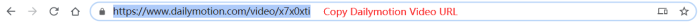
Step 3. Go back to VideoHunter and now please paste the URL of the Dailymotion video to the downloading box. When you press the Analyze button beside the bar, VideoHunter will immediately resolve the link and convert it for you.
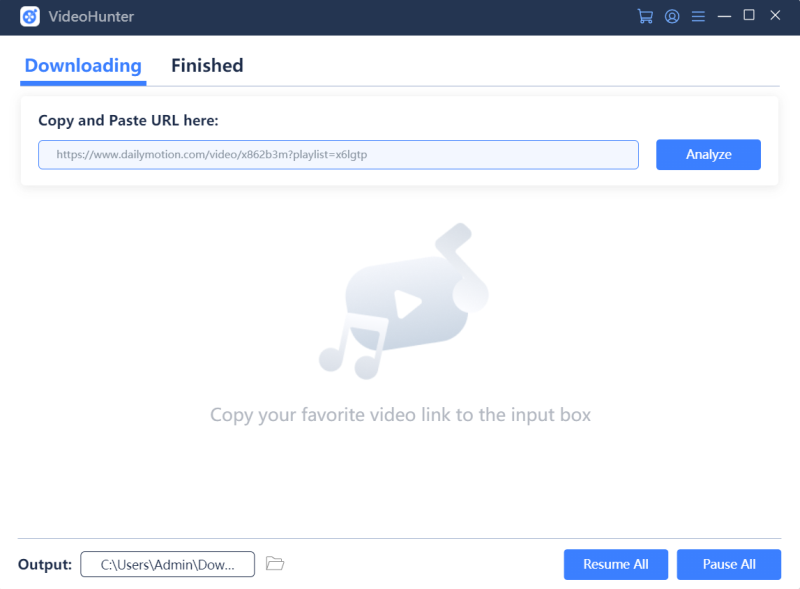
Step 4. It takes a short time for VideoHunter to analyze the URL (if your network condition is reliable). When VideoHunter provides you several downloading options to save the Dailymotion video offline, please select one and then directly click on the Download button to get it offline.
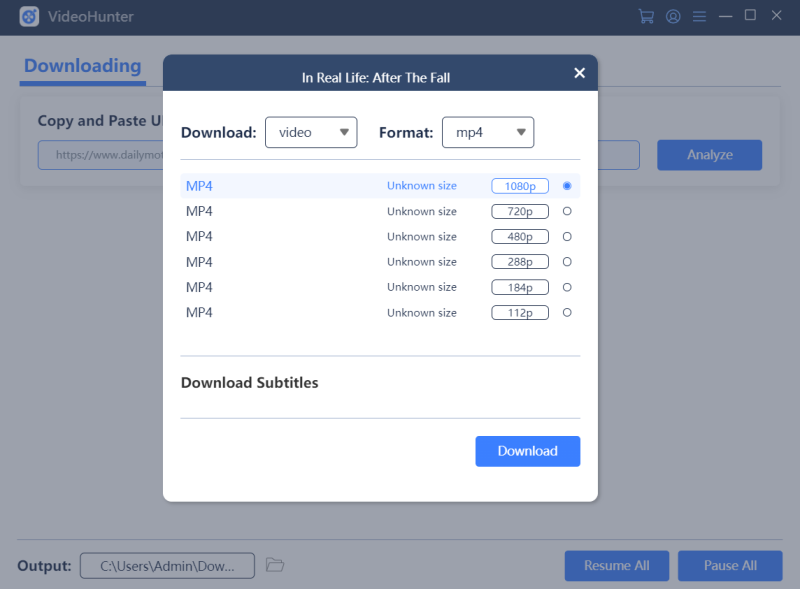
Part 2. Download Dailymotion Videos via Online Service
Instead of installing a third-party software, some people are more willing to download Dailymotion videos using some online services like those online YouTube video downloaders. Here, we also discover an online Dailymotion video downloader for you so that you don't need to install another software if you only want to save several Dailymotion videos.
Step 1. Please open your web browser and then navigate the page to Ymp4's Dailymotion Video Downloader.
Step 2. In a new window, you should also go to Dailymotion and copy the URL address of the Dailymotion video that you'd like to download. Subsequently, navigate back to Ymp4 and then paste the URL into the downloading bar. Also, hit Go to start converting it.
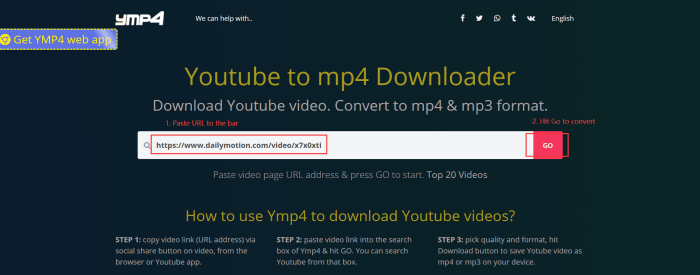
Step 3. After hitting the Go button, Ymp4 will convert the Dailymotion video and then provide options for you to download directly. Just select the quality you need, and click on the Download button. Then you can convert and download Dailymotion video to MP4 format for offline playback.
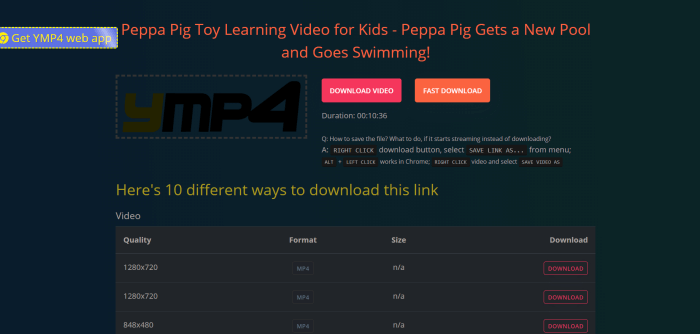
Part 3. [Alternative] How to Download Videos from Dailymotion Using Chrome Extension
Except for the online service, you can also download Dailymotion videos using a helpful Dailymotion Video Downloader extension. This is available for Google Chrome browser. And it is completely free for installing. In the next, the steps to use it will be introduced.
Step 1. You can find Dailymotion Video Downloader in Chrome web store. After going to the extension page, click Add to Chrome and the extension will immediately installed to your browser and wait for your usage.
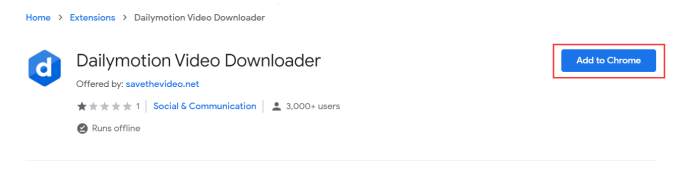
Step 2. After adding the extension, you can go to the Dailymotion video page, which contains the video you'd like to download. Now, please click on the extension icon of the Dailymotion Video Downloader, then the page will directly be navigated to the video conversion page. After the conversion finishes, you will get the options to save the Dailymotion video offline.
Step 3. Select your desire quality for saving the Dailymotion video and click the option. Then your Chrome browser will directly download it for you.
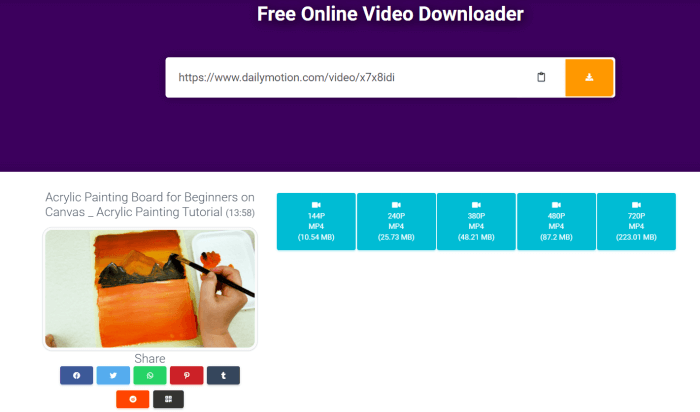
Tip: Comparison Between the Above 3 Methods
The above three ways can all help to download online videos from Dailymotion platform, and they are all simple to use. But what are the exact differences among using them? Here we offer a simple comparison as your reference for making a better choice for yourself.

# Use VideoHunter:
Advantages
- Enjoy fast downloading speed, which can be 6X faster (up to 10MB/s) than online platforms and extensions.
- Provide high resolutions to download (up to 1080p, 4K, and even 8K) basing on the original ones offered by the original video.
- Support subtitle download feature (except for the embedded subtitles).
Disadvantage
- Require to pay for the service after free trial expires (starts from $14.95).
# Use Online Platform:
Advantages
- It is convenient to use because you don't need to install extra software.
- Online platform is completely free to use on different devices.
Disadvantage
- Downloading speed sometimes will be slow and the performance heavily bases on the browser's performance as well.
- Do not support subtitle download feature.
# Use Browser Extension:
Advantages:
- Don't need to copy and paste the URL by navigating between different pages.
- It is free and simple to use.
Disadvantages:
- Slow converting and downloading speed.
- Do not support subtitle download feature.
- Less stabler than software and online platform.
- Each way has its own advantages and disadvantages.
- So you only need to choose the most suitable way for yourself to download Dailymotion videos offline conveniently.

