YouTube has plenty of videos with interesting and high-quality content. Some YouTubers will upload 4K YouTube videos that provide a better watching experience for us. However, the playback quality largely depends on your network condition. To ensure your watching experience, the best way is to download the video and watch it offline. Therefore, this article provides the most comprehensive guide for you to download YouTube 4K videos on both desktop and mobile phone. Following these steps and you can download it easily.
CONTENT1. How to Download 4K YouTube Videos on PC2. How to Download YouTube Videos in 4K on Mac3. How to Download 4K YouTube Videos on iPhone4. How to Download 4K YouTube Videos on AndroidTips: What’s the Best YouTube 4K Video Downloader?1. How to Download 4K YouTube Videos on PC
Although there is no download button on the webpage, downloading YouTube videos can be an easy task. To ensure a stable and smooth experience, you can use VideoHunter to download 4K YouTube videos. Output quality options can even reach up to 8K if the original video is available at this picture quality. VideoHunter also supports downloading online videos from over 1,000 websites. Better still, the UI design is clean and direct with no ads or malware bundled, so it is best for beginners to operate.
It has other advantages that outweighs other software programs.
- Support for downloading YouTube videos from playlist or channel in bulk
- Downloading region-restricted YouTube videos is realizable
- YouTube video subtitles can be downloaded in different languages
After introducing VideoHunter, the following will show you 4 quick steps to download 4K YouTube videos.
Step 1 Copy the URL from the Website
Find the YouTube video you want to download, then copy the URL from the address bar.
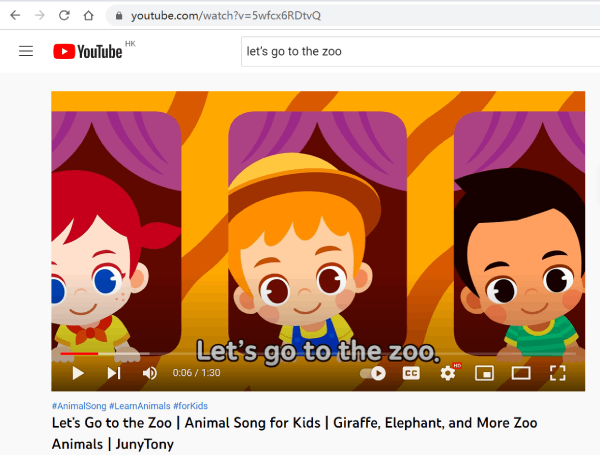
Step 2 Install and Launch VideoHunter
Navigate to VideoHunter on your browser and download VideoHunter for free, then install and launch it.
Step 3 Paste and Parse the URL
Paste the URL address in the box and click the "Analyze" button, VideoHunter will start parsing all the playlists in the channel.
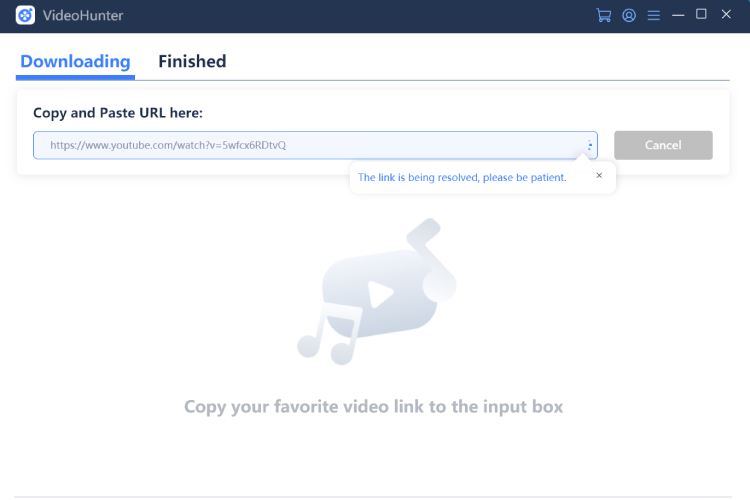
Step 4 Choose 4K Video quality
After parsing the URL, you can select the format and video quality and download YouTube videos.
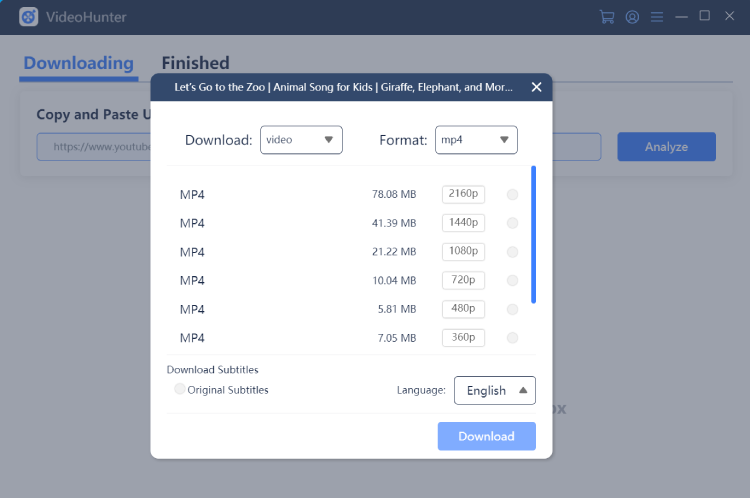
Bonus Tips
Actually, VideoHunter can download a playlist of 4K YouTube videos. The steps are similar with downloading single 4K YouTube video. The only difference is you can select which video you want and bulk download them. Like the picture below.
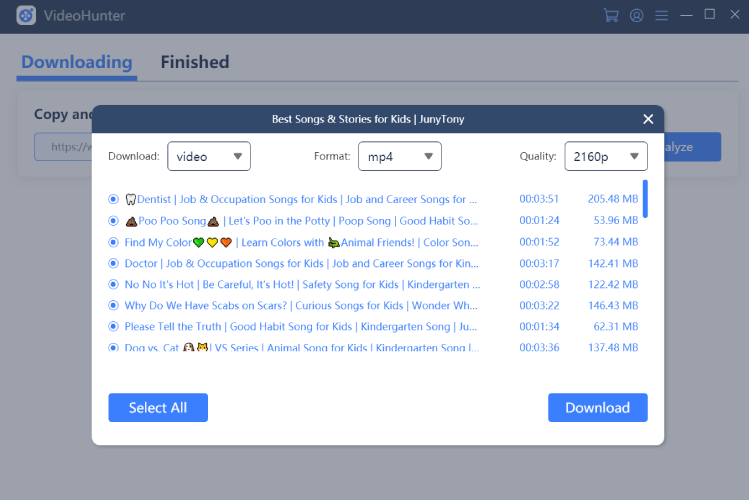
2. How to Download YouTube Videos in 4K on Mac
To download 4K video on Mac quickly and conveniently, I will recommend you Cisdem Video Converter for Mac. As a video converter for mac, this software can download 4K YouTube videos and provide fast processing speed and just takes several minutes to download a one-hour full movie. Meanwhile, this software has other two functions. First, it can convert videos to 300+ formats and edit videos. Secondly, it also can rip copy-protected DVDs to a variety of file formats for personal use. It would be better that they can erase a lot of pop-up ads. Still, it is convenient to use. After we tested, you don't have to download and install other software if you want to convert the video formats and rip the DVD, because the Mac version of Cisdem Video Converter already has these functions. The method of downloading 4K YouTube Videos on Mac will be shown to you simply.
Step 1 Install and launch Cisdem Video Converter
First, please navigate Cisdem Video Converter on your browser. Download, install and launch it. And the UI will be shown to you.
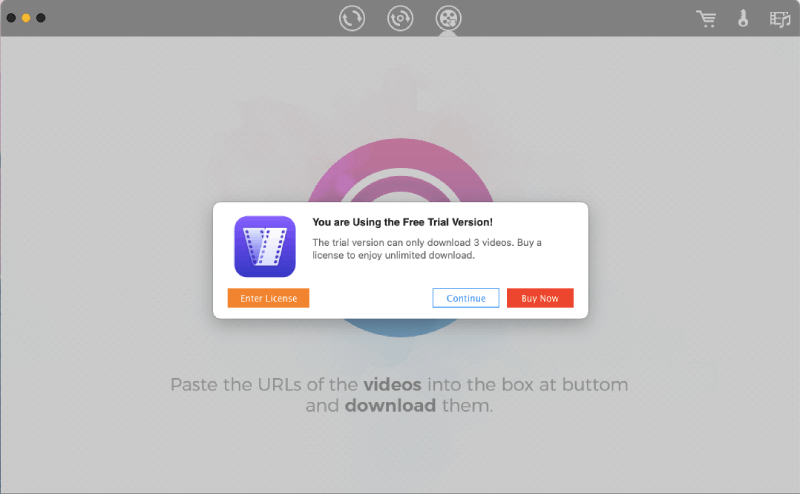
Step 2 Copy the URL from the Video
Find the 4K YouTube video that you want to download on Mac and copy its URL from the address bar.
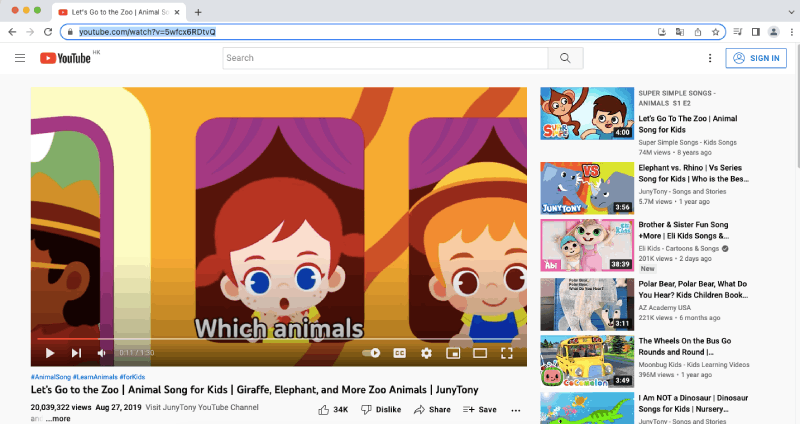
Step 3 Paste Video URL and Parse it
In this step, you can paste the URL to the blanket area, and click the icon at the bottom right corner. Then Cisdem Video Converter will parse it as soon as possible.
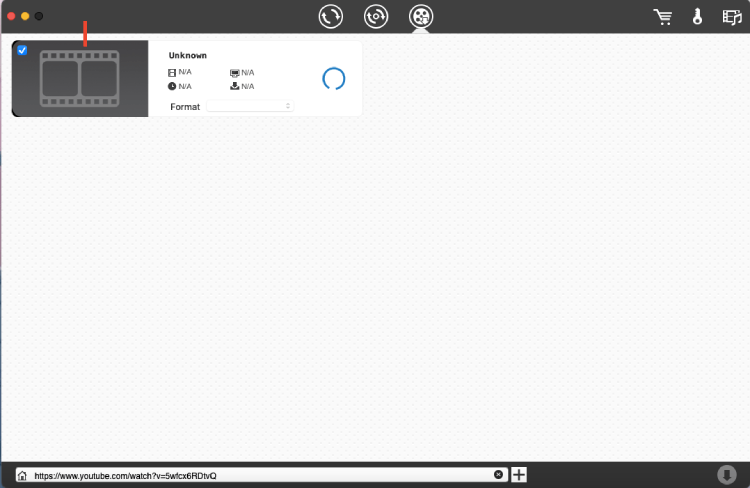
Step 4 Choose Video 4K Quality
After VideoHunter parsing the video link, you can select the format and video quality, then download it.
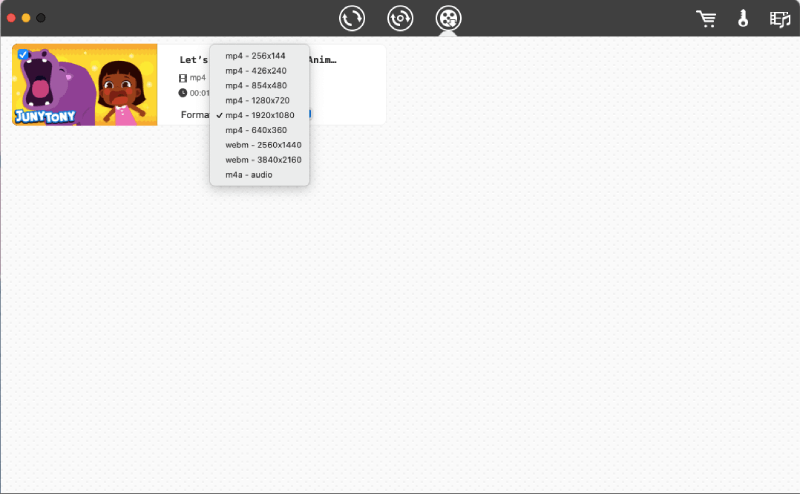
(After testing, the highest video quality is 1080P if you choose MP4 for downloading. If you still opt for 4K video quality, the video will be downloaded in WEBM format. Therefore, VideoHunter is a preferable option because it can directly download 4K videos in MP4 format if you care about the format problem)
3. How to Download 4K YouTube Videos on iPhone
If you want to download 4K YouTube videos on your iPhone without installing the apps. Save.Tube can be your choice. It is an online downloader for videos and music files in three formats, namely, MP4, MP3, and WEBM. (Tips: Audio track may not be available in the downloaded video if you select 2K or 4K quality for exporting. Therefore, you may need to download the audio separately and find an editing tool to merge video and audio files.) OK, let's show you how to download 4K YouTube Videos on iPhone.
Step 1 Copy the URL from the Video
Firstly, login to YouTube and find 4K YouTube video, then copy the URL from the address bar.
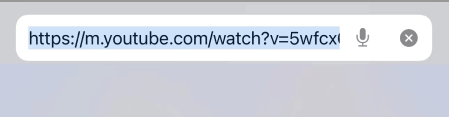
Step 2 Paste URL in the Box
Then search Save.Tube on Safari and paste the URL in the box. Then it will parse the URL automatically. (Picture is following)
Step 3 Choose 4K Video Quality
After parsing is finished, choose 4K quality. (Tips: After testing, the highest video quality in MP4 format is 1080p and 4K video quality is WEBM format). Meanwhile, iPhone can't play the video in WEBM format directly. You need to download an extra media player that supports playing WEBM format so that you can play 4K YouTube videos successfully on your iPhone.
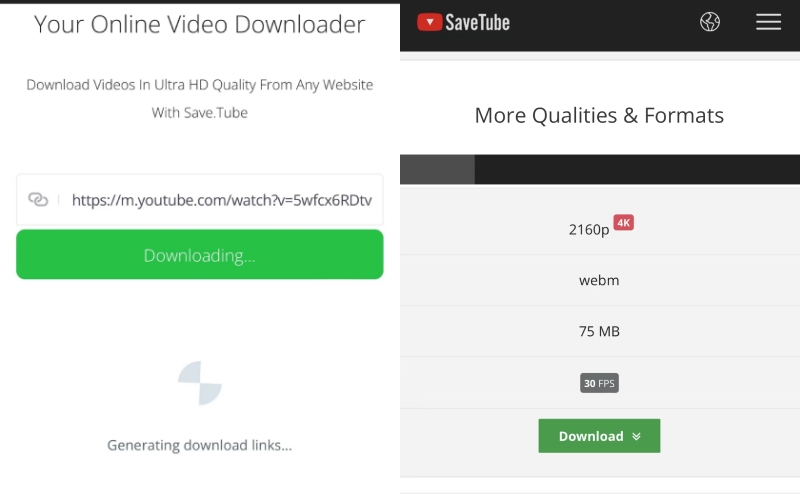
4. How to Download 4K YouTube Videos on Android
When Android users want to download 4K YouTube Videos, we usually recommend 4K Video Downloader. This app can help you download YouTube videos and audio in MP4/WEBM or MP3 formats. Also, it can download 1080P, 2K, 4K quality video. However, pop-up ads may show up when downloading videos and make you annoyed. Despite that, it is a useful way to get high-quality videos on your Android phone. The entire process is easy and I will teach you in 3 steps.
Step 1 Copy the URL from the Video
Log into YouTube in your browser and search for the 4K YouTube video you want to download and copy the URL from the address bar.
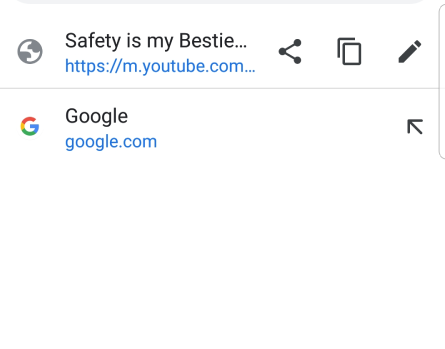
Step 2 Paste URL and Parse it
Secondly, click the "PASTE LINK" button and the software will parse it automatically. (Picture is following)
Step 3 Choose 4K Video Quality
When the parsing is finished, a new window will pop up, you can choose the 4K quality section and download the video. (Picture is following)
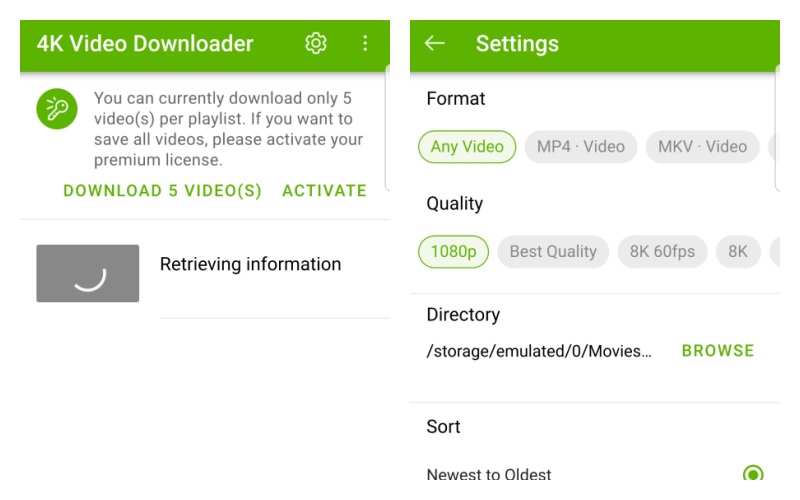
Tips: What's the Best YouTube 4K Video Downloader?
For most users, the experience of downloading a 4K video is important. And below are the tips for how to choose the best YouTube 4K Video Downloader for you.
- Clean and simple UI
- High output format compatibility
- Download YouTube Playlists
- High download speed
- Support for Downloading Videos in Bulk
Therefore, a powerful YouTube 4K video downloader should be easy and safe to use, and the output format should be compatible. VideoHunter would be your best choice. It has no ads and malware with high-speed download. Besides, this downloading tool supports outputting many video formats and has high compatibility making sure you can play it in all situations. Meanwhile, the convenient bulk download feature also enables you to download multiple playlists and channels fast and efficiently. If you are interested in it, just try to download and use it. Its performance won't let you down.

