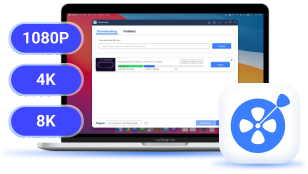While Dailymotion offers a vast collection of videos, not all content is available for download, especially DRM-protected ones. If you're looking for a solution, this article introduces 3 effective methods to help you download Dailymotion videos with ease. Read on to explore the detailed instructions!
CONTENT Method 1: Download Dailymotion Videos with Best Video DownloaderMethod 2. Download Video from Dailymotion via Chrome ExtensionMethod 3. Download Dailymotion Videos OnlineFAQs on Downloading Dailymotion Videos
Method 1: Download Dailymotion Videos with Best Video Downloader
As an all-featured HD downloader for both Windows and Mac, VideoHunter provides user-friendly features and speedy performance to download videos/audio from more than 1000 sites to MP4/MP3 formats, which include YouTube, Netflix, Facebook, Twitter, Instagram, Bilibili, Ted, CNN, SoundCloud, Niconico, etc. Furthermore, the output quality of VideoHunter can reach 1080k, 4k and even 8k, which can allow you to download any video from the Internet of high quality.
Step 1. Download and launch VideoHunter. Log into your VideoHunter account.
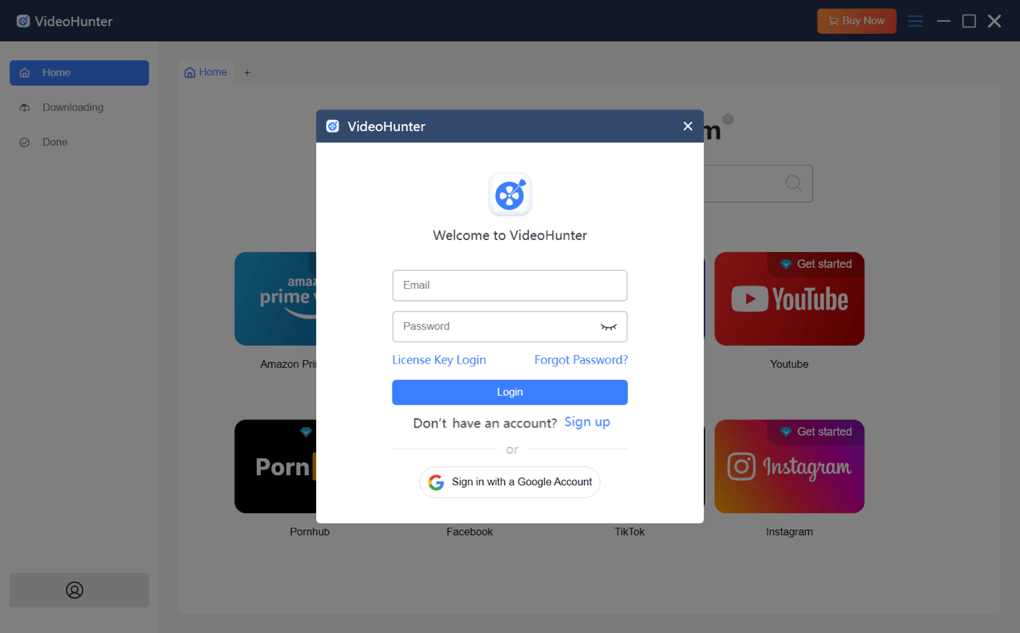
Step 2. Copy URL from Dailymotion, then paste the link to VideoHunter. Then click the "Search" icon to start parsing Dailymotion videos.
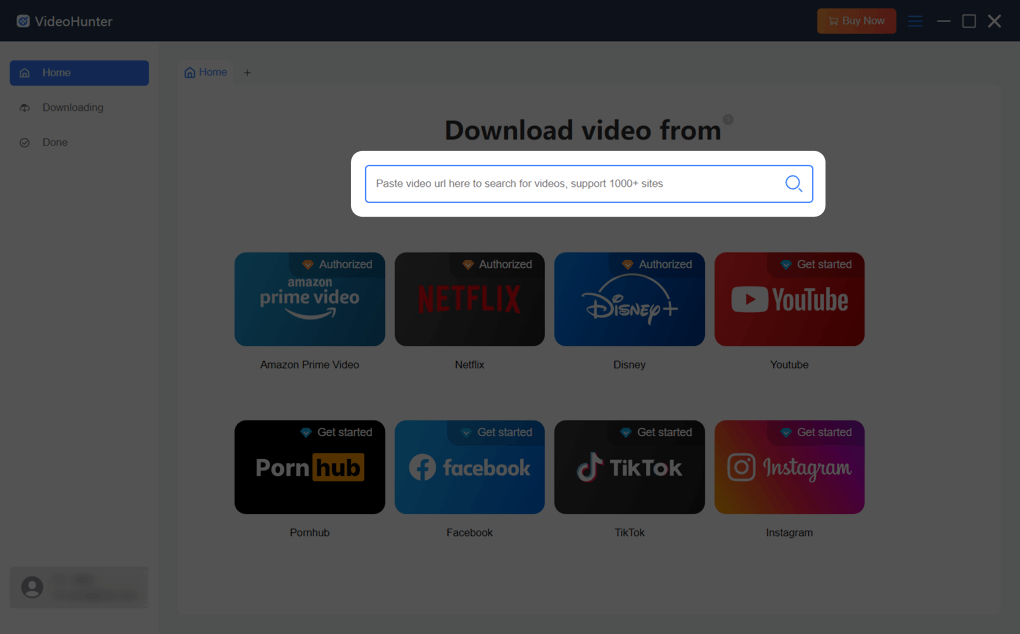
Step 3. After VideoHunter analyzes the URL and generates output options for you, please select your preferred format and quality from the provided menu. After that, click the "Download" button to save your Dailymotion video on your Windows/Mac immediately.
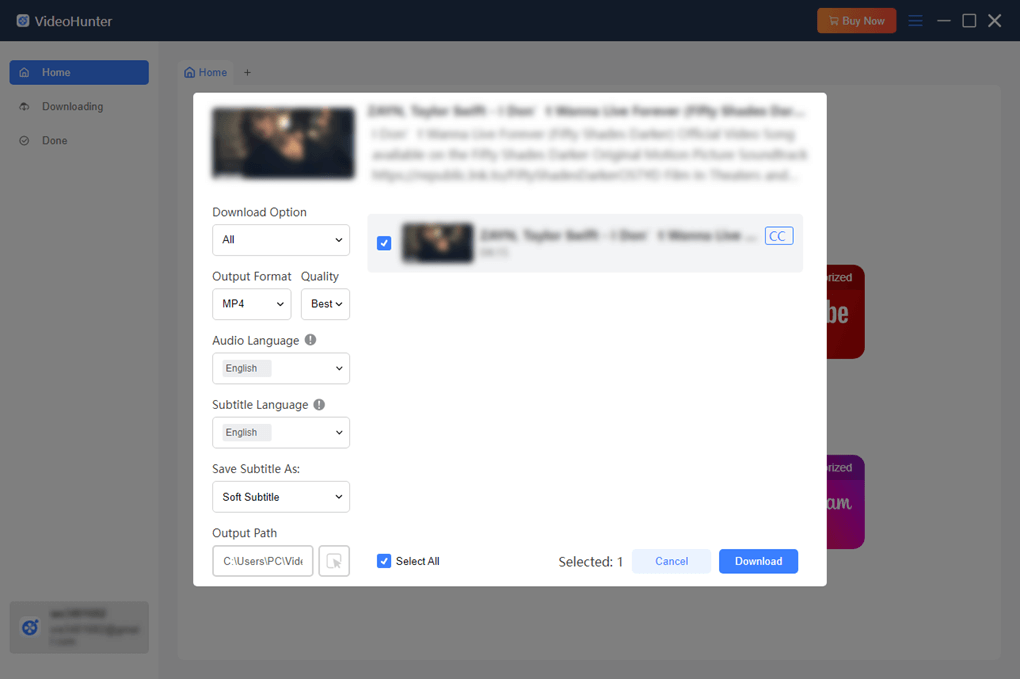
Step 4. When the downloading process completes, simply navigate to the "Done" part and click the "View Output File" to access your downloaded Dailymotion video.
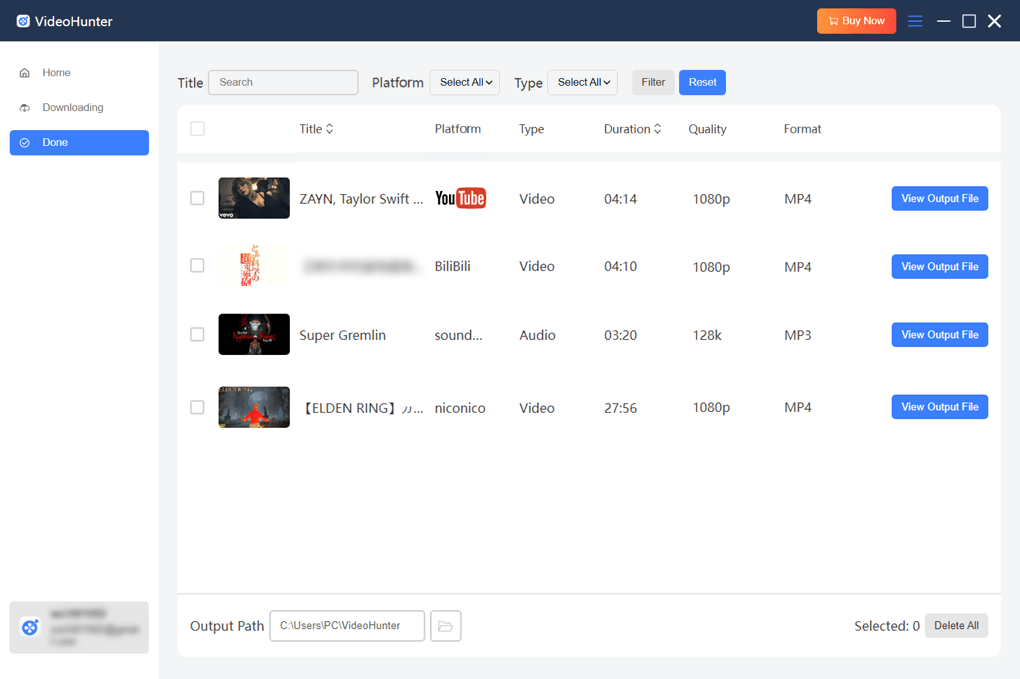
Method 2. Download Video from Dailymotion via Chrome Extension
Some browser extensions support saving Dailymotion videos without the need to install any software. For different browsers, you may need to test various extensions, which might be somewhat time-consuming.
Take Video DownloadHelper as an example, a popular browser extension, which can help you download almost all the Dailymotion Videos. However, the original quality of the downloaded video cannot be guaranteed since the provided quality of the browser extension is limited.
- Install Video Downloader Get Them All to your Chrome browser.
- Open the Dailymotion video that you want to download.
- Click on the extension icon shown in the top right corner of your Chrome, select the format for the video from the provided menu, and click on the "Download" button to download the Dailymotion video.
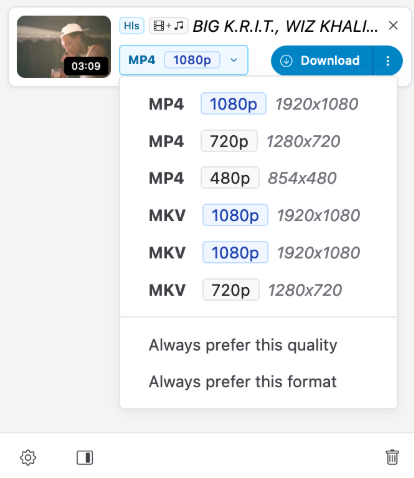
Method 3. Download Dailymotion Videos Online
Some online downloaders can also be used to download videos from Dailymotion, such as KeepVid. You can use these online downloaders conveniently to save Dailymotion videos without any software program.
However, this kind of method might have many problems. For example, these online downloaders may have a lot of pop-up ads. Meanwhile, fewer output formats options are provided. What's more, some unknown plug-in extensions are bundled to be downloaded and installed.
If you would like to give it a try, follow the below instructions.
- Access Dailymotion with a browser or open Dailymotion app on your media device.
- Copy the video URL you wish to download.
- Access the Keepvid with a browser and paste the URL into the search box. You can also enter the keyword to look for the video you want to download.
- Select your preferred format for the downloaded video and click on the "Download" button. After a few seconds, you can download the file.
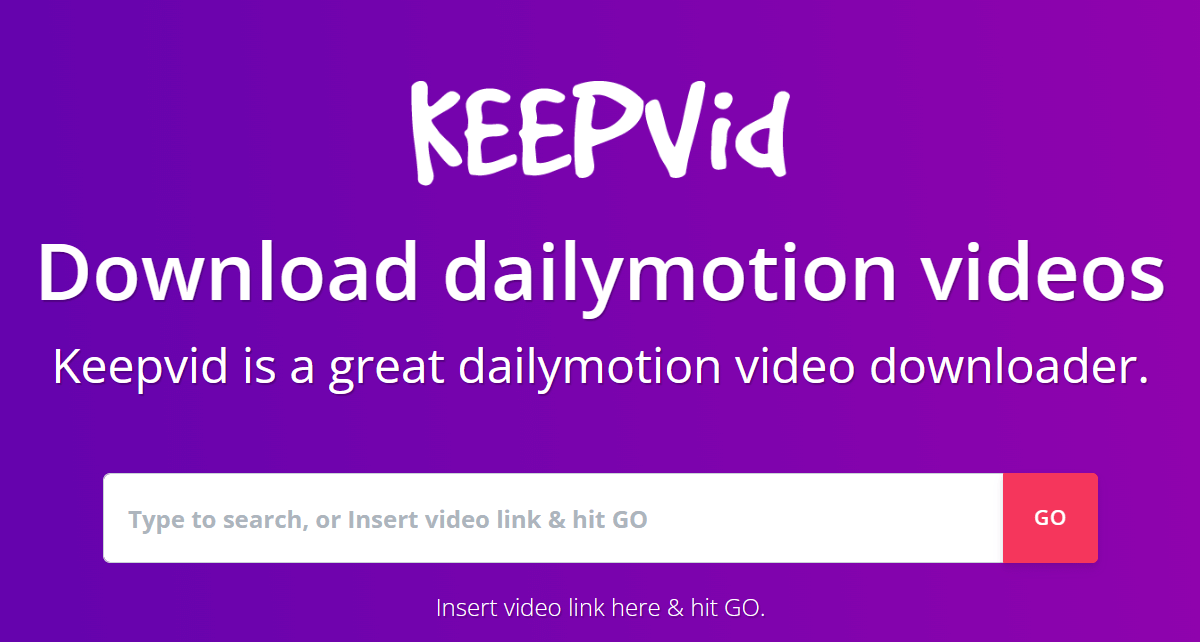
FAQs on Downloading Dailymotion Videos
How can I download Dailymotion videos to my computer?
You can download Dailymotion videos via the aforementioned 3 methods. If you are seeking a reliable and safe tool, using a professional video downloader like VideoHunter is strongly recommended. VideoHunter can be used to download multiple videos simultaneously and convert the downloaded videos to MP3/MP4 that can be played on almost all the media devices, Furthermore, there are no pop-up ads or any malicious plug-in of the software program.
Dailymotion VS YouTube: What is the Difference?
Dailymotion and YouTube might be similar to some extent since they all provide a platform for people to upload and view videos, but there are some key differences as shown in the below table:
| Dailymotion | YouTube | |
| Content | Best for entertainment, sports and lifestyle | Best for entertainment |
| Price | Free | Free/$9.99/month for YouTube Red |
| Monthly visitors | 122.7 Million (Second-largest) | 7.2 Billion (Largest) |
| Video limitation | Video length can't be more than 60 mins and video size can't exceed 2GB | No upload limit |
| Other Features | / | Supports 3D videos; Offers analytic tools: YouTube Insight |
Conclusion
In general, three methods to download videos from Dailymotion are introduced, including the VideoHunter software program, browser extension and online video downloader, among which VideoHunter is most recommended since it is safe and stable. Additionally, it can process lightning-fast speed to download Dailymotion videos while retaining up to 8K resolution. The free version is available, do not miss this opportunity!
Download videos from 1,000+ websites to 1080P, 4K, and 8K.