Facebook doesn't offer an official download option for you to download Facebook videos offline directly. You probably wonder what if you can download a video from Facebook when you see one you like very much. Actually, it is still possible to download Facebook videos, but you will need extra help - Facebook video downloaders.
Hence, this blog recommends a reliable Facebook video downloader to help download Facebook videos to a computer and shows you how to use the tool to download any videos you like from Facebook. Now, keep reading and grasp it!
CONTENT Best Facebook Video Downloader Download Facebook Videos You Like Conclusion
Best Facebook Video Downloader
VideoHunter Facebook Downloader empowers powerful functionality to download private videos and public videos from Facebook as MP3/MP4 files in HD or even 4K resolutions. With a video link, the software also enables you to download them without limitations. For those who have multiple videos to save, the Downloader also delivers a fast download speed (up to 8X faster) and a batch download feature to download videos from Facebook links in seconds.
Hence, you can use VideoHunter Facebook Downloader to download Facebook videos from posts, stories, reels, highlights, live sections, etc. in a quick performance. With this software, you are able to save Facebook live videos and clips offline as personal collections easily!
Tips: For a detailed introduction to the tool, check this post: VideoHunter Facebook Downloader Best Facebook Video Downloader for PC.
Download Facebook Videos You Like
With an intuitive design, VideoHunter Facebook Downloader also downloads videos from Facebook (stories, reels, highlights, etc.) in a pretty simple way. Now the brief guide will show you how to download videos from Facebook with links within only several easy steps:
Step 1. Install VideoHunter Facebook Downloader
Firstly, click on the download button provided here to get the installation package of the software. Then you will need to install the software by double-clicking on the package and following the on-screen instructions.
NOTE: Once installing VideoHunter Facebook Downloader well on your PC or Mac, the first time you open it, you need to register a new account to log in to access the Facebook video downloader.
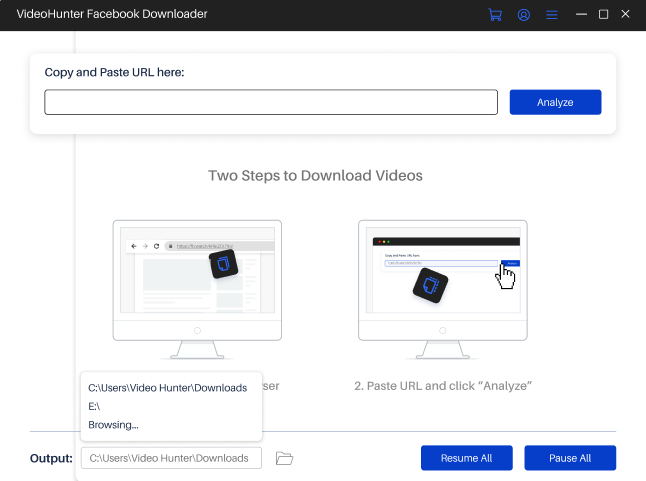
Step 2. Copy the Facebook Video Link
Now, navigate to Facebook and search for the video you desire to download as an MP4 file for saving offline. After copying the video URL, go back to VideoHunter Facebook Downloader and paste it into the downloading frame bar. Tap "Analyze" to convert the URL right away.
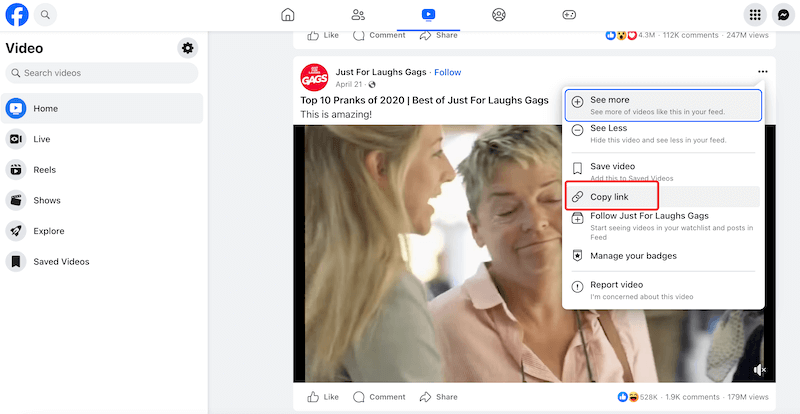
Step 3. Choose MP4 as Output Format
Just in seconds, VideoHunter Facebook Downloader will complete the URL analysis and pop up the output options for you to select. Now, you are able to choose MP4 and your preferred resolution to download Facebook videos offline.
By selecting MP3 as the output format, you can download Facebook video as an audio file as well.
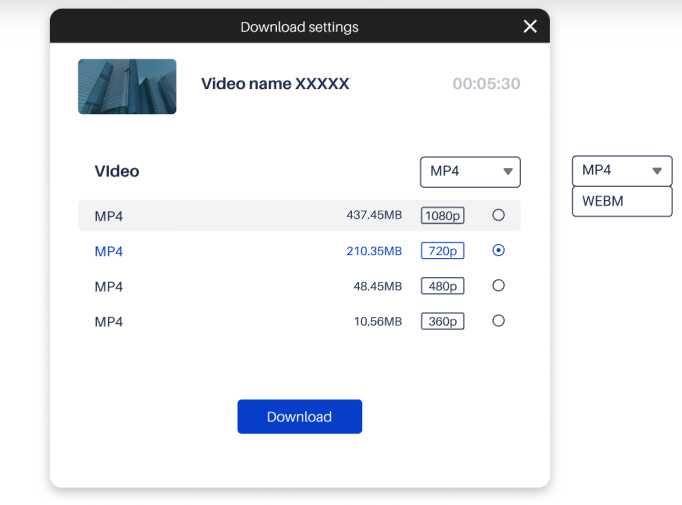
Step 4. Download A Facebook Video in HD
Once you select the output format and quality, simply tap the "Download" button to download the Facebook video in HD MP4 file on your desktop. You are able to access the downloads by navigating to "Finished" > "Open Folder".
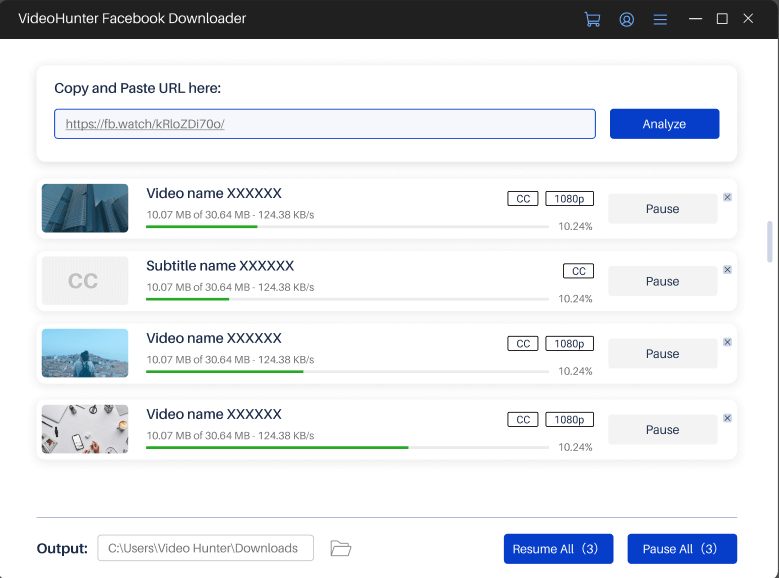
Conclusion
Overall, VideoHunter Facebook Downloader delivers intuitive but powerful functionality, allowing you to download Facebook videos of all types in HD MP4 and MP3. Its speedy and secure performance both guarantee you the best experience, making VideoHunter Facebook downloader the best HD video downloader for Facebook deserving a try!

