TikTok has exploded in popularity and set the trend of short videos. While creators are uploading a pile of videos to TikTok, some also want to download TikTok videos and remove annoying watermarks for some reason. That's smooth sailing if you've got a great TikTok watermark remover. Thus, this post will introduce to you the top 9 best TikTok watermark remover apps for Windows, Mac, iPhone, Android, and Online. Now, you may want to go over all of them and pick your best choice here.
Contents
Best TikTok Watermark Remover App for Windows and Mac (2 Workable Options!)
Best Tiktok Watermark Remover for iPhone and Android (3 Simple Choices)
Best TikTok Watermark Remover Online Free (4 Quick Alternatives)
Conclusion
Best TikTok Watermark Remover App for Windows and Mac (2 Workable Options!)
If you prefer to do all the work on a desktop or laptop, there are 2 excellent TikTok video watermark removers for your reference. Let's check out the full reviews of them below and see whether they live up to your expectations.
Top 1. VideoHunter TikTok Downloader Without Watermark
System: Windows 11/10/8/7/XP/Vista, Mac OS X 10.12 or higher
VideoHunter TikTok Downloader is the most straightforward to download TikTok videos without a watermark in a direct way. Yep, you don't need an additional TikTok watermark remover. All you need is to throw the link of the TikTok video you want to download and let VideoHunter TikTok Downloader do all the rest.
Then, the TikTok video will be downloaded to MP4 in 480p and 1024p according to the source video. Better yet, it enables you to download multiple TikTok videos at the same time and accelerate the whole process at up to 8X faster rate with its advanced hardware acceleration.
Outstanding Features of VideoHunter TikTok Downloader
- Remove bouncing watermarks from your favorite TikTok videos.
- Batch download multiple videos and playlists at once, saving your time and effort.
- Download TikTok videos at an 8X conversion speed.
- TikTok videos are downloaded in high resolution up to 1024p.
- Download TikTok videos that have no save option with ease.
How to Download TikTok No Watermark Video
With its simplified user interface, VideoHunter TikTok downloader without watermark is totally foolproof to use and it cannot be easier to download TikTok videos without a watermark in only 3 steps.
STEP 1. Download and install VideoHunter TikTok Downloader on your computer. Then, launch it.
STEP 2. Open TikTok and choose a preferred video. Next, copy the video link.
STEP 3. Back to the the app. Now, paste the link into the bar and hit the Analyze button. After a while, choose an output choice and click Download to start downloading the Tiktok video with no watermark.
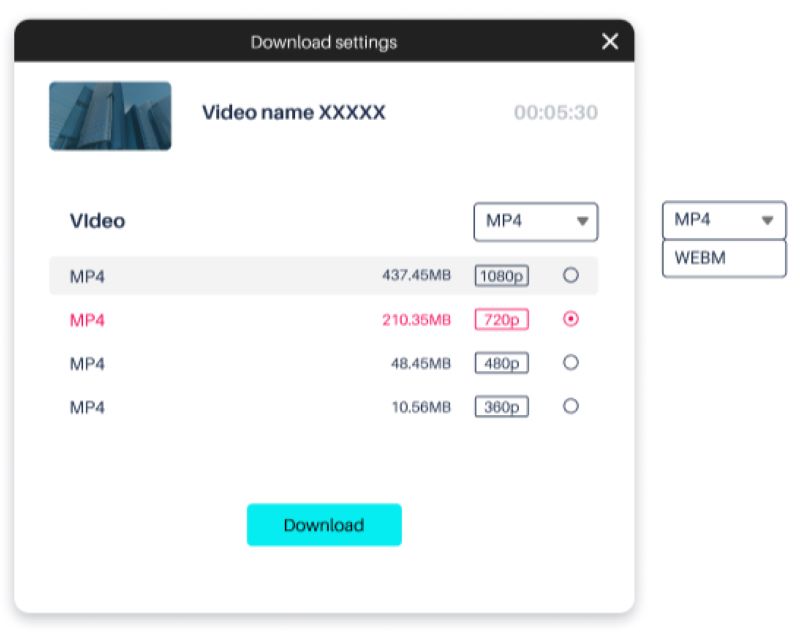
Pros
- Easy to use with its intuitive user interface.
- Directly download TikTok videos with no watermark.
- Download online videos to MP4 in up to 1024p resolution.
- Support downloading TikTok videos without save option.
- Enable batch downloads at once with up to 8X faster speed.
- Available for download on Windows and Mac.
Cons
- Paid to use with a free trial for 3 downloads per day.
Pricing:
- Monthly plan: $9.95
- Yearly plan: $29.95
Verdict: The easiest way to download TikTok videos with no watermark.
Top 2. Apowersoft Watermark Remover
System: Windows 7/8/10/Vista

Apowersoft Watermark Remover is a lightweight watermark remover TikTok without link. This tool enables you to remove watermarks like logos, texts, stamps, stickers, and any undesired objects from an image or video without any hassle. People without any computer skills are also able to get rid of watermarks very soon. The software will keep the original quality without any damage.
In the meantime, it also provides hundreds of default fonts and lets you customize your exclusive watermark. However, it only supports desktops or laptops running Windows 10 and before. What's more, though it works great when removing a watermark from an image, it seems hard to remove a watermark from a TikTok video.
Pros
- Remove any undesired objects from an image or video easily.
- Add a custom watermark with its pre-made fonts.
Cons
- Only support for Windows computers.
- Not good at removing watermarks from a video.
- Paid software to use.
Pricing:
- Monthly plan: $19
- Yearly plan: $29
- Lifetime plan: $39
Verdict: Best for Windows 10 users to remove or add watermarks.
Best Tiktok Watermark Remover for iPhone and Android (3 Simple Choices)
Most people may prefer to swipe up and down TikTok videos on iPhone or Android. Hence, you may consider these 2 Tiktok watermark remover apps for mobile devices. Now, let's get an idea of them in the following.
Top 3. Remove & Add Watermark
System: Android 8.0 and later
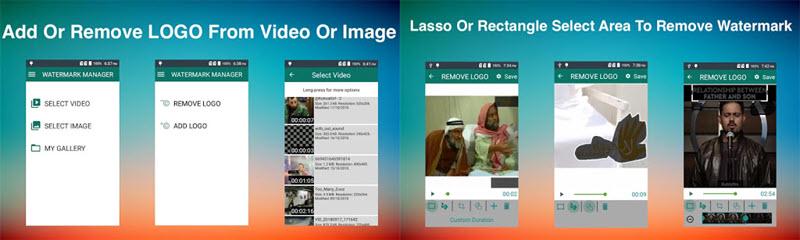
Remove & Add Watermark is a free TikTok watermark remover APK for Android phones and tablets. It enables you to add or remove unwanted watermarks from an image or video. You can add a TikTok video into the app and then cover the watermark or trim the video to get rid of the watermark.
Also, you can manually select the area by a lasso or rectangle and the app will delete the selected object by interpolation of the surrounding pixels. This also works for alpha-blend watermarks. Meanwhile, it can remove more than one watermark at the same time in the same image or video.
Pros
- Available for free download for Android devices.
- Easily remove watermarks by interpolation of the nearby pixels.
- Add prefabricated images as watermarks or set your own templates.
- Delete multiple watermarks at the same time.
Cons
- Only support for Android operating systems.
- Cannot download TikTok videos.
Pricing: Free
Verdict: Best free Tiktok watermark remover APK for Android.
Top 4. SaveTok
System: iOS 10.0 or later

As for iPhone or iPad users, SaveTok is a Tiktok watermark remover iOS that enables you to save TikTok videos with no watermarks and create playlists for your favorite TikToks. Then, you can play your collections at any time or share them with your friends who don't even have SaveTok.
What's more, you can bookmark TikTok profiles to keep updated with the creators. There are also extra features like Slow-mo to play TikTok videos and Shazam Integration to identify music. If you're an influencer, you can use SaveTok to analyze your status. However, you should know that this TikTok watermark remover app doesn't directly download TikTok videos, but save them as bookmarks instead.
Pros
- Free to use on iPhone and iPad models.
- Save TikTok videos with no watermark.
- Bookmark profiles or videos to keep pace with them.
- Create playlists to save your favorite TikTok videos.
- View the status of TikTok videos.
- Offer additional features like Slow-mo and Shazam Integration.
Cons
- Save TikTok videos in the cloud instead of downloading them to local storage.
- Only work for iOS devices.
Pricing: Free
Verdict: Best TikTik Watermark Remover iPhone and iPad supported.
Top 5. Video Eraser
System: Android 5.1 and later
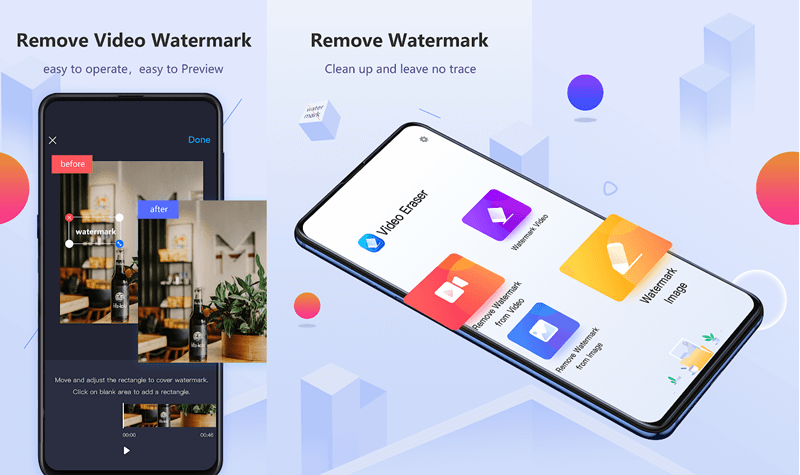
Video Eraser is an easy-to-use TikTok watermark remover app exclusive to Android devices. It lets you select undesired logos, stamps, texts, and images with a rectangle, and then it will automatically recognize and clean up the watermark thanks to its advanced image/text recognition technology.
Also, you can add watermarks to an image or video if you want. Better yet, its new version comes with basic editing features that enable you to crop or record a video with ease. However, since it doesn't have any download function, you have to find a way to download TikTok videos in the first place.
Pros
- Free to use for Android phones and tablets.
- Automatically clean up the selected area with recognition technology.
- Add a watermark to an image or video with ease.
- Trim or screen record a video.
Cons
- Online available for download on Android.
- Have to download TikTok videos first.
Pricing: Free
Verdict: Well-compatible with older versions of Android systems.
Best TikTok Watermark Remover Online Free (4 Quick Alternatives)
Besides, there are 4 online TikTok watermark remover websites as well. Therefore, you don't need to download any software, but directly pick a preferred TikTok watermark remover online to get started on any device. Now, let's get the rope below.
Top 6. SSSTikTok
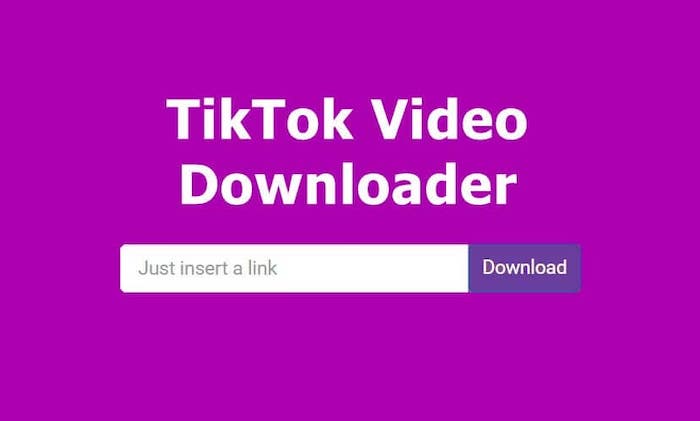
SSSTikTok is an exlcusive online TikTok no watermark remover that enables you to save unlimited TikTok videos to Android, iPhone, iPad, Windows, and Mac with no need to log in to a TikTok account. It will process and remove the watermark from a Tiktok video over the cloud and then let you save the video to MP4 or MP3 format with high quality.
All you need is to paste the TikTok link into the bar and click the Download button. Then, the magic happens. However, it's an ad-based service despite being free to use. Also, it could be a bit unstable from time to time due to its cloud progress. If it failed, you may need to start from the top.
Pros
- Free to download TikTok videos with no watermark.
- Online access on any device without account login.
- Convert TikTok videos to HD MP4 or MP3.
Cons
- Download one TikTok video at a time.
- Fail to finish the download process sometimes.
- Cannot reach the lossless quality as the source video.
Pricing: Free
Verdict: Best TikTok watermark remover online for any device.
Top 7. SnapTik
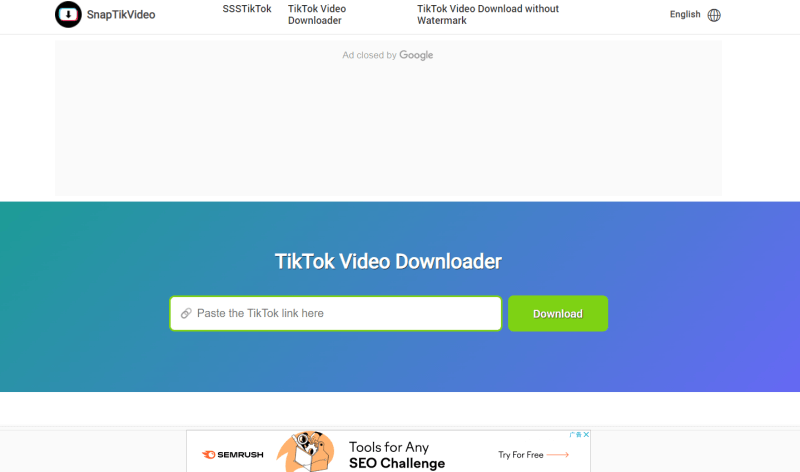
SnapTik is indeed similar to SSSTikTok above. As a TikTok watermark remover online to use anywhere, it makes it easy to download TikTok videos with no watermarks and save them to local storage. Moreover, it releases a TikTok watermark remover APK for Android devices to grab and play TikTok videos with its in-built video player.
However, the SnapTik app is paid to use while some users have reported that their membership was missing after reinstalling the app. Also, SnapTik doesn't support converting TikTok videos to MP3 due to the intellectual property rights of the tracks.
Pros
- Free and online to use with ease.
- Directly download TikTok videos without watermarks.
- Provide a SnapTik app for Android phones and tablets.
Cons
- Cannot convert TikTok to MP3 files.
- Save TikTok videos with less good quality.
- Download TikTok videos one by one.
- Paid to use its app with some payment troubles.
Pricing:
- Online: Free
- App: Lifetime plan at $19.9
Verdict: Nice choice for online use or an Android app.
Top 8. Kapwing

Kapwing is an all-around video editor that also works as a TikTok watermark remover online to use for desktops and mobile devices. It enables you to crop, cover, blur, or replace the area of the watermark so as to get rid of it.
Moreover, it allows real-time collaboration with people to edit the video at the same time. It claims to empower everyone in the content creation process so teams can make better videos faster.
However, since it's an online editor, it may require prior knowledge of editing experience to get down to Kapwing and it's not a good choice for new starters.
Pros
- Online to edit videos on any device.
- Work with others in real-time to make a video.
- Remove the TikTok video watermark with professional functionality.
Cons
- Complicated for new beginners to start.
- Do not download TikTok videos.
- Need an account to start using it.
Pricing:
- Monthly plan: $24/mo
- Annual plan: $16/mo
Verdict: Best TikTok watermark remover online for teamwork.
Top 9. FlexClip
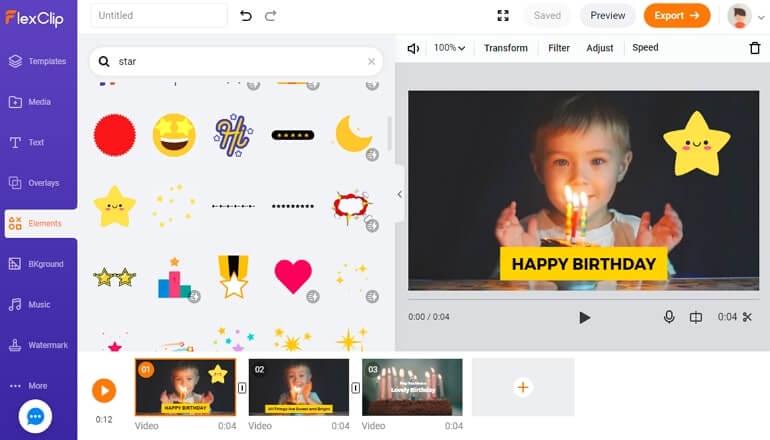
FlexClip is a user-friendly online video editor with default templates, rich transitions & overlays, millions of dynamic vector elements, 1,000+ text animations, and preset styles. Moreover, it functions as a TikTok watermark remover online, and you can make use of its powerful editing functions to remove watermarks from TikTok videos.
If the watermark on the video is small at the corner, you can use the Zoom feature to narrow down the watermark until it's gone. Also, it's a great idea to use an element to cover the watermark and make it more fun. FlexClip allows real-time preview before you save the change.
Pros
- Free and online to use with ease.
- Zoom out or add an element to get rid of the watermark on the video.
- Offer in-built templates, elements, animations, styles, and so on.
- Foolproof to get started for beginners.
Cons
- Need login to use for some features.
- Require to download TikTok videos first.
Pricing: Free
Verdict: Best for easy-to-go video editing online.
Conclusion
If you already have downloaded some TikTok videos in advance, you may consider using a watermark remover for TikTok. However, it's much more difficult to remove a watermark from a video than from an image. To save you efforts, it's a better choice to directly download TikTok videos without watermarks.
Online TikTok video downloaders could be taken into consideration if you don't want to download any software, but the pity is that online tools cannot keep the original video quality and may fail to download video sometimes. Therefore, VideoHunter TikTok Downloader is the best pick to download high-quality TikTok videos without watermarks.

