For short video streaming, TikTok is definitely the most popular platform taking up much time in our daily lives. When TikTok provided the download function for us to save any video we like offline, it would add watermarks to them.
Hence, if you desire to download TikTok video without watermark, this blog is what you need! Here we have collected whole ways to help download TikTok video with or without logo on all devices, including PC, Mac, iPhone, and Android. Now, let's get started to grasp how!
CONTENT1. Download TikTok Video with Watermark in Official App2. The Best Way to Download TikTok Videos without Watermark on PC/Mac3. How to Download TikTok Videos without Watermark on iPhone/Android4. How to Download TikTok Videos Online without Watermark to Your Device5. More FAQs to Download TikTok Videos
1.Download TikTok Videos with Watermark in Mobile App
When TikTok launched the download functionality within its mobile app, you can download TikTok videos with it instantly once you access those you like. However, it should be noted that if you download video from TikTok app directly, the downloads will be equipped with watermarks that are of the uploaders' ID.
Now, let's grasp how to download TikTok videos with the official app without hassle:
NOTE: When you fail to find the download options, it means that TikTok video uploaders have prohibited others from downloading their posted videos directly. Hence, you will need extra TikTok Downloader to download TikTok videos instead.
STEP 1. Launch the installed TikTok app on your iOS/Android device and browse the video you desire to download.
STEP 2. Once accessing the TikTok video, tap the "Share" option.
STEP 3. From the pop-up menu, select "Save video" to download TikTok video offline right away.
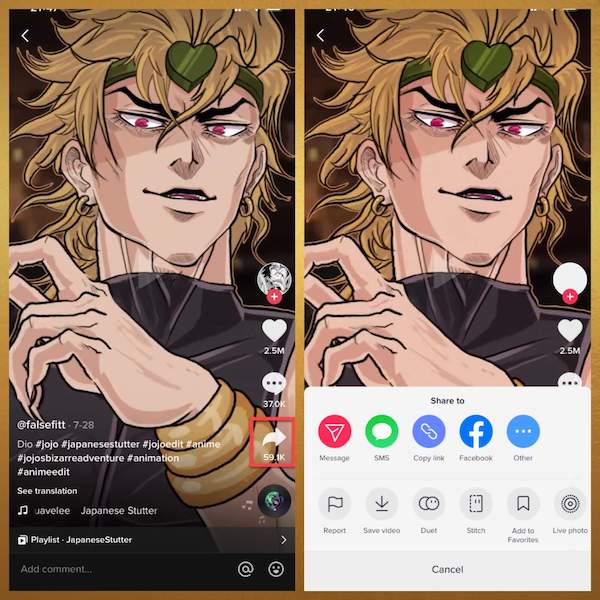
The downloaded TikTok videos will be saved to the camera roll (iOS) or Gallery (Android) with watermarks added. If you desire to download TikTok video without watermark, just keep reading.
2.The Best Way to Download TikTok Videos without Watermark on PC/Mac
To download TikTok videos on PC/Mac without watermarks, the best-recommended software you will need is VideoHunter TikTok Downloader.
The software empowers professional video download services, with high compatibility to support downloading videos from TikTok with great resolutions such as 480p and 1024p to select, maintaining good video quality to download TikTok videos and ensuring the best streaming experience offline.
VideoHunter TikTok Downloader is equipped with a powerful video detection feature, which also helps download private TikTok videos without limitations. Only by getting the video URLs, you can download TikTok video without posting as personal collections offline.
Beneficial Features to Download TikTok Video via VideoHunter TikTok Downloader:
- The most mainstream MP4 format enables you to download TikTok videos for playing on all devices;
- Hardware acceleration embedded to provide 8X faster TikTok video download speed;
- Batch download feature available to boost higher download efficiency;
- In-app proxy to download TikTok videos released in other countries without regional limitations.
Now, also grasp this brief guide to see how simple it would be to download TikTok videos on PC/Mac without watermark via VideoHunter TikTok downloader:
STEP 1. After installing VideoHunter TikTok downloader, launch the software and log in via VideoHunter account to access the VideoHunter TikTok downloader.
NOTE: You are required to sign up for a new account if you are the first time using the software.
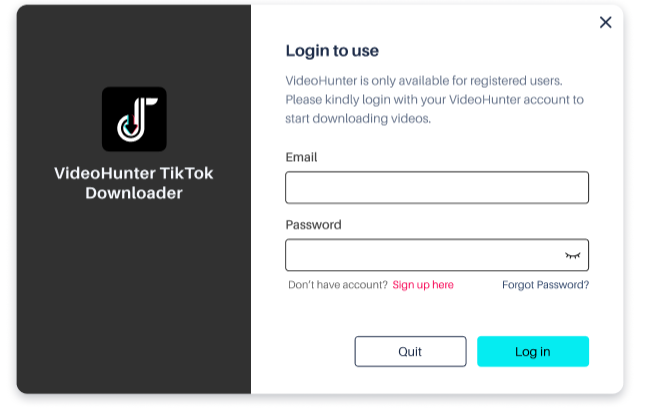
STEP 2. Then, open browser and go to TikTok for accessing the video you desire to download. Copy its link and paste to the frame bar in VideoHunter TikTok downloader. Simply by tapping "Analyze", the software will process converting it for you.
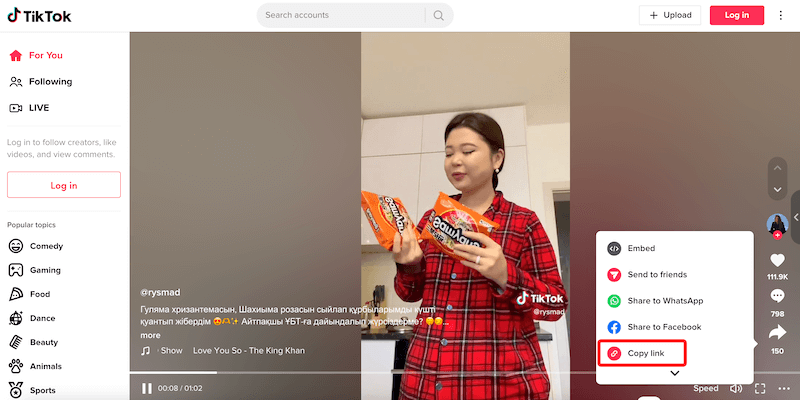
STEP 3. Once the conversion completes, some output choices will pop up. Simply select the format and quality you like, then hit the "Download" icon to download TikTok video directly! The downloaded TikTok video will not be added with watermark at all!
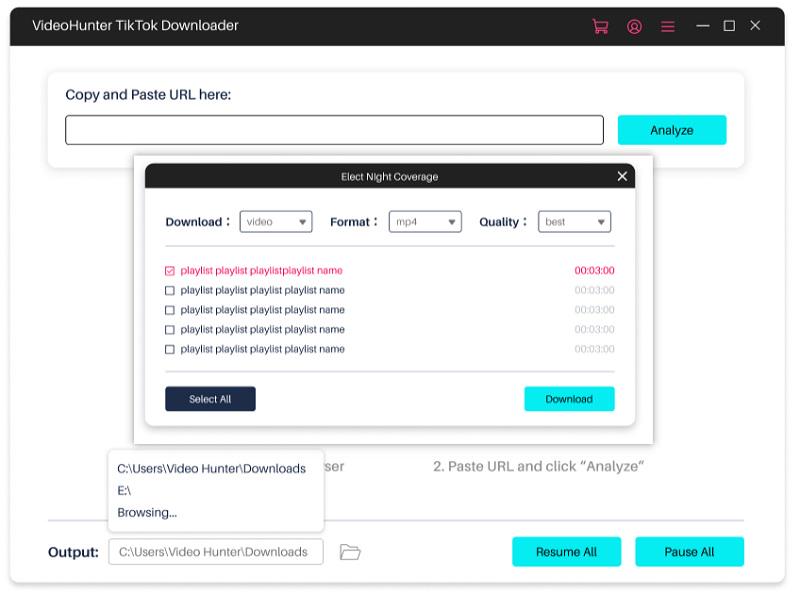
3.How to Download TikTok Videos without Watermark on iPhone/Android
After grasping the ways to process TikTok video download on desktops, the following sections will also introduce the methods availing you to download TikTok videos without watermark on iPhone/Android respectively. Just keep reading.
Download TikTok Videos without Watermark on iPhone
On iPhone, SaveTok is no doubt a reliable application with the ability to download TikTok without logo at ease. Its simple interface design and easy-to-grasp functionality all drive users to save videos from TikTok without going through complicated steps. More than a simple downloader, you are also available to use it to manage or create TikTok playlists and save your video collections! Now, install SaveTok and follow the steps below to grasp how to download TikTok videos without watermark on iPhone:
STEP 1. Install SaveTok from the App Store and launch the app on iPhone.
STEP 2. Copy the TikTok video link and navigate back to SaveTok. The app will automatically detect the video link and convert it for you.
STEP 3. Once SaveTok completes the link detection, it will provide the "Save TikTok" button, by clicking on which you are able to save the TikTok video without watermark on iPhone right away.

Download TikTok Videos without Watermark on Android
When it comes to Android, there are more TikTok video downloader apps with the advanced TikTok video download function provided. Among all the choices, here recommends VideoHunter for Android to help you download video from TikTok without logos added.
This TikTok saver for Android has embedded a built-in web browser, enabling you to access popular online streaming platforms, including TikTok to access all its online videos to download without hassle. VideoHunter for Android will provide optional formats and quality to select freely. With the app, you are able to download TikTok videos on Android in any quality you like and define the offline streaming experience flexibly.
Likewise, take a while to grasp how to process TikTok video download on Android via VideoHunter for Android right away:
STEP 1. Launch VideoHunter for Android. Then use the built-in browser to go to TikTok directly.
STEP 2. Browse TikTok and open the video you desire to download without watermark on Android. Once the download icon turns blue, tap it to process the video analysis.
STEP 3. When the app completes analyzing the video, select an output format as well as quality, then directly hit the "Download" button to download TikTok video on Android right away.
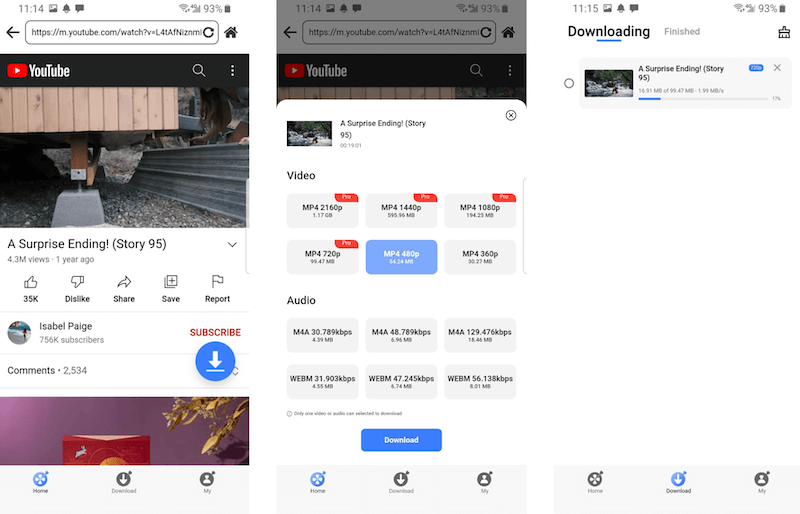
4.How to Download Videos from TikTok without Watermark Online
Last but not least, for those who desire to download TikTok videos without watermark across platforms, using an online downloader should be the most ideal choice. To do it, Ssstiktok provides reliable online service to download unlimited TikTok videos with the web-based services without paying a penny.
Even though its web pages contain ads that would affect your experience to some extent, only by using a web browser to access the online tool, you are able to download video from TikTok right away!
Ssstiktok offers common MP4 and MP3 formats to save downloaded TikTok videos offline, and it will not add watermarks to the downloaded files at all. Now, follow the steps below to download TikTok videos online immediately:
STEP 1. Use a web browser for navigating to Ssstiktok.
STEP 2. Then, turn to TikTok and copy the link of the video you desire to download.
STEP 3. Paste the TikTok video Url to Ssstiktok and tap "Download" to convert it.
STEP 4. Once the format and quality are provided for you to select, choose the option you like and submit "Download Video" to save the TikTok video to your device without watermark right away.
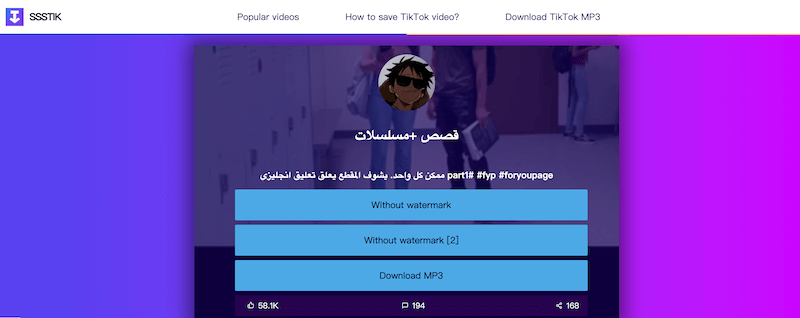
More FAQs to Download TikTok Videos
If you have more questions on how to download TikTok videos on different devices, read the following FAQs and see if they can help.
Q1. How to Download TikTok Videos That Can’t Be Saved?
A: If you discover any video in TikTok app without the "Save video" option provided, it means that the video uploaders have turned off the download feature to the public. Under such a situation, you will need extra help to download these TikTok videos, like using VideoHunter TikTok downloader or any other apps on mobile devices.
Q2. Is It Legal to Download TikTok Videos Removing Watermarks?
A: When you only download TikTok videos for personal collections or streaming offline, it is absolutely legal to do it. But if you remove watermarks from TikTok videos and use them for commercial purposes, you have violated the copyright law and this is an illegal action.
Although the official download feature provided by TikTok contains limitations, by using different tools, you are still possible to download TikTok videos without watermarks on all devices with ease. Now, simply based on the devices you are using and select the suitable method to try saving any Tiktok video you like without hassle!

