
YouTube has been so successful in video streaming market. It is one of the largest platform for online video streaming with lots of active users. To occupy music market, YouTube also launched its YouTube Music service to provide excellent music streaming services to users in all over the world. So for those who want to know more about YouTube Music, today, we'd like to compare it with Spotify, the world's largest music streaming platform, for seeing which one is better for you. Continue on reading!
CONTENT 1. Is YouTube Music or Spotify Better?2. Can I Download YouTube Music or Spotify Songs Without Subscription?1. Is YouTube Music or Spotify Better?
YouTube Music and Spotify both offer convenient path for users to stream music, discover the trending songs, and create customize playlists for enjoying music. You may find that the main functions of them are actually very similar when you first use them. So which is the best music streaming service?
When you discover more features about them in-depth, you could realize that YouTube Music and Spotify are very different platforms and they are different in many aspects while providing you the music streaming services. In the following, they will be compared from 5 different aspects.

# YouTube Music vs. Spotify: Free Version Limitations
Both YouTube Music and Spotify offers free version to let new users try their music streaming services before purchasing subscription plans. But the limitations of their free versions have some differences.
YouTube Music's free trial allows people to play any songs as they want. This is much better than Spotify because Spotify only allows users to select the songs in some specific playlists. In addition, Spotify sets a 6-times limit per hour to let users skip the songs they don't like while streaming in shuffle mode. But YouTube Music can skip the songs without any limitations.
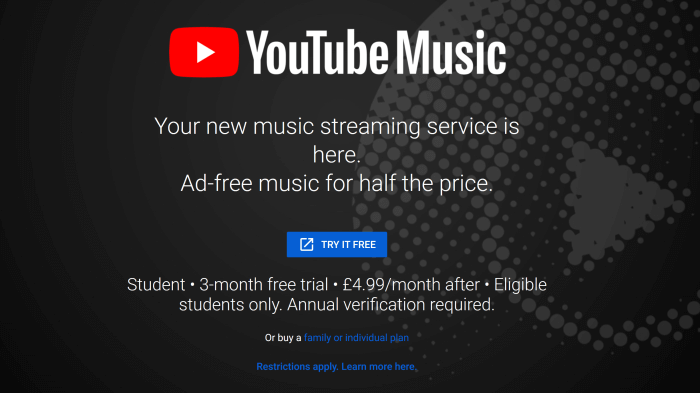
But a drawback of YouTube Music is hat when playing a song, you can't turn off the screen of your device, otherwise the music would stop playing. By comparison, Spotify doesn't have such restriction.
In addition, no matter YouTube Music or Spotify, the free streaming will insert ads because both services rely on ads to support the running. And also, when you are using free trial, you are not allowed to download the songs for streaming offline. This is a common restriction for such music streaming services.
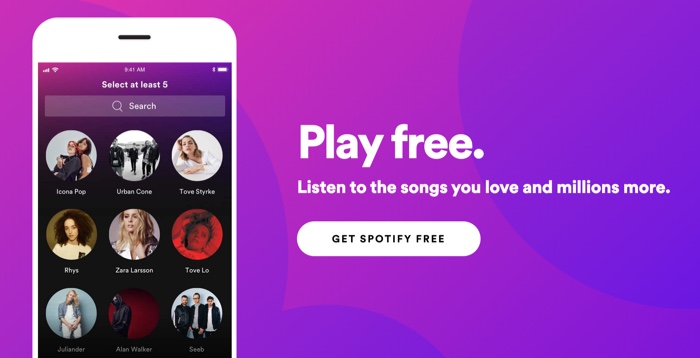
# YouTube Music vs. Spotify: Subscription Fee
As for the subscription fee of both services, they have some similarities as well as differences. For students, both YouTube Music and Spotify require $4.99/month to use the premium services provided by them. Likewise, foi single users, they need to pay for $9.99/month. Both have family plan as well, and they cost the same, which needs $14.99/month. Then, Spotify offers an extra plan which is Spotify Premium Duo, which costs $12.99/moth and the plan can be available on 2 devices.
# YouTube Music vs. Spotify: Music Content
Does YouTube Music has more songs than Spotify? Actually, both YouTube Music and Spotify have a large music library with millions of songs for users to stream back. Actually, most music content can be found on both platforms especially the artists that are well-known in all over the world. So the main different between the content of YouTube Music and Spotify should be that Spotify offers other contents such as podcasts and radios for streaming, but YouTube Music only focuses on the music and MV streaming.
So if you need the podcasts streaming experience, you would find YouTube Music has no such content for you to stream back online.
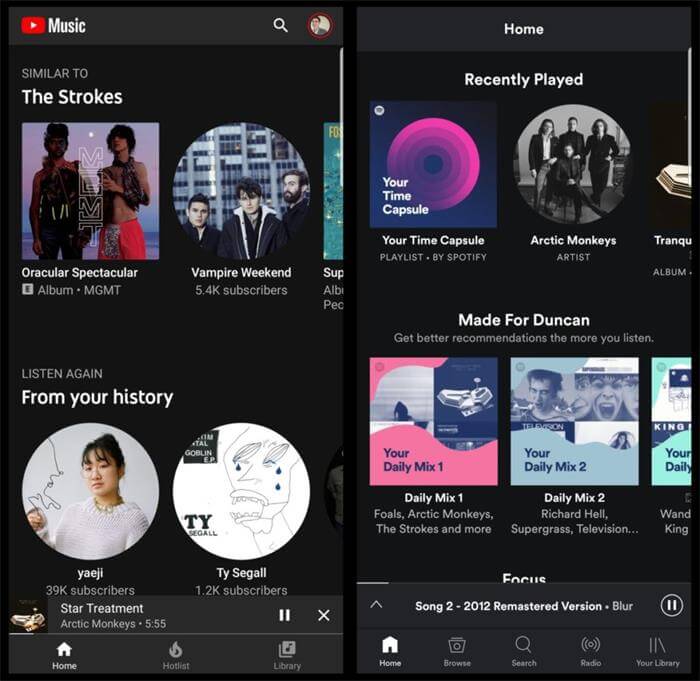
# YouTube Music vs. Spotify: Sound Quality
This part let's come to the differences in sound quality that YouTube Music and Spotify offer. YouTube Music Premium offers the highest music streaming quality in 256kbps. By comparison, Spotify offers different quality to stream music for free and paid users separately. For Spotify Free users, they can only stream music with the highest 160kbps. But for Spotify Premium users, the streaming quality can reach 320kbps in maximum.
# YouTube Music vs. Spotify: Algorithms
Today, most content streaming services become much smarter, and the algorithms adapted would smartly recommend the songs you may be interested in according to your streaming history.
Spotify's adapted algorithm is powerful, from the Daily Mixes to the podcasts, it will recommend the most accurate content to you so that you can easily discover more songs you like for streaming.
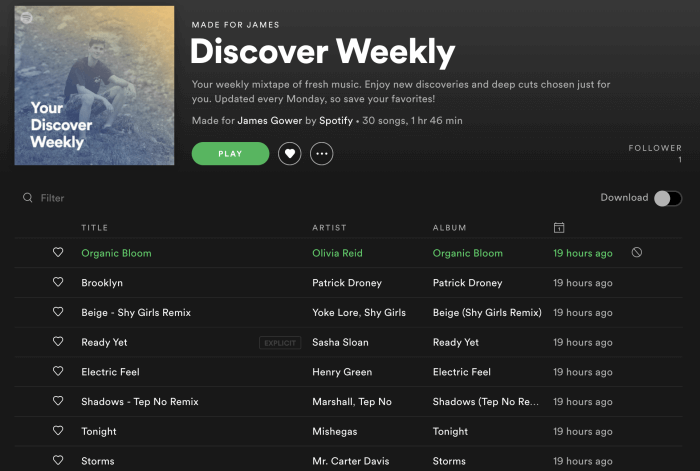
By comparison, the algorithm of YouTube Music would be less competitive and it still doesn't have the pedigree of Spotify's algorithm currently. But it is doing much better today for recommending the related songs to you.
But still, YouTube Music has some highlighted features brought by its algorithm, such as the auto-created playlists like My Supermix, Discover Mix, and New Release Mix, where users can discover the songs that may be suitable to their taste for adding to their own playlists. For users who use YouTube Music when no Internet is connected, it will also offer a updated Offline mixtape for playing back. As we can see, both YouTube Music and Spotify has made full use of their developed algorithms to enable more convenient music streaming service to users.

Can YouTube Music replace Spotify? Not really. Spotify contains many sparkling features that YouTube Music can not compete right now.
2. Can I Download YouTube Music or Spotify Songs Without Subscription?
This is a common point for streaming music providers to earn profit - users need to subscribe to the premium plans so that they can download the songs from the online library to listen offline. So if I am a free user of YouTube Music or Spotify, do I still have a way to download the songs without paying for the subscription. Well, the answer is yes.
# How to Download YouTube Music
VideoHunter is one of the best music video downloader for desktop and it performs professionally to help you download YouTube Music for offline streaming. It even supports to download a whole playlist so you can save much time in getting a bunch of YouTube music from the platform to an offline folder.

Here is the way to download YouTube music playlist using VideoHunter.
Step 1. Copy the playlist URL of the YouTube music you want to stream offline from YouTube platform.
Step 2. Insert the URL to VideoHunter's downloading bar in the main feed of the Downloader. When you tab the Analyze button, click "Playlist" to detect the whole music list.
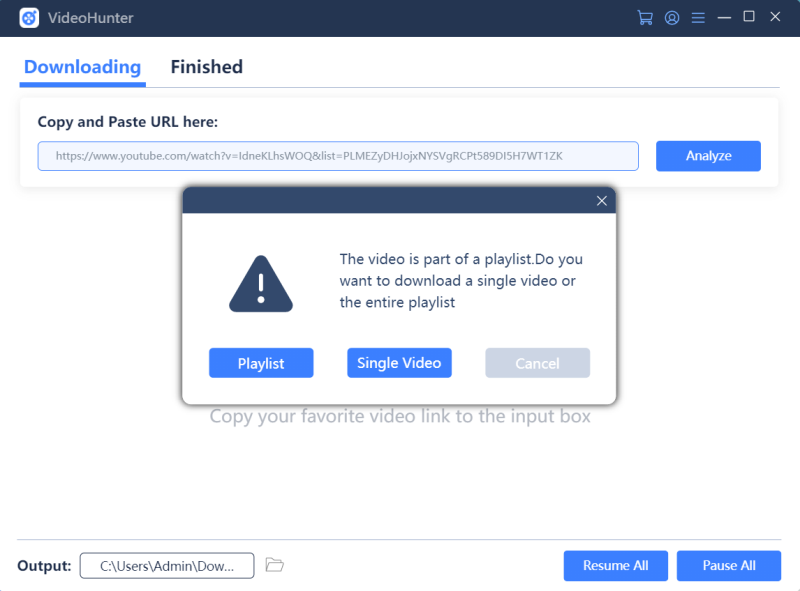
Step 3. Select the songs you want to download from the list and then also pick the output quality for saving them. Simply tab the Download button and all the songs will be saved offline.
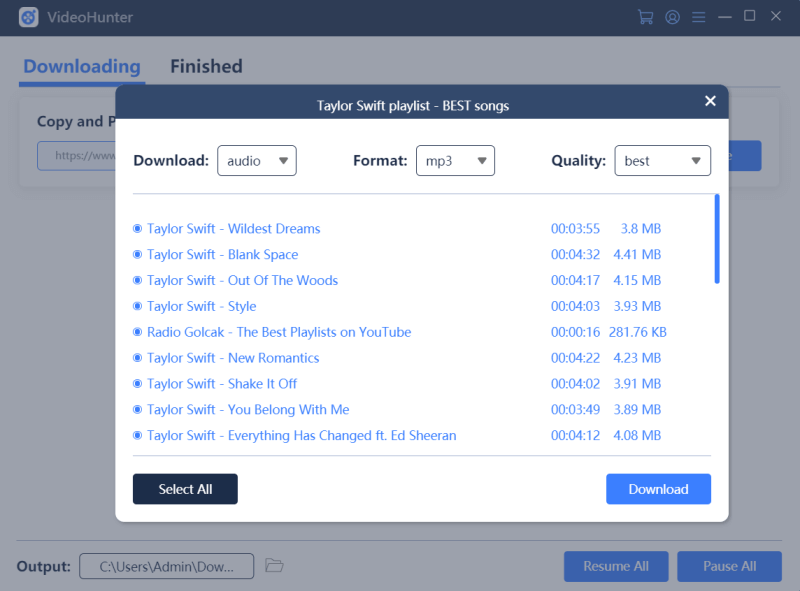
# How to Download Spotify Playlist
To download Spotify playlist, you can use a reliable Spotify Music converter to save a whole playlist to MP3 for streaming offline on your devices. The tool that is recommended is SpotiKeep Music Converter.
SpotiKeep Music Converter can perform with 5X faster speed to download Spotify songs and playlists to MP3 offline. It has a simple interface and easy-to-use function. SpotiKeep Music Converter can also save the ID3 tags as well as metadata of the Spotify songs so you can regconize each downloaded Spotify songs in your local folder easily.
Follow the tutorial to see how SpotiKeep Music Converter works.
Step 1. When you have installed SpotiKeep Music Converter on your desktop, launch it and the program will automatically connect with Spotify app.
Step 2. Please select a Spotify playlist, then you need to copy its URL. Subsequently, navigate back to SpotiKeep Music Converter and paste the URL into the input box. Also tab the Add File button for adding the playlist into the software.
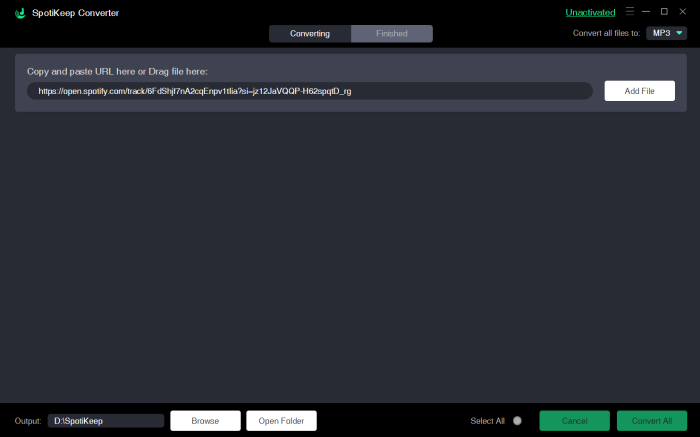
Step 3. Please select an output format for encoding them in the top-right corner. By dropping down the menu and you will get four format options to select. Please choose MP3.
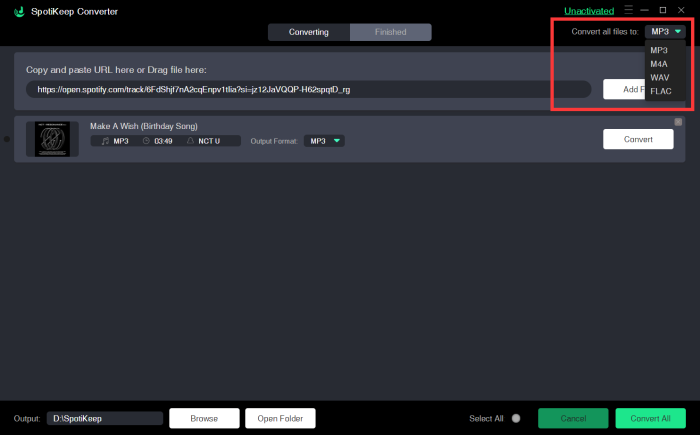
Step 4. Finally, move down to the bottom and click the Convert button. Subsequently, all the Spotify songs will be downloaded offline!
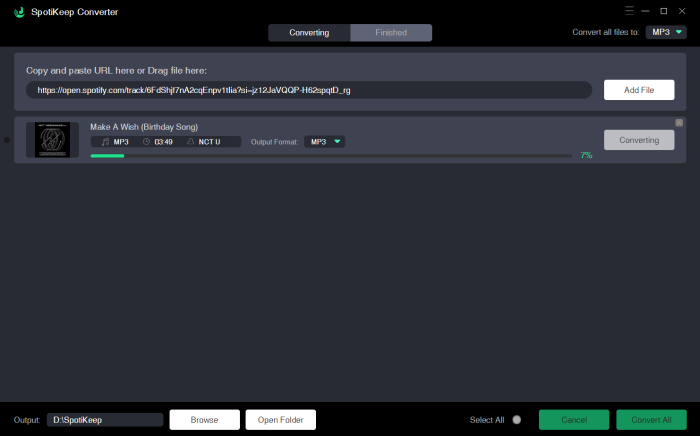
In the new year, music streaming services must be developed to be much smarter because people's demands on online music streaming will continue on rising to a high level. By reading this blog, you must have a clearer understanding about YouTube Music and Spotify, and also the differences between them. According to these, you can better select the best option for you to enjoy music streaming service!

