
Spotify is the world's most popular music streaming platform, which provides almost the world's largest music database, covering songs of different categories from different nations. You can find almost all the latest songs you like on Spotify. However, as a high-quality music streaming platform, sometimes the live music version are not launched on Spotify, because producers want to cater people's demands in seeing the live videos at the same time.
But if we want to keep live music in our Spotify playlists for streaming offline, is there any workable method to transfer live music from YouTube to Spotify? Luckily, the answer is yes. All you need is one professional video downloader.
CONTENT Step 1. Download Desired Tracks From YouTube to ComputerStep 2. How to Add YouTube Music Files to SpotifyStep 1. Download Desired Tracks From YouTube to Computer
YouTube is a place where you can discover videos of different genres for free. Also, to allow audiences enjoy the live shows better, many official channels will update live music versions in time to allow users playback with high quality. Currently, YouTube allows YouTube Premium subscribers to download YouTube videos in MP4 1080p.
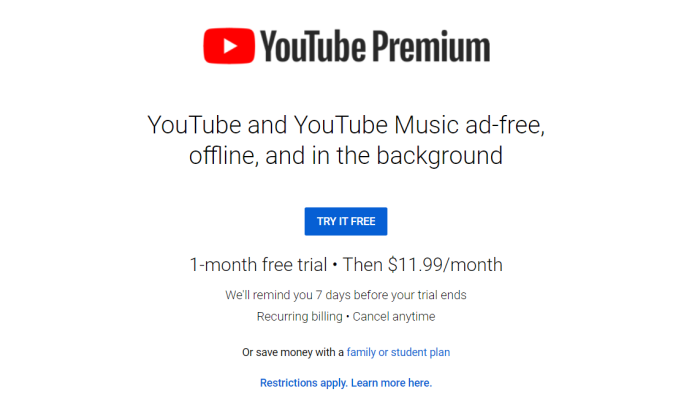
Nevertheless, the service provides no MP3 option and you have to keep paying for the $11.99 subscription fee every month to enjoy the service. Here is another alternative that costs only $29.95/lifetime that allows you to download desired live music tracks from YouTube in both MP4 and MP3 format with the best quality, which is by using VideoHunter.
VideoHunter is a reliable YouTube video downloader, providing smooth performance to download online video/audio from not only YouTube but also other 1,000+ sites like Facebook, Reddit, Dailymotion, SoundCloud, etc. It offers simple and user-friendly service to help users keep all the online media content they need.

# Simple tutorial on using VideoHunter to Download Live Music Tracks
1. Install VideoHunter on your desktop at first and register the program.
NOTE: You can experience VideoHunter 15-days free trial before purchasing.2. Go to YouTube and copy the URL of the live music you want to transfer to Spotify for offline playback.
3. Launch VideoHunter and enter the "Downloader". Then, paste the URL of the live music to the frame bar.
4. Click "Analyze" and wait for the output choices come up. When you select the output format as well as quality for the music tracks, hit "Download" to save the music offline.
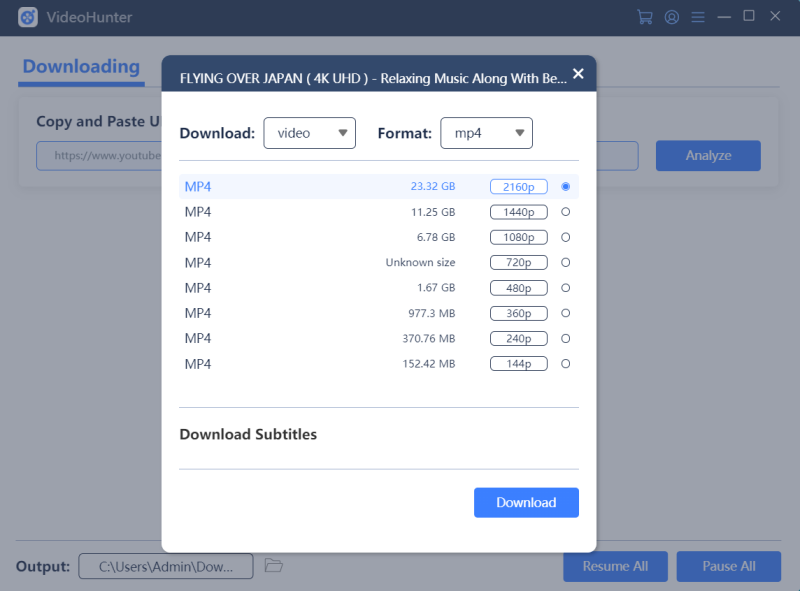
When the YouTube live music track is downloaded, you can reach the output folder in "Finished" > "Open Folder". Then you can get the local file of the music.
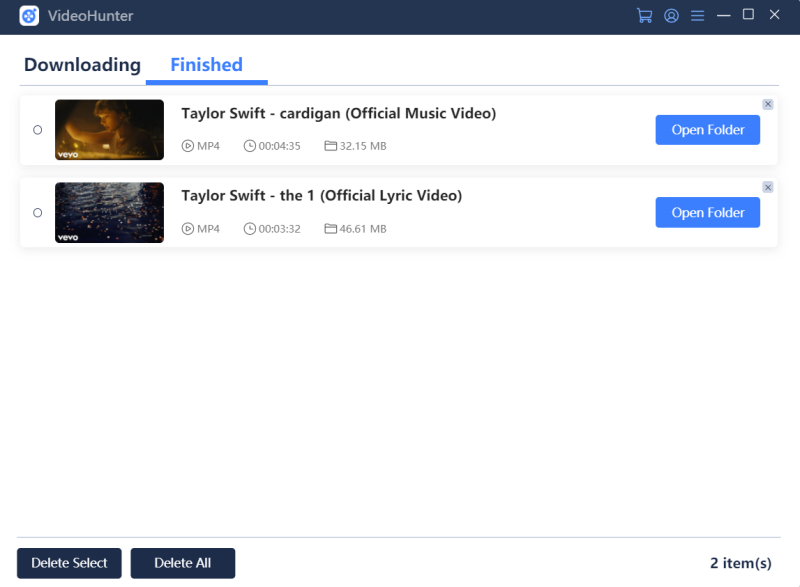
Step 2. How to Add YouTube Music Files to Spotify
When the YouTube live music tracks are all downloaded, you can start to add them to Spotify and create a Spotify playlist for enjoying at anytime and anywhere you like. Here is a simple guide on teaching you the way to add downloaded YouTube music files to Spotify app using desktop.
1. Launch Spotify app on your Windows computer. Then go to the menu bar and select "Edit" > "Preferences...". On Mac, the "Preferences" option is under "Spotify" on Apple's menu bar.
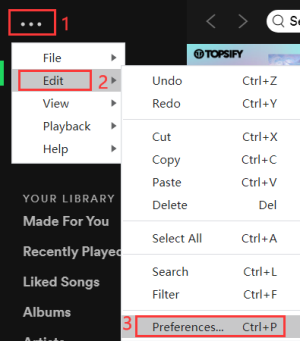
2. Now move to "Local Files" section, and click the "ADD A SOURCE" icon.
NOTE: If you fail to find the option, please toggle on the "Show Local Files" option at first.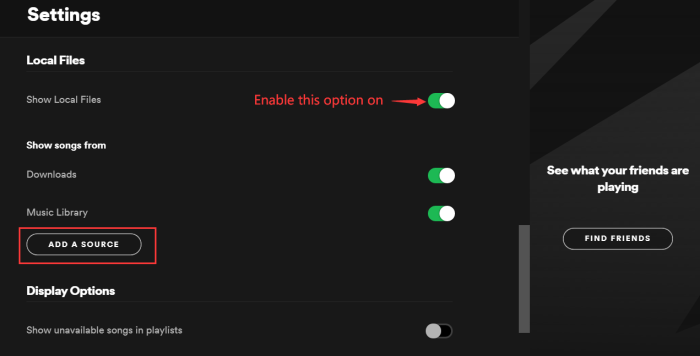
3. When you have clicked the button, a window will pop up to allow you to select files from your desktop for adding to Spotify's music library. Just choose the downloaded YouTube live music tracks you just preserved with VideoHunter. After selecting, click "OK" to add.
4. After completing all the steps above, the YouTube live music tracks are added to Spotify now! You can go to "Local Files" module and find them inside Spotify app.
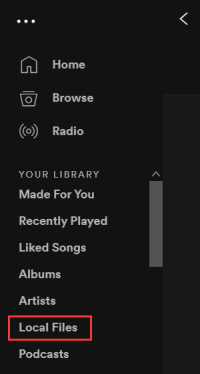
It seems that there is no connection between Spotify and YouTube, so it is impossible to transfer music files between them. But actually no! With VideoHunter's help, you can still easily transfer YouTube live music to Spotify for streaming offline. Just take this helpful tool to catch all the live music tracks you like on YouTube, and convert them to your Spotify playlist for streaming without hassle!

