When curling up on the couch on a lazy day, you probably would browse through Instagram videos and discover what's new or interesting in the world. However, it's really depressing that Instagram only allows you to download public reels. But what if you are watching a funny Story video and you want to keep it?
Luckily, this post will show you how to download Instagram videos, reels, and stories on Windows PC/Mac, iPhone, and Android. With helpful Instagram video downloaders, it's actually as easy as falling off a log. Now, let's grasp the ideas.

CONTENT How to Download Instagram Videos on PC How to Download Instagram Videos on iPhone How to Download Instagram Videos on Android How to Download Instagram Videos Online
How to Download Instagram Videos on PC
VideoHunter Instagram Downloader is a fully-fledged program that offers a streamlined way to download Instagram videos you like. It makes it easy to download public videos, private videos, reels, stories, highlights, and live recordings from Instagram to MP4/MP3 in just one click. Better yet, it can download Instagram playlists (continuous videos in a feed) and all the videos on the same personal/public page. Then, you can save your favorites offline and enjoy playback forever.
Don't Miss More Amazing Features
- Batch Download - Allow unlimited downloads of all your desired Instagram videos.
- Ultra-Fast Download - Rocket the download speed at up to 8X faster than ever.
- Best Video Quality - Save HD Instagram videos at up to 1080p.
- Great Compatibility - Support for Windows, macOS, and Android.
- Always Free to Try - Allow free downloads of up to 3 Instagram videos every day.
How to Download a Video from Instagram
Now, let's learn how to download Instagram videos to MP4. Please note that you should log in to an account that can play private videos if you want to download private Instagram videos.
STEP 1. First off, download and install VideoHunter Instagram Downloader. Then, launch it.
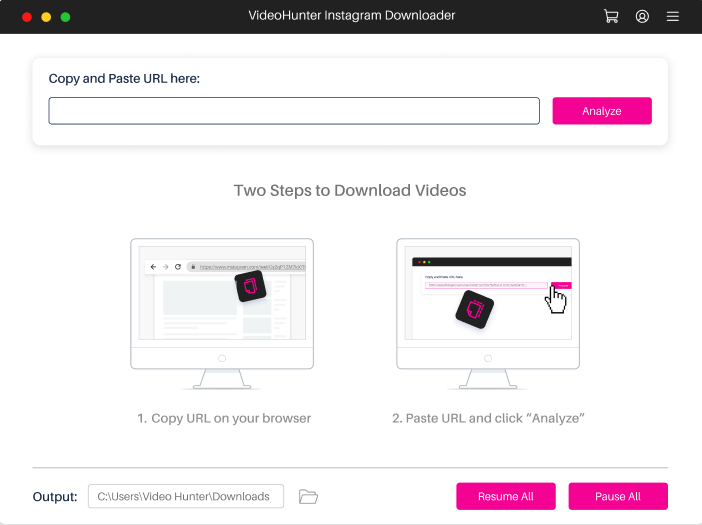
STEP 2. Copy the link to your desired Instagram video and paste it into the program. Next, click Analyze.
STEP 3. Choose MP4 and 1080P to download the Instagram video in HD and then click Download to save the video. If you just want to download Instagram to MP3, choose MP3. And the Instragm downloader will start downloading the video for you.
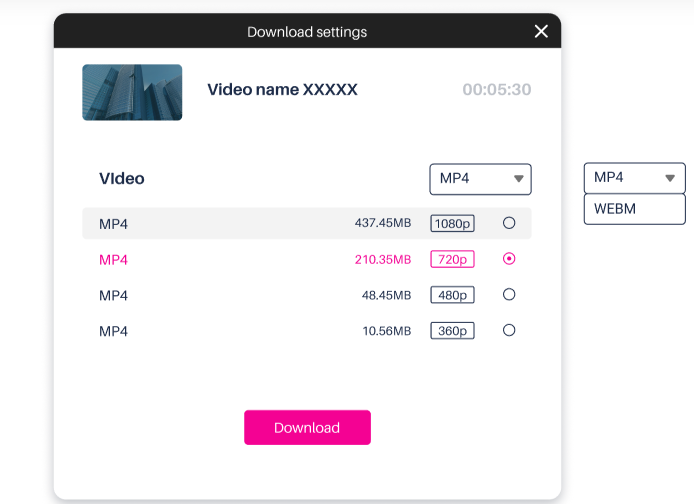
How to Download Instagram Reels Videos
Meanwhile, VideoHunter Instagram Downloader also works as an Instagram Reels video downloader. It enables you to download private and public Reels from Instagram and never let funny reels slip through your fingers. Here's how it works.
STEP 1. Navigate to the account profile where you desire to download his/her Instagram reel.
STEP 2. Scroll down to access the video you desire to download. Then copy its link like above.
STEP 3. Then paste the Instagram reel link to VideoHunter Instagram Downloader and start conversion, you are able to select the output format and quality to download it immediately.
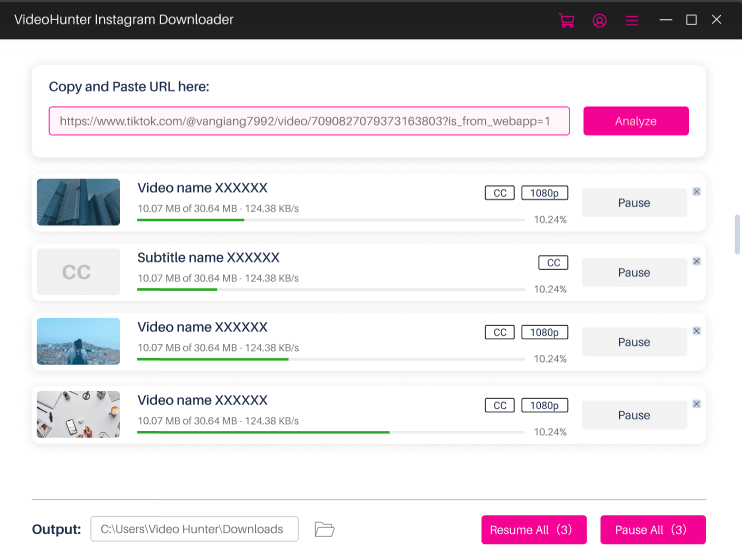
How to Download Instagram Story
Also, if you want to download Instagram stories or highlights, VideoHunter Instagram Downloader can be a reliable Instagram story video downloader for you. Follow the tutorial to download the Instagram story.
STEP 1. Tap the account that just released the Instagram story above the timeline feed. You are required to copy the URL from the top address bar.
STEP 2. Paste the Instagram story video link to VideoHunter Instagram Downloader and click "Analyze".
STEP 3. Now, select an output format and quality. Then, hit the "Download" button to save it offline.
NOTE: VideoHunter Instagram Downloader can download all videos from the same Instagram page.
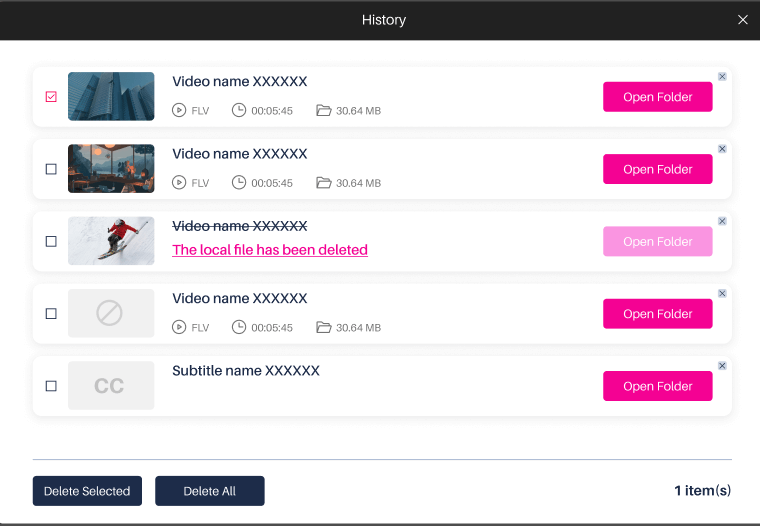
How to Download Instagram Videos on iPhone
As VideoHunter Instagram Downloader is provided only for PC, Mac, and Android users, if you are considering a tool to download Instagram videos on iPhone, Instdown is the one you are seeking. The app is designed with a pretty simple interface, and you are only required to paste the Instagram video URL to process the download with one click. The usage of Instdown is provided here as your reference.
STEP 1. Go to the App Store and search for Instdown to install the app on your iPhone first.
STEP 2. Once the installation is complete, navigate to Instagram to copy the URL of the video you need to download.
STEP 3. Now, go back to Instdown and paste the URL. By hitting the download icon, the Instagram video will directly be saved on your iPhone.
Downsides of Instdown you should know:
No optional output choices available to select.
Ads in the app.
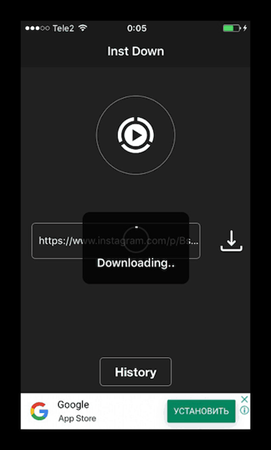
How to Download Instagram Videos on Android
VideoHunter for Android is an amazing app that offers a top-notch video download service. It can download videos from many sites including Instagram. You can directly view Instagram feeds in the app while downloading Instagram videos, reels, stories, live recordings, etc. at the same time. It can keep the lossless quality for the best playback and accelerate the download process up to 6X faster. Now, learn how it works below.
STEP 1. Launch VideoHunter for Android after downloading and installing the APK on Android.
STEP 2. Then, access the video you desire to download on Android or paste the URL of the video.
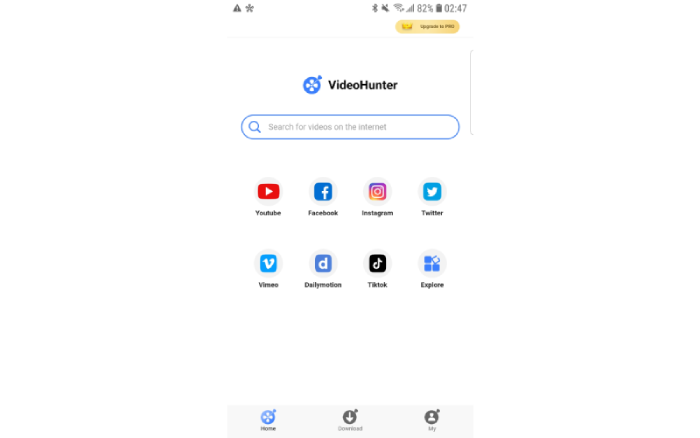
STEP 3. When the conversion is done, the button will turn blue. Now, simply choose the output quality you need and click the "Download" button.
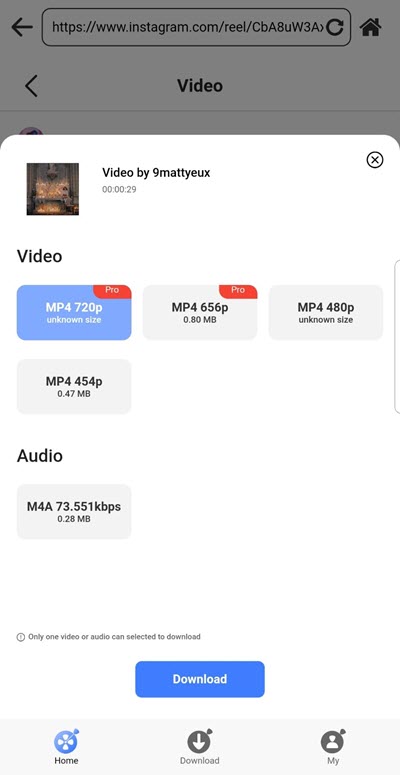
How to Download Instagram Videos Online
Besides Instagram video downloaders for PC and phone, online Instagram video downloaders also can download a video from Instagram on PC, Mac, and phone. Better still, these online downloaders are free to use and only require you to paste the Instagram video URL, then they will process the conversion and enable you to download Instagram video online right away.
Here is a list of some out-performing online Instagram video downloaders you can try:
However, compared with desktop software like VideoHunter Instagram Downloader, you should notice that most of these online tools contain many ads on the pages, which may affect the downloading experience a bit or more. Hence, just choose to use them based on your personal requirements.
Conclusion
Simply put, online tools are handy for all OS but they usually offer low-resolution options with tons of ads. For mobile users, Android users can take advantage of VideoHunter for Android while iPhone users can give it a shot at Instdown.
However, if you want to download any Instagram videos you like, VideoHunter Instagram Downloader is certainly the best pick as it takes only one click to download public videos, private videos, reels, stories, highlights, and live recordings from Instagram to MP4/MP3 with high quality. Better try than never.

