Due to the advent of the information age and the rapid development of streaming video platforms, people are now more likely to use videos to diffuse knowledge and share ideas than original medium, like books, newspapers, and magazines. For people who want to get in touch with more professional and innovative ideas, TED is a more specialized platform, and many people would like to download TED videos as English learning materials.
In order to make it easier for English learners to get the materials, an equally professional and reliable tool to download TED videos will be introduced in this article.
CONTENT Part 1. TED - A Platform to Learn More Knowledge and English Listening SkillsPart 2. How to Download TED Videos for Offline Playback?Part 3. How Can I Download TED Videos in 1080p Quality?Part 1. TED - A Platform to Learn More Knowledge and English Listening Skill
Established in 1984, TED is an American nonprofit organization devoted to the thought of "Ideas Worth Spreading" through posting talks online for free distribution. Every year, 1000 curious and open-minded experts come from different industries and fields are invited to attend the conference and share their unique and creative thinking of a wide range of topics, such as the researches and practices of science and cultures, often through a storytelling way.
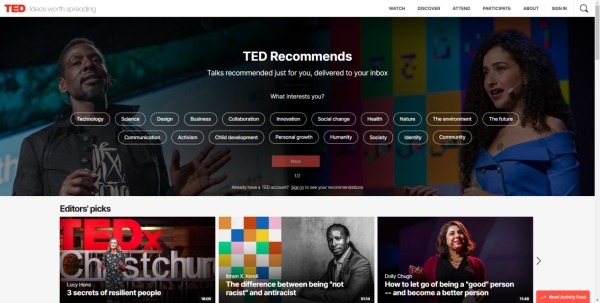
Since 2006, the videos of TED talks have been uploaded online for free watching. It does not only provide a place for people around the world to deliver and exchange innovative ideas, but also a huge database for English learners to get high-quality listening materials. Many teachers would use TED videos as references to give students English practicing exercises to boost their listening skills. So actually, TED is a platform that has brought lots of using learning materials to all of us.
Part 2. How to Download TED Videos for Offline Playback?
TED official offers the direct way to download TED videos for offline playback in both MP3 and MP4 formats. There are two ways for different devices to download TED videos offline.
# On Desktop
By going to TED's official website and click into the video you want to download, you will find a "Share" icon provided on the video. Click on it and you will discover the "Download" option. You are available to select subtitles in different language for saving the TED videos. In addition, feel free to download video or audio copy of it. The download service is completely free.
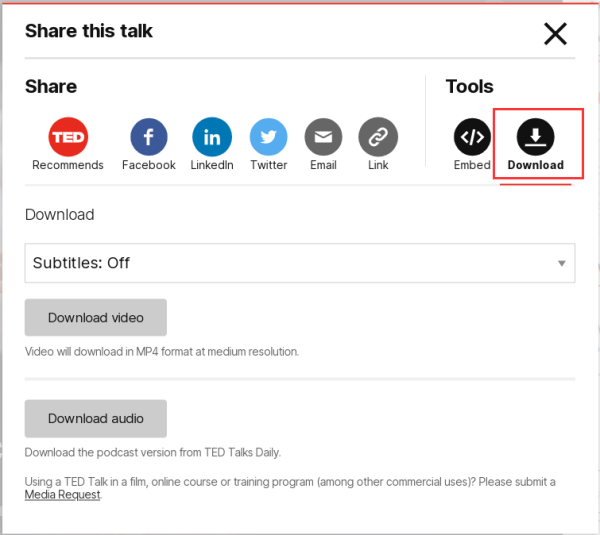
# On iOS/Android
On mobile devices, you need to install TED app at first. Inside the app, just open the TED video you need to download and you can easily find the download icon provided below the video, which is next to the "Like" icon. Simply press it and you can download TED video for offline playback.
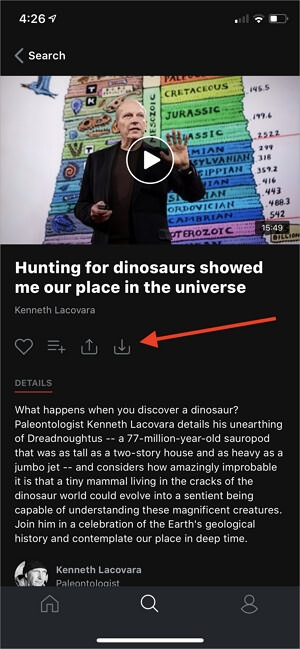
However, you should notice that, although TED ensures its videos can be streamed online with the best quality, you can only download it in a medium quality. If you want to save videos from TED in higher HD quality such as 1080p, please turn to the next part to help.
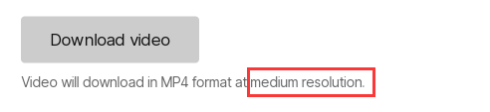
Part 3. How Can I Download TED Videos in 1080p Quality?
To download TED videos with higher quality in 1080p for more enjoyable offline playback, the only tool you need is a reliable TED video downloader. In the following, VideoHunter is highly recommended to you.
# 3.1 Overview of a Functional Video Downloader - VideoHunter
Like its name, VideoHunter is a professional video downloader that can help you to hunt the videos on some video streaming sites and save them for your offline enjoyment.
Unlike other software that provides many additional functions that you may not use, VideoHunter provides users with a more pure video/audio downloading and conversion services with the clean interface design and the simplest setting options. VideoHunter can a pretty user-friendly tool to save videos from online platforms.

# Advanced Features:
Over 1,000 video sites supported: VideoHunter supports video downloading from more than 1,000 sites. In addition to TED or YouTube, it also has the ability to download online videos from other popular social media platforms such as Facebook, Reddit, Twitter, etc.
Audio download: VideoHunter enables users to convert videos into MP3 audio files, which is a more convenient function for those who need audio files for saving the device storage.
Various options for exporting video/audio formats and quality: VideoHunter provides various video/audio formats including MP3, MP4, and WEBM which can be suitable for common video players. If users do not pursue high quality, they can also choose to download videos with lower quality to save the storage space.
Subtitle download: VideoHunter also supports multi-language subtitles download which can help users to check out the original content. Depending on the language of subtitles provided by the original video, VideoHunter can provide the corresponding download options smartly.
# 3.2 Detailed Procedures to Download TED Videos
The above content should have given you a preliminary understanding of VideoHunter, then I will show you how to download TED videos with this powerful program.
Step 1. Switch to TED and choose the speech video you want to download.
Step 2. Select and copy the video link on the top address bar. Then navigate to VideoHunter and paste it into the input box of the program.
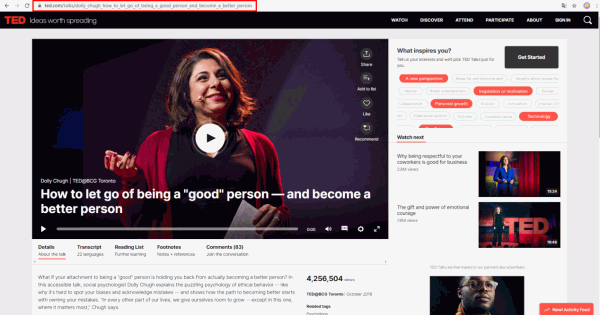
Step 3. Set the output format and quality as you like. If you just want to take it as the listening material for learning English, simply select the MP3 option and you will get an audio file finally. Of course, you can simultaneously save a video and audio file by choosing both of them.
NOTE: You are available to download subtitles from TED video. So select the language you need in "Download Subtitles" section, and the file will be converted to SRT format at the same time.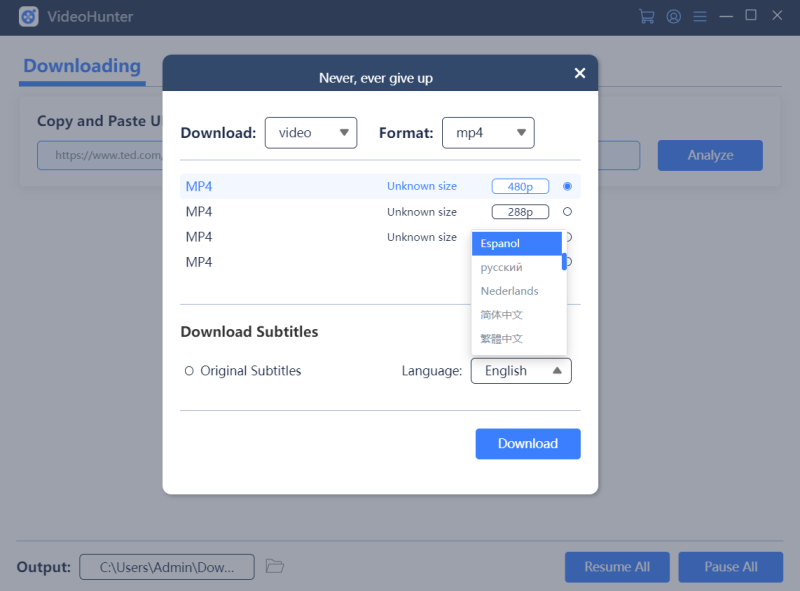
Step 4. Wait for the download tasks finished, then you can easily access the TED video or audio on your device and play them offline whenever you want.
NOTE: The merging process will take a little time if you want to download the HD quality in 1080p.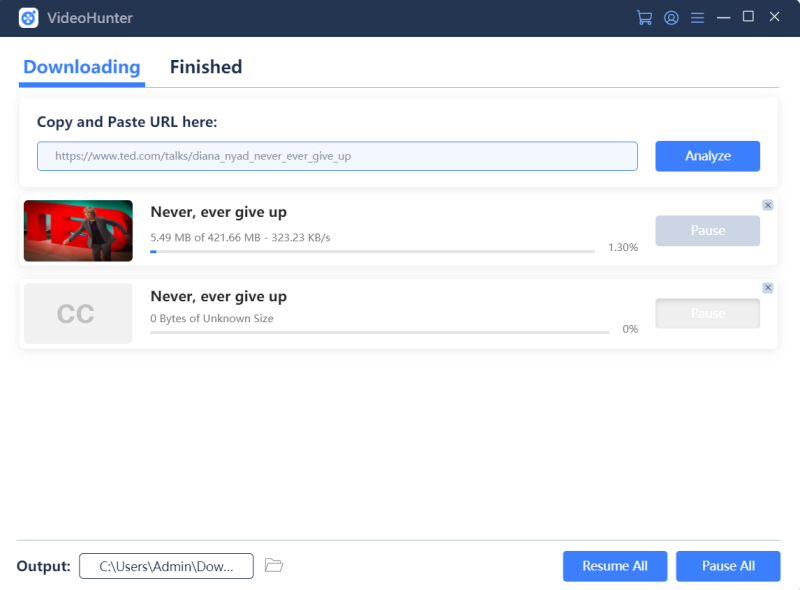
TED is a useful resource platform for English learners, and VideoHunter is a reliable tool to help them make better use of these resources. So, don't miss such a helpful learning assistant. Use it to help yourself download TED videos for easy learning offline!

