
For video/music content lovers, Vevo is an important platform for getting the latest music, videos, and live performances. But as you navigate to its platform, you may discover that Vevo doesn't provide direct video streaming service on its webpage. So, where to find Vevo videos for streaming? And how to download Vevo videos with good quality for offline playback? Don't worry, we figure out these confusions to you!
CONTENT 1. Can You Download Vevo Videos?2. How Do I Download Vevo Videos to MP4?1. Can You Download Vevo Videos?
Vevo is specially famous providing offical music videos released by artists. You can access Vevo videos on many platforms, including YouTube. There will be a "VEVO" logo in the bottom left corner of the video.
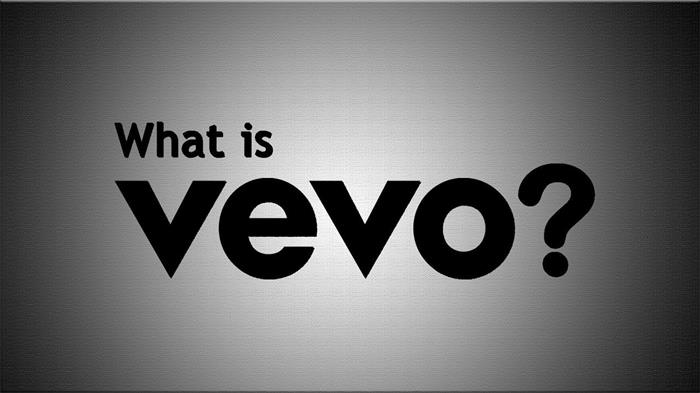
In addition, Vevo also provides excellent video streaming in some of its supported apps, for example, which include Apple TV, Echo Show, FireTV, FOXXUM, LATIDO, LG Channels, Netrange, NOWTV, Pluto TV, Redbox, Roku, SAMSUNG TV Plus, SKY Q, Telstar TV, T-Mobile, VEWD, Virgin Media, VIZIO, XUMO, and YouTube. These apps are mostly available on related devices such as your TV, mobile phones, tablets, etc. But for desktop, the most commonly used platform to stream Vevo videos is YouTube. By accessing Vevo channel and you can quickly discover lots of video resources released by Vevo official.
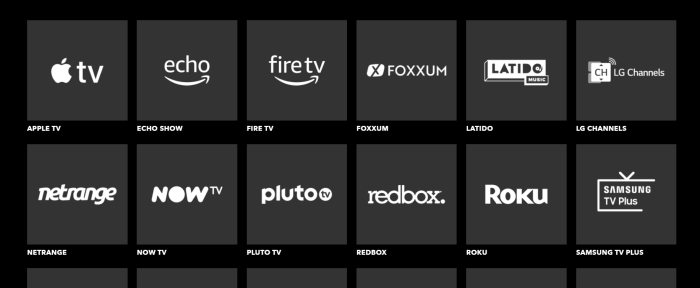
However, a pity for those who want to keep Vevo videos for offline playback should be that Vevo doesn't offer a direct option to download its videos from any platforms. So does it mean that you don't have the chance to enjoy Vevo videos offline? No. Actually, as Vevo are launching more content on YouTube, you can access some third-party video downloaders to help. In the following, we'd like to recommend VideoHunter, an any video downloader to you.
2. How Do I Download Vevo Videos to MP4?
VideoHunter supports to download online videos from different sources, including YouTube, Vevo, TikTok Dailymotion, Facebook, Twitter, and so forth. With high-speed downloading performance and quick video analysis feature, VideoHunter is absolutely the Top 1 choice to download Vevo videos to MP4.

# Easily Download Vevo Videos to MP4
Now, this part will briefly show you the way to download single Vevo video from online platform (YouTube) to MP4 with 1080p quality. VideoHunter is also available to download YouTube playlist in one-shot for saving a whole Vevo video list at once!
Step 1. Open YouTube platform in the browser, and you can access to the video page of the Vevo video you'd like to download offline. Please copy its URL from the address bar or in the SHARE section.
Step 2. Please launch VideoHunter, and you should enter the main feed of Downloader for pasting the URL into the downloading bar. Subsequently, tab the Analyze icon to converting the video.
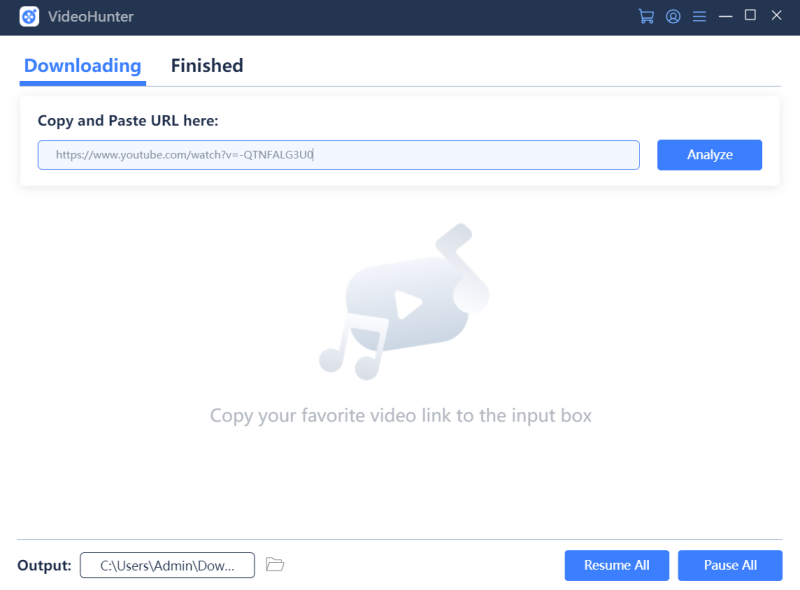
Step 3. When the URL analysis completes and VideoHunter offers output options to you, please select MP4 and the highest 1080p, subsequently, tab Download to save the Vevo video offline.
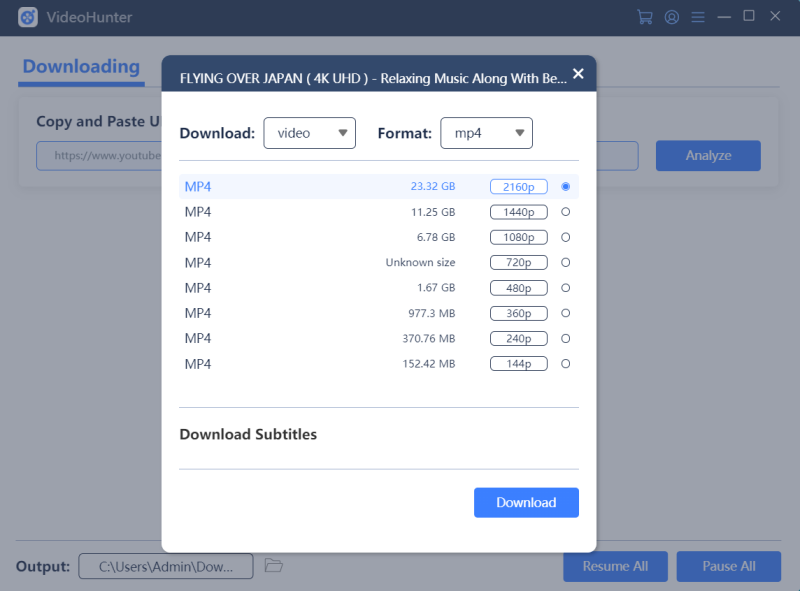
When you rip Vevo videos from YouTube to your desktop, you can access them at anytime for streaming back. You can also transfer the high-quality Vevo videos to other devices such as your TV for playing back. VideoHunter helps the video offline playback experience to be better and smoother!
You May Like:10 BEST YouTube Video Downloader for PC [2022 Selective]
3 Best Ways to Download YouTube Music to Computer in High Quality

