YouTube has become the world’s central hub for content creation and consumption, with over 2.5 billion monthly active users. People watch more than 1 billion hours of video every day, and Premium subscribers have surpassed 100 million.
However, videos downloaded with a Premium subscription can only be viewed in the YouTube app on mobile devices or on the YouTube website on a computer. This limitation makes the offline viewing and video re-editing experience less than ideal for both subscribers and non-subscribers.
As of August 14, 2025, "YouTube downloader" sees a staggering 1 million monthly searches on Google. While there’s no shortage of downloaders on the market, only a few are truly good, safe, and consistently reliable.
In this article, we’ll list 14 of the best YouTube downloaders for both desktop and mobile. You can keep reading to see the full breakdown, or jump straight to the comparison table to quickly find the tool that fits you best.
9 Best YouTube Video and Audio Downloaders
For those who want to download and save many videos and music from YouTube, here we've handpicked the 10 best YouTube downloaders for Windows and Mac. Each of them offers unique features to help you download videos and audio from YouTube without YouTube Premium. Some of them are even free!
Top 1. VideoHunter YouTube Downloader [Best Overall]
VideoHunter YouTube Downloader stands out as the best for its excellent downloading capability and safety. Whether it is long YouTube videos, shorts, channels, playlists, private videos, unlisted videos, or live streams, VideoHunter can download any YouTube video on your computer. All the downloads can be saved in MP4/Webm at up to 8K quality. If you would like to save the audio, VideoHunter also delivers MP3 audio downloads at a maximum of 320kbps.
With 6X faster download speed, VideoHunter YouTube Downloader enables you to save entire playlists or channels in minutes, saving both time and effort. Best of all, both free and Premium YouTube users can enjoy these features, making VideoHunter the top choice for downloading on PC and Mac.
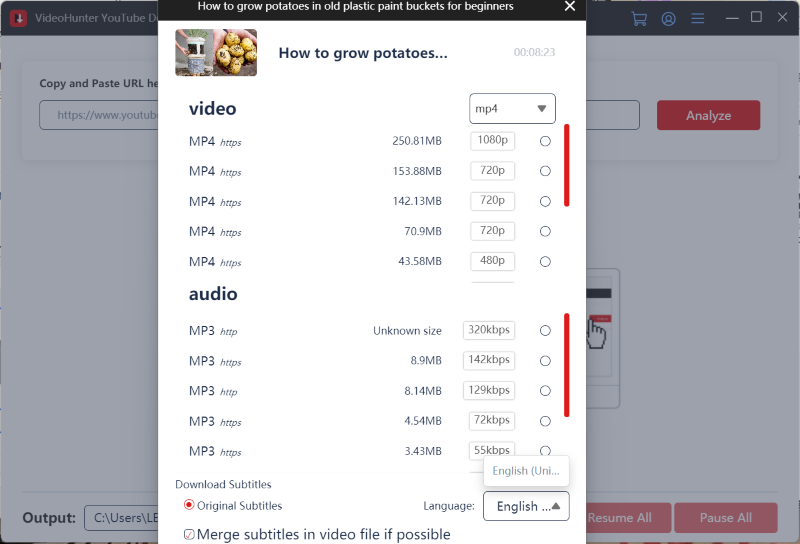
- Best for: Anyone looking for the best experience with a safe, ad-free downloader that supports playlists, subtitle downloads, and resolutions from 1080p all the way up to 8K.
- Output Format: MP4, MKV, MOV, MP3, M4A, WAV, FLAC
- Output Quality: Up to 8K for videos; Up to 320kbps for MP3
- Subtitles Download: Yes. Soft, hard, and external subtitles are supported
- Playlist Batch Download: Yes
- Safe and Ad-Free: Yes
- Update Frequency: High
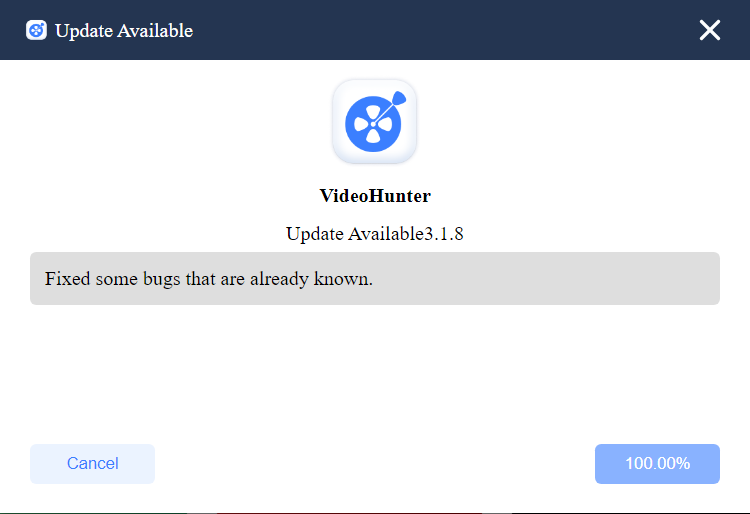
| Pros | Cons |
|---|---|
|
|
Top 2. aTube Catcher
aTube Catcher is a completely free-to-use and powerful video downloader as it can download videos from many sites, like YouTube and Dailymotion. As a YouTube downloader, it offers many audio and video formats, like MP4, MP3, and WAV, with which you candownload YouTube videos and music playlists to MP4, or just download audio from YouTube music videos to MP3.
- Best for: Desktop users who need multiple video formats
- Output Format: MP4, AVI, WMV, FLV, 3GP
- Output Quality: Up to 1080p
- Subtitles Download: Yes
- Playlist Batch Download: Yes
- Safe and Ad-Free: Mostly safe; some bundled offers
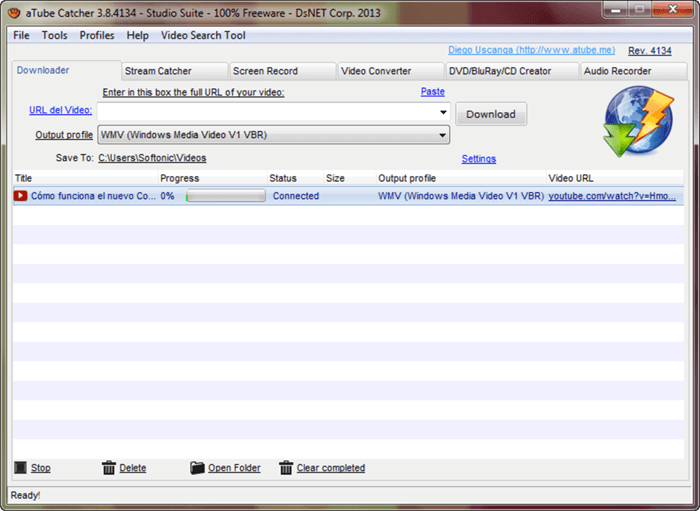
| Pros | Cons |
|---|---|
|
|
Top 3. 4K Video Downloader
4K Video Downloaderis a YouTube downloader best for downloading multiple videos in batches. Compatible with both PC and Mac, this YouTube video downloader can easily download YouTube playlists and channels from YouTube. This app also allows you to download playlists for free, though each playlist is limited to 24 videos.
However, this YouTube playlist downloader might not be the best YouTube music video downloader as its audio output quality only supports up to 128kbps. If you still find this downloader appealing, do check: 4K Video Downloader Review: Is It the Best Video Downloader.
- Best for: High-quality downloads and playlists
- Output Format: MP4, MKV, M4A, MP3
- Output Quality: Up to 8K
- Subtitles Download: Yes, multiple languages
- Playlist Batch Download: Yes, full playlists
- Safe and Ad-Free: Safe; ads on the free version
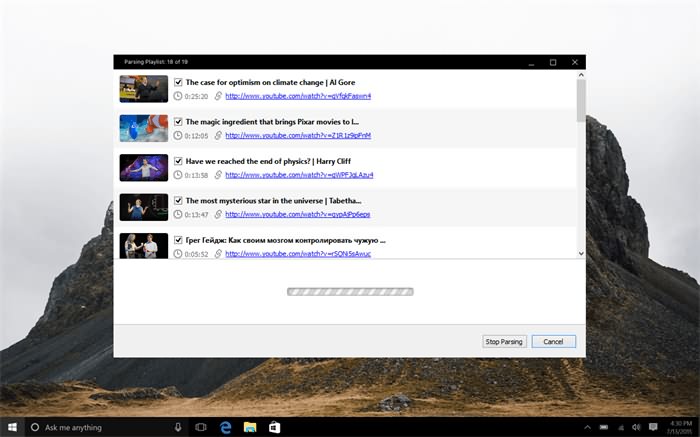
| Pros | Cons |
|---|---|
|
|
Top 4. HitPaw Video Converter
For those who need to download multiple YouTube videos, HitPaw Video Converter is the best YouTube downloader with its super fast download speed. Boasting a 120X faster download speed, this YouTube video downloader can easily download playlists, channels, and more.
Supporting up to 8K video quality, it downloads YouTube videos to 1080p or 4k easily. With ultra-fast speed, the app is ideal for saving long videos (like movies and live stream videos) from YouTube.
- Best for: Users who want format conversion
- Output Format: MP4, MKV, AVI, MOV, MP3
- Output Quality: Up to 4K
- Subtitles Download: Yes
- Playlist Batch Download: Limited
- Safe and Ad-Free: Safe; minimal ads
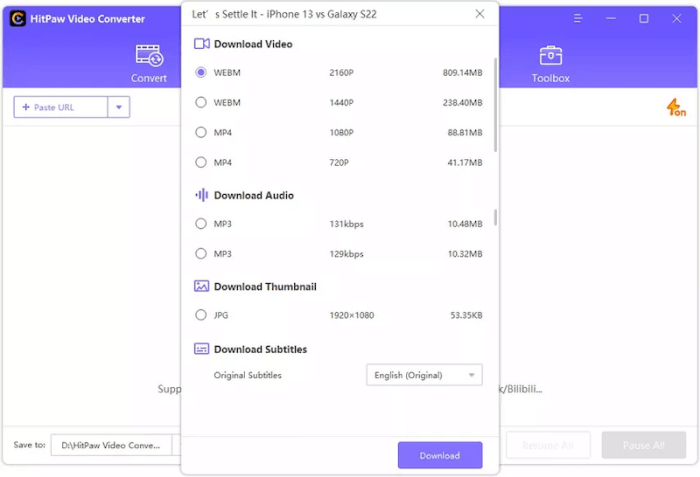
| Pros | Cons |
|---|---|
|
|
Wonder whether it is worth subscribing to this expensive app? This review for the HitPaw Video Converter gives you the answer by listing its features and pros in detail.
Top 5. VideoProc
VideoProcis a versatile YouTube video downloader that can download, record, convert, compress, and edit videos, making it ideal for downloading part of a long YouTube video. As for its video download service, it can easily download audio and videos from YouTube and other sites like Facebook and Instagram.
With the batch download feature, it can download YouTube channels, playlists, and shorts from YouTube at a time at a 47X faster speed. Moreover, it comes with a proxy setup to help you enjoy any YouTube videos you like without geo-restrictions.
- Best for: Editing-heavy and large video downloads
- Output Format: MP4, MKV, MOV, MP3
- Output Quality: Up to 8K
- Subtitles Download: Yes
- Playlist Batch Download: Yes
- Safe and Ad-Free: Safe and ad-free
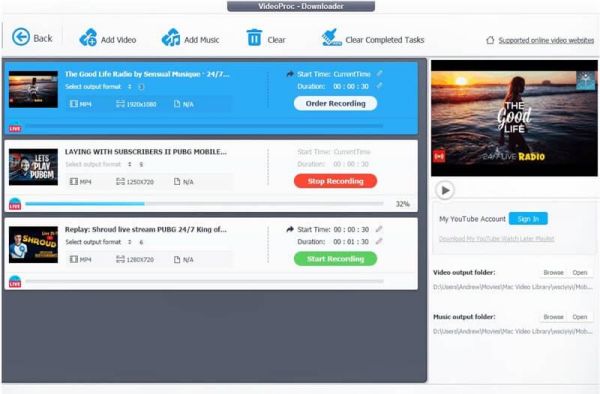
| Pros | Cons |
|---|---|
|
|
Top 6. MacX YouTube Downloader
MacX YouTube Downloaderis a free tool specifically designed for Mac OS. It supports common video formats like MP4 and WebM and offers up to 4K. Any Mac user can use this YouTube video downloader for Mac to download YouTube videos in original quality, be it shorts, videos, or movies.
Apart from YouTube, it can download videos and audio from more than 300 sites. Therefore, MacX is best for Mac users who want to save online videos from YouTube and other sites.
- Best for: Mac users needing simple downloads
- Output Format: MP4, FLV, WebM, MP3
- Output Quality: Up to 4K
- Subtitles Download: Yes
- Playlist Batch Download: Yes, limited
- Safe and Ad-Free: Safe; ad-free interface
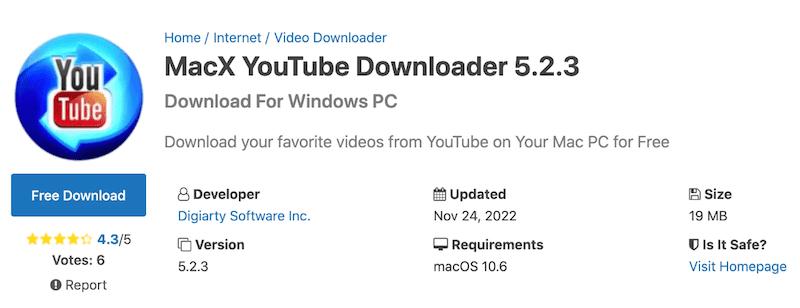
| Pros | Cons |
|---|---|
|
|
Top 7. YTD Video Downloader
YTD Video Downloader is a basic YouTube video downloader for PC (no Mac version) that can free download videos from YouTube at 1X faster speed. Specifically, it can download 3 videos from YouTube to MP4 for free. While it also supports other video formats like AVI, MOV, and 3GP, this requires a paid subscription. Another downside is that it can't download subtitles from YouTube.
- Best for: Basic video downloads on PC
- Output Format: MP4, AVI, MOV, WMV
- Output Quality: Up to 1080p
- Subtitles Download: No
- Playlist Batch Download: No
- Safe and Ad-Free: Free version contains ads
For users who want to download YouTube videos with subtitles, take a look at VideoHunter YouTube Downloader. It can download YouTube movies, talk shows, and more with subtitles. This app now lets you download 3 videos per day for free. Try it now!
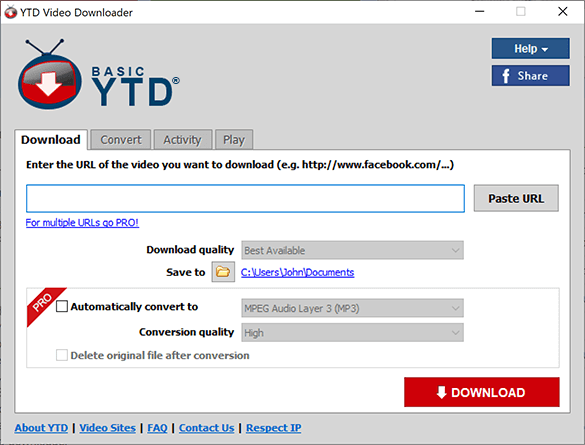
| Pros | Cons |
|---|---|
|
|
Top 8. Freemake Video Downloader
Freemake Video Downloaderis a YouTube video downloader that downloads videos from popular video sites including YouTube. To help you download YouTube videos, this downloader offers 4K video quality and over 500 output formats. With this YouTube downloader, you can easily download videos from YouTube to MP4 on a PC or Mac. However, a drawback of the YouTube videos downloaded with Freemake Video Downloader is that there will be a large watermark in the middle.
For more details, please check this review of Freemake Video Downloader.
- Best for: Fast downloads with multiple formats
- Output Format: MP4, AVI, MKV, MP3
- Output Quality: Up to 4K
- Subtitles Download: Yes
- Playlist Batch Download: Yes, some restrictions
- Safe and Ad-Free: Free version may include branding
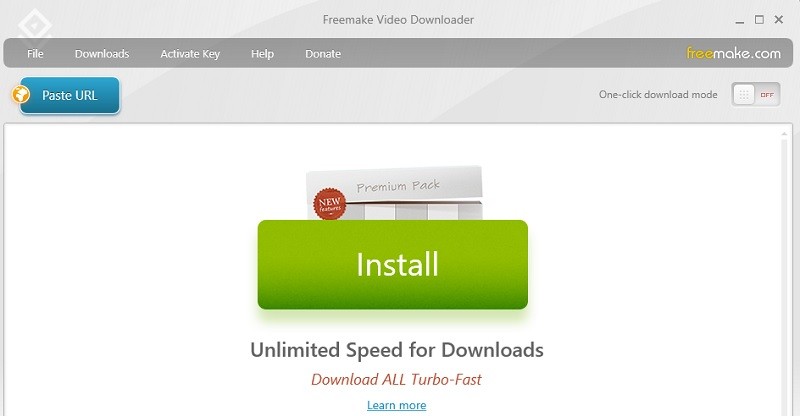
| Pros | Cons |
|---|---|
|
|
Top 9. Videoder
Videoder is a video downloader that can download any video from YouTube at a 10X faster speed. It can download YouTube long videos, movies, live videos, and more. Better still, if you are an Android user, Videoder also offers an Android version to save YouTube videos on Android phone.
- Best for: Android and desktop cross-platform downloads
- Output Format: MP4, MP3
- Output Quality: Up to 4K
- Subtitles Download: No
- Playlist Batch Download: Yes
- Safe and Ad-Free: Safe; ad-supported on free version
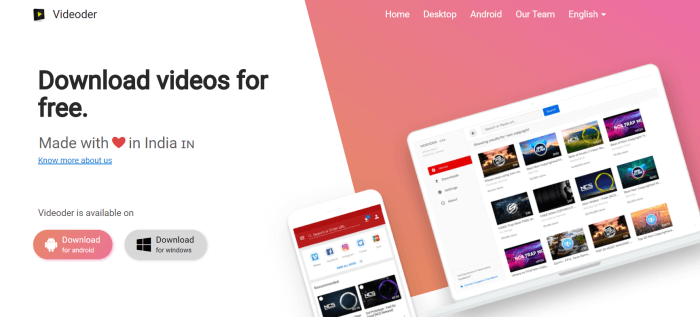
| Pros | Cons |
|---|---|
|
|
2 Best YouTube Downloaders for Android
If you often prefer saving YouTube videos on your Android phone, below are two YouTube downloader apps for Android. And they are picked as they offer free downloads and fast download speed.
Top 10. VideoHunter for Android
VideoHunter for Android is a 100% free video downloader app for Android that enables users to download videos and music from various sites, including YouTube. After downloading the app, you can use it to download videos, playlists, and long videos from YouTube for free.
This YouTube MP4 downloader app supports common formats like MP4 and MP3 and offers up to 8K, ensuring high-quality YouTube video and audio downloads. With impressive speeds, free-to-use features, and the capability to download videos in HD, it is no wonder the best YouTube downloader for Android.
- Best for: Android users needing easy downloads
- Output Format: MP4, MP3, M4A
- Output Quality: Up to 8K
- Subtitles Download: Yes
- Playlist Batch Download: Yes
- Safe and Ad-Free: Safe and ad-free
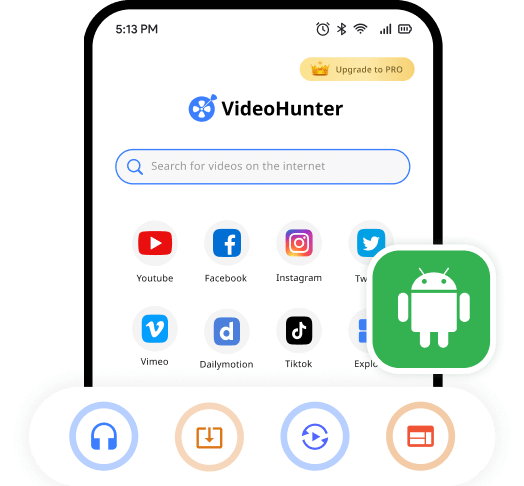
| Pros | Cons |
|---|---|
|
|
Top 11. 4K Video Downloader for Android
You may fight 4K Video Downloader familiar as it has been introduced above as a YouTube Downloader for PC. In fact, it also offers an Android version for phone users. 4K Video Downloader for Android downloads YouTube videos in 720p, 1080p, 4K, 8K. It also offers common formats like MP4 and MKV for videos and MP3, M4A, or OGG for audio. This app also offers free downloads, though there is a limit on the number.
For a detailed review to this app, check this post: 4K Video Downloader for Android Review.
- Best for: High-quality Android downloads
- Output Format: MP4, MKV, MP3
- Output Quality: Up to 4K
- Subtitles Download: Yes
- Playlist Batch Download: Yes, full playlists
- Safe and Ad-Free: Safe and ad-free
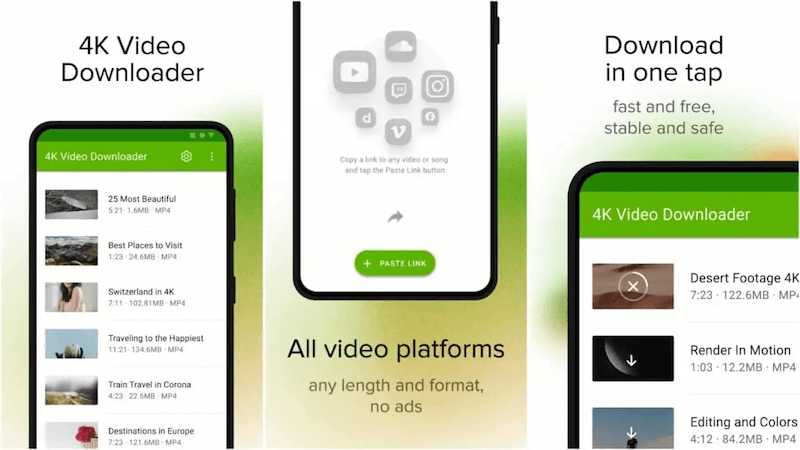
| Pros | Cons |
|---|---|
|
|
3 Online YouTube Downloaders for Saving A YouTube Video
Although YouTube downloader online claims to download YouTube videos for free, most of them often fail, which you may also find out by yourself, and are even full of ads. Nevertheless, we've picked the 3 useful online downloaders after testing them.
Top 12. Y2Mate
Y2Mate is also an online free YouTube video downloader that is good at downloading a YouTube video to MP4 in up to 1080p, which is better than SaveFrom and ssyoutube. It offers several resolutions for you to choose from. However, the downside is that Y2Mate often fails to download videos and can only download a video each time.
- Best for: Fast online downloads and conversions
- Output Format: MP4
- Output Quality: Up to 1080p
- Subtitles Download: No
- Playlist Batch Download: No
- Safe and Ad-Free: Mostly safe; Contains ads
Is Y2Mate safe to use?
Online YouTube link downloaders like Y2Mate are not safe to use. Their interfaces are full of pop-up ads that may direct you to other dubious pages or download malware automatically. For safe and fast video downloads, consider the reliable VideoHunter YouTube Downloader.
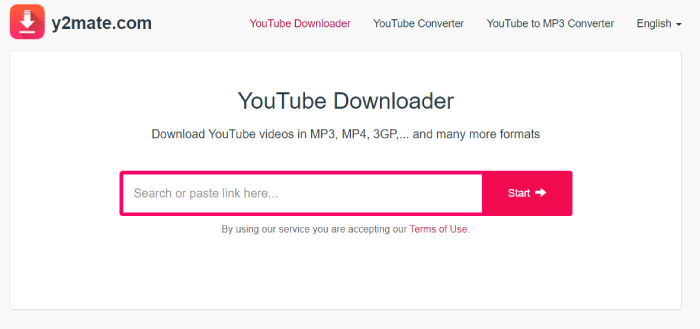
| Pros | Cons |
|---|---|
|
|
Top 13. SaveFrom
SaveFromis picked as the best online YouTube downloader enabling you to download videos from YouTube for free. During our test, it worked pretty fast on downloading both long and short YouTube videos from a video link. The video can be downloaded to MP4 at up to 720p. The only downside is the lack of playlist download.
With this free YouTube downloader, you can save your favorite YouTube videos for free, though you have to download them manually one by one. Overall, if you just want to save a few videos, it is totally worth a try.
- Best for: Quick online downloads on mobile or PC
- Output Format: MP4
- Output Quality: Up to 720P
- Subtitles Download: No
- Playlist Batch Download: No
- Safe and Ad-Free: Mostly safe; Contains ads
Most online YouTube video downloaders don't offer a batch download feature. To download YouTube channels, and playlists, it is recommended to VideoHunter YouTube Downloader. It can download multiple videos in a batch at a blazing-fast speed with just a link.
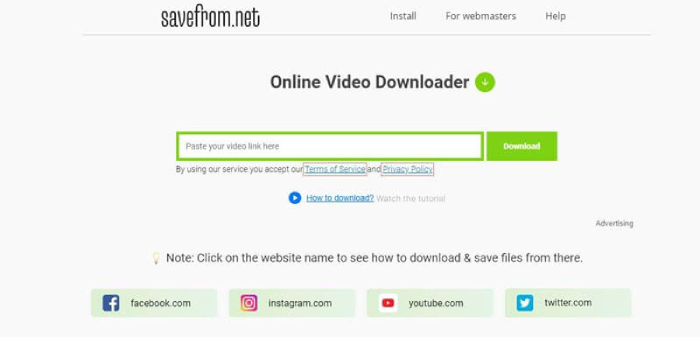
| Pros | Cons |
|---|---|
|
|
Top 14. ssyoutube
ssyoutubeis another free online website that enables you to download a video from a YouTube link. With basic features, it can download the video to MP4 in 720p. Compared with other online YouTube downloaders, ssyoutube stands out with its simple interface and easy operations.
- Best for: Simple online YouTube downloads
- Output Format: MP4
- Output Quality: Up to 720P
- Subtitles Download: No
- Playlist Batch Download: Supports parsing playlist links, manually downloading each video individually.
- Safe and Ad-Free: Mostly safe; Contains ads
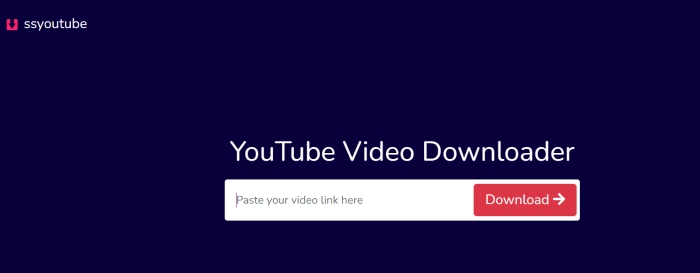
| Pros | Cons |
|---|---|
|
|
Comparison of the 14 Best YouTube Downloaders
Get confused with so many Downloaders? Take a quick look at the table below to see the highlights of each YouTube video downloader app and choose the one that suits you best.
| Downloader | Best For | Output Format | Output Quality | Subtitles Download | Playlist Batch Download | Supported OS | Download YouTube Videos and Audio | Download Speed | Ease of Use | Safe and Ad-Free |
| VideoHunter YouTube Downloader | Anyone looking for safe, ad-free downloader supporting playlists & subtitles, resolutions 1080p–8K | MP4, MKV, MOV, MP3, M4A, WAV, FLAC | Up to 8K for videos; Up to 320kbps for MP3 | Yes. Soft, hard, and external | Yes | Windows and Mac | ✔️ Download single videos, playlists, channels, shorts, private and unlisted videos from YouTube | 8X faster | ✔️ | Yes |
| aTube Catcher | Desktop users needing multiple video formats | MP4, AVI, WMV, FLV, 3GP | Up to 1080p | Yes | Yes | Windows | ✔️ | Slow | ✔️ | Mostly safe; some bundled offers |
| 4K Video Downloader | High-quality downloads and playlists | MP4, MKV, M4A, MP3 | Up to 8K | Yes, multiple languages | Yes, full playlists | Windows and Mac | ✔️ Download YouTube playlists | Medium | ✔️ | Safe; ads on free version |
| HitPaw Video Converter | Users wanting format conversion | MP4, MKV, AVI, MOV, MP3 | Up to 4K | Yes | Limited | Windows and Mac | ✔️ | Fast | ✔️ | Safe; minimal ads |
| VideoProc | Editing-heavy and large video downloads | MP4, MKV, MOV, MP3 | Up to 8K | Yes | Yes | Windows and Mac | ✔️ | Fast | ❌ | Safe and ad-free |
| MacX YouTube Downloader | Mac users needing simple downloads | MP4, FLV, WebM, MP3 | Up to 4K | Yes | Yes, limited | Mac | ✔️ | Medium | ✔️ | Safe; ad-free interface |
| YTD Video Downloader | Basic video downloads on PC | MP4, AVI, MOV, WMV | Up to 1080p | No | No | Windows | ✔️ | Slow | ✔️ | Free version contains ads |
| Freemake Video Downloader | Fast downloads with multiple formats | MP4, AVI, MKV, MP3 | Up to 4K | Yes | Yes, some restrictions | Windows and Mac | ✔️ | Slow | ❌ | Free version may include branding |
| Videoder | Android & desktop cross-platform downloads | MP4, MP3 | Up to 4K | No | Yes | Windows and Android | ✔️ Download videos from YouTube and other sites | Slow | ❌ | Safe; ad-supported free version |
| VideoHunter for Android | Android users needing easy downloads | MP4, MP3, M4A | Up to 8K | Yes | Yes | Android | ✔️ | Fast | ✔️ | Safe and ad-free |
| 4K Video Downloader for Android | High-quality Android downloads | MP4, MKV, MP3 | Up to 4K | Yes | Yes, full playlists | Android | ✔️ | Medium | ✔️ | Safe and ad-free |
| Y2Mate | Fast online downloads & conversions | MP4 | Up to 1080p | No | No | Web-based | ✔️ | Slow | ✔️ | Mostly safe; contains ads |
| SaveFrom | Quick online downloads on mobile or PC | MP4 | Up to 720p | No | No | Web-based | ✔️ | Slow | ✔️ | Mostly safe; contains ads |
| ssyoutube | Simple online YouTube downloads | MP4 | Up to 720p | No | Supports parsing playlist links; manual download per video | Web-based | ✔️ | Slow | ✔️ | Mostly safe; contains ads |
Choosing the right YouTube downloader isn’t just about picking the first tool you find online. Different users have different needs, so it’s important to evaluate potential downloaders across multiple dimensions to ensure a smooth and secure experience. Here are the key factors to consider:
- Supported Operating Systems - Make sure the downloader is compatible with your device. Some tools are exclusive to Windows or Mac, while others offer cross-platform support, including Android or web-based versions. Choosing a compatible tool saves you from installation headaches and performance issues.
- Download Formats - Check which formats the downloader supports. If you need MP4 for videos, MP3 for music, or even high-quality formats like FLAC or MKV, ensure the tool offers the formats you require. A versatile downloader can save you the trouble of converting files later.
- Output Quality - Consider the maximum resolution and audio quality the tool can handle. For videos, options like 1080p, 4K, or 8K may be important, while audio quality up to 320kbps or lossless formats matters if you want crisp sound.
- Subtitles and Playlist Support - If you frequently watch foreign-language videos or need subtitles, choose a downloader that supports subtitle downloads, including soft, hard, or external formats. Similarly, if you want to download entire playlists in batches, make sure the tool offers playlist batch download capabilities.
- Speed and Performance - Download speed can vary widely between tools. Look for tools optimized for fast downloads, especially if you regularly download large files or multiple videos at once.
- Safety and Ad-Free Experience - Security is crucial. Only use tools from trusted sources to avoid malware or intrusive ads. Tools that are fully ad-free or offer a premium version are generally safer and more convenient.
- Ease of Use - Finally, consider the interface and workflow. A downloader should be intuitive, with clear instructions for copying links, selecting formats, and starting downloads. Complex interfaces can make the process frustrating, especially for beginners.
What is the best way to download YouTube videos?
There are dozens of different downloaders to help you download YouTube videos. Basically, here are the easiest and most effective methods.
• Online YouTube Downloaders - They allow you to download a YouTube video from its link, which is easy. Considering that most of them lack a batch download feature, they are ideal for downloading single videos from YouTube.
• Desktop YouTube Downloaders - They often feature fast speed and batch downloads, which are suitable for downloading playlists, channels, long videos, movies, etc, from YouTube. This makes the process fast and efficient. Here we recommend the most professional one: VideoHunter YouTube Downloader.
Conclusion
These top 14 YouTube video downloaders, apps, and online websites offer to help you download any YouTube videos and music on your phone and computer easily. Each of them offers different features to meet different download needs. Of all these options, VideoHunter YouTube Downloaderis considered the top choice for high-quality video and audio downloads, batch downloads, and speedy performance. Download it right now to give it a shot!
Download YouTube videos, audios, playlists, channels, and subtitles easily.




