Instagram offers a visual feast, but the platform doesn't support direct video downloads except for public videos. So what if you come across funny story videos, is it possible to download them on your phone? Absolutely, we've got you covered with three methods and three different tools: Instagram video downloader apps, online tools, and built-in screen recorders. Each of them can download Instagram videos to your iPhone or Android for free.
Read on to discover how to download Instagram videos to your iPhone and Android devices with these hassle-free solutions.

CONTENT Save Instagram Videos Using Apps Download Any Instagram Videos to iPhone & Android via Online Tools Record and Download Instagram Videos to Phone FAQ about Instagram Videos
Save Instagram Videos Using Apps
While Instagram allows you to download public Reels videos, this download feature is not available for other videos like story and private videos. Here we find two mobile apps that can help you. Whether you're an Apple or Android user, check out two Instagram video downloader apps below.
How to Save Instagram Videos to iPhone
Reposter for Instagram is an outstanding app designed for iPhone users to repost and download Instagram videos, Reels, story videos, and posts. It has an intuitive user interface, ensuring a better user experience. You can download it from the App Store for free and later upgrade to Premium if you want to remove the ads.
Save Instagram Videos to iPhone Using Reposter for Instagram
Step 1. Install Reposter for Instagram from your App Store and open it.
Step 2. In Instagram, tap the share icon next to the like and comment icons, and select Copy Link.
Step 3. Return to Reposter, paste the link into the search bar, and tap Preview Photo or Video.
Note: You need to log in to preview this content. Follow the app's instructions to log in to Instagram and verify your account if prompted.
Step 4. Tap the blue arrow icon, then select Open in Browser. Now, tap the share icon and choose Save to Files. Pick a folder to save your Instagram video.
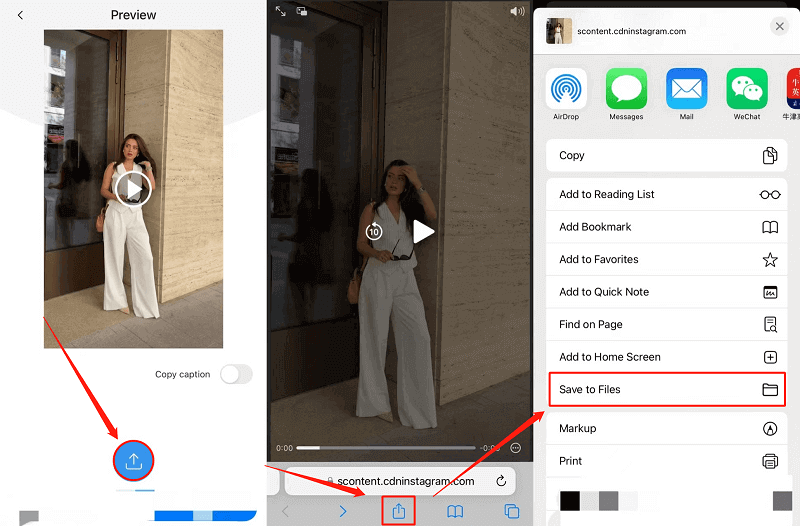
How to Save Instagram Videos to Android
When it comes to downloading Instagram videos on Android, the options are plentiful. However, for those seeking a free and user-friendly solution, VideoHunter for Android is one of the best Android video downloaders.
VideoHunter for Android offers a professional-grade experience for downloading various videos on Instagram. Be it private videos, Reels, story clips, or playlists, this app can download them at an impressive speed. If you want to save videos from someone's account, the app can batch download HD Instagram videos in MP4 format. Better still, VideoHunter for Android also can extract the audio from an Instagram video and download it to MP3. With fast speed, common format, and high resolution up to 1080P, the app ensures you get your content swiftly without compromising on quality.
Attractive Features of VideoHunter for Android
- Best Instagram Video Downloader App for Android - VideoHunter for Android is 100% free to use. It can download unlimited Instagram videos and audio on Android in MP4 and MP3 formats at a fast speed.
- Batch Download Various Instagram Videos - Whether it's short Reels, a story video, or an Instagram playlist, VideoHunter for Android will download videos in batches simultaneously.
- Download Instagram Videos in High-Resolution - VideoHunter for Android supports various output resolutions up to 1080P, so you can enjoy Instagram videos in their original quality.
- Built-in Web Browser for Faster Video Searching - VideoHunter for Android offers two easy ways to download Instagram videos. You can use the built-in Instagram website to directly download videos or simply copy and paste the video link to start downloading.
Save Any Instagram Videos via VideoHunter for Android
Step 1. Copy the video link from Instagram and paste it into VideoHunter for Android. Or you can use the built-in web browser on VideoHunter for Android to find the video you want to download on Instagram.
Step 2. Once you have the video open in VideoHunter for Android, tap on it to select it for download.
Step 3. Choose the video and audio quality that suits you best. Tap Download and the app will download the Instagram video for you.
Step 4. Monitor your downloads in the Downloading tab. Once the download is complete, you can find your video in the Finished section.
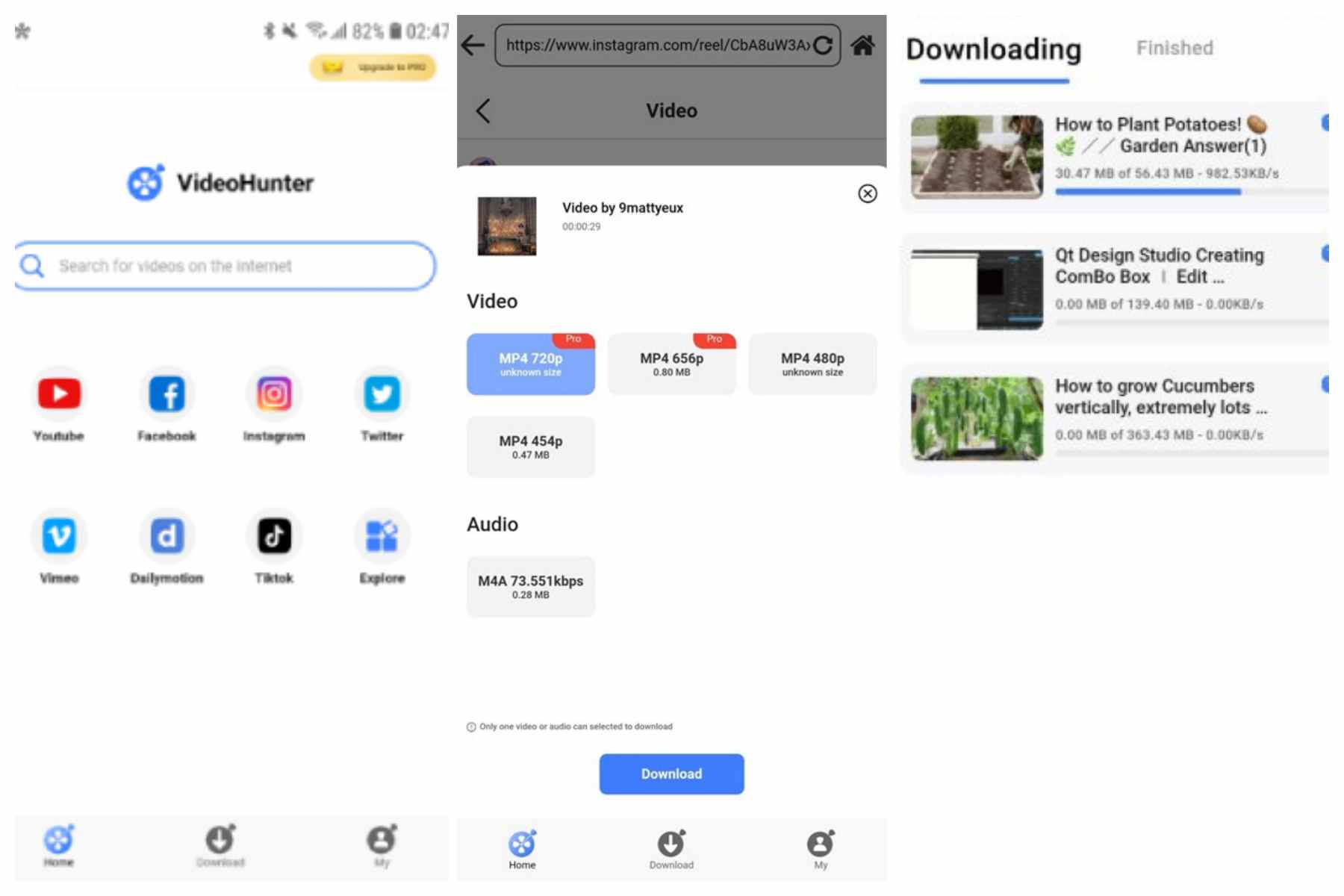
Download Any Instagram Videos to iPhone & Android via Online Tools
In this section, we've got 2 online tools that are compatible with both iPhone and Android users. These two online solutions are accessible from any device with an internet connection.
However, unlike Instagram video downloaders that are safe and reliable, online tools can raise security and privacy concerns. So, take a moment to weigh the pros and cons before using these online Instagram video downloaders.
Download Instagram Videos via Snapinsta
Snapinsta is an online web tool designed to streamline the process of downloading Instagram videos. It enables you to easily download photos, Reels, story videos directly from the web. While it does come with ads, the process is as simple as just 2 or 3 clicks. Here's a quick guide to get you started.
Step 1. Go to Instagram and copy the link of the Instagram video you want to download.
Step 2. Visit Snapinsta and paste it into Snapinsta's search bar. Then, hit Download.
Step 3. On the page that pops up, click Download Video. Now, simply wait for the download to finish, and you can find it in your designated target folder.
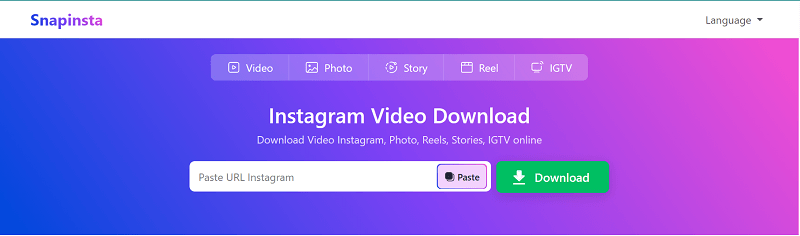
Download Instagram Videos via SSSInstagram
SSSInstagram simplifies the downloading process. It allows users to effortlessly save a range of Instagram content, including story videos, Reels, and Photos. One standout feature is the absence of advertisements throughout the entire download process, providing a smooth and uninterrupted experience. The following is a step-by-step guide.
Step 1. Copy the link of the video you wish to download from Instagram.
Step 2. Visit SSSInstagram and paste the link of the Instagram video.
Step 3. Click Download next to the search bar and wait a few seconds for processing. Once done, simply click Download Video to complete the process. You can find the downloaded files in your specified target folder.
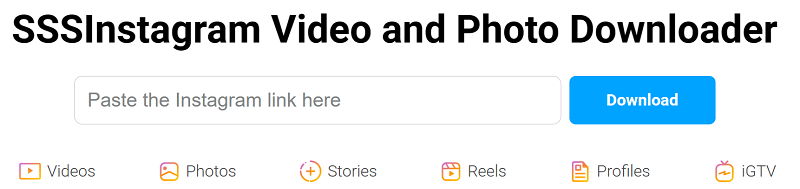
Record and Download Instagram Videos to Phone
For users seeking a quick method, using the built-in screen recording tool is a free and easy option. However, on-screen information will be captured simultaneously and users cannot choose different quality settings. Despite these limitations, this approach can still be worth a try if you don't mind these shortcomings.
Record Instagram Videos on iPhone
Step 1. Go to Settings > Control Center, and add Screen Recording to your Included Controls.
Step 2. Swipe down from the right corner of your screen to access the Control Center, then tap the round-dot icon to start the recording.
Step 3. Once the Instagram video is complete, tap the round-dot icon to stop the recording process. Then, you can check the recorded videos in Photos.
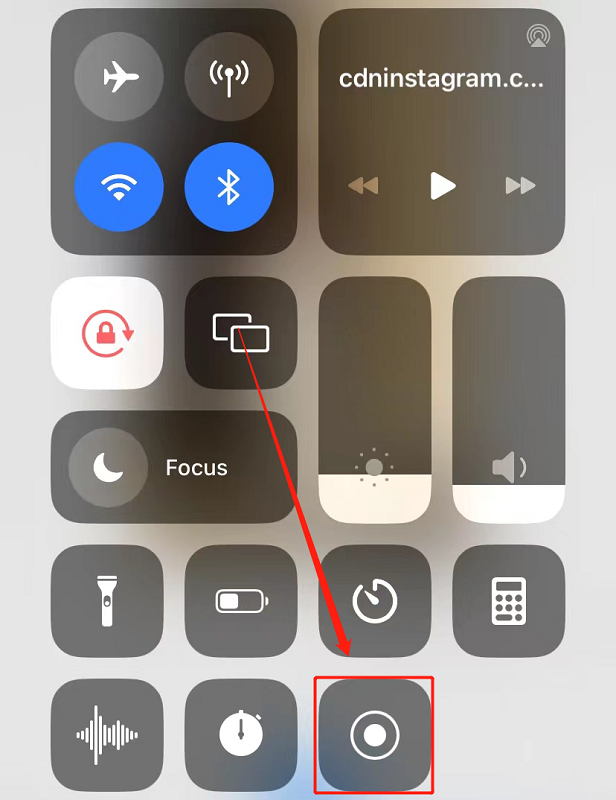
Record Instagram Videos to Android
Before reading: The steps might vary slightly depending on your Android device model and Android OS version.
Step 1. Open Instagram on your Android device. Swipe down from the top of the screen to access the notification panel. Look for the Screen Recorder icon and tap it to open the screen recorder.
Note: If you want to adjust recording settings like resolution and audio, go to Settings > Advanced Features > Screenshots and Screen Recorder, and select Screen Recorder Settings.
Step 2. Tap Start Recording to begin recording your Instagram video.
Step 3. Tap the red dot to stop the recording. Then check the screen recording in your Gallery.
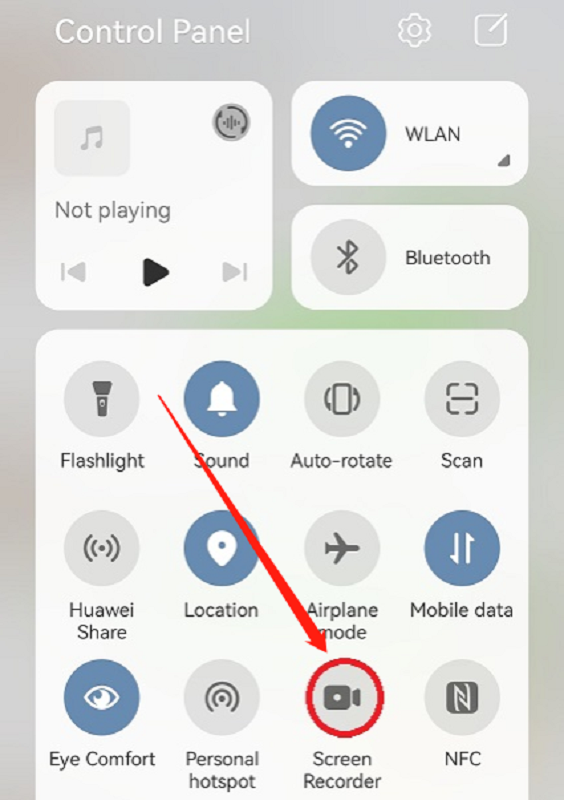
Conclusion
For those who want to download Instagram videos, we present different methods and tools to download Instagram content on phone, with which iPhone and Android users can download Instagram videos they like. With online tools and the built-in recording tool, you can download Instagram videos on your phone, though you have to download or record them one by one. Therefore, it is recommended to use third-party apps to download videos.
Specifically, for Android users, we highly recommend VideoHunter for Android. With its user-friendly and streamlined design, it guarantees an interruption-free experience. Whether it's a single story video or multiple videos, VideoHunter for Android empowers Android users to easily download Instagram videos for free, enhancing their Instagram experience.
FAQ about Instagram Videos
How to download Instagram videos from my account?
Although Instagram does not offer a download option to download others's videos, you can download the posts, Reels, and story videos on your own account. Just find the three-dot icon or the down arrow icon to download your videos.
Why there is no download option on Instagram?
Instagram only provides a built-in download option for public Reels videos, not for story and private videos for several reasons, including:
Copyright and Ownership - Instagram respects the intellectual property rights of content creators. If users are allowed to download any videos, this could lead to unauthorized distribution and sharing of copyrighted materials, potentially violating copyright laws.
User Experience - Instagram is designed as a visual storytelling platform, where users engage with content in the app. Introducing a download option might disrupt the seamless user experience the platform strives to provide.

