YouTube imposes many limitations on its download feature, which makes offline access inconvenient. So, using online tools to download YouTube videos as MP4 and MP3 is a second-to-none option if you want to free access YouTube for offline playback without installing any software. It's not difficult to get a free online YouTube downloader since the internet flourishes with options. But which is the best for you?
We have rounded up the top 10 online YouTube downloaders, each offering a distinct set of features tailored to your diverse demand. Now come with me to get a quick overview of this collection and start your download journey without a penny.
CONTENT YT5s YouTube 4K Downloader Y2Mate SSYouTube 10downloader.com Free Youtube Video Downloader BigConverter YT2MP3 Clip Converter Keepvid Best Alternative to Free Online YouTube Downloaders
1. YT5s
Best Free Online YouTube Downloader for Video & Audio
As the No.1 tool on our list, YT5s is a website-based YouTube video downloader that works well on all platforms such as Windows, Mac or Linux, Android, iPhone, etc. It is capable of downloading YouTube videos to multiple common formats such as MP4, MP3, WEBM, and M4A with super fast transfer speed. In just a few seconds, the whole download process will be done. No technical skills are required as you can follow the clear download guide on its page.
YT5s can download YouTube videos with high quality , giving you the original viewing experience. It also offers audio quality ranging from 64kbps to 320kbps to cater to various needs. Plus, it also stands out as a long video downloader. Even videos longer than 2 hours can be easily ripped with simple clicks.
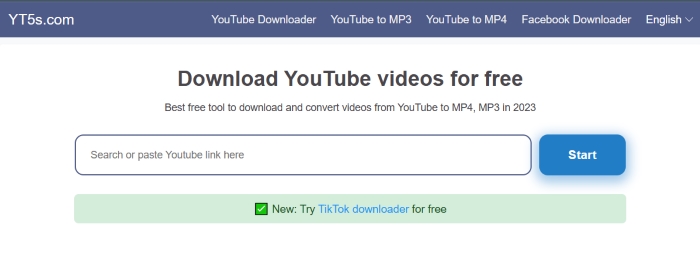
Pros
- Download YouTube videos to MP3, 3GP, MP4, WMA, M4A, FLV, WEBM, and more formats.
- High processing speed.
- Flexibility in selecting video and audio quality.
- Support all browsers: Safari, Chrome, Firefox, and so on.
- Simple and clean UI.
Cons:
- No batch download features.
- Unable to download YouTube playlist.
- Unstable download speed and success rate.
2. YouTube 4K Downloader
Best Downloader to Save HD YouTube Videos to Common Formats
As its name indicates, YouTube 4K Downloader highlights downloading YouTube videos to 4K or even 8K video quality and 320kbps audio quality. It comes with many output options, including MK4, MP4, WEBM, MP3, WAV, and more. It is so user-friendly that you can choose to download video, video without sound, or sound only after parsing the video URL. Aside from YouTube, this YouTube downloader free online supports more than 1000 video websites like Facebook, Instagram, etc.
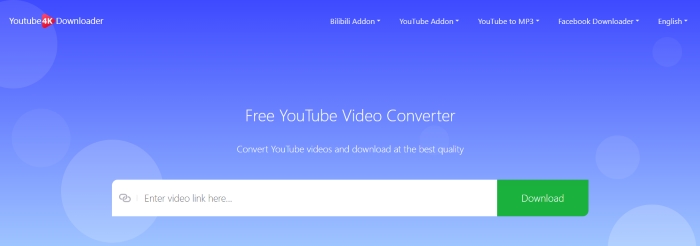
Pros
- Download 4K YouTube video and 320kbps audio.
- Wide variety of formats available.
- Support various online websites.
- Intuitive and easy-to-use interface.
Cons:
- Unable to get YouTube playlists and channels downloaded at one click.
Note: Most online YouTube downloaders often were only able to download single videos. If you have multiple videos or playlists to download, it is recommended to use VideoHunter YouTube Downloader to download playlists with a simple click.
3. Y2Mate
Best Free Online YouTube Downloader for MP4 Videos
Y2Mate has earned its place as a prominent player in the world of online YouTube downloaders, which specializes in delivering high-quality video downloads in up to 1080p resolution, ensuring that users can enjoy their downloaded content in pristine clarity.
There is no limitation on how many videos you can download in a day with Y2Mate. After pasting the URL, this tool will automatically analyze the link and download the video. This HD YouTube downloader free online bundles together a video and audio downloader, editor, and converter. So, you can get YouTube videos and audio in any format you like.
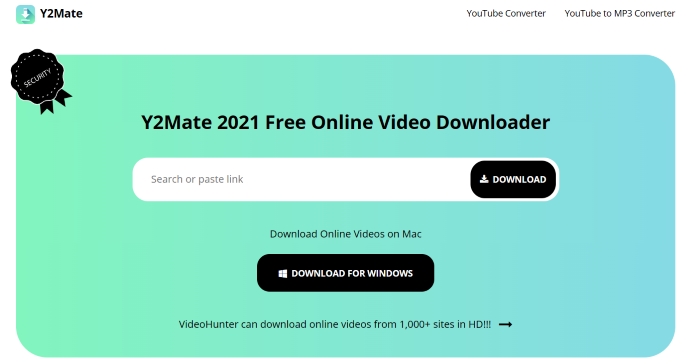
Pros
- Specializes in high-definition video downloads.
- Access to over 1000 video/audio sharing sites.
- Combine with online video and audio converter to MP4 and MP3.
Cons:
- Limited video download formats.
- Can't download the YouTube playlist.
- Contains ads on the download page while some may contain malicious files.
4. SSYouTube
Best Free Online YouTube Downloader for HD Videos
SSYouTube is another handy free online YouTube video downloader that specializes in downloading YouTube videos to formats such as MP4, AVI, FLV, MOV, and WMV. With this online tool, you can easily get any YouTube videos to high quality like 1080p. SSYouTube comes with a fast link conversion and video downloading speed. No need to spend a long time waiting for the process.
However, unlike the previous tools, SSYouTube does not offer a dedicated option for downloading only the audio of a YouTube video. Users looking for audio extraction might need to explore alternative solutions. Worse still, there are ads and pop-up windows during the process. Thus, be careful if you want to try this free online YouTube downloader.
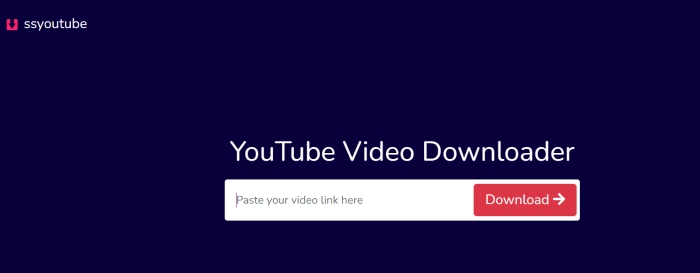
Pros
- Download YouTube video to 1080p high quality.
- Simple operation and fast download speed.
- Multiple video output formats.
Cons:
- Contains ads and pop-up windows.
- Unable to download audio only of a YouTube video.
- The playlist and channel download feature doesn't work.
5. 10downloader.com
Best Online Free Downloader for YouTube Playlists
10downloader.com distinguishes itself by offering a specific focus on downloading YouTube playlists. While its feature set might not be as extensive as some other tools, it is able to download YouTube playlists, which is a significant draw for users seeking a hassle-free way to save multiple videos at once.
After pasting the URL of a playlist, this online tool will automatically analyze the link and show the result of all videos within seconds. You can also click the "Shorts" section to save YouTube Shorts videos in MP4. Though it only supports downloading YouTube videos to MP4, it maintains HD video output quality. Plus, you can choose to download videos with or without sound as you need.
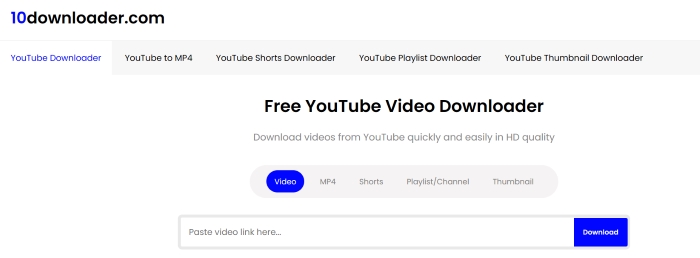
Pros
- Exceptional playlist and channel downloading capability.
- Swift download process.
- Support both PC and mobile devices.
Cons:
- Limited video quality options compared to some alternatives.
- No audio extraction or other advanced customization options.
6. Free Youtube Video Downloader
Best Free Online YouTube Downloader for Saving Videos
Working well on all devices, Free Youtube Video Downloader focuses on providing a wide array of video formats such as MP4, WEBM, M4A, and FLV for downloading YouTube content without any cost. With these common formats, you can easily download YouTube videos on PC and mobile devices and keep them as long as you like. It boasts a user-friendly interface that simplifies the process of downloading videos. You can quickly paste the YouTube video link and choose your desired format.
However, this tool doesn't support extracting audio from the YouTube files and it can't maintain the original video quality. You can only get a video of the highest 720p. Besides, the download process often fails, which may waste a lot of time.
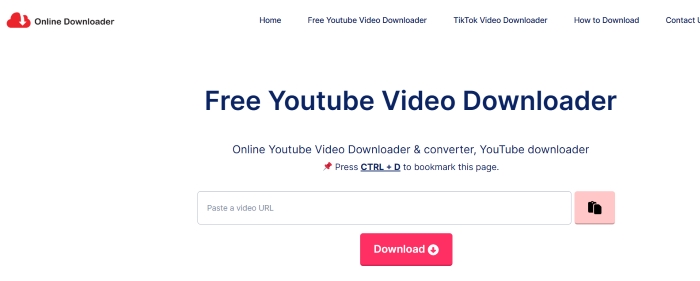
Pros
- Offers a diverse selection of video formats.
- Support all devices: PCs, smartphones, and tablets.
Cons:
- No batch download YouTube playlists feature.
- Relative low video output quality.
- Download fails frequently.
7. BigConverter
Best Free Online YouTube to MP4 Downloader
BigConverter is your go-to tool for converting YouTube videos to MP4 format. It places emphasis on high-quality video downloads, supporting resolutions up to 1080p. You can choose the video quality that best suits your preferences and requirements from the list.
What's more, BigConverter is also known for its relatively fast download speeds. But it's important to mention that playlist downloads are not supported by this free online tool. Besides, you'll see windows with ads pop up unexpectedly.
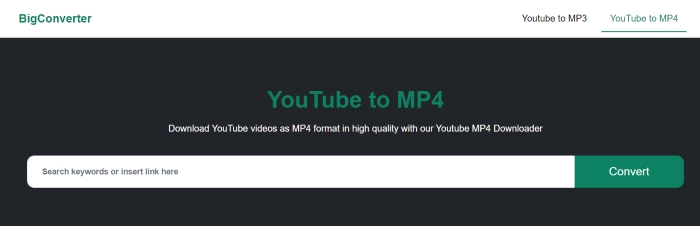
Pros
- Provide various output video quality, with the highest 1080p.
- Fast URL parsing and video download speed.
- Compatible with Google Chrome, Safari, Android Browser, Opera, and Internet Explorer.
Cons:
- Limited video formats available (MP4)..
- No Playlist downloading feature.
8. YT2MP3
Best Free Online YouTube to MP3 Downloader
YT2MP3 stands out for its swift audio downloading capabilities, which is especially suitable for users who are primarily interested in downloading audio from YouTube videos in high quality . Music tracks, podcasts, interviews, or any other audio content present in YouTube videos can all be easily ripped with ease.
One potential drawback of YT2MP3 is that the audio quality of the extracted MP3 files might be slightly lower compared to the original video's audio. As YT2MP3 is designed for audio extraction, it does not offer many video formats for downloading the complete video content. Only MP4 of 720p is available.

Pros
- Ensures fast and efficient audio downloads.
- User-friendly Interface.
- Mltiple variants of quality, such as 32kbps, 64kbps, 128kbps for YouTube audio.
Cons:
- Audio quality might not be as high as the original video's audio.
9. Clip Converter
Best Online Free YouTube Downloader for Multiple Formats
Clip Converter stands out as a versatile online tool that offers both video and audio conversion options for YouTube content. Its primary focus is on facilitating the conversion of online media into different formats including MP4, 3GP, AVI, MOV, and MKV for video and MP3, M4A, and AAC for audio, making it suitable for users looking to adapt content for various devices and purposes. The resolution can be up to 1080p, 4k, or even 8k. Moreover, it can be used to download videos from YouTube and other 10,000 hot websites.
However, Clip Converter is not available for videos containing music. So, if you want to download an MV, Clip Converter is not a good option. What's more, its UI is a bit complicated and old-fashioned, which might make you confused when using it for the first time.
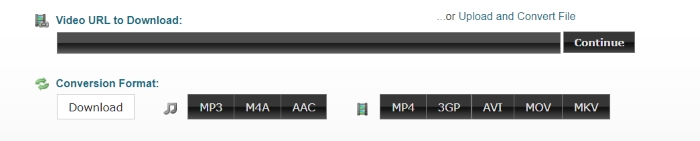
Pros
- Multiple conversion formats for video and audio.
- Download high-definition video.
Cons:
- There are ads on the download page.
- There are ads on the download page.
10. Keepvid
Best Online YouTube Downloader for Converting Video to MP4 & MP3
Keepvid is an excellent online YouTube video downloader, offering a service that is compatible with all PC devices, smartphones, and tablets alike. With Keppvid, you can download YouTube videos in MP4 and MP3 with no limits. Keepvid is also able to parse the YouTube playlist URL and show all songs for free downloading.
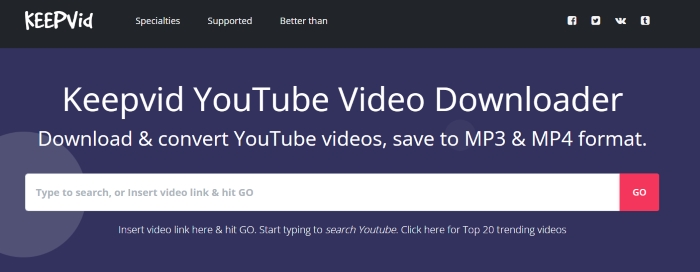
Pros
- Download YouTube videos to MP4.
- Extract audio to MP3.
- Set no limits on downloading YouTube videos.
Cons:
- Contains malware and triggers low-quality websites.
- Unable to one-click download playlist and channel.
Comparison Between 10 Free Online YouTube Downloaders
| Free Online YouTube Downloaders | Supported System | Download Video & Audio | Speed | Quality | Format |
| YT5s | Windows, Mac, Linux; Smartphones, Tablets | Video & Audio | High speed (up to 1GB/s) | Video up to 1080p Audio up to 320kbps | MP4, MP3, WEBM, M4A, 3GP |
| YouTube 4K Downloader | PC, Smartphones PSP, Smart TV, Amazon Kindle Fire, Tablets | Video & Audio | A bit slow | Video up to 8K Audio up 320kbps | MK4, MP4, WEBM, MP3, WAV |
| Y2Mate | Windows, Mac | Video & Audio | Fast | Video up to 1080p | MP4, MP3, 3GP, M4A, WebM, SRT |
| SSYouTube | Windows, Mac, mobile devices | Video | Fast | Video up to 1080p | MP4, AVI, FLV, MOV, WMV |
| 10downloader.com | Windows, Mac, mobile devices | Video (YouTube playlist) | Slow | Video up to 720p | MP4 |
| Free Youtube Video Downloader | Windows, Mac, smartphones, tablets | Video | Fast | Video up to 720p | MP4, WEBM, M4A, FLV |
| BigConverter | Windows, Mac | Video | Fast | Video up to 1080p | MP4 |
| YT2MP3 | Windows, Mac | Video & Audio | Relatively slow | Video up to 720p Audio up to 120kbps | MP4, MP3 |
| Clip Converter | Windows, Mac | Video & Audio | Fast | Video up to 8K | MP3, MP4, M4A |
| Keepvid | Windows, Mac | Video & Audio | Slow | Video up to 1080p | MP3, MP4 |
Best Alternative to Free Online YouTube Downloaders
From the above introduction and comparison, you can easily notice that though free online tools seem convenient, they often come with downsides like intrusive ads, security concerns, and limited functionality. If you can't get the best option or you don't trust these free online tools, here is a better alternative for you.
VideoHunter YouTube Downloader stands as a reliable and efficient solution for downloading all YouTube videos including private and unlisted videos. With impressive download ability, the software can download HD YouTube videos. Have multiple videos and YouTube playlists to download? The software effortlessly downloads them to MP4 and WEBM with links. With batch download and acceleration technology, the app can save YouTube videos at 6X faster speed. As a reliable app with tech support, it is 100% safe to use.
Download YouTube videos, audios, playlists, channels, and subtitles easily.

VideoHunter Video Downloader, developed by VideoHunter, has rolled out a major update! This all-in-one tool enables you to easily save videos in MP4 from 1000+ sites, including YouTube, Netflix, Disney+, TikTok, and Instagram. Don't miss out on this powerful tool if you use various platforms!
Key Highlights of VideoHunter YouTube Downloader:
- Best Video Quality: Experience top-notch video quality retention, 720p HD, 1080p FHD, and even 4K/8K UHD, ensuring your downloaded content looks as great as the original on YouTube.
- Blazing-fast download Speed: Benefit from 6X faster download speeds, saving you valuable time and reducing wait times.
- Superior Audio Quality: Enjoy pristine audio quality in your downloaded files, maintaining the richness of sound.
- Batch Downloads: Simultaneously download multiple videos, private videos, unlisted clips, entire playlists, and channels from YouTube to free you from waiting so long.
- Subtitle Support: Merge subtitles into video files to help you watch videos with accurate subtitles.
- Offer Common Formats: Download YouTube videos and audio to MP4, WEBM, and MP3, so that you can enjoy them on any device.
Conclusion
The above-mentioned 10 online tools can do you a big favor in downloading YouTube videos and audio. They specialize in distinct aspects and may fit different situations, though these free online tools carry pop-ups and few can batch download playlists.
If you are concerned about these issues, then you can go for VideoHunter YouTube Downloader. This 100% safe software batch download YouTube playlists and channels to MP4, download subtitles, and extracts audio to MP3. Thus, it can be said that this software combines the various advantages of the mentioned online tools all in one. Just give it a try if you want a safe tool without compromising on features.



