A lot of people share their lives and experiences by making videos and uploading them to YouTube. They are sharing, and at the same time earning their livings from these YouTube videos. How to make a good YouTube video and become a successful YouTuber?
You may find the answer in this article. We will talk about how to make a YouTube video and upload it step by step. Let's become qualified YouTubers!
CONTENTDo Research for YouTube Topics and ContentOptimize Your Video for Search EnginesMake a YouTube VideoUpload Video to YouTube Conclusion
Do Research for YouTube Topics and Content
Remember, do some research before you actually start making a YouTube video. If you have already decided on the topic or content of your first video, find related videos with high Likes and Subscribes and learn how to make a good YouTube video. Pay attention to:
- The scenes other YouTubers choose, and how they connect the scenes together.
- The scripts they write, and the actual lines they use to attract the audience.
- How do they deliver the intended content to the audience?
If you don't really have a topic to talk about, have a look at the latest high-ranking hashtags, and the most viewed topics and videos.
For example, go to the Trending page under the Explore column on YouTube and find what topics other YouTubers are focusing on. Walkthroughs of popular video games are always the topics you can choose, and more and more people upload YouTube videos to show their daily lives — they call such videos Vlogs. You can find a lot of topics that can be made into good YouTube Videos.
In words, get well-prepared before you begin to make a good YouTube video!
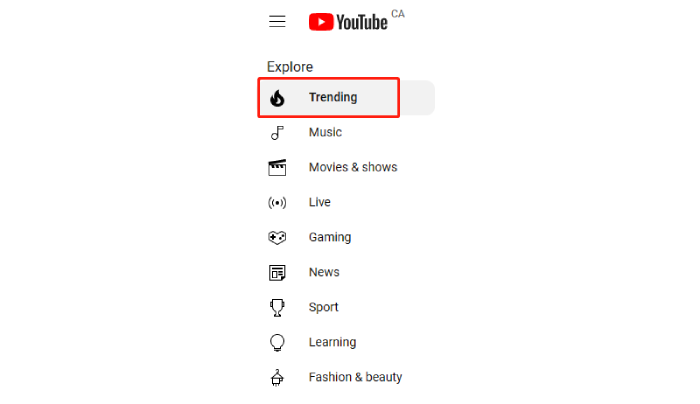
Optimize Your Video for Search Engines
The core of making a good YouTube video is to make a video that can get more Views and Likes. To achieve this goal, you need to learn how to optimize your YouTube videos for search engines.
The most important factors that affect your click-through will always be Keywords. Target the most relevant keywords for your videos, and put them into your video titles, thumbnails, hashtags, and video descriptions.
An easy but useful method to find out the proper keywords for your videos, is to make use of the YouTube search bar and Google search bar. For example, if you want to make a YouTube video telling others How to Make a Good YouTube Video, you can put this whole line in the YouTube search bar, and see how other YouTubers describe this topic, and what are the keywords for this tutorial video.
The rule is, to understand what your target audience is interested in most, and what keywords they will use to search for the content they want.
Make a YouTube Video
Now that you have done the necessary research and made a decision on your video topic and content, let's begin to make a good YouTube video.
Get Your Equipment
To become a YouTuber, you need to have some basic but must-have equipment. But they are not necessarily expensive or professional, just start with those you are affordable and can easily get.

Follow this must-have equipment list:
- Camera: you can definitely start your YouTuber career with your iPhone or Android smartphone's built-in camera. Better if you can purchase a professional camera with a high solution. If you want to do some live streaming shows, you can also try your computer's webcam. Just remember, you need to try to shoot as clearly as possible.
- Microphone: sound quality will be really important for a video, so an external microphone will be recommended. Avoid using the built-in microphone on your smartphone because it can not provide a good sound effect.
- Lighting: normally the brighter the better, just in case you can not shoot a clear picture. But it depends on what kind of image you want to capture. Test before actually shooting, and find out the most suitable lighting for your video.
Don't make yourself trapped in equipment. Make use of whatever you are able to get and see how they can work together to make a good YouTube video.
Record Video or Collect Footage
For some videos, you need to shoot from the beginning till the end. But sometimes, you may need to record your computer screen when making a YouTube video, especially when making a tutorial kind of video.
Also, sometimes you need to download some online footage for further editing. VideoHunter YouTube Downloader can help you easily download videos from YouTube. It is compatible with both Mac and Windows PC. It features:
- Download YouTube videos with a simple one-click operation.
- Keep the original video quality, and support downloading YouTube videos in HD 1080p, 2K, 4K, and 8K resolution.
- Downloading YouTube videos/playlists/channels depends on what you need, helping to collect footage in an easy way.
- Support downloading subtitles.
- Support batch downloads.
A good YouTube video usually contains suitably edited footage. And without a doubt, the YouTube website itself provides countless footage that can be edited. A reliable YouTube video downloader can help to collect footage on YouTube. Even if it is not for editing, you can still make use of the downloader to download short funny videos on YouTube. Such short and humorous videos and stories help people to relax, and are popular on YouTube now.
Edit to Make a YouTube Video
Now that you have shot all the scenes, collected all the footage, and finished recording, all you need to do next is to edit your YouTube video and get it ready to upload.
Editing is important during the whole how-to-make-a-good-YouTube video process. It connects all the scenes together and decides the entire storytelling logic.
Be careful when you are editing the YouTube video:
- Check whether the audio and video are in sync during the whole video. Add voice-over if needed.
- Make sure all the clips are in the right order.
- Add necessary transitions, and cut unnecessary footage.
- Adjust the color and the style of the video.
- Add subtitles or notes if needed.
Upload Video to YouTube
Before uploading your video to YouTube, set up your own channel. Click Your Videos to go to your channel page. And then click to go to the Customise Channel page, you are free to change your user name, unique handle(short channel identifiers), and description. Customize your own YouTube URL, and make it your unique channel!
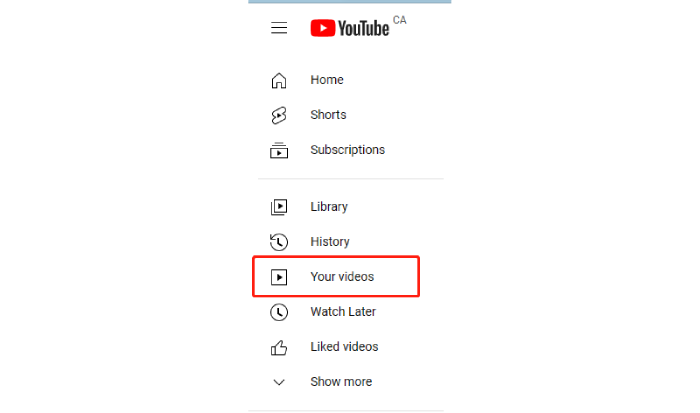
Create YouTube Videos Title and Thumbnails
In order to attract more audiences and make them click on your video to watch it, you need to design your video title and thumbnail. This is more than How to Make a YouTube Video — in addition to the content itself.
Good Video Titles
Name your YouTube video is the last process of how to make a good YouTube video. The video title needs to be catchy enough to attract the audience when they see a great number of videos with similar content in front of them.
Here are some tips for naming your YouTube video:
- Make the title short, clear, and catchy.
- Make sure the title accurately summarises your video content.
- Figure out the keywords your target audiences are using for searching, and include them in your title.
Eye-Catching Video Thumbnail
One of the key factors affecting your video click-through rate is the thumbnail you set up for your YouTube videos. An eye-catching video thumbnail can help to increase the audience's interest. When making your video thumbnail, try to:
- Make a custom thumbnail instead of using a screenshot from your video directly.
- Make it a clear image including keywords of your YouTube videos.
- Use an eye-catching bright and vibrant color to make your video thumbnail stand out from similar videos.
Start YouTube Video
You can upload your YouTube video to your channel. Go to YouTube Studio, and you can get access to your channel.
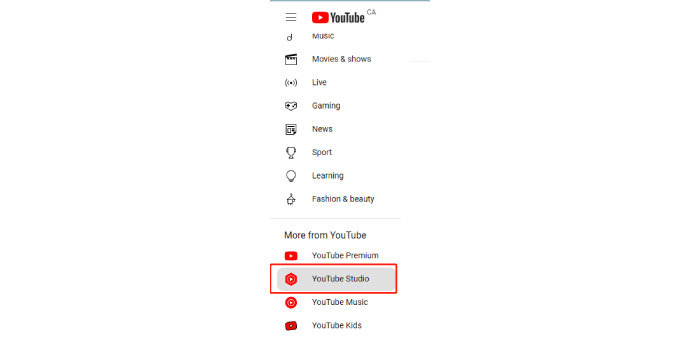
Simply click Create or Upload Video and follow the instructions to upload your video.
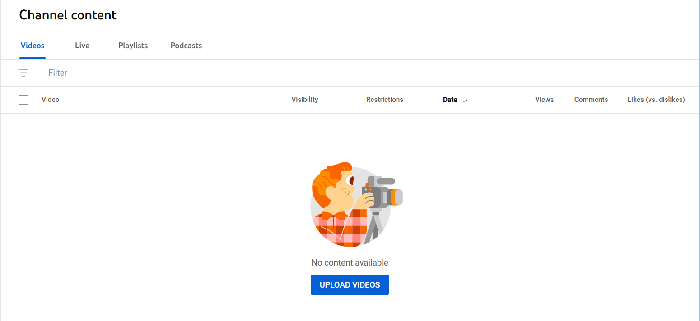
Conclusion
In conclusion, if you are interested in how to make a YouTube video, follow these steps:
- Research YouTube Topics and Video Content
Learn from other popular videos about how to make an attractive YouTube video. Determine which topics are popular on YouTube and decide your topic and content. - Optimize Your Video for Search Engines
Find out the keyword your target audience is using to search for videos they want. Use proper SEO strategies to make your video title and description more in line with people's search habits. - Make a YouTube Video
Get the necessary equipment. Use what you already have first. Make sure your camera, microphone, and lighting are all prepared. If you need to download relevant footage on YouTube, try VideoHunter YouTube Downloader. It downloads and converts YouTube videos in simple operation, and keeps the video's high quality. - Upload Video to YouTube
Create a suitable YouTube video title and catchy thumbnails. Make the title short and clear, and make the video thumbnail catchy with vibrant color and design. Upload your YouTube video.

