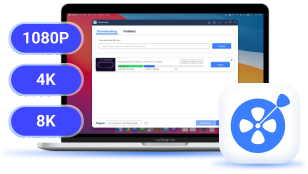Vimeo is a high-quality video-sharing platform favored by professionals and creatives, where you can find a lot of amazing original works and wonderful content. When you come across a Vimeo video that you particularly like, you may want to click the "Download" button to save it for offline viewing.
However, as you may have noticed, not all videos offer this convenient download option. In this case, Vimeo video downloaders come in handy. In this article, we will provide you with a comprehensive review of the top 7 Vimeo video downloaders, including free and online options, to help you get your favorite videos easily. Please continue reading.

Top 1. VideoHunter Video Downloader (Windows, Mac, Android)
If you are new to using a Vimeo video downloader, then VideoHunter Video Downloader will be your ideal first try. This professional yet user-friendly tool not only enables you to save videos from Vimeo, YouTube, TikTok, Instagram, and other online platforms, but handles video downloads from streaming platforms like Netflix, Disney+, HBO Max, and more.
Unlike many other options, VideoHunter preserves the original quality, with support for resolutions up to 8K, ensuring you get the best viewing experience. Even better, it comes with a built-in browser that lets you directly stream and download Vimeo videos to MP4 in one click, with no complicated steps required. So, if you are looking for the best Vimeo video downloader, VideoHunter is definitely worth trying. Plus, Android users can download VideoHunter for Android to enjoy the same powerful features on mobile devices.
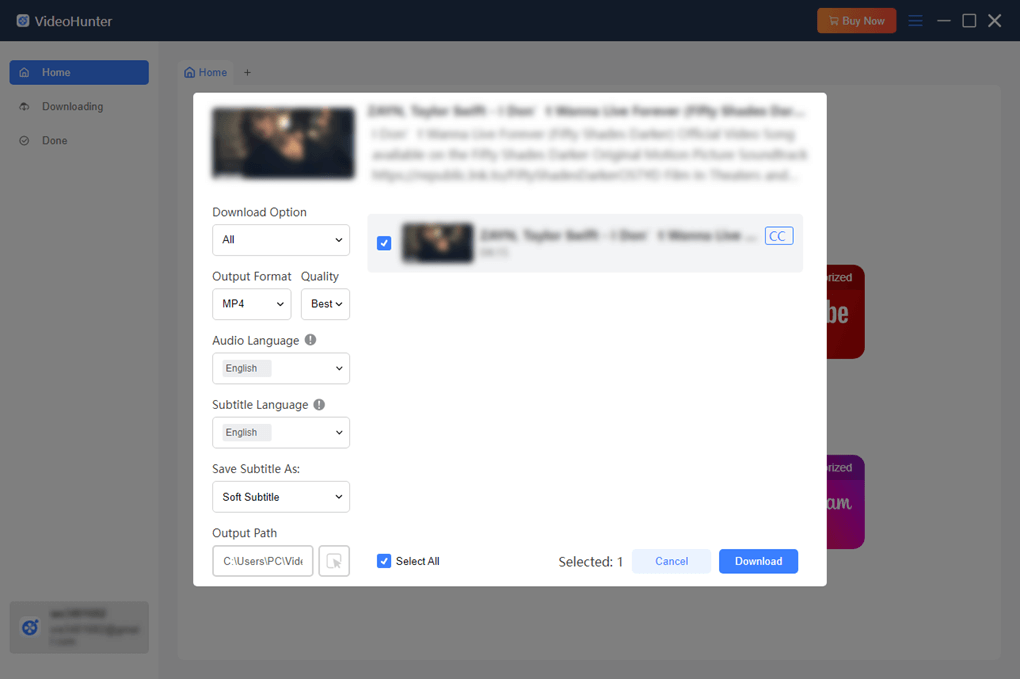
Top 2. MediaHuman YouTube Downloader (Windows, Mac, Linux)
MediaHuman YouTube Downloader is also a convenient solution for Windows, Mac, and Linux. Despite its name including "YouTube", it is not only limited to downloading YouTube videos but also videos from Vimeo, Dailymotion, Facebook, and other video sites. All you need to do is copy the link of the Vimeo video and paste it into the software, and MediaHuman will be able to parse and download it automatically.
Moreover, this Vimeo video downloader also supports batch downloading, enabling you to save multiple videos at once, greatly improving efficiency. As for output quality, there is no need to worry. This tool can easily download Vimeo videos as HD MP4 files for your viewing needs. However, if you need a Vimeo video downloader for Android, then VideoHunter may be a better choice.
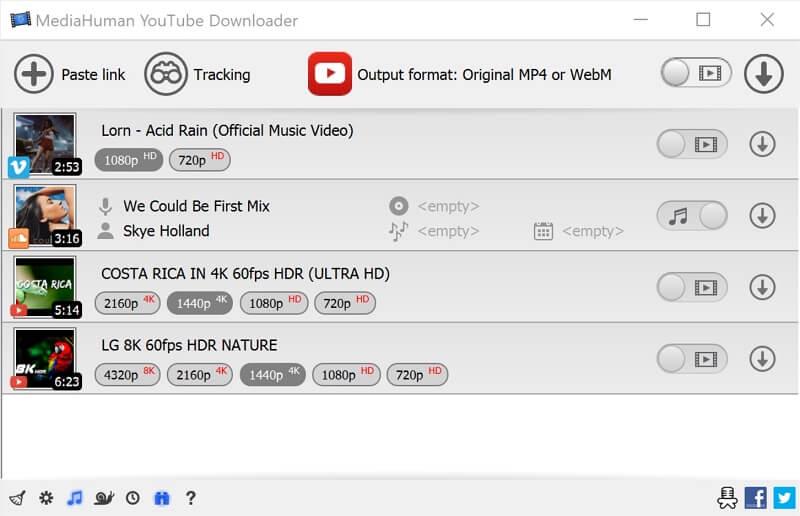
Top 3. Loader.to Vimeo Downloader (Online)
Looking for a Vimeo video downloader online?Loader.to Vimeo Downloader is a handy option, especially for those who prefer not to install any software. As a web-based solution, Loader.to eliminates the need for any complicated installation process. Simply open your browser, go to its Vimeo download page, and paste the Vimeo video link you want. Then, you can download it with ease.
Even better, Loader.to has no download limits! As long as your device has enough storage, you can download any videos from links as you need. However, keep in mind that this downloader offers only basic download features. Unlike Vimeo video downloaders for PCs such as VideoHunter, it lacks advanced features like ID3 tag preservation, lightning-fast download speeds, and so on.
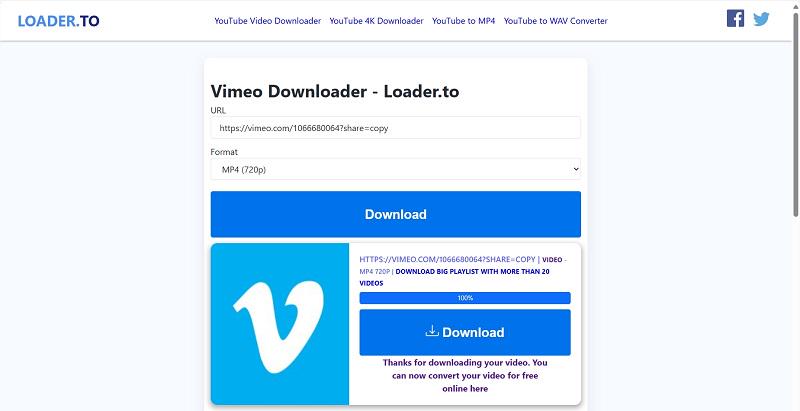
Top 4. SAVEVIDEO.ME (Online)
SAVEVIDEO.ME is definitely one of the easiest video downloaders for Vimeo online you can try. The best part is it is completely free! Moreover, there is no registration or installation required. Its high accessibility means you can effortlessly use it across a variety of devices, which is ideal for those who want to download Vimeo videos in no time.
Additionally, as a web-based solution, SAVEVIDEO.ME also supports multiple video sites, including Facebook, Twitter, Dailymotion, and more, making it one of the best any video downloaders online. For those prioritizing a simple, quick way to grab Vimeo videos, SAVEVIDEO.ME is a viable choice. One thing to be aware of, though, is that its pop-up advertisements may disrupt your user experience.
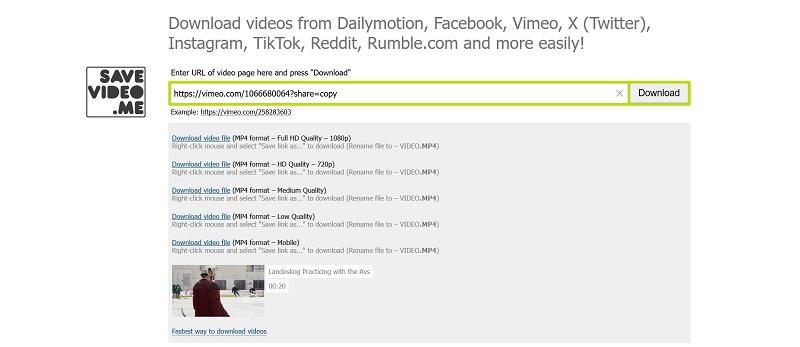
Top 5. SaveFrom.Net (Online)
SaveFrom.Net, a popular free website, is known for its wide support of video streaming platforms. It not only can help you download videos from YouTube, Facebook, Instagram, etc with ease but also can act as your Vimeo video downloader online. You only need to copy and paste the video link into the downloader. Then, you can select an output format and quality for downloads based on your needs.
If you need an online downloader to download videos from the internet, then SaveFrom.Net is a viable solution. However, it is a pity that such a useful tool has discontinued its services in some countries, such as the United States. For those who are from these regions, it is advisable to consider other Vimeo video downloader options.
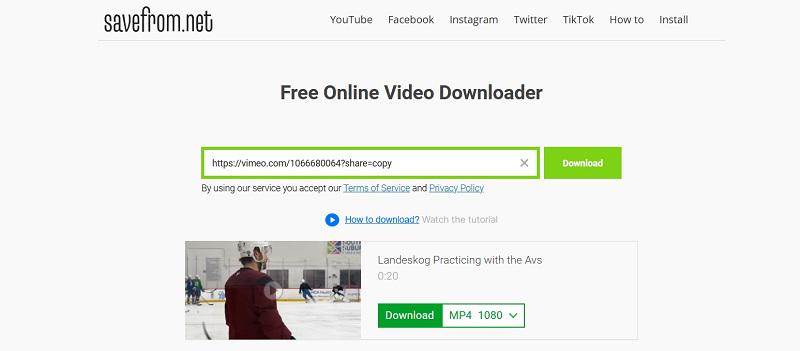
Top 6. Video Downloader Plus (Extension)
When seeking a Vimeo video downloader, many users prefer a convenient, in-browser solution without having to jump to an external website. If that sounds like you, Video Downloader Plus may be the ideal choice for you. This Vimeo video downloader extension simplifies and speeds up the download process.
Once installed, simply visit a Vimeo video page, click the extension icon, and it will automatically detect and display available video files for download. Compared to traditional online Vimeo video downloaders, it eliminates the need to copy and paste URLs manually. However, the free version only supports the standard definition. To get high-definition video output, you will need to upgrade to its premium version.
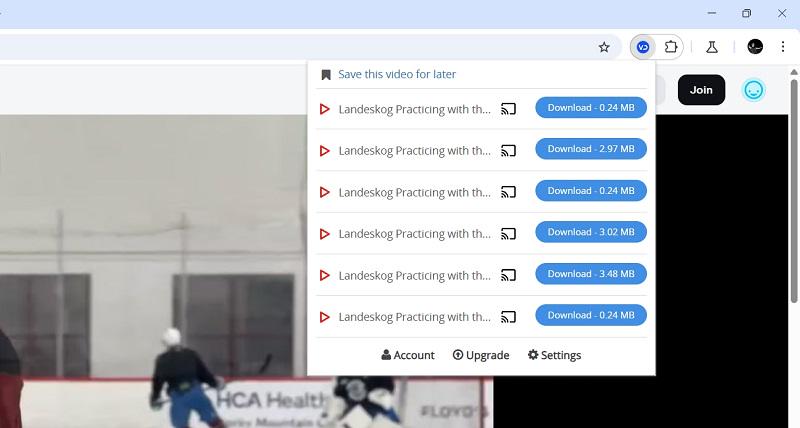
Top 7. Video DownloadHelper (Extension)
You may come across Video DownloadHelper when searching for the best Vimeo video downloader extension for Chrome/Firefox. However, it is more than just a simple video downloader for Vimeo, it also supports saving videos from multiple streaming websites. If you want to download HD videos from different platforms, not just Vimeo, Video DownloadHelper might be the perfect fit.
One of its standout features is intelligent video detection. Once you open your target video page, the extension automatically detects downloadable video files and presents download options, saving you the hassle of manually searching for video links. It also offers various video quality choices, including Full HD 1080P. However, if you want to extract MP3 audio or unlock more advanced download features, you may need to install a companion app to get things done.
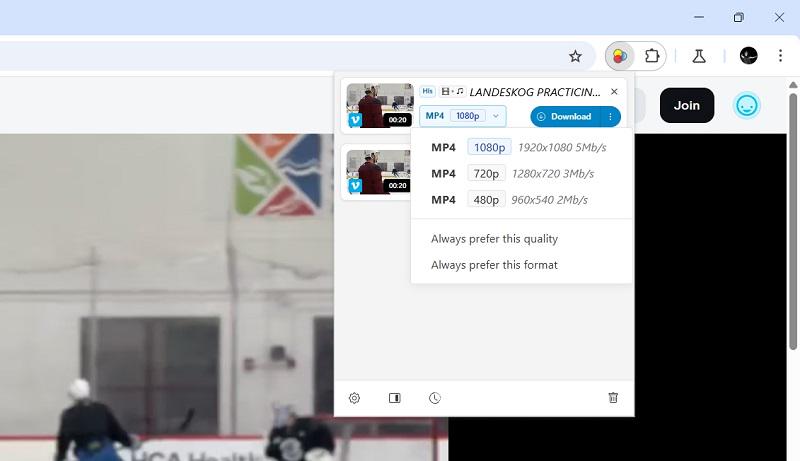
Quick Comparison of 7 Best Vimeo Video Downloaders
After reviewing the top 7 Vimeo video downloaders, here is a quick comparison table about the overview of them to help you quickly pick the best suit.
| Supported OS | Output Format | Output Quality | Download Speed | Audio Extraction | Subtitle Downloads | |
| VideoHunter Video Downloader | Windows, Mac, Android | MP4, MKV, and MOV | Up to 8K | 8X | ✔ | ✔ |
| MediaHuman YouTube Downloader | Windows, Mac, Linux | MP4, MP3, and Webm | Up to 8K | 1X | ✔ | ❌ |
| Loader.to Vimeo Downloader | Online | MP4, MP3, M4A, AAC, etc | Up to 1440P | 1X | ✔ | ❌ |
| SAVEVIDEO.ME | Online | MP4 | Up to 1080P | 1X | ❌ | ❌ |
| SaveFrom.Net | Online | MP4 | Up to 1080P | 1X | ❌ | ❌ |
| Video Downloader Plus |
Chrome |
MP4 | Up to 720P | 1X | ❌ | ❌ |
| Video DownloadHelper | Chrome, Firefox | MP4, MKV, MP3, and WebM | Up to 1080P | 1X | ✔ | ❌ |
Final Verdict
Overall, all Vimeo video downloaders mentioned in this article can meet your diverse needs. If you just want to save several Vimeo videos occasionally, starting with online options is a great idea. However, if you prioritize high output quality and an efficient download process, then VideoHunter Video Downloader is highly recommended.
This downloader is available for Windows, Mac, and Android, enabling you to download up to 8K videos from Vimeo and 1,000 sites for an excellent offline viewing experience. Moreover, it includes various features like a wide range of output formats, an ad-free process, a built-in browser, and more, ensuring you to save your favorite videos without any hassle. Now, let's download VideoHunter Video Downloader and have a try!
Download videos from 1,000+ websites to 1080P, 4K, and 8K.