Despite being notorious for its insecurity, pop-up ads, and automatic software installation, Y2Mate was still used by most people for its free and convenient online video downloading services. Now that the site has been discontinued since August 1, 2019, you might look for Y2Mate alternatives that have pretty much the same features.
Today in this article, the best 10 Y2Mate alternatives are shortlisted here to help, some of which are both effective and safe to use. Scroll down and check the list.
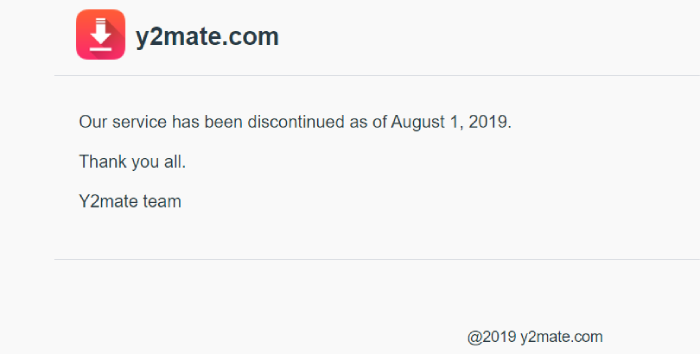 CONTENT Best Y2mate Alternative-VideoHunter (Desktop)Top 10 Y2mate AlternativesHow to Choose – Comparison Between 10 Best Y2mate Alternatives
CONTENT Best Y2mate Alternative-VideoHunter (Desktop)Top 10 Y2mate AlternativesHow to Choose – Comparison Between 10 Best Y2mate Alternatives
Best Y2mate Alternative-VideoHunter
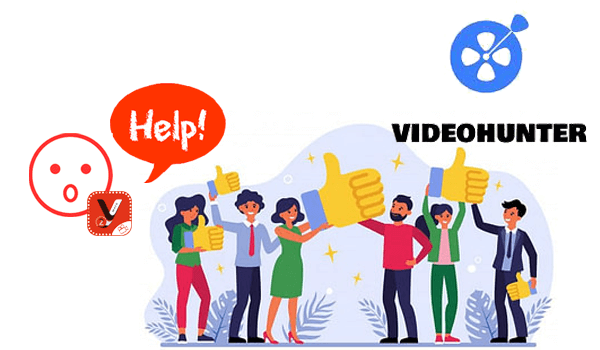
VideoHunter is definitely the best Y2mate alternative to download videos from mainstream platforms like YouTube, TikTok, Facebook, Twitter, SoundCloud, and the other 1000+ sites. It is capable of downloading these online videos up to 8K quality and proceeding with 8X faster download speed, saving you a lot of time and effort to get crystal-like pictures.
More importantly, it also works as a powerful YouTube playlist downloader that supports to download YouTube playlists in one go. Compared with other online video downloader software, it wins over for it supports to download YouTube videos longer than 2 hours.
Save Big on VideoHunter! If you would like to give it a shot, use READERDEAL at checkout for an exclusive 25% discount on any subscription plan. Don't miss out!
Step 1. Search for the video you would like to download and copy the URL of it.
Step 2. Paste the URL to the Analyze box of VideoHunter. Then click the "Search" icon.
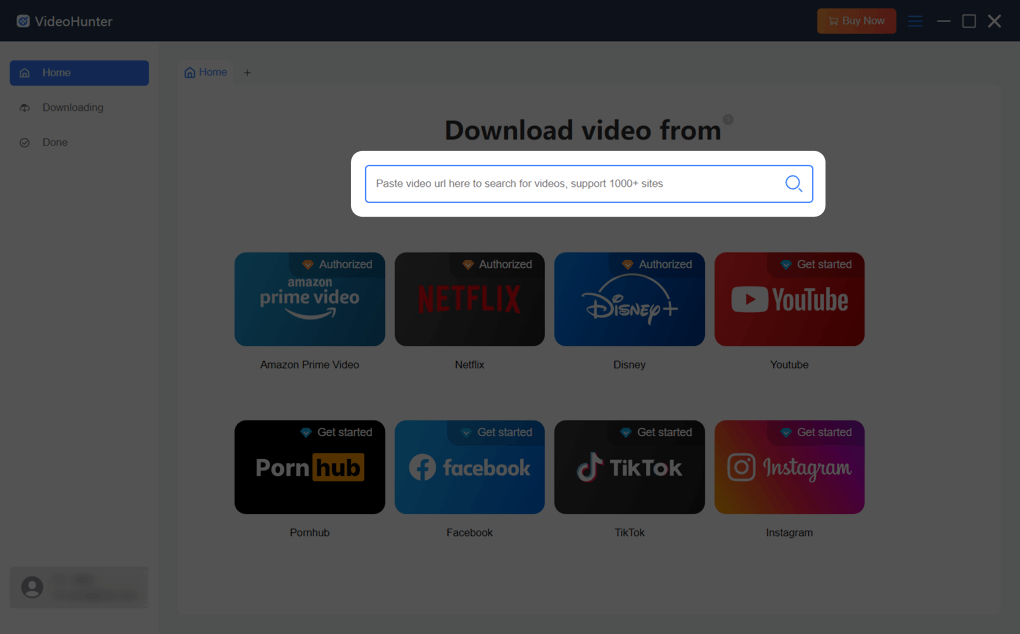
Step 3. Select the output quality and format from the menu to download your favorite videos! Additionally, you can choose to download subtitles as long as the original videos have already uploaded this content. Then click "Download" and start downloading.
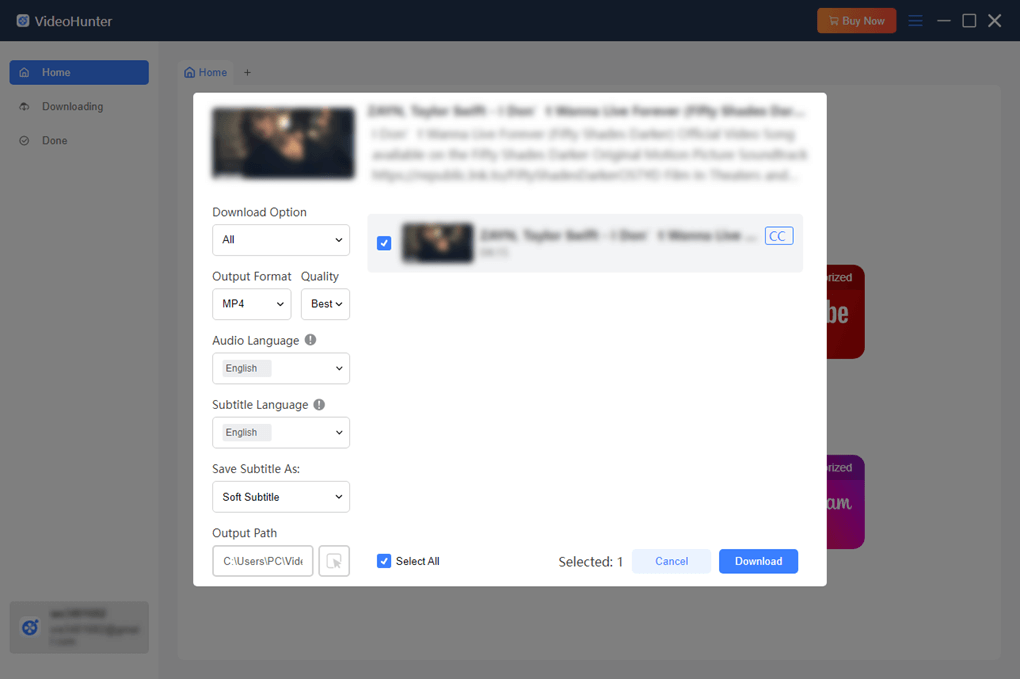
Step 4. When finished, simply head to "Done" > "View Output File" to access your downloaded online videos.
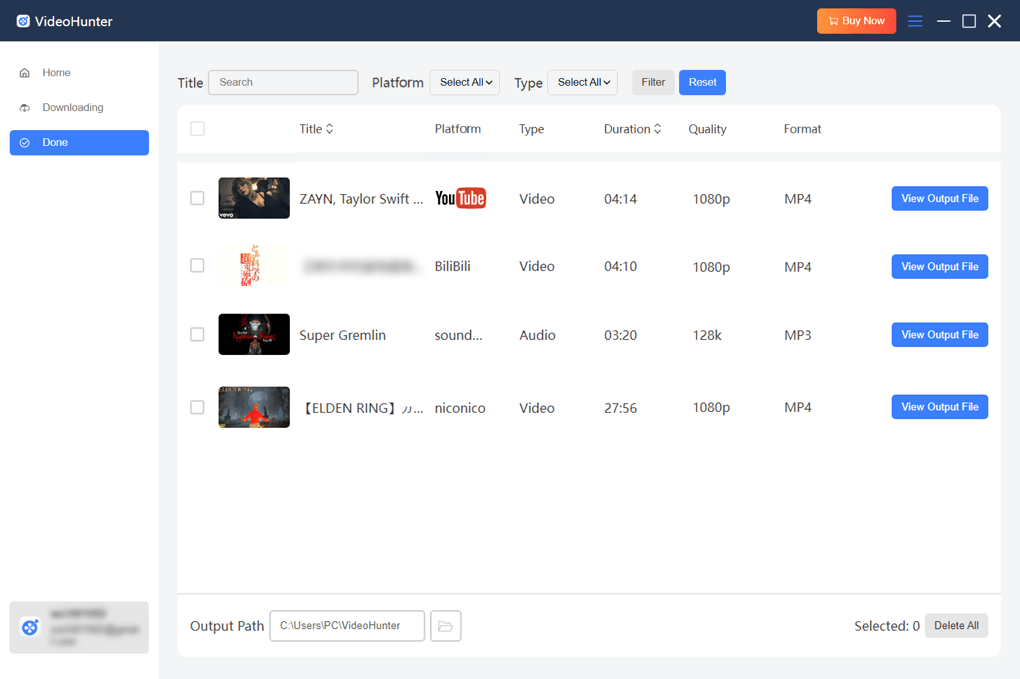
Top 10 Y2mate Alternatives
#1. U2Convert (Web-based)
U2Convert is designed with a simple interface and without pop-up ads. Its speedy conversion as well as stable performance both allow the platform to be one of the most popular online video downloaders that could replace Y2Mate to download online video resources. But for downloading videos higher than 720p (include 720p) or audio in the best 320kbps, you need to switch to its desktop software to process the downloads. In addition, U2Convert also brings other music converter tools such as Spotify Music Converter and Apple Music Converter in case users may need to save music from such platforms for offline enjoying.
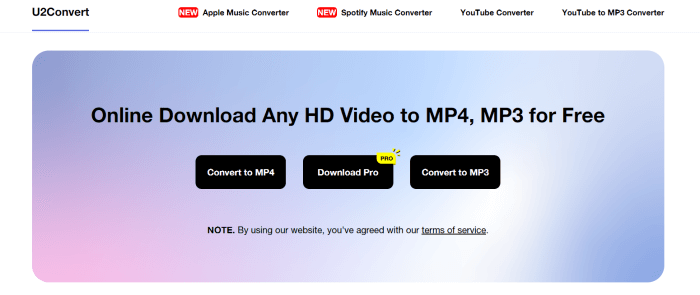 Verdict: Best for downloading online videos from mainstream sites without downloading any software. For output quality higher than 720p or 320kbps, you have to turn to its desktop version.
Verdict: Best for downloading online videos from mainstream sites without downloading any software. For output quality higher than 720p or 320kbps, you have to turn to its desktop version.
#2. Y2Mate.info (Web-based)
Y2Mate.info is different from Y2Mate.com, which also provides simple to use and stable service to download online videos from YouTube. Y2Mate.info also lists ads on its interface, but it doesn't include any pop ups during the downloading process. It also brings a powerful search engine to users so that people can directly search for any YouTube videos on the platform for accessing. This also reduces people's need to bring URLs from YouTube platform one-by-one, which enables the downloading process to be much easier.
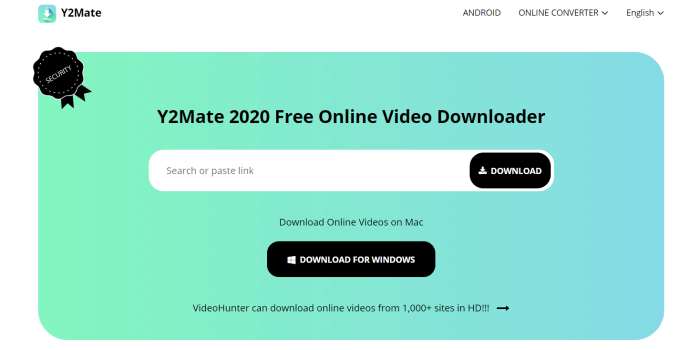 Verdict: You can directly search favored contents on this online downloader and no ads will pop up during your downloading process. However, it does not support to download playlist yet.
Verdict: You can directly search favored contents on this online downloader and no ads will pop up during your downloading process. However, it does not support to download playlist yet.
#3. YouTubNow (Web-based)
YouTubNow is another reliable Y2Mate alternative that could bring easy online video downloading service for grasping any video from YouTube with only several clicks. Like Y2Mate.info, it brings in-platform search function so you can enter the keywords of the YouTube videos you need and quickly access them for downloading. YouTubNow provides multiple downloading options to keep the videos offline, and it also includes no pop-up ads that may interrupt your user experience. However, as a totally-free online video downloader, it works relatively slower than other Y2Mate alternatives notably.
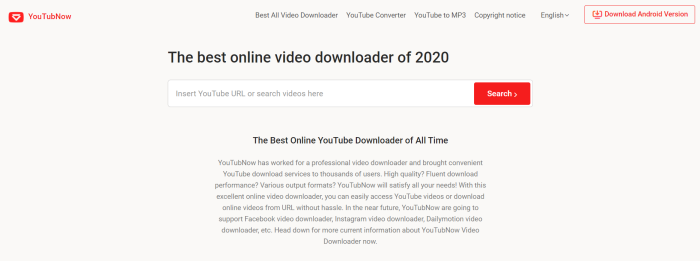 Verdict: When other Y2mate alternatives are not working well, YouTubNow will be an ideal option as it also supports to directly search YouTube contents via its search box, as long as you can tolerate its low loading speed.
Verdict: When other Y2mate alternatives are not working well, YouTubNow will be an ideal option as it also supports to directly search YouTube contents via its search box, as long as you can tolerate its low loading speed.
#4. YT5s (Web-based)
YT5s is also an amazing online YouTube video downloader that can be good alternative to Y2Mate. It would be quite simple to download YouTube videos here and the quality of downloaded videos will never let you down. Now it supports to convert YouTube videos to MP3, 3GP, MP4, WMA, M4A, FLV, WEBM and MO formats, etc. What surprises you most might be that it allows to download YouTube videos longer than 2 hours, which is undoubtedly good news for downloading tutorial videos. However, to enjoy its free download service, you will be bombarded by meaningless ads, which would be annoying sometimes. And you should beware of its pop-up notifications of antivirus software downloads all the time.
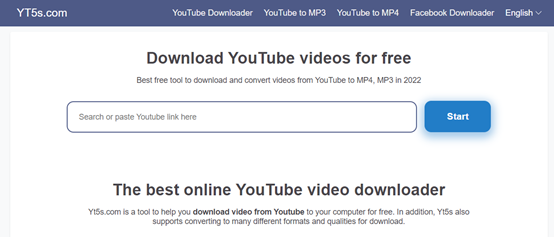 Verdict: Best for downloading long YouTube videos with multiple output formats support, and price for this is that you could be bombarded with endless ads.
Verdict: Best for downloading long YouTube videos with multiple output formats support, and price for this is that you could be bombarded with endless ads.
#5. Video Grabber (Web-based)
Video Grabber offers easy-to-use online video downloader on its platform to help get online videos for offline playback as well. More than a single video downloader, you can also find other video tools inside the platform to help adjust your downloaded videos conveniently, which include online video editor, online video converter, and online screen recorder. So when you get video grabber, actually you get 4 tools to use online freely!
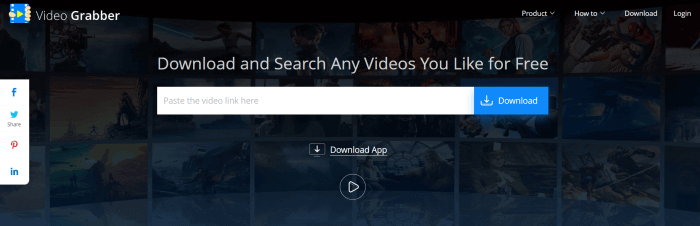 Verdict: Best for downloading online videos and edit before downloading. However, some errors may occur if you’re in an unstable network connection.
Verdict: Best for downloading online videos and edit before downloading. However, some errors may occur if you’re in an unstable network connection.
#6. QDownloader (Web-based)
Then we come to QDownloader. With an outstanding purple interface, QDownloader makes nice first impression on users not only with the brilliant design but also its nice downloading function. More than YouTube, you can also use QDownloader to save videos from other popular websites such as Facebook, Twitter, and Instagramand. Just getting the video URL and paste it to QDownloader and you can begin the downloading process without complicated procedure. However, now it provides limited options for video downloads and even doesn’t support MP3 or video quality higher than 360p.
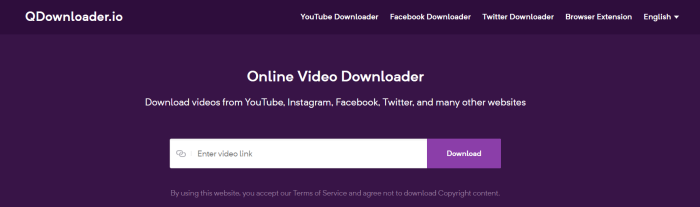 Verdict: Best for downloading online videos without supreme quality requirement. For video with sound higher than 360p quality, it might not be a good option.
Verdict: Best for downloading online videos without supreme quality requirement. For video with sound higher than 360p quality, it might not be a good option.
#7. Keepv.id (Web-based)
Keepv.id provides convenient downloading service to help keep online video/audio resources from streaming platforms such as YouTube, Facebook, Instagram, etc. as your personal offline collection without hassle. It offers mainstream formats including MP3 and MP4 to save the media content offline, so they can be played back on almost all devices as well as media players. Keepv.id also offers a light-weight video downloader app to users. So if you are using desktops and need one, you can download it right away. There’s one more thing that this online video downloader fails to download protected videos such as YouTube videos with copyright protection.
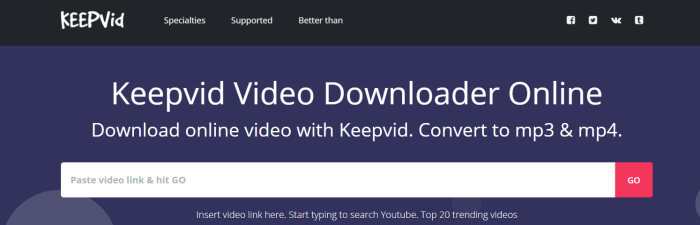 Verdict: Easy-to-go operation and it works smoothly for YouTube video download with high quality. But sometimes it crushes for no reason and you should avoid clicking the pop-ups in case of malware risks.
Verdict: Easy-to-go operation and it works smoothly for YouTube video download with high quality. But sometimes it crushes for no reason and you should avoid clicking the pop-ups in case of malware risks.
#8. ByClick Downloader (Desktop)
ByClick Downloader is an easy-to-use desktop video downloader on Windows that provides very handy and concise interface. It supports to download 25+ mainstream sites including YouTube, Facebook, Instagram, Twitter, Vimeo, Dailymotion, YouKu, etc. Meanwhile, it works super fast to analyze and download videos with high quality including HD. However, it now provides free trial for only 1 day. If it works well for you, you can purchase to unlock the full services.
 Verdict: A concise YouTube video downloader that works on Windows only. It supports even 4K and 8K output. However, it does not support YouTube playlist download yet.
Verdict: A concise YouTube video downloader that works on Windows only. It supports even 4K and 8K output. However, it does not support YouTube playlist download yet.
#9. AceThinker Video Keeper (Desktop)
AceThinker works well on video processing. It provides services like video keeper, screen grabber, video editor and so on. AceThinker as one of its best software claims to provide stable and high-efficiency video downloads for more than 100 sites. You’re able to download videos from popular sites like YouTube, Vimeo, Dailymotion, Vevo, Bilibili, Metacafe, LiveLeak, Facebook, etc. In the meanwhile, it also supports to extract and download MP3 files without downloading the entire video.
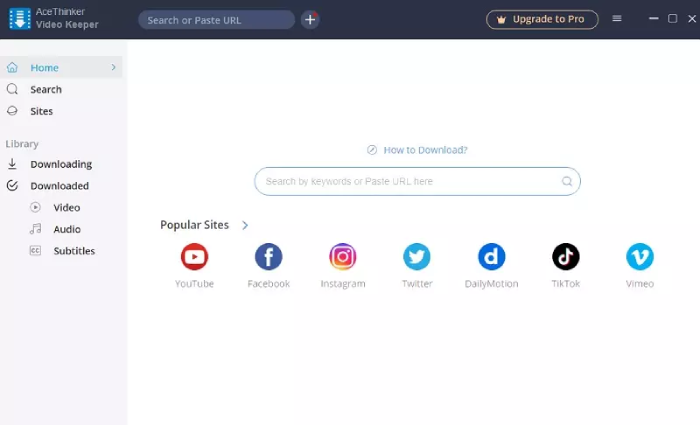 Verdict: It supports downloading high-quality videos and audio from 100+ sites. Meanwhile, the built-in editor enables you to keep your preferred segments of the video before downloading.
Verdict: It supports downloading high-quality videos and audio from 100+ sites. Meanwhile, the built-in editor enables you to keep your preferred segments of the video before downloading.
#10. ClipConverter.cc (Web-based)
The final high ranking Y2Mate alternative is ClipConverter.cc. By simply pasting the video URL to its black downloading bar, users can easily save the online videos in the format they want, including MP3, M4A, AAC in audio or MP4, 3GP, AVI, MOV, and MKV in video. But ClipConverter.cc now bans users from downloading music videos (actually many sites have done this now) so if you need to save music, consider a reliable music video downloader to help.
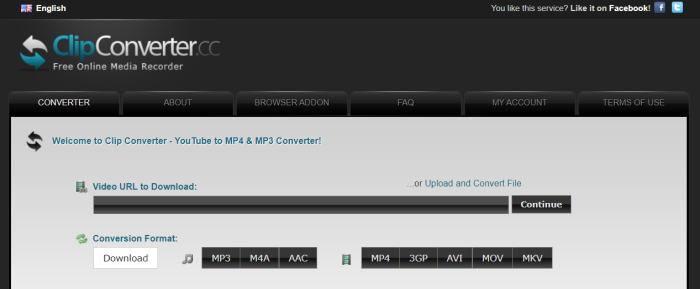 Verdict: It provides a plethora of output format support and owns an easy-to-use interface. However, for music videos with protection are now not allowed to be downloaded.
Verdict: It provides a plethora of output format support and owns an easy-to-use interface. However, for music videos with protection are now not allowed to be downloaded.
How to Choose – Comparison Between 10 Best Y2mate Alternatives
Before you make up your mind, just review all these Y2Mate alternatives in the table below.
| Tools | Operating System | Best For | Ratings |
| VideoHunter | Windows, Mac | Downloading videos, music, playlist, in 4K/1080P/720P from 1000+ sites with user-friendly download steps | 5/5 |
| U2Convert | Web-based | Saving online videos from mainstream sites, as well as Spotify music and Apple Music | 4.5/5 |
| Y2Mate.info | Web-based | Online download YouTube videos one-by-one with easy steps | 4.5/5 |
| YouTubNow | Web-based | Free download online videos at a tolerably low speed. | 4.5/5 |
| YT5s | Web-based | YouTube video downloads in various format support with ads | 4.5/5 |
| Video Grabber | Windows, Mac | Online video downloads, editing, and sharing on social media with simple steps | 4.5/5 |
| Qdownloader | Web-based | YouTube to MP4 download without any pop-up ads | 4/5 |
| Keepv.id | Web-based | Downloading online videos without copyright protection with various output format support(always high quality) | 4.5/5 |
| ByClick Downloader | Windows only | Downloading video/audio from 25+ sites at super fast speed. Only if you upgrade to pro version after 1-day free trial | 4.5/5 |
| AceThinker Video Keeper | Windows, Mac | Downloading videos/audio/subtitles from 100+ sites | 4.5/5 |
| ClipConverter.cc | Web-based | Downloading videos that contain no music, such as tutorials are supported | 4/5 |
From the shortlisted video downloaders above, you could easily find out both desktop and online video downloader will be ideal alternatives to Y2mate. You can turn to them for downloading online videos from different online platforms such as YouTube, Facebook, Instagram, Twitter, and so forth.
Although online tools are more convenient, they may bring potential problems (most of them contains pop ups or listed ads). If you want to try stable and trustworthy downloader, a desktop downloader VideoHunter will be better for you as it always provides ads-free downloads and more responsive customer service. Get started downloading your favorite videos now!
You May Like:7 Best Savefrom.net Alternatives to Download Online Videos
8 Best Flvto Alternatives to Convert YouTube to MP3 (Update)

