You might have a demand to convert YouTube videos to MP3 for some reasons. For example, you want to watch them on your media devices, especially the old ones, or you might want to save and edit some YouYube videos. Therefore, to convert YouTube videos to MP3, Flvto can be a good choice which is a free YouTube converter that allows conversion from YouTube videos to MP3 without any installation and sign up.
Also, the online downloader lets you download videos from over 1000 sites including Facebook, Instagram and Dailymotion, etc. It supports to download these videos in high-resolution formats such as 720P, 1080P and 4K. Simply paste the link of YouTube video to download box, the tool will automatically convert the video to MP3 quickly.
However, despite its convenience and simpleness, Flvto is permanently unavailable in the United States and the United Kingdom since August 2019 so you can no longer use the service. Thus, you might wonder are there any other products that can help convert YouTube videos to MP3? The answer is absolutely yes. In this article, we are going to comprehensively introduce 8 best Flvto alternatives to you so that you can convert YouTube videos to MP3 without hassle.
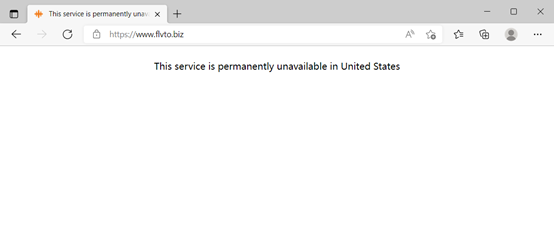
Comparison Between 8 Best Flvto Alternatives
Before you go, you can have a quick flip through the below comparison to find out which Flvto alternative suits you best.
| Products | Platforms Suppoted | Pros | Cons |
| VideoHunter | Windows, Mac | Permanent free version; Support 1000+ streaming sites; High definition video; Support multiple output formats; Speed performance; | Payment is required for more high-profiled features |
| ByClick | For Windows only | Support various output formats; Support 40+ sites; Download entire playlists | Only for Windows users; Payment is required for more high-profiled features |
| Keepvid | Web-based | Free of charge; No limitation on the amount of files to be downloaded; Easy operation; No installation and sign up | Stable downloading process cannot be maintained |
| loaderto.net | Web-based | Free of charge; Simple to use; No installation and sign up; Support 1000+ sites; Safe platform | Limited features |
| savefrom.cc | Web-based | Clear interface; No installation and sign up; Download high resolution formats; Quick speed; Security usage | Stable downloading can’t be maintained |
| YTD Video Downloader | Windows, Mac | Support many sites; Easy to use; Speed performance | You should avoid virus; No built-in player; |
| ClipConverter.cc | Web-based | Free; No installation and sign up; Support many sites | No powerful enough support on YouTube conversion; Ads occur at anytime |
| TUBEOFFLINE | Web-based | Free; No installation and sign up; Easy operation | You might be overwhelmed by annoying ads |
The following parts will introduce these 8 best Flvto alternatives to you with details. Let's check.
1. VideoHunter
One of the best Flvto alternatives that will be recommended is VideoHunter. As a reliable and safe any video downloader, it allows you to download online videos/audios quickly and safely from more than 1000 sites to MP3, MP4 formats, including YouTube, Dailymotion and Facebook, etc. Also, the downloader provides output qualities that can reach 1080P, 4K and even 8K so that you can have a fantastic offline playback experience when watching the downloaded videos on your media devices.
VideoHunter is making your subscription more affordable! Get 25% off with promo code READERDEAL at the checkout. Making audio downloads much easier!
Highlighted Features of VideoHunter:
• Download videos from 1000+sites: VideoHunter supports to convert and download videos from over 1000 sites, which include YouTube, Facebook, Twitter, TikTok, Instagram, SoundCloud, Vlive, Niconico, Bilibili, TED, CNN, and so forth.
• Grab online videos in high-definition quality: VideoHunter can download and save online videos in their original quality. The available quality largely depends on what you’re downloading. Normally, the provided qualities can reach 1080P, 4K, and even 8K.
• Download YouTube playlists quickly and conveniently: You just need to paste a YouTube playlist to the download field of VideoHunter, the downloader can smartly parse all videos from the playlist and allow you to download them in one ago.
• Support for downloading videos in bulk: With the help of multi-threading download technology, VideoHunter can download multiple videos simultaneously and 6X faster, so that you don't need to wait for each one to be downloaded successively, which can help you save a large amount of time.
• Provide a permanent free version: Once you have registered, you can enjoy the permanent free version, which lets you download three online videos per day and offers professional technical support.
• Download YouTube subtitles easily and conveniently: VideoHunter can extract and download YouTube subtitles as text with its built-in subtitle downloader and then generate a SRT/TTML file with all annotations and subtitles. You can also tick the "Merge subtitles in video file" option before downloading.
• Safe platform: VideoHunter is a completely advertising-free video downloader so that you won’t access any unsafe information when using it. It always guarantees safe and stable service.
Detailed Steps to Convert YouTube Videos to MP3:
Step 1. Download and install VideoHunter. After registration, you can enjoy the free version.
Step 2. Visit YouTube, access the video you want to convert its soundtrack to MP3, then copy its URL.
Step 3. Paste the URL of the YouTube video to the interface of the downloader. Then, tap Analyze and click Download to start converting YouTube video to MP3.
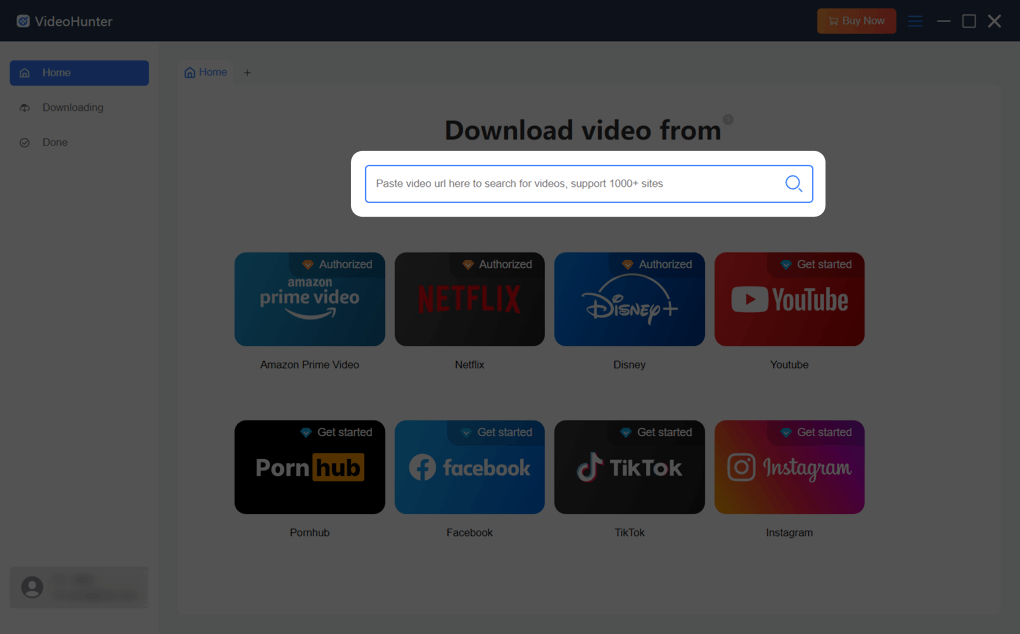
Step 4. Just wait for a while, VideoHunter then will provide a window for customization. Choose Audio Only from the drop-down menu on the Download Option. Then click on Download, and VideoHunter will perform quickly and save the audio for you very soon.
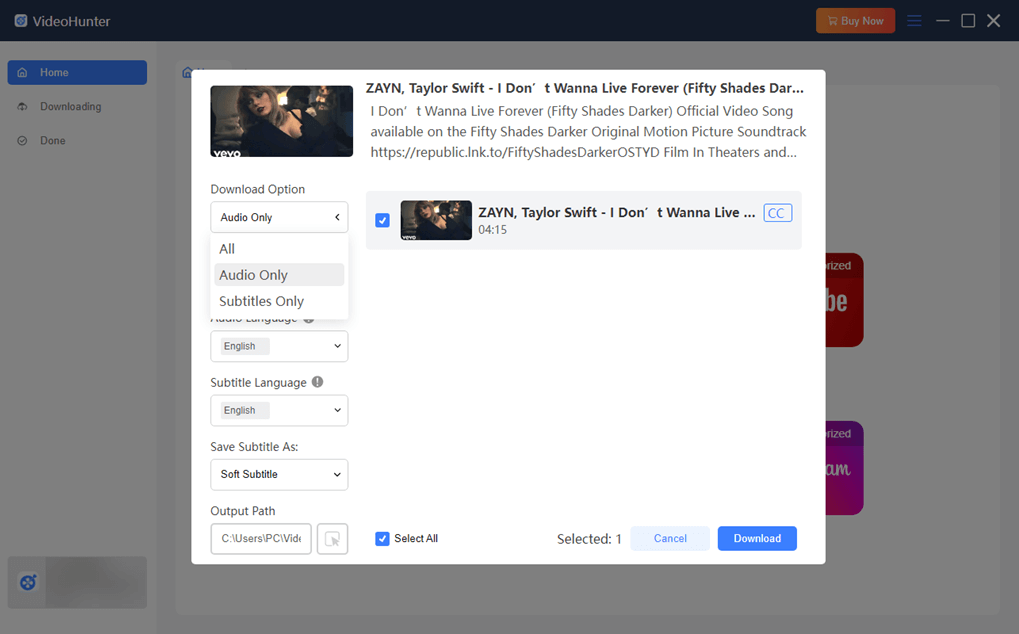
2. ByClick
ByClick is a desktop video downloader that allows you to download YouTube videos to MP3/MP4 easily and conveniently, which can be considered an optimal Flvto alternative. The software program supports 40+ sites, including YouTube and Facebook, and lets you download videos in 720P, 1080P, 4K, and even 8K. Also, you can download YouTube playlists and channels through using ByClick and download multiple videos simultaneously.
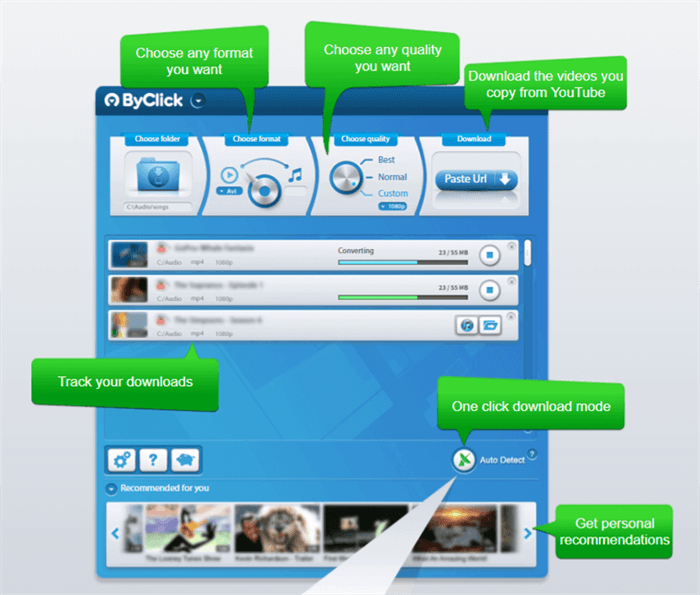
Pros:
• Download videos in high-definition quality
• Convert videos to various formats, such as MP3, MP4, 3GP, etc.
• Allow you to download private videos from YouTube and Facebook
• Fast conversion and downloading, which can help you save a lot of time
• Provide one-click model, and you can convert YouTube videos/audios to MP3 easily
Cons:
• Only for Windows users
• Payment is required if you have demand for more high-profiled features
3. Keepvid
If you are seeking a Flvto alternative, Keepvid is a good choice. With the online video downloader, you can extract and convert YouTube videos/audios to MP3/MP3/3GP formats and enjoy them offline on your media device without downloading any software programs.
Also, the tool is compatible with all PC devices, smartphones and tablets alike. You just need to paste the copy the link of YouTube video to the search box of Keepvid and click Download, the rest of converting and downloading task will be done by the tool automatically.
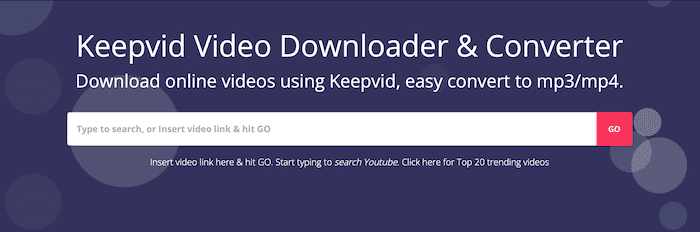
Pros:
• Free of charge
• There is no limitation on the number of files to be downloaded so that you can download whatever you want by using the tool
• Easy to use, just with several clicks, you can convert YouTube videos/audios to MP3 successfully
Cons:
• Since it is an online video downloader, the stable downloading process cannot be maintained
• The conversion speed might be slow if the size of YouTube videos/audios is large
4. loaderto.net
Loaderto.net is also one of the best Flvto alternatives that lets you convert and download YouTube videos to MP4 or MP3 format just by link, without extra software installed.
Moreover, the online tool functions in the quickest way to complete the URL analysis process and provides various output options for you to download YouTube videos. For MP4 output, Loaderto.net offers up to 8K resolution and for MP3, it supports the highest 320kps.
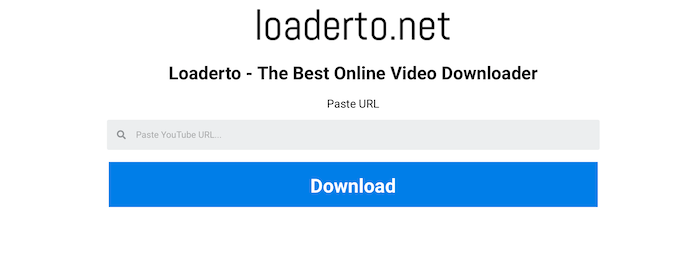
Pros:
• Loaderto.net can convert YouTube videos quickly, which can help you save a large amount of time
• Free of charge
• Provide Clear and clean interface so that you can easily find what you want on the site
• Advertising-free and safe platform, no malware or adware would attack your devices
Cons:
• The featues of Loaderto.net are limited, for you can only use it to do some simple conversion and downloading tasks
5. savefrom.cc
savefrom.cc is also an online video downloader that lets you download online videos from link. The online tool offers a convenient and easy-to-use service to convert and download YouTube videos to MP3/MP4 format with high quality such as 720P, 1080P and 4K.
More importantly, there is no adware or malware and savefrom.cc provides a completely secure function to safely download YouTube videos. Therefore, it is also a recommended Flvto alternative.
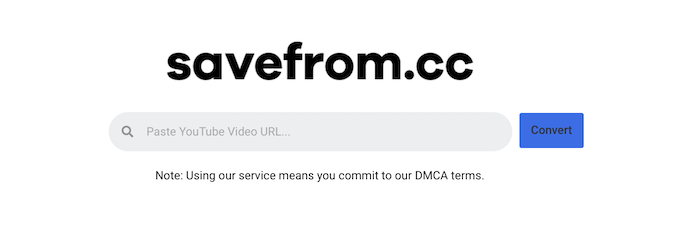
Pros:
• Simple to use: with a simply-designated interface, you can quickly get the way to download YouTube videos by using this online tool.
• Quick speed: the converting and downloading speed of savefrom.cc is accelerated so that you can download YouTube videos efficiently and quickly.
• Ad-free and safe platform: you won’t access any unsafe information.
• The service is free of charge
Cons:
• The conversion and downloading process might be unstable, and errors might occur.
• Only support basic converting and downloading features.
6. YTD Video Downloader
YTD Video Downloader is a desktop video downloader that allows you to videos to MP3/MP4 from link just with several clicks. Through using the tool, you can download unlimited videos in high quality that up to 8K. Also, you can download videos at ultra-fast speed.
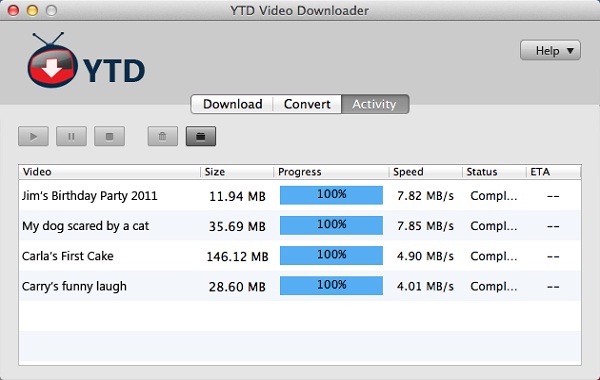
Pros:
• Support downloading online videos from multiple sites
• Fast conversion and downloading
• Easy-to-use
• Support downloading the entire YouTube playlists
• Unlimited downloaded videos
Cons:
• The features of the tool are limited, for it only supports basic conversion and downloading
7. ClipConverter.cc
ClipConverter.cc can be considered as a Flvto alternative for it enables you to capture online videos by simply copying and pasting the video URL. More importantly, it is completely free of charge. You can enjoy offline playback on your media device by using the online downloader without the need to download and install any third-party programs.
However, it seems not powerful enough to support YouTube video download as it always prompts "ClipConverter is not available for videos containing music." while it works better on music streaming sites like Vimeo, SoundCloud, etc.

Pros:
• It functions well on Windows operating system
• Free of charge
• Fast and clean conversion
Cons:
• No powerful enough support on YouTube conversion
• You might be bombarded by ads on every step.
8. TubeOffline
The final recommended Reddit video downloader is TubeOffline, one of the best Flvto alternatives, is a free online video downloader that you can use to convert a video to MP3/MP4/FLV format without the need to install any software programs and sign-up.
Also, it supports to download videos from many popular sites such as YouTube, Facebook, and Instagram, etc. All you need to do is to copy and paste the link of the YouTube video to the search box of TubeOffline, and tap GET VIDEO, you can convert it to MP3 soon.
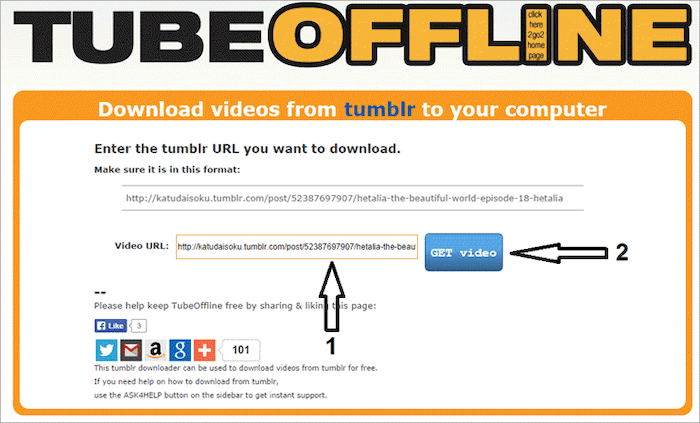
Pros:
• Free of charge
• No installation and sign-up are required
• Download videos directly from sites if the downloader does not work for some reason
Cons:
• The interface of the online tool contains lots of advertisements, so you might access unsafe information easily
Conclusion
Here are the 8 best Flvto alternatives to convert YouTube videos/audio to MP3 format, among which VideoHunter is highly recommended for it always gives priority to the highest-quality video/audio download and ease of use for every user. We hope that this article can help you find the most appropriate video converter that allows you to convert YouTube videos to MP3 without hassle.
Download videos from 1,000+ websites to 1080P, 4K, and 8K.
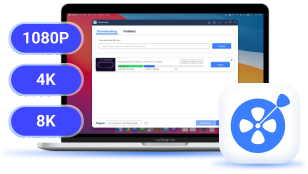
You May Also Like:
7 Best Instagram Video Downloaders for Saving Videos and Photos
6 Best Free SoundCloud 320kbps Downloaders



