The YouTube downloader not working issue could be one of the most common problems you can encounter during downloading YouTube videos. If you're trying to download a YouTube video and your YouTube downloader fails to work, don't panic! There are a few things you can try to fix the problem.
In this article, we will walk you through the 7 best ways to fix a YouTube downloader that is not working. Let's follow the workable ways below and get your YouTube downloader working again quickly and easily.
CONTENT Why Is YouTube Downloader Not Working Best Way to Fix Can't Download YouTube Video with Downloader 6 Other Workable Ways to Fix YouTube Downloader Not Working FAQs About YouTube Downloader Not Working
Why is YouTube Downloader Not Working
There are quite a lot of possible causes that lead to YouTube not downloading videos on desktop/mobile devices. Therefore, it's hard to come to any conclusion. We've searched and collected all the culprits on the Internet. Now, you may want to check them out and see which one results in YouTube videos not downloading offline for you.
Reason 1: YouTube Issues
There are a number of YouTube issues that can cause YouTube downloader failure, including:
- YouTube service is temporarily down due to some YouTube errors.
- You didn't sign in to an active Premium account.
- Your Premium membership is canceled or expires.
- The YouTube video is unavailable due to removal.
- The YouTube app is not up to date with the latest version.
- You reach the supported device limits of YouTube Premium.
Reason 2: Copyright Protection
YouTube downloaders can not download copyright-protected videos. If you are trying to download a copyrighted video, you will need to get permission from the copyright holder.
Reason 3: Network Connection
A dodgy or unstable internet connection can prevent YouTube downloaders from working properly. And when your mobile data is running out, YouTube downloader fails to convert YouTube videos as well.
Reason 4: Age or Geographical Availability
When you are out of the range of YouTube services, you will not be able to use YouTube downloader for video downloading. Additionally, if YouTube is not available in your current country or region, and YouTube videos are blocked in your location, YouTube downloaders will fail all the time.
Reason 5: McAfee/Firewall
Some antivirus and firewall software can block YouTube downloaders from working. The YouTube downloader does not work if blocked by McAfee software. When YouTube is blocked by your firewall, please try disabling your antivirus or firewall software temporarily to see if that fixes the problem.
Best Way to Fix Can't Download YouTube Video with Downloader
The easy workaround is to use the best YouTube downloader, which can offer stable YouTube video downloading services. Even better, it can download YouTube videos even if you don't subscribe to YouTube Premium. Then, you'll never run into the YouTube app not downloading videos issue.
VideoHunter YouTube Downloader ranks on the best video downloader list for its stable and professional download service, attracting millions of users across the planet. This powerful video downloader works to download the whole library of YouTube, including public videos, playlists, channels, short videos, 360° VR videos, private videos, long videos, and so on. Better yet, it allows you to download copy-protected music videos as well. With its stable performance, you can hardly meet the YouTube downloader not working issue.
Take a Quick Look at Its Marvelous Features
- High-Res Video Quality - Based on the original video, VideoHunter can save YouTube videos in MP4 at 480p, 720p, 1080p, 2K, 4K, and up to 8K. You can enjoy seamless video playback at any time.
- Original Audio Quality - You can convert online music or videos to MP3 at 128kbps, 256kbps, and up to 320kbps from YouTube Music, Dailymotion Music, SoundCloud, TED and more.
- Multiple Download Tasks - VideoHunter YouTube Downloader allows batch download for online videos from various sites at the same time. It takes no effort to build up your video library.
- 6X Faad Speed - With its edge-cutting hardware acceleration, the download process can go up to 6X faster than its counterparts. Your favorite videos fly to you in no instant.
- Subtitles Downloader - It's able to download subtitles of different languages from YouTube videos to SRT/VTT files. For your convenience, it also supports merging subtitles into the video when downloading.
- Easy to Use - Apart from all the features mentioned above, VideoHunter YouTube Downloader is an easy-to-use tool even for beginners. Next, let's see how to download YouTube videos effortlessly.

Tutorial on How to Download YouTube Videos without Premium
If your YouTube app is not downloading videos, you'd better give it a shot at VideoHunter YouTube Downloader. This intuitive software is easy to use without YouTube Premium. If your third-party YouTube video downloader is not working, it's also the best alternative to consider. Now, let's get to know how to download YouTube videos in 3 steps.
STEP 1. Install VideoHunter YouTube Downloader
First off, you should give it a click on the button above to download and install VideoHunter YouTube Downloader to your Windows, Mac, or Android. Then, launch it. At the bottom corner of the window, you can change the output folder if needed.
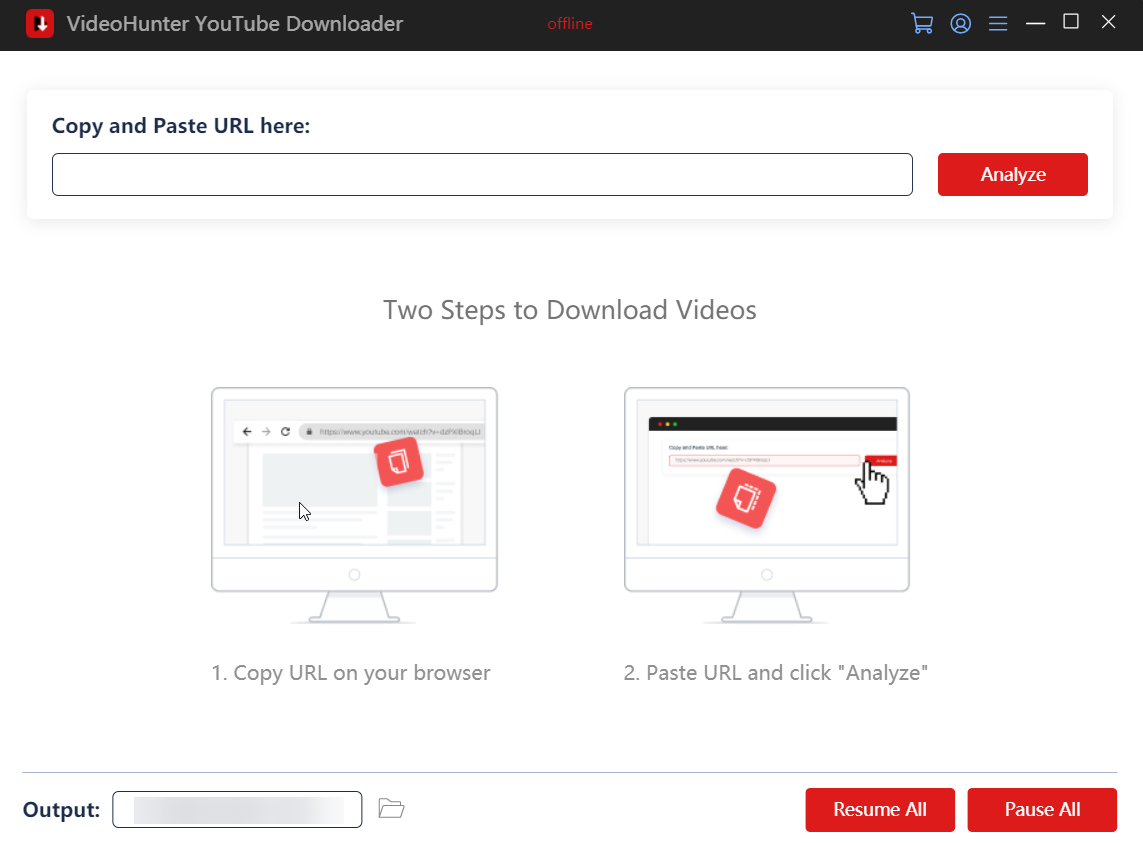
STEP 2. Copy the Link to the YouTube Video
Simply a video URL will get it to work. You thus need to copy the video link from YouTube. You can also copy a playlist/channel link to batch-download all the videos. Then, go back to VideoHunter and paste the link into the bar. Now, click "Analyze" to fetch video data from YouTube.
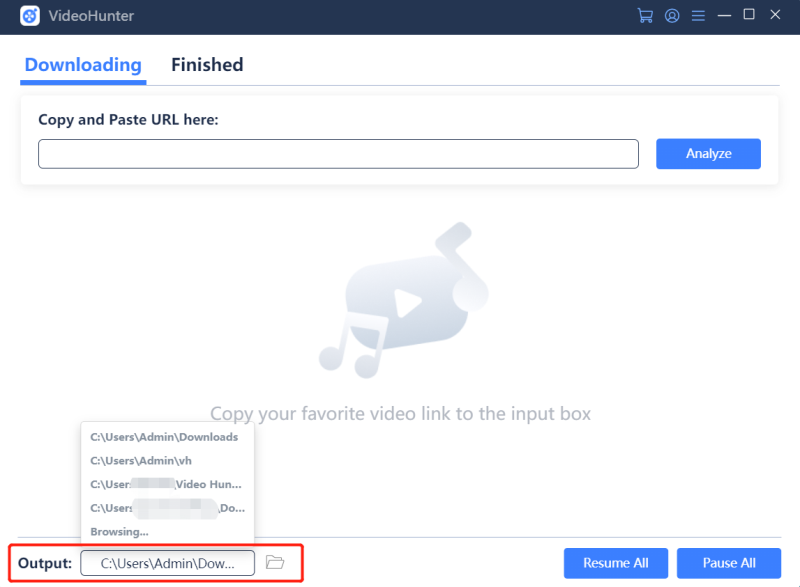
STEP 3. Download YouTube Videos with Ease
When it's done, you'll need to choose the output format and quality to proceed. Next, hit the "Download" button to download YouTube videos to your device. Now, all is done.
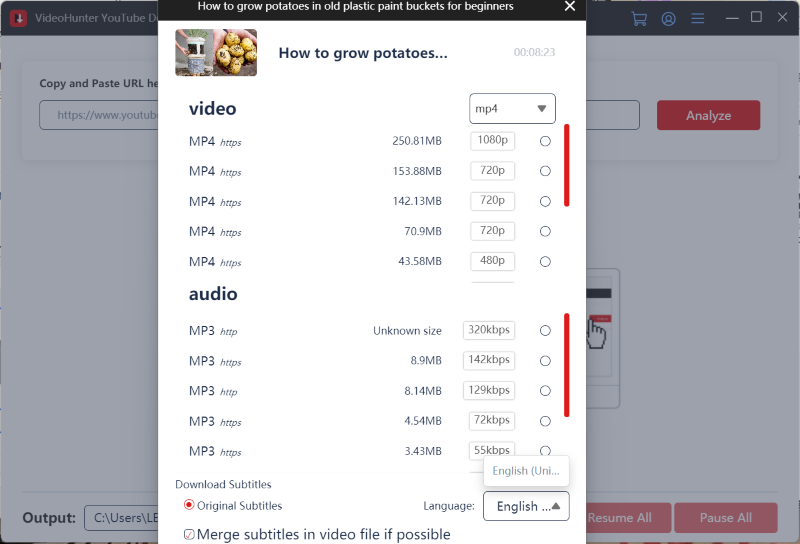
6 Other Workable Ways to Fix YouTube Downloader Not Working
Except for using the best YouTube Downloader, there are a few workable ways you can try to fix a YouTube downloader that is not working.
Fix 1. Check the Network Connection
When you meet YouTube Downloader errors, the first thing you need to do is to check if the network is connected. A bad network connection will cause a delay in the analysis process, making YouTube downloaders keep waiting to download and leading to failure in the end. Therefore, it is recommended to switch to a more stable network to get through the YouTube downloading process.
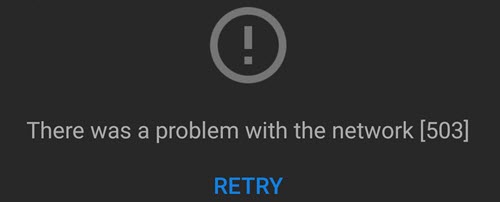
Fix 2. Reboot or Update the YouTube Downloader
Rebooting the YouTube Downloader is also a useful solution when YouTube Downloader fails. However, it does not work all the time.
You need to know that YouTube video algorithms are upgraded at a high frequency to prevent video content from being downloaded. The outdated YouTube downloader may not able to crack the latest encryption algorithm, resulting in YouTube download failure. So, it is important to keep your YouTube downloader up to date.
Fix 3. Check the Premium Account
Generally, a premium account is necessary to unlock the full version of YouTube Downloader. Please check if you have subscribed to the premium after the free trial. Then, make sure you have logged in to the YouTube downloader with the available premium account. In addition, when your subscription expires, you can't convert YouTube videos anymore before you renew the subscription.
Fix 4. Choose the Valid URL or Video
Entering an invalid URL is one of the most common reasons why YouTube downloaders are not working. If you enter a wrong URL or a URL of copyrighted content, then YouTube downloader errors will show up, reminding you to offer a valid URL to find and download a YouTube video. To decrypt copyrighted content, you can try VideoHunter YouTube Downloader to fix the YouTube downloader won't download issue.
Fix 5. Clear Browser Cache and Cookies
If your YouTube Downloader is not working properly, you can try clearing your browser cache and cookies to solve the problem. Browser cache and cookies will occupy the storage space. If there is a large occupation, YouTube Downloaders can run slowly and keep in the process of waiting to download videos from YouTube. Here, we take Chrome as an example.
STEP 1. Click on the three dots in the top right corner to open "Settings".
STEP 2. Move to the "Privacy and Security" section.
STEP 3. Then, hit "Clear browsing data" to select a time range for clearing the browser cache and cookies.
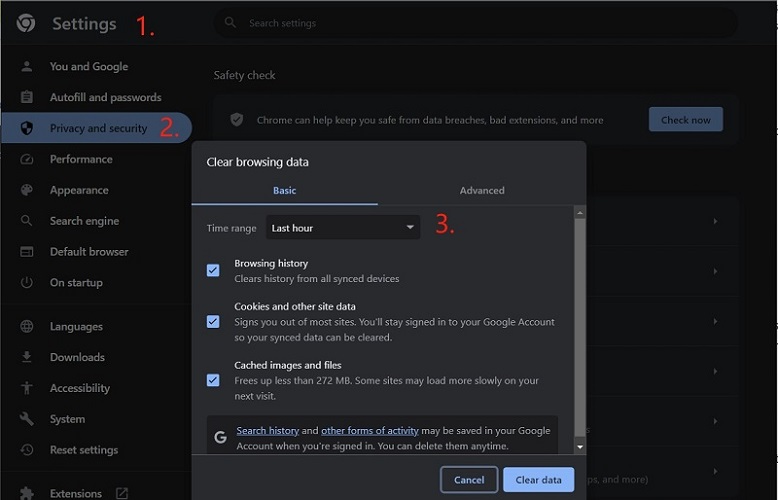
Fix 6. Disable the Anti-Virus Software
Anti-virus software may cause your YouTube downloader to fail, considering it is unsafe software. In this case, please temporarily disable antivirus software to start downloading, then go to the antivirus whitelist settings to add YouTube downloader to the whitelist. Or you can choose the totally safe downloader - VideoHunter YouTube Downloader.
FAQs on YouTube Not Downloading Videos
If you can't download YouTube videos, the previous parts will help you out. However, if there are lingering questions in your mind, the following FAQs will make it out for you.
Is There a YouTube Downloader that Works?
Actually, Google has been cracking down on YouTube downloaders. That's why people find their YouTube downloader not downloading anymore. Luckily, the VideoHunter YouTube Downloader has been stable and workable all the time.
What surprises us is that it is professional but it is very easy to use for both beginners and experienced users. Also, it contains no malware or adware, making it a reliable and safe YouTube downloader that rarely fails. The VideoHunter team really sticks to doing a good job.
Why Can't I Download YouTube Videos on My Laptop?
You can't download YouTube videos using the YouTube app on a laptop or desktop, because the download feature of YouTube Premium is available for mobile devices only. However, there are some Windows or Mac video downloaders that make it possible, among which VideoHunter YouTube Downloader stands out as the best YouTube video downloader.
Final Words
After reading this post, the issue of YouTube downloader not working is no longer a challenge for you. To get out of the YouTube downloader not working problem, a reliable and stable video downloader like VideoHunter YouTube Downloader is definitely a great helper. It enables you to download the whole catalog from YouTube with high quality. Better yet, it can download YouTube videos quickly and reliably, not letting YouTube downloader errors occur. Now, get down to it and download all your favorites in no instant.

