To have a smoother and non-stop YouTube video playback experience on Android, many of you would consider converting YouTube to MP4 for keeping offline. Therefore, to help you have a more friendly experience of downloading YouTube videos to MP4, this article has collected the 7 best YouTube to MP4 converters for Android, which are safe, legal, and with high output quality ensured.
CONTENT How to Choose the Best YouTube to MP4 Converter for Android TOP 1. YouTube Premium TOP 2. VideoHunter for Android TOP 3. Converto.io TOP 4. ClipConverter.cc TOP 5. Snaptube TOP 6. iTubeGo TOP 7. Y2mate YouTube To MP4 Converter TOP 8. YTMp3 TOP 9. 4K Video Downloader FAQs about YouTube To MP4 Converter
How to Choose the Best YouTube to MP4 Converter for Android
Basically, a reliable and professional YouTube to MP4 converter for Android would be equipped with the following criteria. Depending on your personal needs, you can focus on the aspects you care the most while selecting the best application to convert YouTube videos to MP4 on Android:
Popular encoders available - this ensures whether the converted MP4 YouTube videos are playable utilizing any media player installed on your Android devices.
Lossless quality retained - the ability to retain original quality while processing the video or audio conversion can definitely tell whether the application is professional and powerful or not.
Downloading speed - when you have to wait for a long period to complete the YouTube videos to MP4 conversion, it's actually a waste of time. Therefore, a reliable YouTube to MP4 converter should possess the ability to speed up or batch convert videos to increase productivity.
Powerful analysis ability - whether the application can support downloading YouTube playlists or channels determines the productivity in exporting YouTube videos as well.
Application safety - many free Android applications are overwhelmed by ads. Therefore, security status is also an important factor you need to consider.
Free customer support - if the converter is also equipped with the responsive customer support team, you can enjoy the services without worrying any problem occurred, as you will get instant help from the team in time.
TOP 1. YouTube Premium
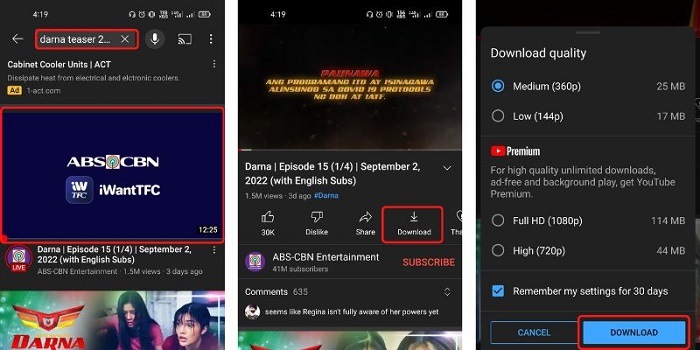
The most reliable and secure YouTube to MP4 converter for Android is definitely the official YouTube app. Once you have subscribed to the official YouTube Premium plan, the download function will automatically be unlocked, and provides the high-definition encoders to help convert YouTube videos to local files (but in OGG format) and then watch YouTube videos offline on Android devices.
Furthermore, superior audio quality will also be retained to deliver a great video streaming experience offline on Android. As the service is launched by YouTube officials, it is completely safe to utilize. YouTube Premium would cost $11.99/month if you wish to activate it to access the official download function within the YouTube app on Android.
However, a downside of YouTube Premium should be its restriction added on all converted YouTube videos - they are only allowed to be streamed through YouTube app. If you are utilizing other media players on Android, this is not the best YouTube to MP4 converter selection for you.
Pros
- It is completely safe to convert YouTube videos through the official YouTube app.
- Ads would be removed to bring you a comfortable YouTube video streaming experience without disturbance.
- Audio quality will be retained in the best condition while processing YouTube video conversion.
Cons
- The output encoder is set to be OGG by default.
- The converted YouTube videos are not playable outside YouTube app.
- It is not affordable for all people to keep paying for the subscription fee.
💡 The Best Alternative to YouTube Premium:
Don't want the download limit of YouTube Premium? Try its alternative, VideoHunter for Android, which offers excellent online video downloads for Android to directly save YouTube videos offline as MP4 files to Android SD card. It can download YouTube videos in batches and also YouTube playlists, greatly saving you time!
TOP 2. VideoHunter for Android
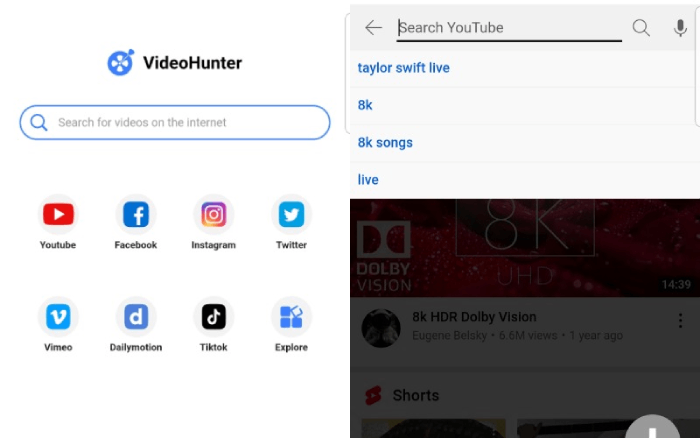
Now let’s come to the most professional YouTube to MP4 converter for Android, VideoHunter for Android. The app delivers powerful ability to convert and download YouTube videos in very high-quality MP4 video files with subtitles embedded, which can be up to HD, 4K, and even 8K without quality loss.
Its efficiency also ensures quicker conversion experience, with the possibility to batch download any YouTube content such as movies, music videos, podcasts, and so on in batch. Even for a YouTube playlist, VideoHunter for Android can process the conversion and detect all videos to download for you at once.
VideoHunter for Android also provides an in-built search engine, which allows you to directly search and access YouTube or other online videos, and then convert to MP4 immediately. Unlike other free YouTube to MP4 converter apps for Android, there are completely no ads added inside VideoHunter for Android, so you can use it in a completely safe way.
Pros
- It is supported to download online videos once reaching them in the built-in browser.
- It provides high definition options such as 4K or 8K.
- You can stream the videos online directly within the program as well.
- Download YouTube playlists with one click.
Cons
- You need to fill in the email address to register.
- To select high quality options to convert YouTube videos, you need to upgrade to its PRO version.
TOP 3. Converto.io
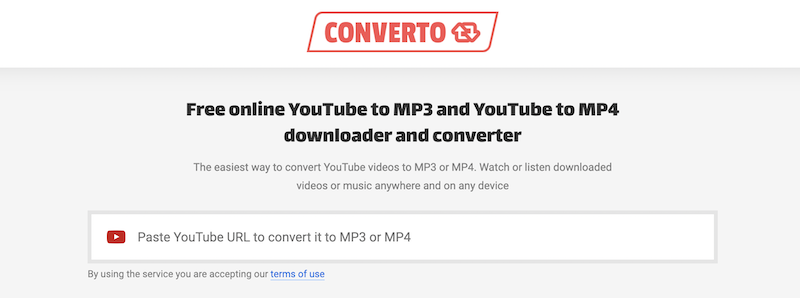
Converto.io is an online YouTube to MP4 converter for Android, which needs no app installed on your device anymore. You will be impressed by its easy interface after opening it in the browser. Converto.io has made its video download service to be intuitive enough, allowing you quickly complete the YouTube to MP4 conversion process just by clicks. While the tool is converting YouTube to MP4 for you, there will be an estimated time showing you how long it leaves to complete for you.
However, you need to pay attention to not converting YouTube videos that are larger than 100MB as Converto.io has set a limitation on file size. So for long videos, this online YouTube downloader for Android is not the best choice.
Pros
- User-friendly UI and clear instructions
- Quick video converting and downloading process
- Multiple download options provided
Cons
- Pop-up ads contained on the website
- Limited to convert videos smaller than 100MB
TOP 4. ClipConverter.cc
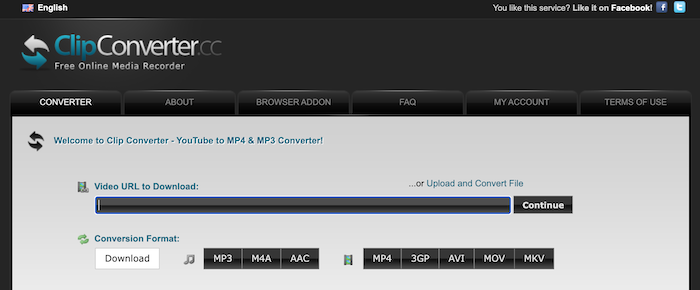
Like converto.io, ClipConverter.cc is also a free online YouTube to MP4 converter for Android that doesn’t need you to install any app to convert YouTube videos to MP4 offline. This tool offers different quality options, including 1080P, 2K, and 4K to save YouTube videos for you to have an enjoyable playback experience offline as you like.
Compared with many other YouTube to MP4 converter app for Android, ClipConverter.cc actually provides more output formats to select, which allows you to make the downloaded YouTube videos to be compatible with more devices and media players.
But one problem of ClipConverter.cc is that it has limited the download function for YouTube videos with music contained to avoid breaking the copyright law. So to convert YouTube music videos to MP4, you’d better find other legal app like VideoHunter for Android to help.
Pros
- More popular formats to select for converting YouTube videos
- Different quality options (up to 4K supported)
- Online and local YouTube video conversion are both supported
Cons
- There are ads on the website as well
- Doesn’t allow to convert YouTube videos with music sources
- The conversion is not stable and sometimes will easily fail
TOP 5. Snaptube
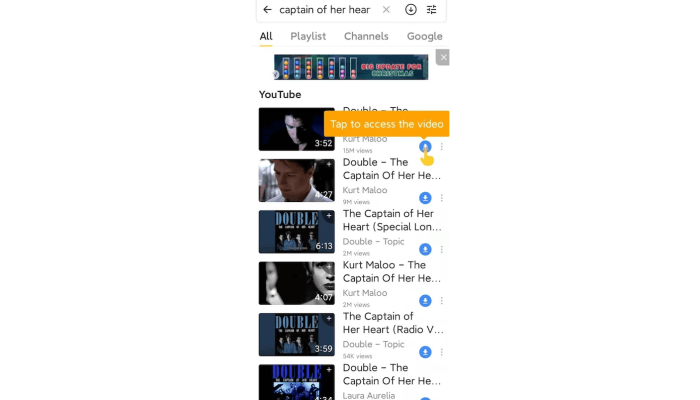
Snaptube is an application oriented for Android users to convert YouTube videos to MP4 without charge at all. With the capability to pause and resume conversions without compromising content integrity, Snaptube ensures a stable download experience. More than a simple YouTube to MP4 converter for Android, Snaptube is also popular for its ability to download online videos from more sites such as Facebook, Dailymotion, and so on.
Once you open these video sites and find the videos on them, there will also be the download buttons provided. By clicking the buttons, Snaptube will begin converting and downloading them in a smooth way.
However, you ought to install this YouTube to MP4 converter on Android from third-party sites or installers as it is not released in Google Play Store.
Pros
- Supports more video sites than YouTube only.
- Provide video definitions ranging from 144P to 4K HD to convert YouTube to MP4.
- It also functions to extract audios and convert to MP3 or M4A within one-shot.
- The program supports 50+ streaming sites other than YouTube.
- The application security is verified by authorized security organizations.
Cons
- The application is not available on Google Play Store, in that you ought to get it from third-party platforms.
- Doesn’t support downloading YouTube playlists at once but need to save videos one-by-one.
- Some regions are still restricted to converting YouTube videos such as in India and China.
TOP 6. iTubeGo
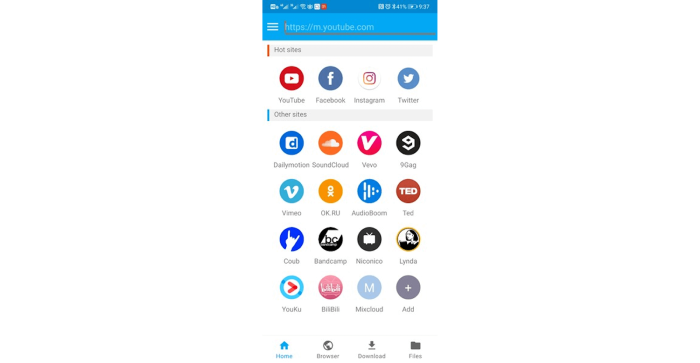
iTubeGo provides both desktop and Android versions to let users using different systems save YouTube videos offline conveniently. For its YouTube to MP4 converter for Android, iTubeGo is especially standing out with its 10X faster downloading speed, which can save even more time for you to get converted YouTube videos saved on Android SD card without occupying the internal storage at all.
iTubeGo is also designed with a smart URL detection tool, which can automatically detect the URL you copied to the clipboard, and then directly let you convert the video immediately, making the YouTube to MP4 conversion to be much faster!
Pros
- Speeds up to 10X faster to batch convert YouTube videos
- YouTube playlist conversion is also supported
- Offers up to 4K to save YouTube videos
- Keeps ID3 tags for YouTube MP4 downloads on Android
Cons
- YouTube videos in higher 8K quality can’t be downloaded
- The app is not completely for free
TOP 7. Y2mate YouTube Downloader
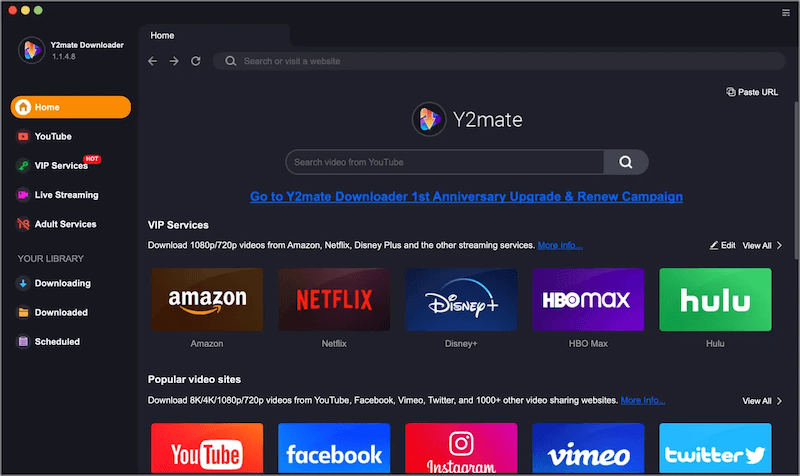
The all-in-one Y2mate Downloader has developed with a YouTube to MP4 converter to let you save YouTube videos in MP4 format with high quality, including 4K and 8K. This powerful YouTube converter especially works well to keep original sound effects for YouTube downloads. Whether it's soundtracks featuring EAC3, 5.1, AC3 5.1, or AAC 2.0 sound channels, the tool can detect and seamlessly convert these audio formats for your YouTube videos."
So when you get the converted YouTube MP4 videos after processing with Y2mate YouTube To MP4 Converter, you can enjoy the video playback with original high video quality and also great sound effects just like the original sources.
Pros
- Supports converting YouTube videos at up to 8K video quality and original sound effects
- Keeps full subtitles for the YouTube MP4 downloads
- Batch download feature is supported
- Allows to download online videos from more popular sites
Cons
- Expensive subscription fee to use all its provided functions
- The app sometimes run slowly and will easily drag down the computer performance
TOP 8. YTMp3

YTMp3 offers both online and Android version for you to convert YouTube videos to MP4 on Android in preferences. This simple YouTube to MP4 converter is mainly designed to simplify the process, allowing you to complete the whole conversion without spending much time. Its performance can run stably and quickly, with developing the compatibility for most devices and mainstream browsers, providing you the user-friendly experience in converting YouTube videos to MP4 (video) or MP3 (audio).
However, you should pay attention that YTMp3 only supports processing YouTube videos shorter than 90 minutes. If you are going to convert and download long YouTube videos, you will need more professional help like using a YouTube to MP4 converter app for Android just like VideoHunter for Android.
Pros
- Both online tool and app for Android are provided to select.
- There are multiple definitions provided to convert YouTube videos to MP4.
- The Android app also supports downloading videos from more streaming sites such as Facebook, Twitter, and more.
- No ads would appear to interrupt the download manipulation within YTMp3 app.
Cons
- Both the online and Android app won't allow you to download YouTube playlists or channels.
- 4K or 8K definitions are not provided.
- The Android app is not findable in Google Play Store.
TOP 9. 4K Video Downloader
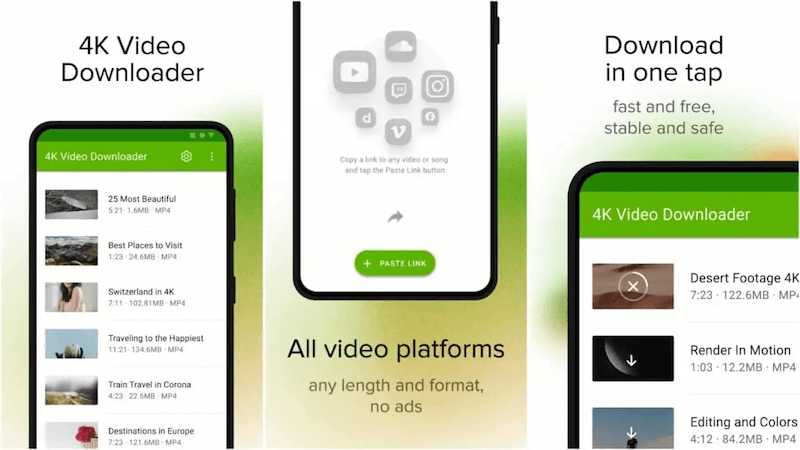
As one of the popular video downloading tools developers, 4KDownload also provides a powerful YouTube to MP4 converter for Android to let you save your favorite videos from YouTube as MP4 video files offline on the device easily. 4K Video Downloader for Android ensures more powerful ability to download YouTube videos for you.
More than YouTube playlists and ordinary videos, the app can even support converting a whole YouTube channel. For video types, those YouTube podcasts and even live streams can also be processed by it and saved offline on Android just by clicks.
But as 4K Video Downloader for Android is not a free YouTube to MP4 converter app for Android at all, you will need extra subscription fee to use all its functions. If not, some limitations will still exist while trying it for free.
Pros
- Powerful ability to download more YouTube video types
- Supports best 8K quality to convert YouTube videos
- YouTube playlist and channel conversion are both supported
Cons
- Ads exist in the free plan
- Need subscription to unlock all its functions and convert unlimited YouTube videos
FAQs about YouTube To MP4 Converter
View more FAQs about YouTube to MP4 converter for Android in this module.
Is it legal to convert YouTube videos to MP4?
For non-commercial purposes, if you have been authoritized by the original creators, it is definitely legal to convert YouTube videos to MP4 for offline streaming personally.
What Are the Benefits of Converting YouTube Videos to MP4?
When online streaming issues frequently occur to disturb a smooth YouTube playback online, it would be rational to convert them to regular video files for offline streaming. Furthermore, as MP4 is the universally-supported encoder, which will deliver high definitions but taking up less storage, it becomes the top 1 encoder option to save YouTube videos to.
Conclusion
After walking through the 9 best YouTube to MP4 converters for Android, please based on the criteria mentioned former to select the best tool for yourself to easily convert YouTube videos to MP4 on Android. Since then, you can definitely have better YouTube video streaming offline. Enjoy!

