Streaming YouTube videos online sometimes leads to an unpleasant playback experience, especially when the network condition is not reliable. Hence, instead of consuming expensive mobile data, some of you would desire to download YouTube videos for offline viewing without costing a penny.
In this article, we have collected the 7 best online YouTube downloaders for Android devices to download high-resolution YouTube videos to enjoy offline. If you also have an Android device and desire to stream YouTube videos in smoother ways, take them and give them a try!
CONTENT Select the Best Online YouTube Downloader for Android: Must-Knows 7 Best Online Free YouTube Downloaders for Android Tips: How to Download YouTube Videos to MP4 with Online Downloaders on Android Extra Tool for Downloading YouTube Videos in Higher Quality
Best Online YouTube Downloader for Android: Must-Knows
Before navigating to the detailed introduction on the 7 best online YouTube downloaders for Android, you are able to check what the qualifications we consider the most while evaluating the tools:
- Secure in both installing and using online downloaders to download YouTube videos on Android;
- Designed with an intuitive download function to process YouTube video conversion just by taps;
- A variety of mainstream formats are available to export video downloads to be played on all devices and media players;
- Available to extract audio from YouTube videos as MP3 to play music only;
- Batch process multiple YouTube videos download simultaneously without wasting time;
- Less messy pop-up ads on the webpages to interrupt your YouTube video download experience;
7 Best Online Free YouTube Downloaders for Android
Based on the above criteria in selecting the best online YouTube downloader for Android, here we have sorted out the well-tested 7 options for you. Now, see how these YouTube downloader Android online offers help to grasp YouTube videos offline for you with ease.
NOTE: It is noted that online YouTube downloaders require the stable network to ensure a successful YouTube download process. Normally, their output quality can only reach 1080P maximum.
If you desire to download YouTube videos on Android with better video resolutions or stabler performance, you'd better select a more professional YouTube video downloader app for Android, VideoHunter for Android.
Top 1. Snappea
Snappea is an outstanding YouTube downloader for Android to download YouTube videos with good quality to process offline streaming smoothly on Android. It equips the search function with keyword searching to enable you to access all YouTube video results and process direct downloads right away.
In addition, Snappea is equipped with an Android application to prevent unstable experiences while using the online YouTube downloader Android.
A highlight of the tool should be its clean interface without messy ads like many other free online YouTube downloaders for Android will do, ensuring you a friendly experience while downloading YouTube videos on Android.
However, the stability and conversion success rate of Snappea can be a little low. It would easily result in searching or video analyzing failures. Meanwhile, it only offers the highest 160kbps quality to export YouTube audio files. If you expect highly on great output music quality, Snappea is not your best choice.
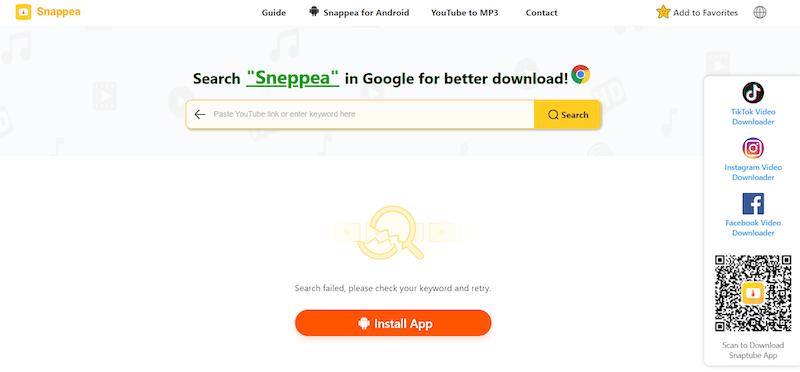
Pros
- No ads on the web pages;
- Entirely free of charge;
- In-platform search function to access all YouTube videos without URLs.
Cons
- Low conversion success rate;
- Comparatively slow URL analyzing and converting speed;
- Unavailable to download in very high quality.
Top 2. Onlinedownloader.net
Another free online YouTube downloader for Android you are able to access in a web browser without installing an extra application is Online Downloader. Although you will be asked to paste a video URL to the search bar instead of simply entering keywords to access the YouTube video, its URL analysis speed has been maintained fast enough.
It takes just a few seconds to process the URL conversion and offers optional quality/format options to download YouTube videos offline.
According to our test, the downside of Online Downloader refers to the fact that it would still cost you a bit more time to process YouTube video downloads. Once it provides the download options after the URL analysis, it takes you several seconds to download for you on a new page (not instant download).
Also, the output quality is not that high (only 720p for videos and 128kbps for audio). For users who desire high-resolution outputs, Online Downloader can't be your best online YouTube downloader for Android.
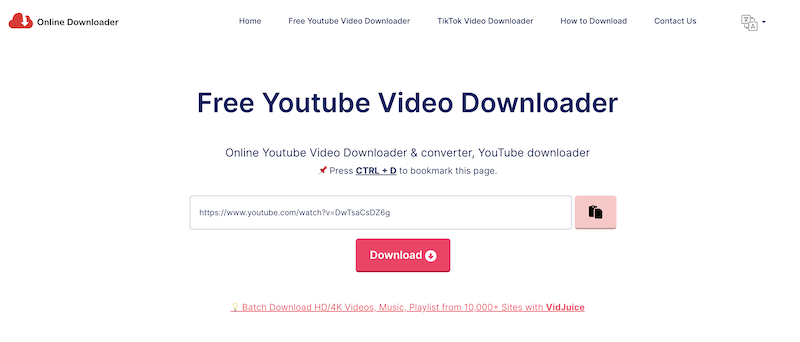
Pros
- Fully compatible with most mainstream browsers;
- Mainstream MP3, MP4 formats are both provided;
- No account registration or software installation is required.
Cons
- Output quality only reaches 128kbps for audio and 720p for videos on YouTube;
- Video download will be processed on a pop-up window but not instantly;
- Conversion failure will easily occur due to unstable network conditions.
Top 3. 10downloader
Although 10downloader is designed as a commonly-seen online YouTube downloader for Android, it offers a tricky way to help you download YouTube videos on Android more conveniently - even without marking down the website address!
Only by modifying the YouTube video URL, changing the word "youtube" to "000tube" and pressing the "Enter" key, the video page will be navigated to the analysis page and processing the conversion for you right away.
But pay attention that 10downloader is filled with pop-up ads (although there are none of the listed ones shown on the web pages). Each click may bring up one pop-up window with ads inside.
This leads to an unpleasant experience for many Android users as it would interrupt the downloading process and drags down efficiency.
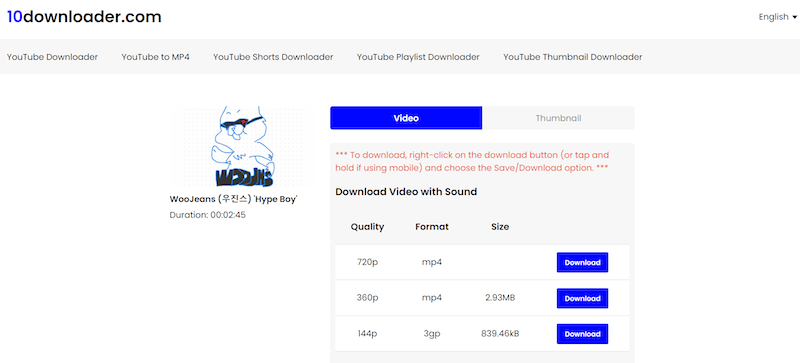
Pros
- No need to open the website to download YouTube videos on Android;
- Fast video conversion speed;
- Accessible on all device systems.
Cons
- Filled with pop-up ads;
- High-resolution outputs are not equipped with audio.
Top 4. Flvto
Flvto is a free online downloader for Android to download YouTube videos on phones at a fast speed. As a YouTube to MP4 converter, Flvto can generate a download link once it completes the analysis of the YouTube video for you. Apart from downloading videos, it is also a YouTube to MP3 downloader that can extract audio from YouTube videos.
However, like a majority of online tools, Flvto is flooded with ads that can affect your online video downloading experience. Despite this, its high output quality and more format selections both make it a helpful online YouTube downloader for Android users to keep YouTube videos of highly-compatible formats offline.
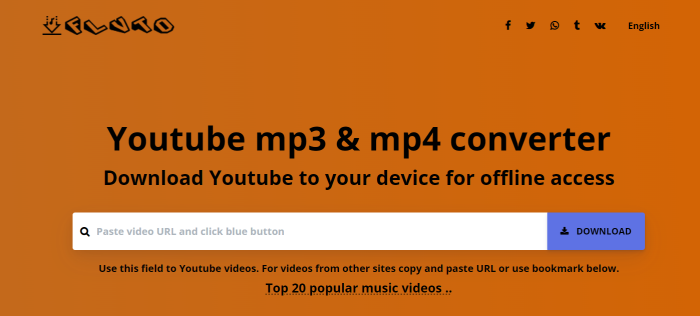
Pros
- Up to 32kbps quality to extract audio from YouTube videos;
- More output format options;
- Compatible with more video sites;
- supports more streaming sites such as Facebook, Twitter, and Instagram;
- Speedy performance to convert video URLs.
Cons
- Full of ads on web pages;
- Conversion failure can occur sometimes.
Top 5. SSYouTube
As a well-known brand, SSYouTube is a popular option to select when users are looking for a reliable online YouTube downloader for Android.
It supports downloading YouTube videos to MP4, MP3, SQ, etc. Despite its multi-mainstream formats supported, its quick downloading speed is also a highlight attracting many users to try.
The online tools work more stably and in a faster way to download YouTube videos on Android for you. Once by pasting the URL, it will process the auto conversion to analyze the URL for you. The whole conversion process will be completed within seconds!
Unexpectedly, the available output options are less attractive as it doesn't offer high output options at all. Most of the provided resolutions only reach 360p. For some 480p output choices, YouTube videos will be kept with no audio at all.
So only when you desire a quick experience rather than high-quality output, will SSYouTube be the best choice for you.
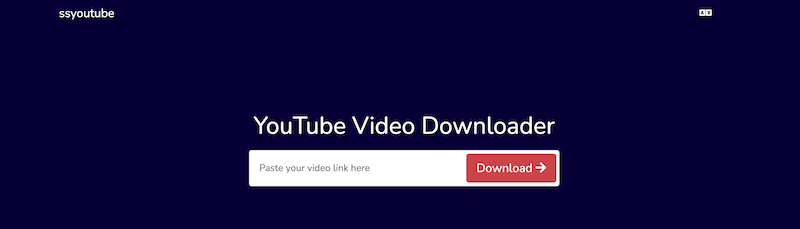
Pros
- Quick speed available to process YouTube videos within seconds;
- Mainstream output formats provided;
- Small "ss" trick to download YouTube videos more easily;
- More video streaming sites are supported.
Cons
- Low output quality.
Top 6. Acethinker Online Video Downloader
AceThinker Online Video Downloader is a free and 100% safe, virus and malware software. As an online YouTube to MP4 converter, you can download 720P YouTube videos with audio tracks. If you want to download online YouTube videos in batches, you will need to install another software called Aqua Clip, and you will not be able to download the playlist directly from the browser.
However, the downloading speed of AceThinker Online Video Downloader is less superior, which would take more time no matter processing the URL conversion or the video downloading. But still, when your network condition is reliable, it will seldom have conversion failures appear at all.
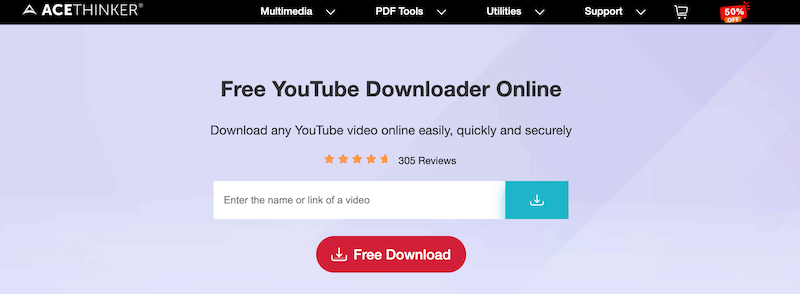
Pros
- Stable performance to process YouTube videos download among different device system;
- High output resolutions equipped;
- No ads to interrupt.
Cons
- Take much time to convert and download YouTube videos;
- No support for more sites like its desktop version;
- Unlimited video downloads and UHD YouTube videos require Pro version.
Top 7. YouTubNow
The final recommended online YouTube downloader for Android you should not miss is YouTubNow. The best output resolution available on this downloader can reach up to 1080P YouTube video! Despite this, its integrated search function also saves much of your time in frequently carrying URLs between platforms to process the conversion. Simply by entering keywords, the results will be available with download buttons provided.
Overall, the converting and downloading experience on YouTubNow is good, but the speed can be a bit slow. Meanwhile, its high-quality download options will ask you to install extra software and pay for the subscription to select. But for quick downloading videos and audios on Android, YouTubNow is still a convenient and safe YouTube downloader for Android you are able to trust.
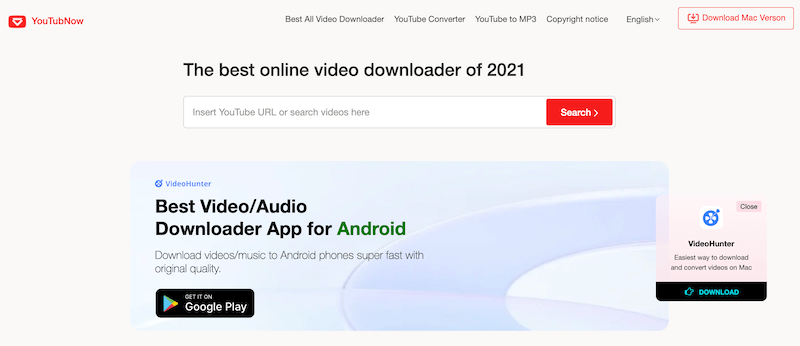
Pros
- Built-in search function equipped;
- Optional formats and output quality provided;
- No account registration is required.
Cons
- Ads on the website;
- Software installation and subscription required to download high-resolution videos.
Tips: How to Download YouTube Videos to MP4 with Online Downloaders on Android
Actually, the steps to downloading YouTube videos on Android using online tools are quite similar. Here will take Online Downloader as an example showing you how to use such an online YouTube downloader for Android to save videos from YouTube to MP4/MP3 offline:
STEP 1. Firstly, you need to go to YouTube and then copy the URL of the video you desire to download on Android.
STEP 2. Open a window in web browser and then go to the online YouTube downloader for Android such as Online Downloader.
STEP 3. Paste the video URL to the frame bar and process the URL conversion.
STEP 4. When the output choices pop up, select your wanted option and click the download icon to download YouTube video on Android right away.
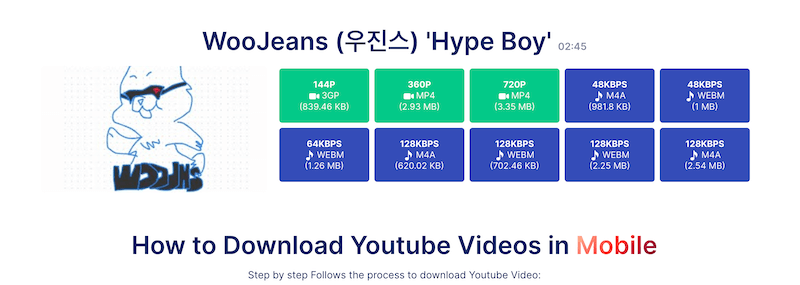
Extra Tool for Downloading YouTube Videos in Higher Quality
After going through all mentioned online YouTube downloaders for Android, you are able to notice that almost all of them fail to support keeping YouTube videos in high-quality outputs condition for you. Hence, if you desire to download YouTube videos in original 4K or even 8K quality, you will need help from the best Android video downloader for YouTube.
VideoHunter for Android empowers powerful functionality to grasp all types of videos from YouTube, such as YouTube shorts public/private/unlisted videos, and download them as mainstream MP4, MP3 audio/video files offline. Even for playlist conversion, the app can process for you, then enables the batch download ability to keep them offline all at once!
Great Features of VideoHunter for Android
- Up to 8K resolutions available to select downloading YouTube videos;
- Download YouTube video to MP4, MP3, WEBM and M4A, etc.
- YouTube playlists conversion and download supported;
- Speedy performance reaching 6X or even faster;
- Direct SD preservation to keep downloaded YouTube videos without taking up internal memory;
- No ads and 100% safe to use.
How to Download YouTube Videos With VideoHunter for Android
Downloading YouTube videos on Android via VideoHunter for Android only takes a few taps. You are able to go through the simple guide below and follow the process:
Step 1. Download and Launch VideoHunter for Android.
Step 2. Paste the YouTube video URL or directly type in keywords to access the video results.
Step 3. Open the video page and tap the blue download icon.
Step 4. Once the analysis completes, select an output option to download YouTube video on Android right away.
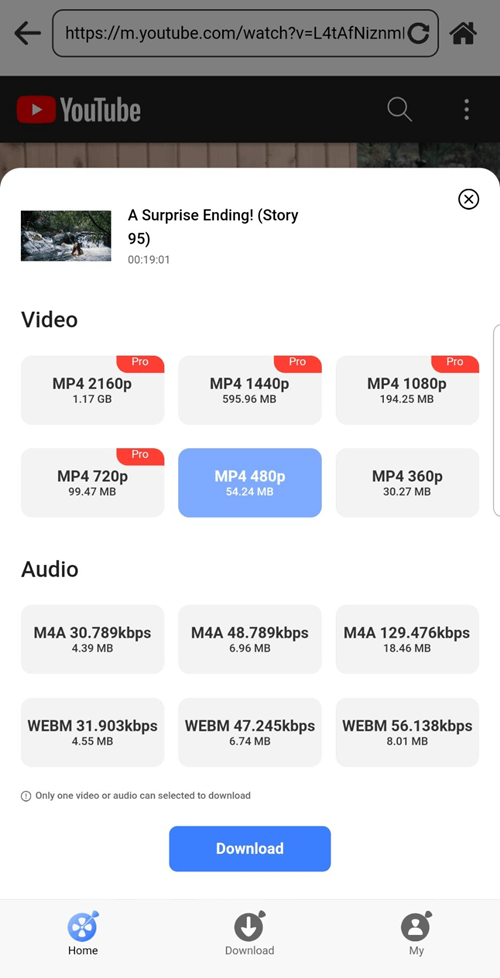
Conclusion
Now you get 7 best online YouTube downloader for Android to save YouTube videos in high resolutions and have a smooth playback offline. But you have to admit that online tools also contain downsides in processing video download. For more secure and high-quality video download, VideoHunter for Android is better recommended. Install it for free and give it a try now!

