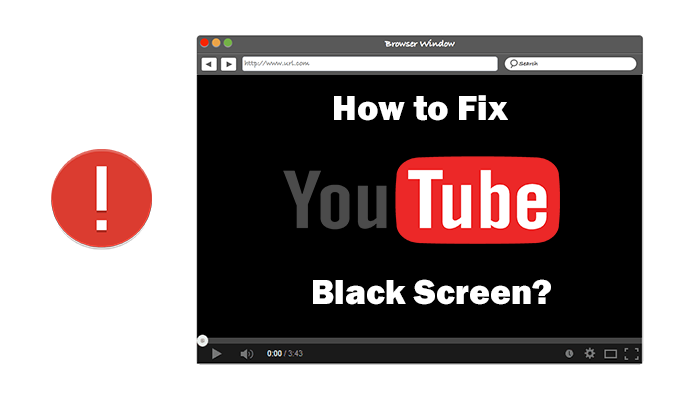
YouTube black screen is a common issue that many YouTube users have once met before. When you cheerfully open a YouTube video you like and is ready to stream, it just shows nothing but a black screen. How frustrating it could be! As a result, this blog is willing to list the possible reasons to analyze the cause of YouTube black screen error and some backup ways for you to fix it easily. Follow me and I will guide you through!
CONTENT Q: Why You Would Encounter with YouTube Video Black Screen?Corresponding Solutions to Fix YouTube Black Screen[Final Trick] Download YouTube Videos OfflineQ: Why You Would Encounter with YouTube Video Black Screen?
.There are different causes that may result in YouTube video black screen and interrupt you to stream a YouTube video successfully. The possible causes of the issue have been divided 5 main types.
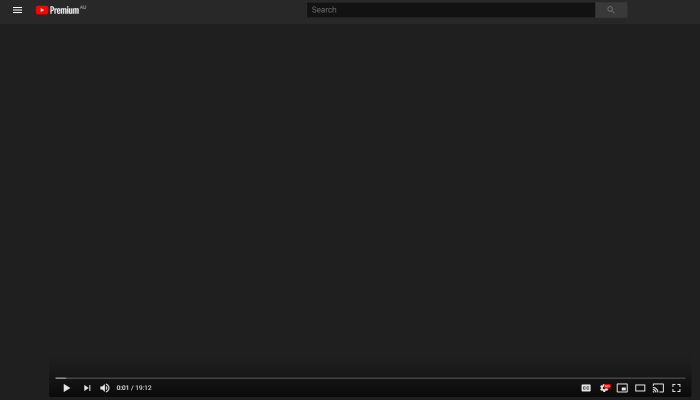
# Internet Problem
Reliable network condition brings smoother online video streaming experience. As you can imagine, if your network signal is not strong enough, you have to use low quality to stream online videos and even have to wait for them to buffer all the time (probably get stuck during the streaming process). Worse yet, the Internet problem leads to the black screen error just at the beginning because YouTube fails to connect to Internet and loads content for you. And this is also the most direct cause to many other common YouTube errors.
# Browser Problems
For YouTube users who spend a majority of time streaming YouTube videos in web browser, they should also consider whether the browser brings YouTube video black screen. Browser data corrupted, version outdated, incorrect settings are all possible reasons resulting in such error. So users may need to check whether the browser works properly to carry the YouTube video streaming activity.

# Extension Problem
Non YouTube Premium users are only available to stream YouTube videos with ads embedded. This is annoying so some users would install ad-block extensions to remove ads from YouTube videos. Sometimes such extensions would function incorrectly and leads to YouTube playback error such as YouTube video no sound or YouTube black screen error.
# YouTube App Problems
For users who use YouTube App on mobile devices for streaming YouTube videos, when the app doesn't work correctly, such as cache data corrupted, app bugs caused by version outdated, etc., the YouTube video black screen issue would also appear.
# Device Problems
The final cause that would probably lead to YouTube black screen error might be the fact that there is something wrong with your devices as it needs to run different programs or apps at the same time in the background. The conflicts between them may result in weak performance thus cause the black screen error. Lack of storage to stream videos can be another possible reason as well.

Corresponding Solutions to Fix YouTube Black Screen
Now, as you have known the reasons for why YouTube black screen issue may happen, you can use corresponding methods to solve it. According to different causes, there are different solutions provided to help. Let's check.
# Check Internet Connection
Weak network connection can be the direct cause of many online video streaming issues. Hence, when you meet YouTube black screen problem, check your network signal for assuring if it can support to load YouTube videos for streaming. If the signal is weak, you can only switch to a stronger one for bringing the network connection back and enable YouTube videos to stream smoothly. Or you can also try some network signal enhance tools to boost the network condition. When your Internet speed is improved, the YouTube video black screen may easily be removed and the streaming can be normal again.
# Exclude Browser Problems
Exclude the possible browser problems of causing the YouTube video black screen issue can also enable better YouTube video streaming experience. There are several measures you can take to ensure stabler browser performance.
Clear Up Cache/Cookies/Browsing History
When the web browser stores too much data, it would drag down its own function because the data may get conflicted, further leads to YouTube video streaming errors such as the black screen issue (because YouTube video streaming also needs to preserve cache data). So why not try to clear up the cache, cookies, or browsing history in your browser? Once the data is cleared, the error caused by this reason can easily be solved.

Update Browser
Every browser would be updated by developers as to maintain the best performance for your devices and systems. And many appeared bugs or problems of the browsers would be fixed. If the YouTube video black screen is caused because of some hidden bugs in your web browser, try update it to the latest version and the error would be automatically fixed.
Check Adobe Flash Player
The stability of Adobe Flash Player ensures the performance of media content to be playable when you browse the Internet. Therefore, when the YouTube video fails to play and shows you a black screen, consider whether the Adobe Flash Player works to function its duty. You can try to reinstall it to your browsers, or update it if there is new version released. For Firefox users, you also need to check if the browser has switched YouTube from using Flash Player to HTML5 player (this may be set by default so it stops YouTube videos from loading the content).

Disable Hardware Acceleration
Many web browsers such as Google Chrome and Firefox would add Hardware Acceleration feature inside to speed up GPU (Graphics Processing Unit) to enable better visual performance. But it may also bring some unexpected problems sometimes, including YouTube video black screen. Thus, you can try to disable this option to fix the issue when you need to.
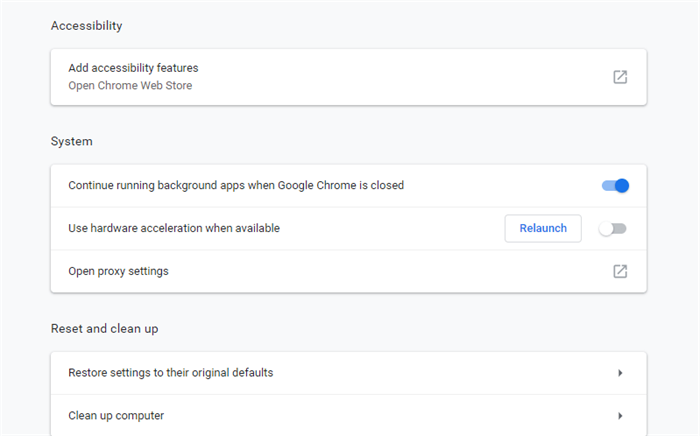
# Remove Extensions
Except for the above browser problems, if you have installed certain ad-blockers to prevent ads from affecting your YouTube video streaming experience, the YouTube video black screen may cause from them, or even some other extensions. So to fix the problems brought by extensions, you only need to disable or remove them from functioning.
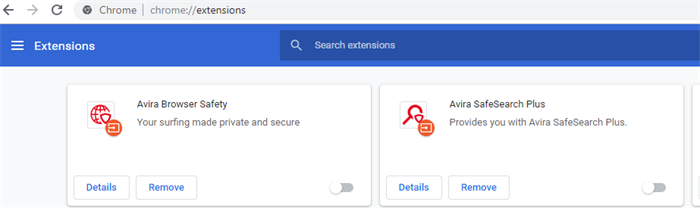
# Fix YouTube App Issues
When YouTube App contains some hidden issues, it would also stop the YouTube videos from streaming successfully, so the YouTube video black screen occurs. There are some measures to bring YouTube App back to normal performance again on your mobile devices.

Clean YouTube App Cache
As mentioned before, clean up the cache data of the YouTube app can enable the background running of the application to be in order again. As a result, go to Settings and clean up the YouTube App cache (Offload YouTube App on iOS devices) for seeing if the YouTube video playback can be normal again.
Update YouTube App
To prevent the errors caused by YouTube App's bugs or incompatibility, checking and updating YouTube App to the latest version is also a measure to get the video loading issue fixed.
# Solve Device Problems
To ensure the performance stability of your devices can also ensure YouTube to load video content properly and prevent the occurrence of YouTube video black screen from happening.
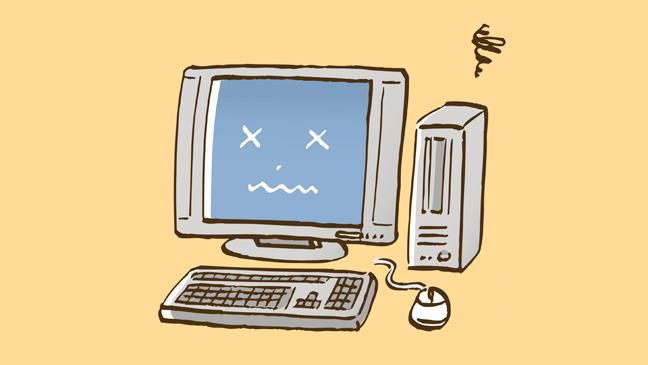
Free Storage
From YouTube video streaming to other web page browsing activities, devices have to ensure certain storage to preserve the cache data for enhancing next-time browsing experience. Consequently, you are required to ensure that the storage is sufficient to load YouTube videos, otherwise the videos would fail to be loaded so it turns to black screen. To solve this, you just need to simply clean the storage of your devices.
Restart Device
When there are too many applications and programs running in the background, some conflicts would occue and result in YouTube video black screen issue. By restarting your device, you can force them stopping running can bring your device's performance back to normal again. Then the black screen error can automatically by fixed.
Update System
If you haven't updated your device system for a long time, many newly updated applications may be incompatible with your outdated system, so errors happen. Therefore, updating the system for enabling the web browser or YouTube App to be incompatible again may easily fix the YouTube video black screen.
[Final Trick] Download YouTube Videos Offline
When you consider that figuring out the causes result in the YouTube video black screen would be too troublesome, directly downloading YouTube videos can be an ultimate trick to get the problem solved at once.
VideoHunter provides such service to help easily download videos from YouTube with the best quality such as 1080p, 4K, and even 8K. Its service is also simple to use:

Step 1. First, navigate to YouTube and copy the link of the YouTube video suffering from YouTube black screen and you need to download it offline.
Step 2. Launch the well-installed VideoHunter. After entering Downloader's main feed, paste the URL to the downloading bar, subsequently, tab the Analyze button to resolve the link.
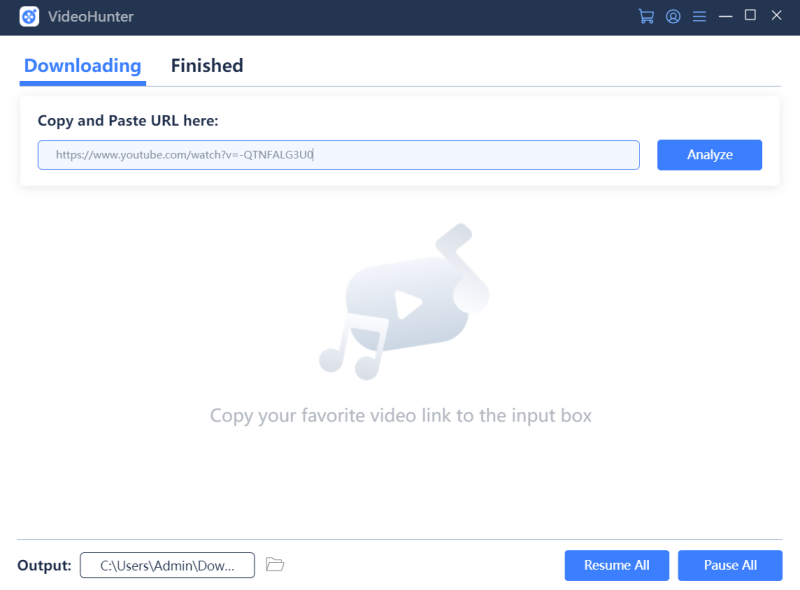
Step 3. Select an output format as well as quality for downloading the YouTube video when VideoHunter generates the output options to you. Eventually, click on the Download button to start the downloading process immediately.
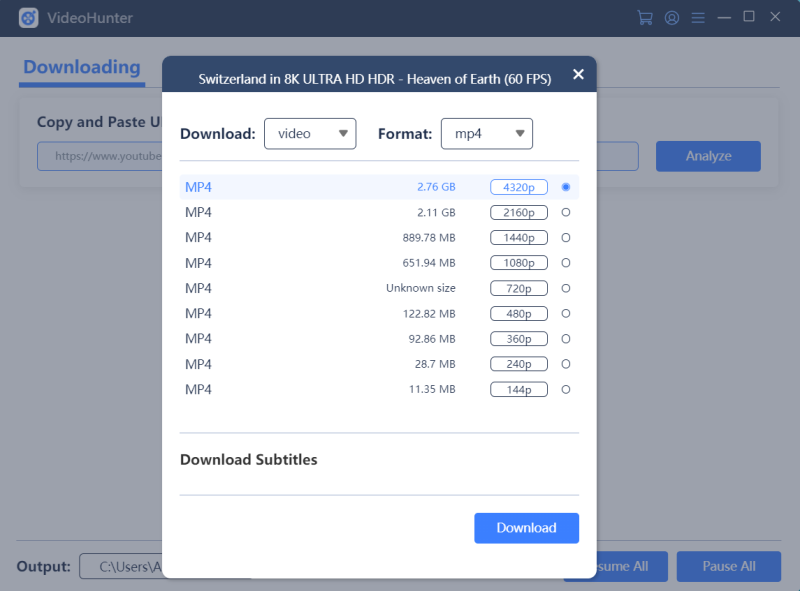
Fixing YouTube video black screen is not difficult. You can get it solved from several aspects with different measures. You can even directly download YouTube videos to get rid all kinds of YouTube errors to stop you from playing videos online! You can have better video streaming experience on YouTube with this tutorial's help!

