When coming across some YouTube videos, you may only want to extract audio from the videos and convert them to MP3 for offline playback. Therefore, here we select the 8 best YouTube to MP3 downloaders for Android, including apps and online tools.
With online tools, you can have an easy, friendly YouTube to MP3 audio download experience. As there are also some free YouTube to MP3 downloaders for Android introduced below, you can also turn to them and enjoy the cost-free YouTube MP3 download. Keep reading and get the best Android YouTube to MP3 downloader to try!
CONTENT
Top 1. VideoHunter for Android (Top Pick)
Top 2. VidMate
Top 3. YMusic
Top 4. SnapTube
Top 5. TubeMate
Top 6. YTD Video Downloader for Android
Top 7. YT1S (Online)
Top 8. Y2Mate (Online)
FAQs About YouTube to MP3 Downloaders
Top 1. VideoHunter for Android (Top Pick)
The best YouTube to MP3 downloader for Android should no doubt be VideoHunter for Android. This reliable Android app is completely free to use, enabling you to directly download YouTube videos and save their audio in 320Kbps MP3 files for free on an Android SD card. Except for its attractive audio extraction service, VideoHunter for Android works as a YouTube MP4 converter for Android, providing up to 8K quality options to save YouTube videos in MP4 and WEBM formats, offering the best offline playback experience to you.
Except for the excellent YouTube download performance, VideoHunter for Android also supports downloading online resources from other streaming platforms, like TikTok, Facebook, Twitter, and other common sites. The quick downloading speed of this Android YouTube playlist downloader will not waste much of your time, but to complete a batch of videos/audio downloads in minutes!
Tips: VideoHunter for Android is free to use now! Download this best YouTube to MP3 downloader for Android to save unlimited audio from YouTube videos on your Android immediately.
Attractive Features of VideoHunter for Android
- Batch downloads YouTube playlists to MP3 at once.
- Offers common output formats (MP3, MP4, and WEBM).
- Supports downloading video/audio from YouTube, TikTok, Facebook, and more.
- Directly saves downloaded MP3 audio to an SD card for playing freely using any player.
- Provides the highest 8K quality for downloading online videos.
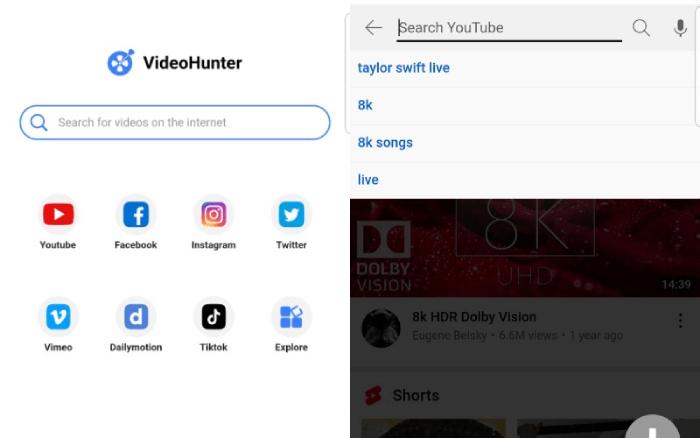
Desktop Version for Windows/Mac: VideoHunter Full Review
Top 2. VidMate
VidMate is a completely safe YouTube to MP3 downloader for Android you can trust. It will directly add the download options to the detected YouTube video, offers different quality from 48K to 128K, and lets you save it as an audio file and convert it to MP3 on Android. Although VidMate requires you to manually download MP3 audio files one by one, it offers fast speed to complete the download in seconds.
VidMate is 100% free and intuitive. The clear interface also makes its YouTube download function quite easy to control. Although VidMate contains ads, its ability to download online videos from many streaming sites still makes it an attractive tool for downloading many videos and audio.
Features of VidMate
- Provides a download button to download YouTube MP3 audio in one click.
- Offers different qualities to download online audio.
- Provides the best 8K quality to download online videos.
- Supports many video/audio streaming websites.
- The user interface is friendly for everyone to use.
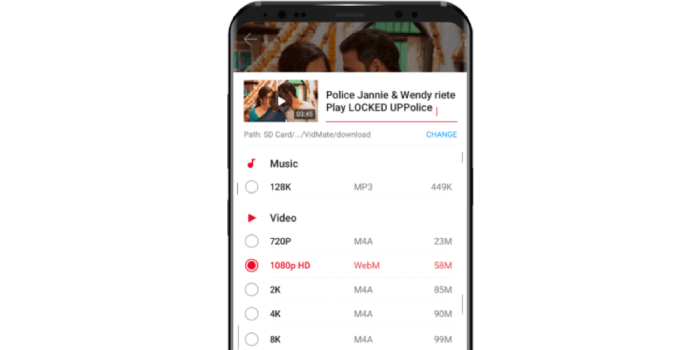
Top 3. YMusic
Another attractive YouTube to MP3 downloader for Android you can try is YMusic. This downloader is equipped with both a YouTube downloader and a player, allowing you to play YouTube music you like, and download them to MP3 audio files in 128Kbps or a wide range of other formats offline without consuming your mobile data.
You can directly access YMusic in the Google Play Store to install it for free. To use all its provided functions, you don't need to pay an extra fee at all. So if you are looking for a free YouTube to MP3 downloader app that can extract audio from videos and also offers a music player, YMusic can be an excellent choice.
Features of YMusic
- Provides fast converting speed.
- Offers popular audio formats such as WebM, MP4, AAC, AVI, Opus, etc.
- Offers the best 320Kbps by default to extract audio from YouTube videos to MP3.
- Keeps the YouTube music metadata.
- Provides a search function to find all YouTube songs to stream online as well.
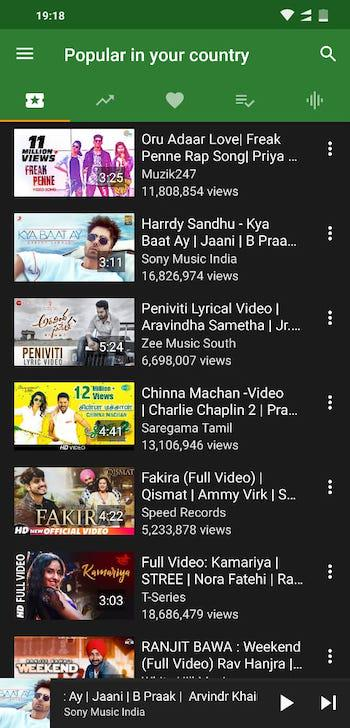
Top 4. SnapTube
Another popular YouTube to MP3 downloader for Android you should not miss is SnapTube. Although it is a free Android app, SnapTube is still working to help convert YouTube audio to MP3 with the best 320Kbps audio quality. More than YouTube, you can even use it to download videos and audio from more streaming sites. SnapTube also provides the Share option, allowing you to share your favorite online videos/audio with your friends to enjoy together.
SnapTube also provides an in-built search engine to let you quickly find the video/audio resources you like, and download with different output options available to select. To keep your downloads safe, SnapTube even offers a private download mode, which will automatically lock your downloads to hide up without letting others know. With so many attractive functions, SnapTube definitely is a popular YouTube to MP3 downloader app for Android that many users will prefer to try using.
Features of SnapTube
- Provides the best 320Kbps to download audio from YouTube videos to MP3.
- Downloads YouTube videos at a quick speed.
- Offers user-friendly UI to provide a smooth YouTube to MP3 downloading experience.
- Provides the private download function to ensure safe service.
- Provides a share button to let you share the videos directly within the app.
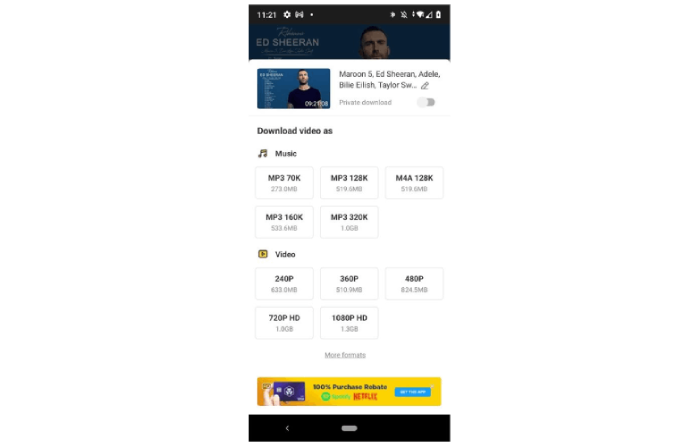
Top 5. TubeMate
TubeMate Video Downloader is more than just a good YouTube video downloader for Android. It is also a good YouTube to MP3 downloader app for Android you can install for free use. Like many other downloading tools, TubeMate also supports downloading videos from YouTube and other streaming sites and saving the audio. Its in-built browser allows you to quickly and easily find the resources you like, and directly tap the download buttons to save them on an Android SD card in various output formats (such as MP3, M4A, AAC, OGG, WEBM) and qualities in the way you like.
With an intuitive interface, the app is also suitable for even beginners to extract audio from YouTube videos and save it as an MP3 file on Android.
Features of TubeMate
- Downloads audio from YouTube videos to MP3 completely for free.
- Supports high audio 256Kbps quality to save YouTube in MP3.
- Offers many formats and qualities to download YouTube videos.
- Fast downloading speed.
- Provides a user-friendly UI.
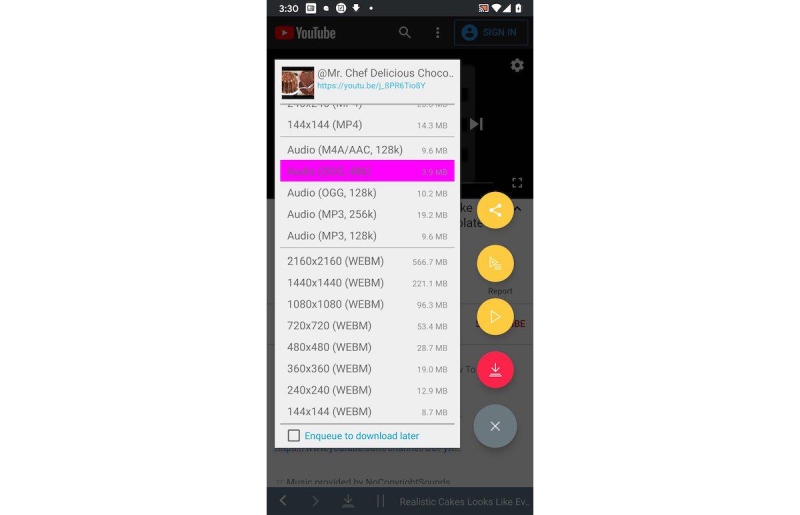
Top 6. YTD Video Downloader for Android
If you want an easy-to-use tool, consider this friendly YouTube to MP3 downloader for Android - YTD Video Downloader for Android. You only need to copy URLs and paste them to the downloader, then YTD Video Downloader for Android will process the video conversion and offers MP3 options with different quality to select and download to Android SD card. It won't limit your downloads, so you can use the app to save any YouTube video you like.
YTD Video Downloader for Android also provides multiple language versions, so users from all over the world can enjoy the convenient YouTube to MP3 download feature. By downloading YouTube music as MP3 on Android, you can enjoy the playback flexibly offline from today!
Features of YTD Video Downloader for Android
- Offers different common formats.
- Supports unlimited downloads from different video streaming sites.
- Allows to protect video downloads with passwords.
- Supports many languages for global users to use.
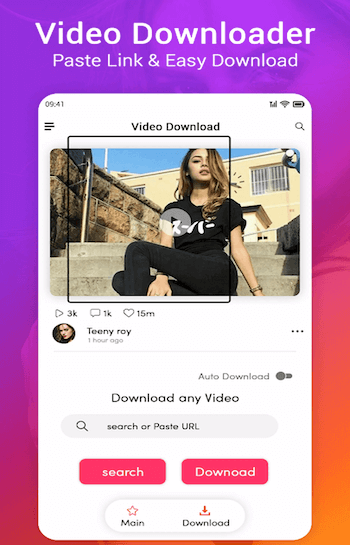
Top 7. YT1S (Online)
YT1S is an online YouTube to MP3 downloader compatible with Android and iPhone devices, which enables you to download YouTube videos on Android or iPhone for free. With a web browser, this online YouTube to MP3 downloader lets you directly download YouTube videos as MP3 music files offline. It offers 128Kbps quality to download YouTube audio to MP3 for you without any cost.
Similar to other online YouTube to MP3 converters, YT1S only needs a URL to start the conversion. However, it doesn't support batch or playlist conversion, meaning that you have to download audio from YouTube videos to MP3 one by one manually.
Features of YT1S
- Completely free to use.
- No need to register an account.
- Good quality at 128Kbps to save YouTube music in MP3.
- Quick speed to complete the conversion.
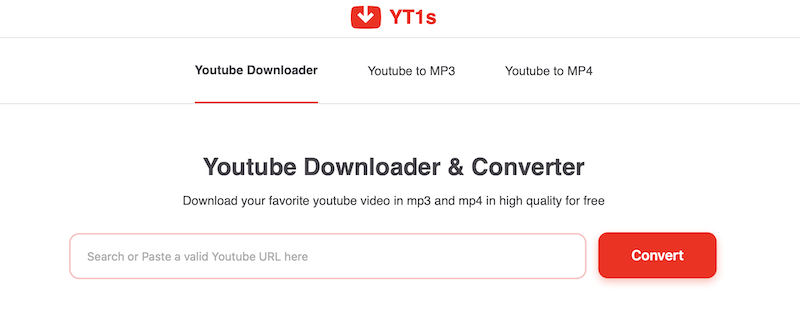
Top 8. Y2Mate (Online)
Y2Mate is a free web-based YouTube to MP3 downloader for Android and iOS users. This free tool can support direct searching to access YouTube videos you like, and then freely extracts audio, and convert it to MP3 with up to 320Kbps quality option provided. Although it also can't download playlists for you, it offers really quick speed to complete both the video analysis and download for you.
Y2Mate is suitable for those who want to quickly download only several YouTube videos in MP3 format offline on Android. For batch-downloading YouTube playlists, you'd better find other YouTube playlist downloader tools or apps for Android like VideoHunter for Android which supports YouTube playlist conversion and downloads for you. However, pay attention to that Y2Mate contains ads on the website, which may affect your downloading experience to some extent.
Features of Y2Mate
- Very quick speed to search, convert, and download YouTube videos.
- 320Kbps quality is provided to select.
- Completely free to use.
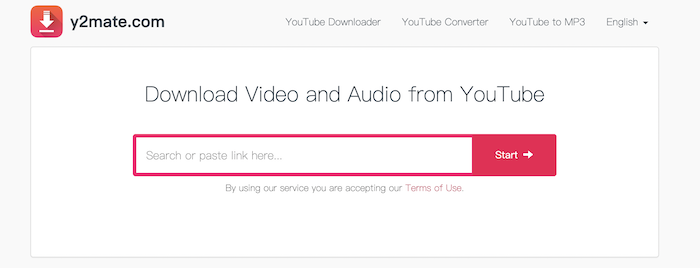
FAQs About YouTube to MP3 Downloaders
Is it safe to use free online YouTube to MP3 downloaders?
It depends. If the free online YouTube to MP3 downloader you select is filled with ads or asks you to install some bundled software and extension, it may probably bring some virus or malware to your devices, which is not safe. So when you select a YouTube MP3 downloader, make sure it won't bring some pop-up ads or lead you to third-party websites.
How to download YouTube to MP3 on Android for free?
It is easy to use YouTube to MP3 downloader to extract audio from YouTube videos and save it as MP3 files on Android. Here will take VideoHunter for Android as an example to show you how to do it:
Step 1. After installing the app, open it and directly search for the YouTube video you like with the search engine. You can also paste the URL to VideoHunter for Android to find the video quickly.
Step 2. When you open the video page, click the download button and VideoHunter for Android will convert it for you.
Step 3. From the pop-up output options, choose MP3 as the output format and click "Download" to save the YouTube video as an MP3 file on Android immediately.
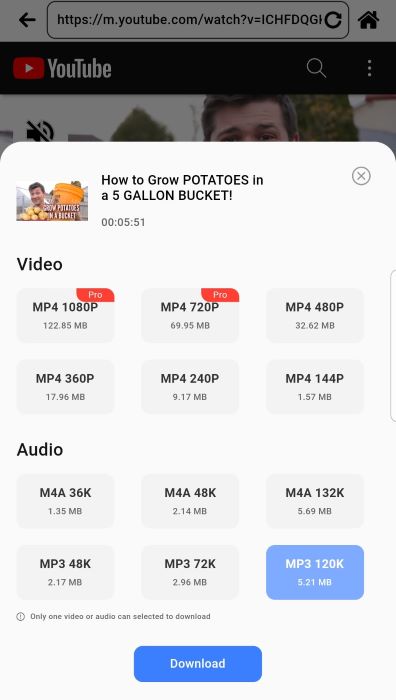
Conclusion
After reading all the detailed information about the 8 best YouTube to MP3 downloaders for Android, you probably notice that they all come with pros and cons. Among all of them, I would recommend VideoHunter for Android as a better option, because it is possible to provide a more efficient download experience, and higher quality for you to keep YouTube videos in MP3 and other formats offline. Plus, it is free to install and use. You can try it without any cost by installing it today!

