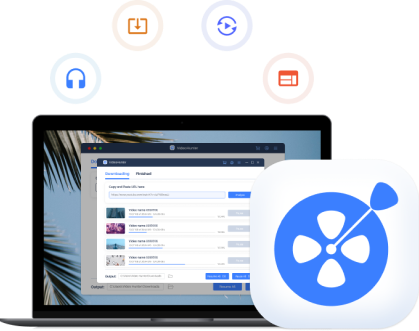▶ VideoHunter Pornhub Downloader Overview
▶ Tech Specifications
▶ Account Registration
▶ Log in or Reset Your Account
▶ Purchase a Subscription
▶ How to Install/Uninstall
VideoHunter Pornhub Downloader is a desktop software developed for Pornhub audiences to download Pornhub videos for streaming offline with a smoother experience. No matter whether free or premium videos, VideoHunter Pornhub Downloader is able to detect the sources and then download them in selectable formats and customized resolutions to cater to your demands.
Via VideoHunter Pornhub Downloader, you can surely grasp a nice Pornhub video streaming experience without being disturbed by all kinds of unexpected streaming errors while playing porn videos online!
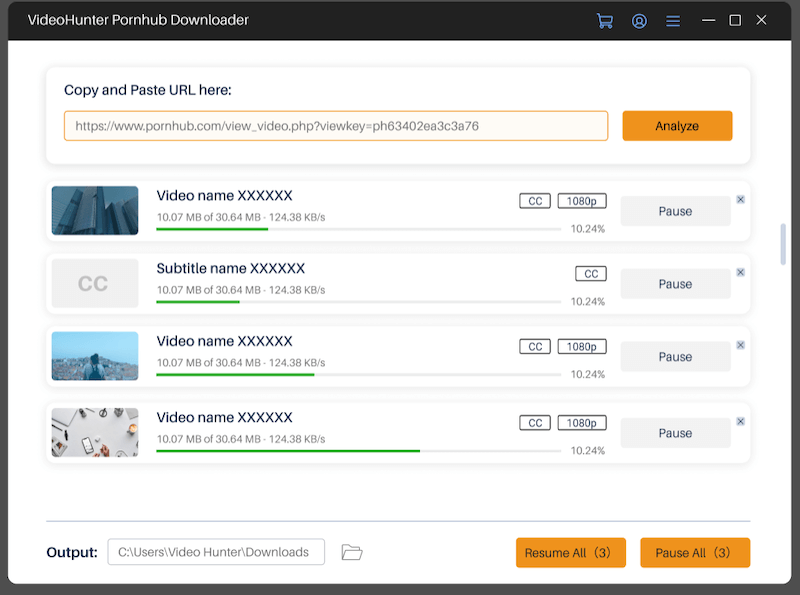
- One-tap to download all Pornhub videos without limitations;
- Mainstream MP4 and WEBM formats available to output Pornhub videos to play on all devices and media players;
- Maintain the best resolutions to ensure original streaming experience to you;
- Playlist download feature to help save a batch of Pornhub videos simultaneously without wasting time;
- Register version available to download Pornhub videos for free.
VideoHunter Pornhub Downloader is also equipped with a responsive customer support team on standby to help resolve all problems you may meet while using the software. Meanwhile, they will keep enhancing VideoHunter Pornhub Downloader’s functionality and user experience, enabling more hassle-free video download process and ensuring everyone can have a nice Pornhub video playback offline.
VideoHunter Pornhub Downloader is well compatible with both Windows and Mac systems. Additionally, it also presets some output parameters to define the video outputs. The following detailed tech specifications of the software will be listed as your reference.
The exact differences between them will be listed as follows:
| Registered | Pro | |
|---|---|---|
| Download limits | 3 | Unlimited |
| Output quality | 480p | 1080p |
| Batch download | NO | YES |
| Playlist download | NO | YES |
| Technical support | YES | YES |
To sum up, when the registered version also enables you to use VideoHunter Pornhub Downloader functionality for free, you will have certain limitations like the download limits and the right to save Pornhub videos at the best quality (1080p). Hence, if you consider upgrading to its Pro version, check more details and purchase on VideoHunter’s online store.
You should notice that VideoHunter Pornhub Downloader requires a registered account to access its download function. Hence, if you desire to download Pornhub videos via the software, you should sign up for an account and log in to the downloader first.
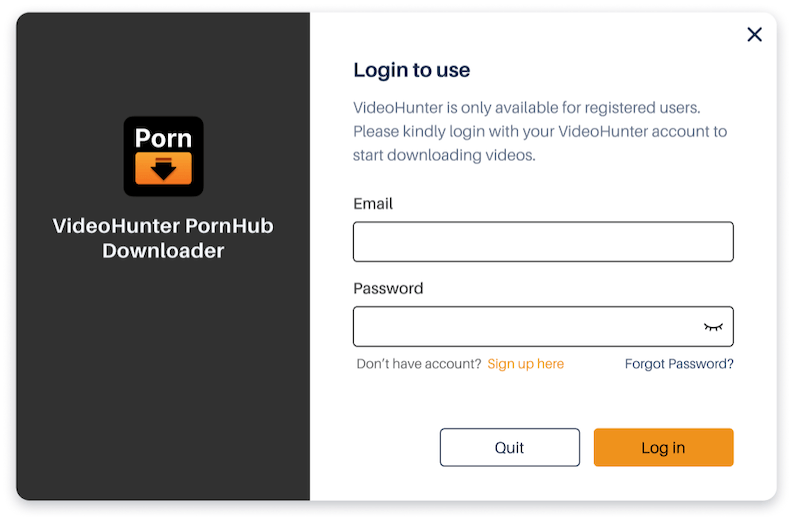
STEP 1. Open VideoHunter Account Center in browser, then select "Register".
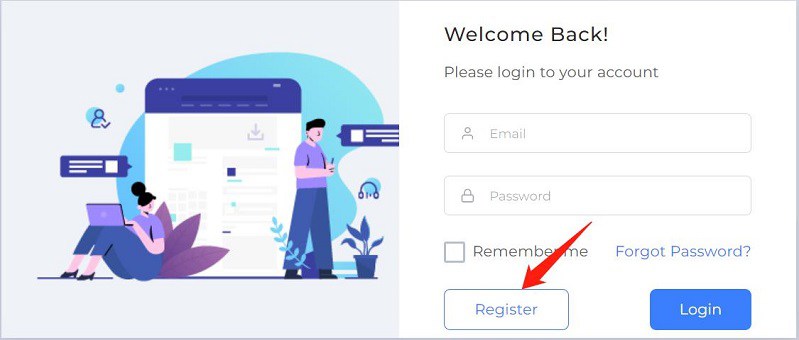
STEP 2. Complete filling in the information, then hit "Register" to complete the account signup.
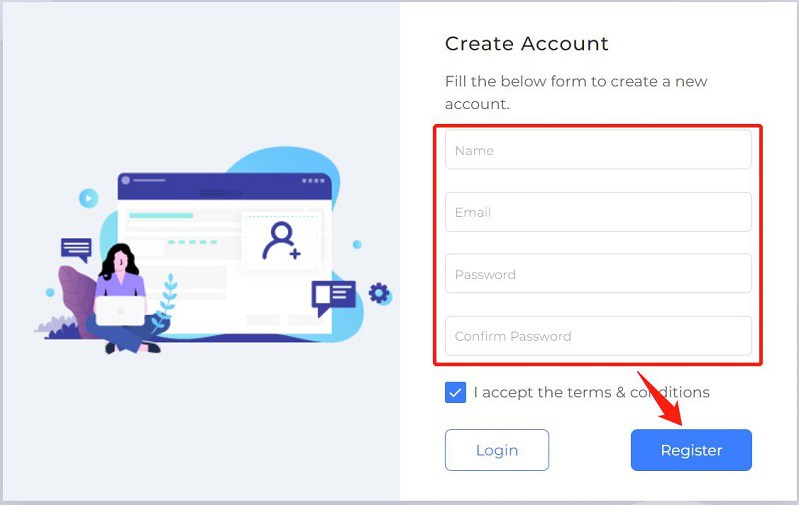
STEP 3. When the registration completes, you will automatically be logged in the account center. Then you are able to use the account to log in VideoHunter Pornhub Downloader and start using the downloader right away!
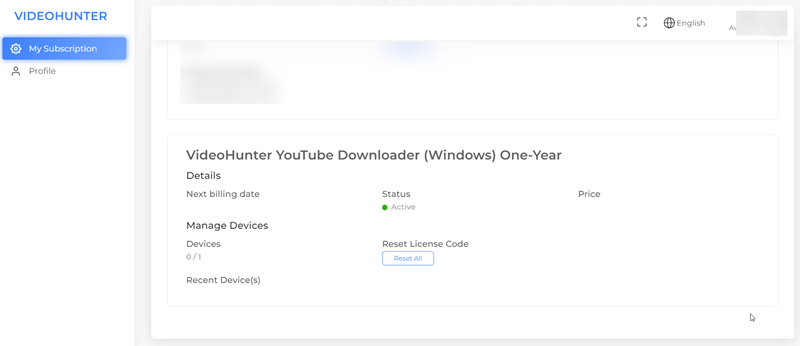
This section will guide you where you can log in to your account and access any service.
Log in VideoHunter Pornhub Downloader If you are a new user of VideoHunter Pornhub Downloader and just created your account, you are able to log in from the pop-up registration window after launching the software. Then the downloader function is activated and you can just get started using the provided service as you desire.
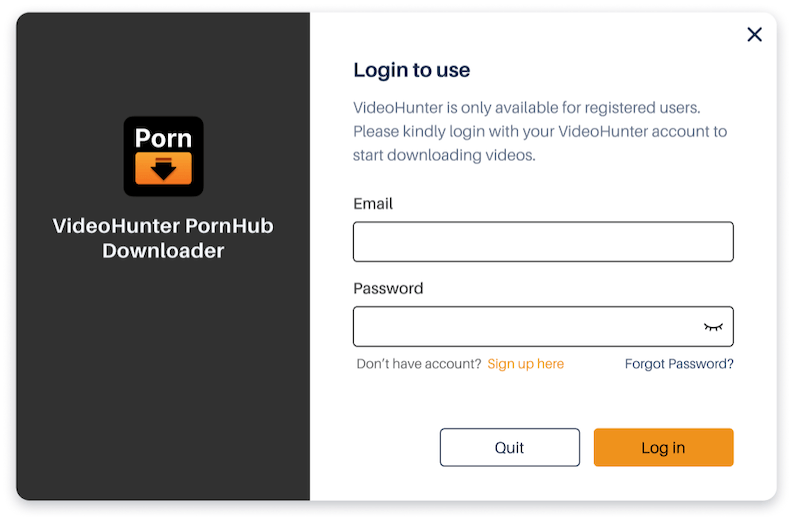
NOTE: If you are a Pro user, you are able to log in to the same account on two computers at the same time as the multi-device login feature is provided. Instead, if you are a free user, you can only log in to your account on one single device. When you use it on another computer, your account will be automatically logged out on the original device.
Simply navigate to the "Password" section and fill in the blanks. After clicking "Save Changes" you are able to get your account password reset.
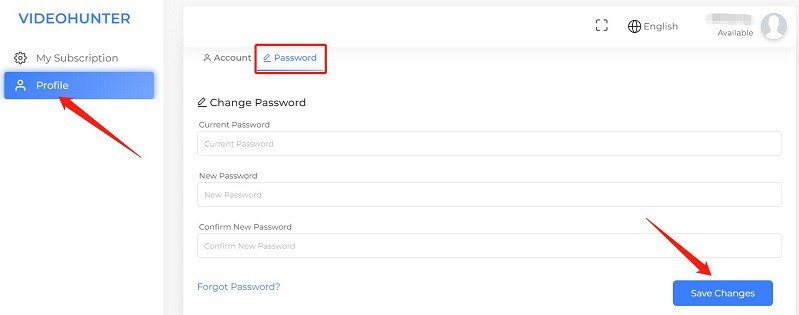
VideoHunter Pornhub Downloader has offered both registered and Pro versions to select from. The former one is offered completely for free, but if you desire to upgrade to the Pro version, you are required to pay for getting its subscription.
To purchase the subscription to activate the Pro version, you have two ways to get it done - in the software or on the website.
Subscribe to Pro in Software
STEP 1. Click the purchase icon in VideoHunter Pornhub Downloader software, then the window will pop up for you.
STEP 2. Tap "Subscribe" to continue purchasing the VideoHunter Pornhub Downloader subscription.
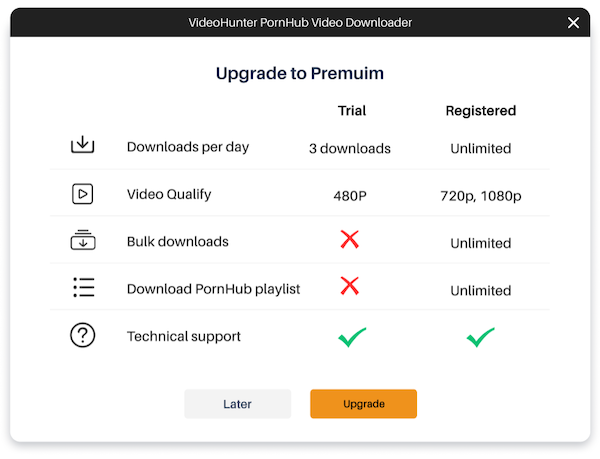
STEP 3. Submit "Upgrade" and complete the payment. Once complete, you will receive 2 emails with the receipt and license code sent by VideoHunter. You are able to log in via your email address and also the license code as you need.
Subscribe to Pro Online
Despite upgrading to be a Pro user in the software, you are also able to navigate to VideoHunter’s online store and complete the purchase directly. Likewise, you will get confirmation emails once the purchase completes.
You only require several easy clicks to complete VideoHunter Pornhub Downloader installation and setup without hassle.
Install VideoHunter Pornhub Downloader
STEP 1. On the official webpage of VideoHunter Pornhub Downloader, tap the download icon to get the installation package downloaded.
STEP 2.Double-click on the installation package, and the software installation will begin. Simply follow the on-screen instructions to complete the setup.
STEP 3. Once the software is well installed, launch it and log in via your account to get started downloading Pornhub videos for offline playback!
Uninstall VideoHunter Pornhub Downloader
Unexpectedly, when you no longer need VideoHunter Pornhub Downloader and desire to uninstall it, right-click on the software icon on Windows desktop to submit deleting it, or long-press on the logo in Launcher to complete the uninstallation on Mac directly.
▶ Download Pornhub Videos
▶ Download Pornhub Playlist
▶ Download Private Pornhub Videos
▶ Change Output Folder
▶ Switch Program Language
▶ Upgrade Pornhub Downloader
▶ Send A Feedback
Once getting VideoHunter Pornhub Downloader installed and ready for Pornhub video download, you are able to process the next steps and grasp any online video you desire from Pornhub right away! Now, the following guide will show you the way to download Pornhub videos via software.
NOTE: The user interface on both Windows and Mac is the same. Here will take the Windows version as an example.
STEP 1. First, navigate to Pornhub and access the Pornhub video you desire to download offline. Once opening the video page, copy its URL from the address bar or by clicking the share icon.
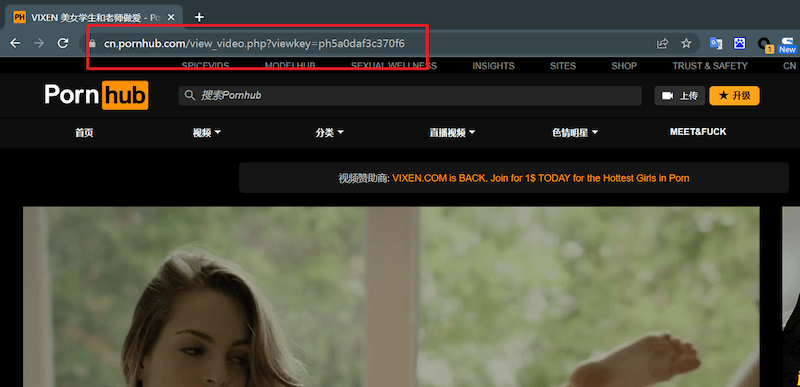
STEP 2. Now, bring the URL to VideoHunter Pornhub Downloader. On its downloader interface (you are required to log in first), directly paste the URL to the frame bar and tap the "Analyze" icon. Then the software will process the URL analysis for you.
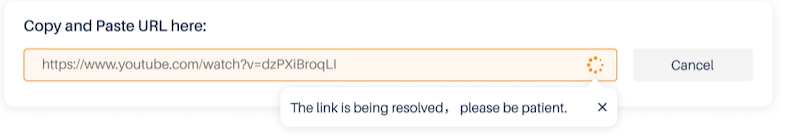
STEP 3. When VideoHunter Pornhub Downloader completes the URL conversion, an output window with multiple format and quality options will pop up. Simply select the resolution and output format you desire, and hit "Download" to process the Pornhub video download right away.
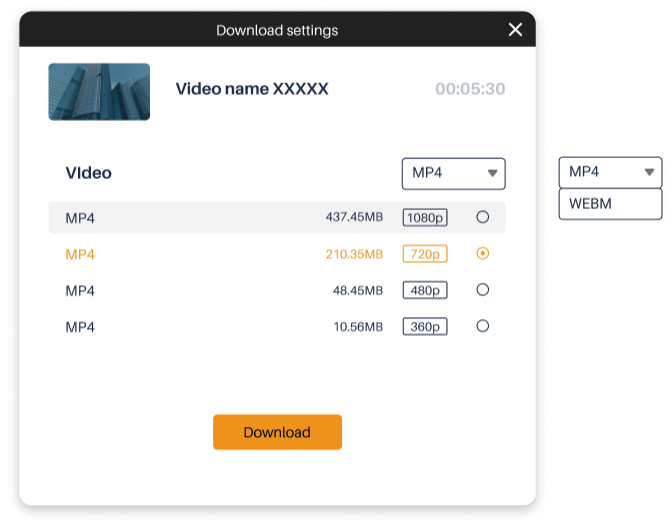
Once VideoHunter Pornhub Downloader ends the video download, you are able to turn to "History" and check the downloaded Pornhub videos by hitting the "Open Folder" icon. When the folder is launched, you are able to access the local Pornhub videos and enjoy the playback offline with original quality!
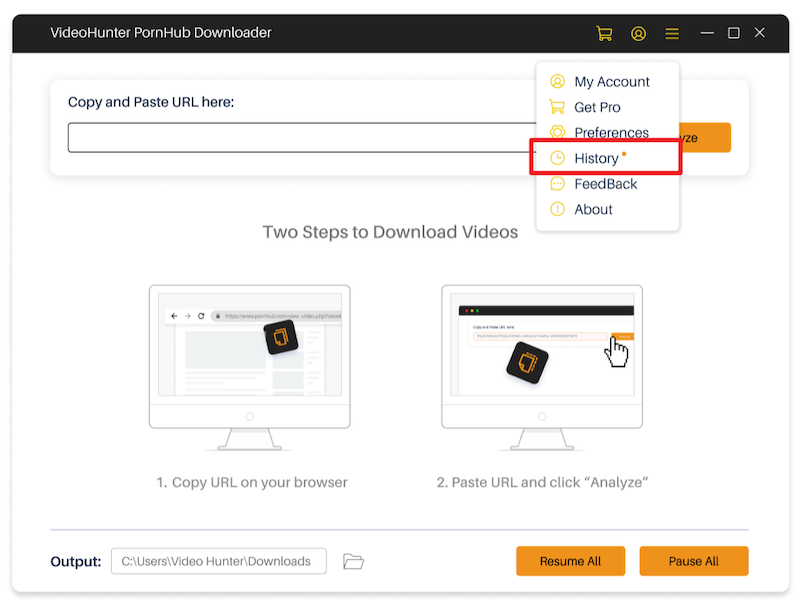
Despite a single Pornhub video, VideoHunter Pornhub Downloader also supports converting Pornhub playlist and downloading all videos simultaneously for you. However, you are required to upgrade to the Pro version in order to access this functionality. Now, grasp the way to download Pornhub playlist via the software:
STEP 1. Firstly, go to Pornhub and find the Pornhub playlist you desire to download via VideoHunter Pornhub Downloader. Likewise, you are required to copy its URL.
STEP 2. Then, paste the playlist URL to the frame bar on VideoHunter Pornhub Downloader’s interface. After hitting the "Analyze" icon, a notification will pop up. You are required to select downloading "Playlist" instead of the "Single Video" option.
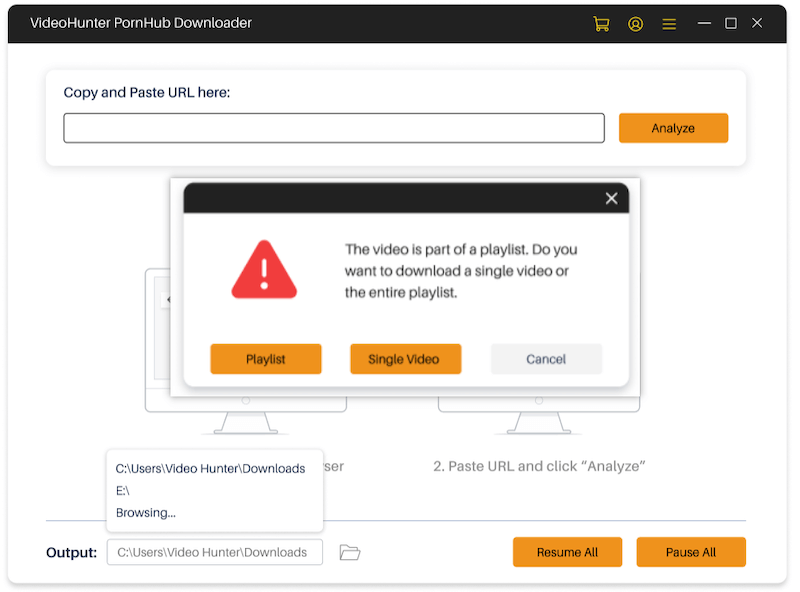
STEP 3. It will take comparatively longer period to convert a playlist than a single video. Once the conversion completes, the video list will pop up and enables you to select the videos contained in the playlist you desire to download. Meanwhile, you are available to adjust the format and also quality in requirements.
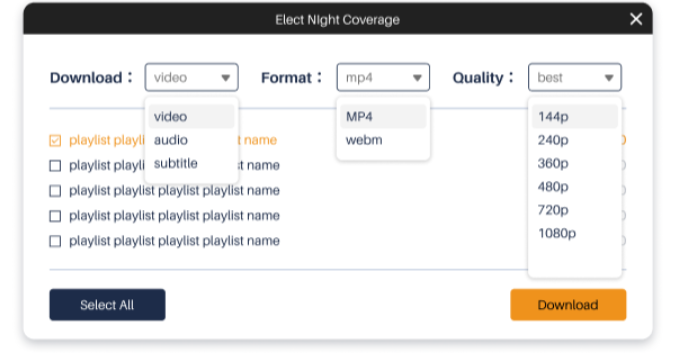
STEP 4. Give a go on the "Download" icon, then VideoHunter Pornhub Downloader will process the video download in batch for you.
On Pornhub, you are able to access public videos by browsing them directly. However, when the uploaders have set up a private visit to their Pornhub videos, you are not allowed to search or view directly unless you are invited by the uploaders, let alone downloading them offline.
However, VideoHunter Pornhub Downloader is able to access the sources of Pornhub private videos and enables you to download them as well! After grasping the URL of the private Pornhub video, you are able to follow the steps below to save them offline:
STEP 1. Launch VideoHunter Pornhub Downloader and log in to access the downloader’s interface.
STEP 2. Directly paste the URL of the private Pornhub video you get to the frame bar. By hitting the "Analyze" icon, the software will process to convert it right away.
STEP 3. Once the conversion completes, select an output format as well as resolution you desire to download the private Pornhub video. Then by hitting the "Download" icon, the video will be downloaded offline immediately.
By default, VideoHunter Pornhub Downloader will create a new folder to preserve all Pornhub videos on your desktop. However, you are still available to define a specific one instead. Here are two paths for you to alter the output folder in the software:
Way 1: In the bottom of the downloader’s interface, you can easily find the "Output" section. By clicking the folder icon and then select "Browsing…", you are able to select another folder on your computer to choose another path to save the Pornhub downloads directly.
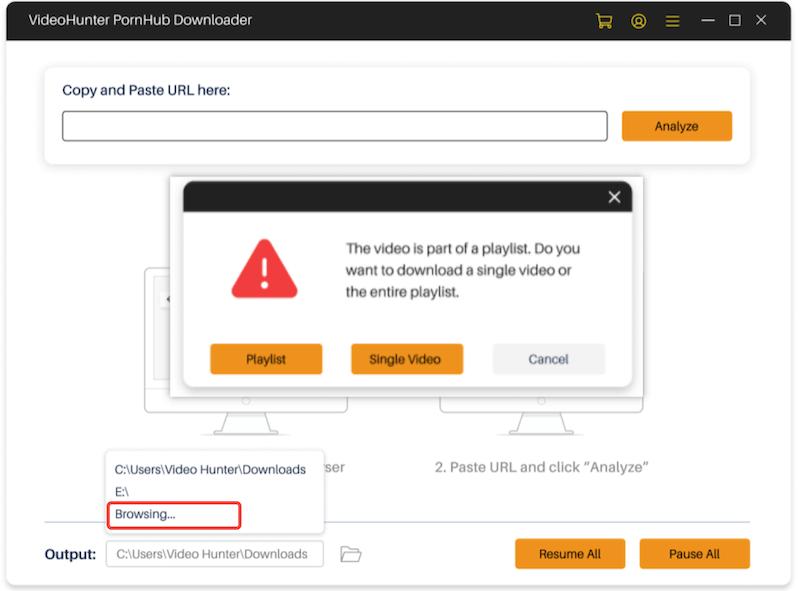
Way 2: By navigating to "Menu" > "Preferences", you are able to hit the "Reset" option provided in the "Output Folder" section to define another location as the output folder, too. Remember to click "Save" or the change will not be applied.
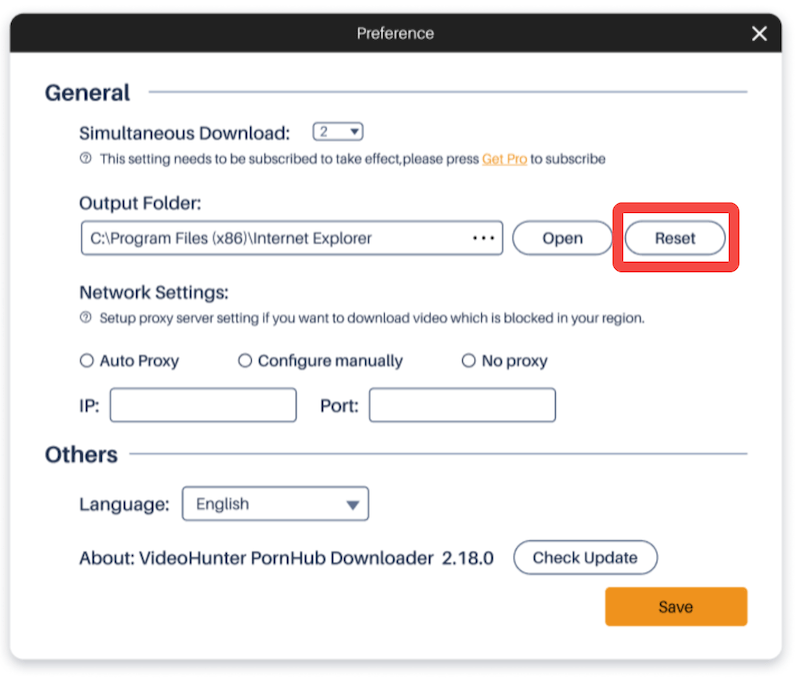
VideoHunter Pornhub Downloader provides multi-language options for global users to choose while using, which include English, Japanese, Portuguese, German, French, Spanish and Traditional Chinese.
If you desire to switch program language, simply go to "Menu" > "Preferences" and select the one you need in under "Others" section. Likewise, tap "Save" and the change can be made.
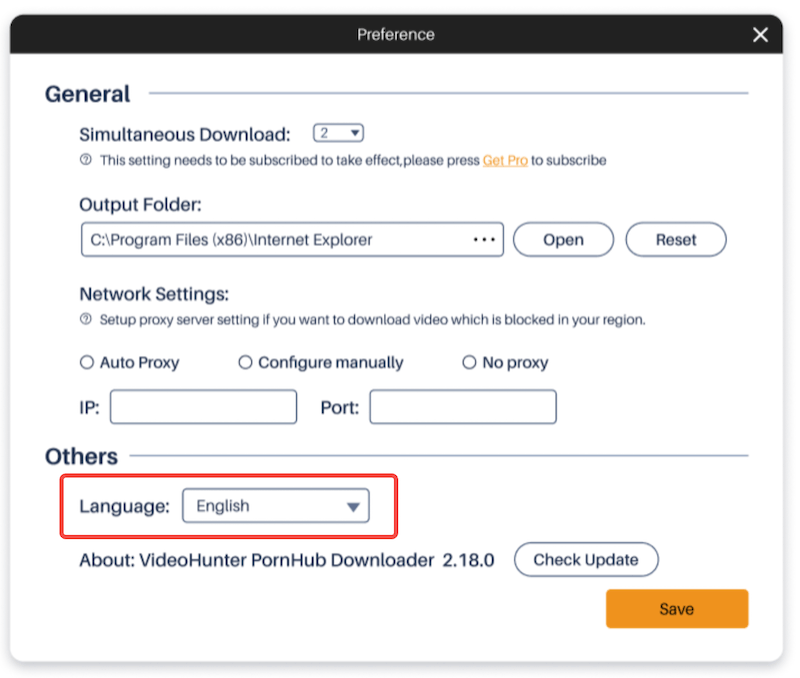
VideoHunter Pornhub Downloader will regularly update its in-app performance to bring users better user experience while downloading online videos from Pornhub. To check whether there has a new update for the software, simply navigate to "Menu" > "Preferences" and scroll down to tap "Check Update". If there releases a new version, then the software will automatically complete the update for you.
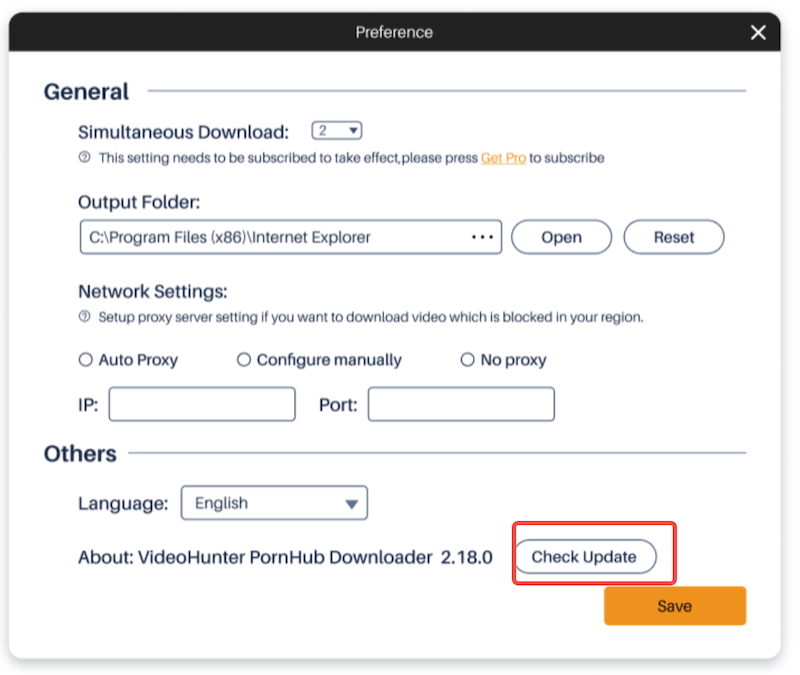
If you encounter with any problem while using VideoHunter Pornhub Downloader, a feedback option is also provided in the software for you to submit the problems and quickly access the technical team.
To send a feedback, directly head to "Menu" > "Feedback". When the window is opened, fill in your email (for the support team to reach back to you) and the detail description on the issue you have met. Remember to select "Attach the log file". Then simply by hitting the "Submit" icon, and you just need to wait for the response from the support team patiently!
If you need further assistance, visit VideoHunter Support Center and the team will always standby to help.
▶ Pornhub Downloader Installation Failure
▶ License Code Not Working
▶ Fail to Download Video
It is not a difficult process to install VideoHunter Pornhub Downloader on desktops. Simply by navigating to the official site and tapping the download icon, you are able to get the installer and then simply follow the on-screen instructions to get the software installed.
Normally, the installation can be completed at one time. However, there are still some sudden cases that would cause installation failure. If you encounter a failure unexpectedly, you are able to solve the error and get the software well installed following the steps below:
STEP 1. Go to "Start" > "Search" > enter "Services.msc".
STEP 2. Select "Services Desktop app" and then check whether you have disabled the "Startup Type" option.
STEP 3. Turn it to "Manual" and then try downloading VideoHunter Pornhub Downloader once again. This time you are probably get the software installed successfully.
After purchasing a subscription to VideoHunter Pornhub Downloader, you will receive a license code sent by VideoHunter, which can replace the email address to log in the downloader and access full functions. However, some users would unexpectedly meet the license code not working issue. Here are some solutions for you to resolve it:
Solution 1: Fail to Log in Via License Code
When you try to log in VideoHunter Pornhub Downloader via the license code but the software keeps failing to work, you should consider whether you have pasted a wrong license code or have entered the wrong password. If you forget about the exact password for your account, you are able to reach VideoHunter support team to help or reset it by yourself in the account center.
Solution 2: Fail to Receive License Code
Normally, once the purchase completed, you will receive the license code in no time or within 1 hour. If it’s been over 24 hours but you still fail to receive the email with a license code attached, you are welcomed to contact the support team to help check for you.
Download failure would also be a frequent problem that many users would encounter. Let’s also grasp the way to fix Pornhub video download error in no time:
Situation 1: Network Unstable When you receive a notification telling you the download is interrupted because of unstable network, you should consider whether the network condition your devices connecting with is not good enough to support the Pornhub video download.
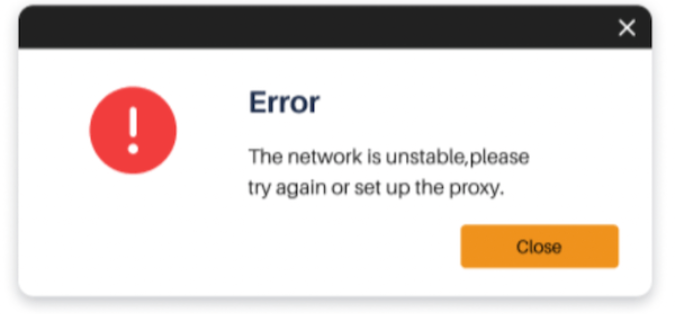
In case of this, simply switch to a faster network or disable/enable a stabler VPN connection, then by trying Pornhub video download again you probably find the error is disappeared.
Situation 2: Analysis Failure
Normally, when you have entered a wrong video URL that is not supported by the downloader, a such warning message will show up. Hence, you are required to check if you have copied a right Pornhub video URL to process the video conversion again.
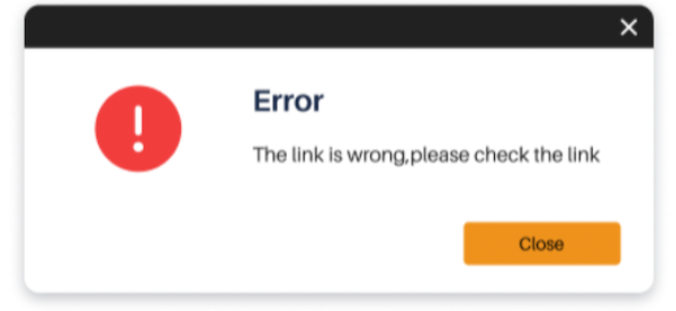
If you still find the problem failing to be solved, you are able to turn to the support team to help or directly send feedback in the software.
▶ VideoHunter Pornhub Downloader Overview
VideoHunter Pornhub Downloader is a desktop software developed for Pornhub audiences to download Pornhub videos for streaming offline with a smoother experience. No matter whether free or premium videos, VideoHunter Pornhub Downloader is able to detect the sources and then download them in selectable formats and customized resolutions to cater to your demands.
Via VideoHunter Pornhub Downloader, you can surely grasp a nice Pornhub video streaming experience without being disturbed by all kinds of unexpected streaming errors while playing porn videos online!
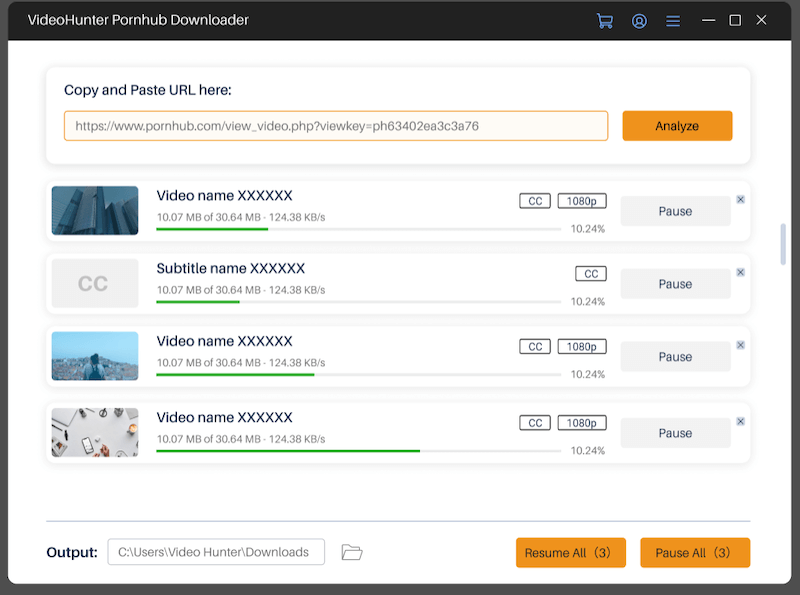
- One-tap to download all Pornhub videos without limitations;
- Mainstream MP4 and WEBM formats available to output Pornhub videos to play on all devices and media players;
- Maintain the best resolutions to ensure original streaming experience to you;
- Playlist download feature to help save a batch of Pornhub videos simultaneously without wasting time;
- Register version available to download Pornhub videos for free.
VideoHunter Pornhub Downloader is also equipped with a responsive customer support team on standby to help resolve all problems you may meet while using the software. Meanwhile, they will keep enhancing VideoHunter Pornhub Downloader’s functionality and user experience, enabling more hassle-free video download process and ensuring everyone can have a nice Pornhub video playback offline.
▶ Tech Specifications
VideoHunter Pornhub Downloader is well compatible with both Windows and Mac systems. Additionally, it also presets some output parameters to define the video outputs. The following detailed tech specifications of the software will be listed as your reference.
The exact differences between them will be listed as follows:
| Registered | Pro | |
|---|---|---|
| Download limits | 3 | Unlimited |
| Output quality | 480p | 1080p |
| Batch download | NO | YES |
| Playlist download | NO | YES |
| Technical support | YES | YES |
To sum up, when the registered version also enables you to use VideoHunter Pornhub Downloader functionality for free, you will have certain limitations like the download limits and the right to save Pornhub videos at the best quality (1080p). Hence, if you consider upgrading to its Pro version, check more details and purchase on VideoHunter’s online store.
▶ Account Registration
You should notice that VideoHunter Pornhub Downloader requires a registered account to access its download function. Hence, if you desire to download Pornhub videos via the software, you should sign up for an account and log in to the downloader first.
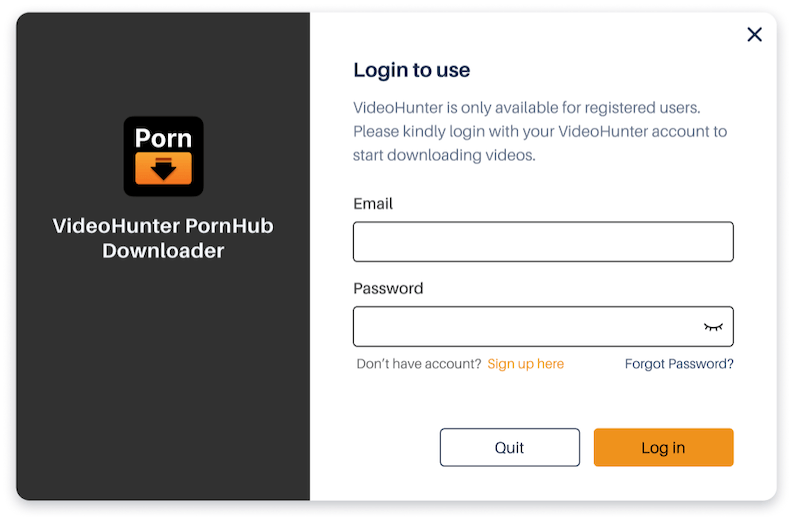
STEP 1. Open VideoHunter Account Center in browser, then select "Register".
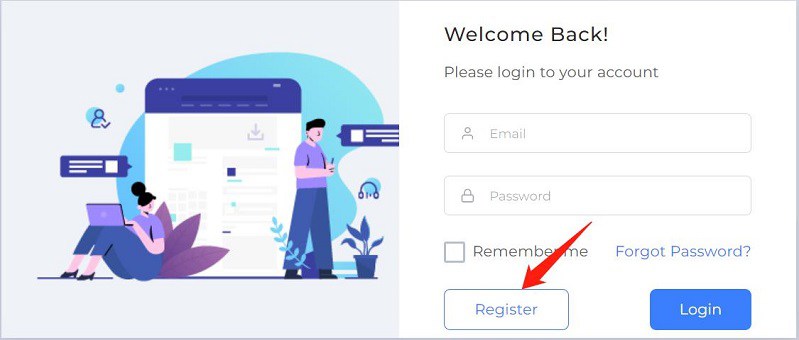
STEP 2. Complete filling in the information, then hit "Register" to complete the account signup.
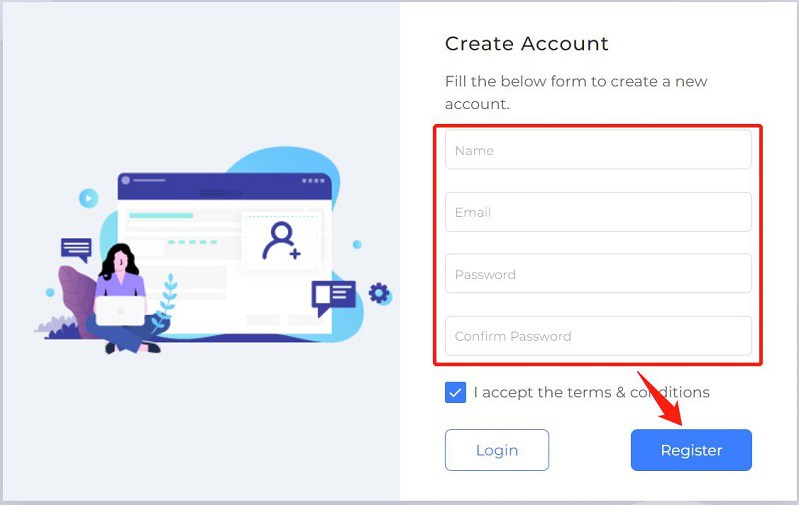
STEP 3. When the registration completes, you will automatically be logged in the account center. Then you are able to use the account to log in VideoHunter Pornhub Downloader and start using the downloader right away!
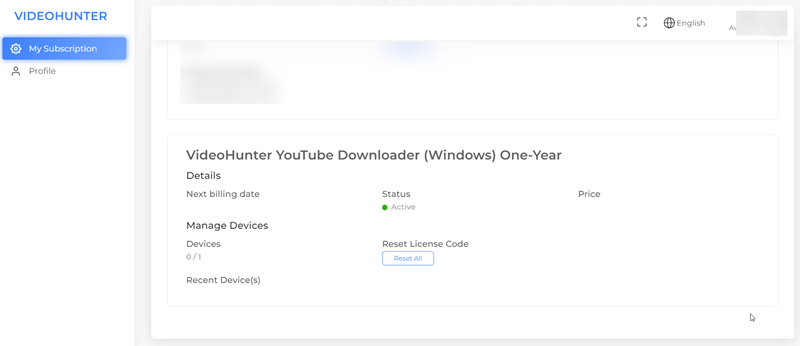
▶ Log in or Reset Your Account
This section will guide you where you can log in to your account and access any service.
Log in VideoHunter Pornhub Downloader If you are a new user of VideoHunter Pornhub Downloader and just created your account, you are able to log in from the pop-up registration window after launching the software. Then the downloader function is activated and you can just get started using the provided service as you desire.
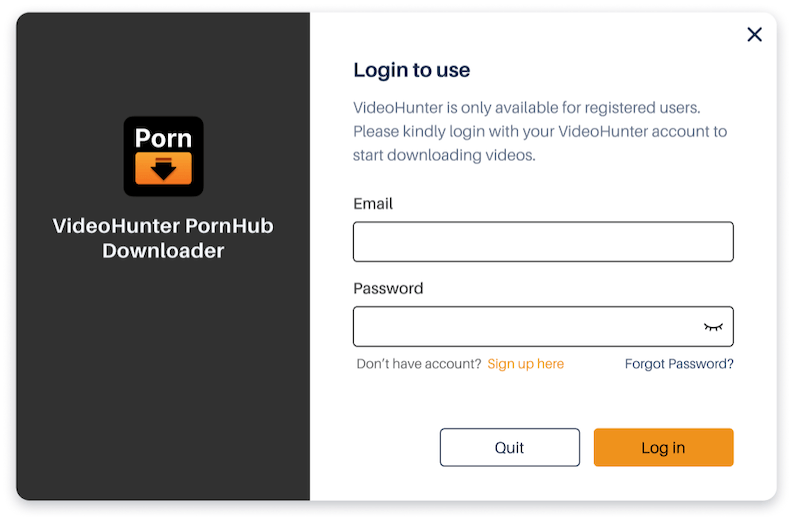
NOTE: If you are a Pro user, you are able to log in to the same account on two computers at the same time as the multi-device login feature is provided. Instead, if you are a free user, you can only log in to your account on one single device. When you use it on another computer, your account will be automatically logged out on the original device.
Simply navigate to the "Password" section and fill in the blanks. After clicking "Save Changes" you are able to get your account password reset.
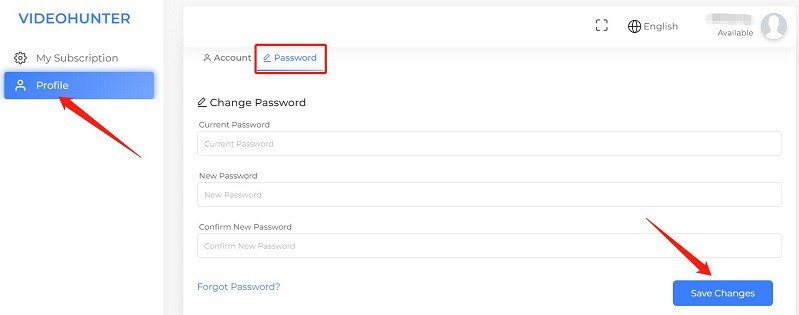
▶ Purchase a Subscription
VideoHunter Pornhub Downloader has offered both registered and Pro versions to select from. The former one is offered completely for free, but if you desire to upgrade to the Pro version, you are required to pay for getting its subscription.
To purchase the subscription to activate the Pro version, you have two ways to get it done - in the software or on the website.
Subscribe to Pro in Software
STEP 1. Click the purchase icon in VideoHunter Pornhub Downloader software, then the window will pop up for you.
STEP 2. Tap "Subscribe" to continue purchasing the VideoHunter Pornhub Downloader subscription.
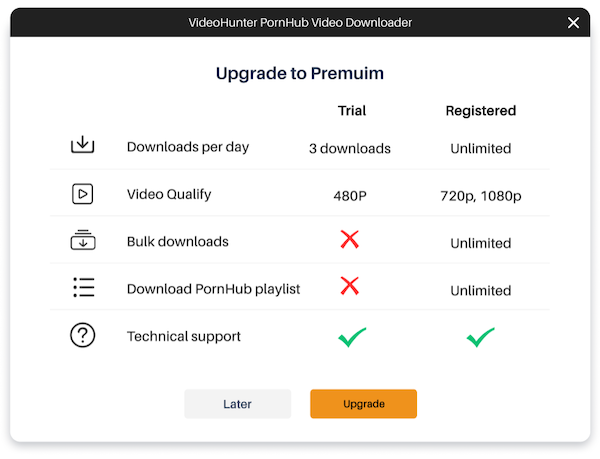
STEP 3. Submit "Upgrade" and complete the payment. Once complete, you will receive 2 emails with the receipt and license code sent by VideoHunter. You are able to log in via your email address and also the license code as you need.
Subscribe to Pro Online
Despite upgrading to be a Pro user in the software, you are also able to navigate to VideoHunter’s online store and complete the purchase directly. Likewise, you will get confirmation emails once the purchase completes.
▶ How to Install/Uninstall
You only require several easy clicks to complete VideoHunter Pornhub Downloader installation and setup without hassle.
Install VideoHunter Pornhub Downloader
STEP 1. On the official webpage of VideoHunter Pornhub Downloader, tap the download icon to get the installation package downloaded.
STEP 2.Double-click on the installation package, and the software installation will begin. Simply follow the on-screen instructions to complete the setup.
STEP 3. Once the software is well installed, launch it and log in via your account to get started downloading Pornhub videos for offline playback!
Uninstall VideoHunter Pornhub Downloader
Unexpectedly, when you no longer need VideoHunter Pornhub Downloader and desire to uninstall it, right-click on the software icon on Windows desktop to submit deleting it, or long-press on the logo in Launcher to complete the uninstallation on Mac directly.
▶ Download Pornhub Videos
Once getting VideoHunter Pornhub Downloader installed and ready for Pornhub video download, you are able to process the next steps and grasp any online video you desire from Pornhub right away! Now, the following guide will show you the way to download Pornhub videos via software.
NOTE: The user interface on both Windows and Mac is the same. Here will take the Windows version as an example.
STEP 1. First, navigate to Pornhub and access the Pornhub video you desire to download offline. Once opening the video page, copy its URL from the address bar or by clicking the share icon.
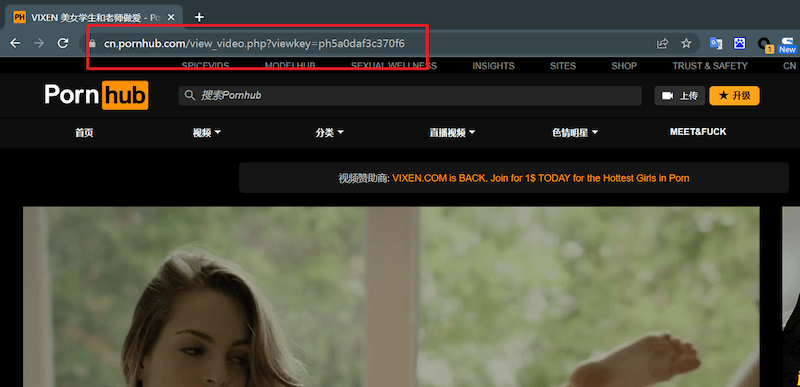
STEP 2. Now, bring the URL to VideoHunter Pornhub Downloader. On its downloader interface (you are required to log in first), directly paste the URL to the frame bar and tap the "Analyze" icon. Then the software will process the URL analysis for you.
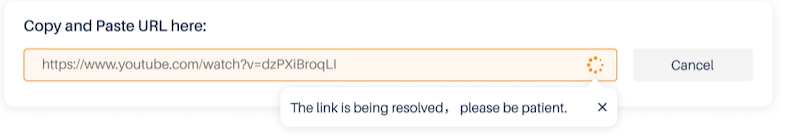
STEP 3. When VideoHunter Pornhub Downloader completes the URL conversion, an output window with multiple format and quality options will pop up. Simply select the resolution and output format you desire, and hit "Download" to process the Pornhub video download right away.
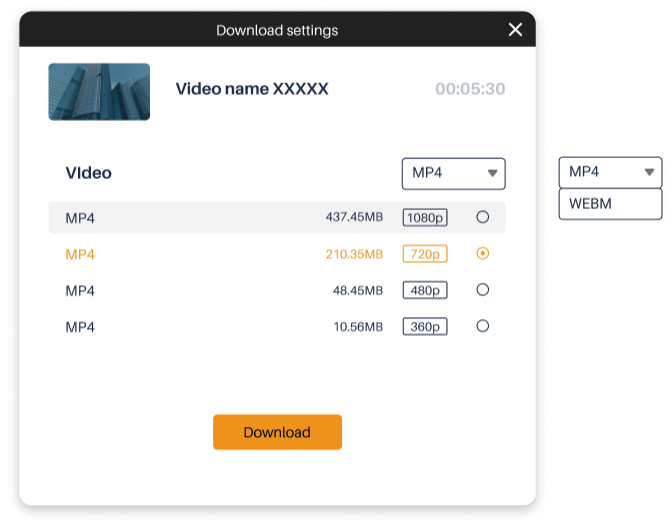
Once VideoHunter Pornhub Downloader ends the video download, you are able to turn to "History" and check the downloaded Pornhub videos by hitting the "Open Folder" icon. When the folder is launched, you are able to access the local Pornhub videos and enjoy the playback offline with original quality!
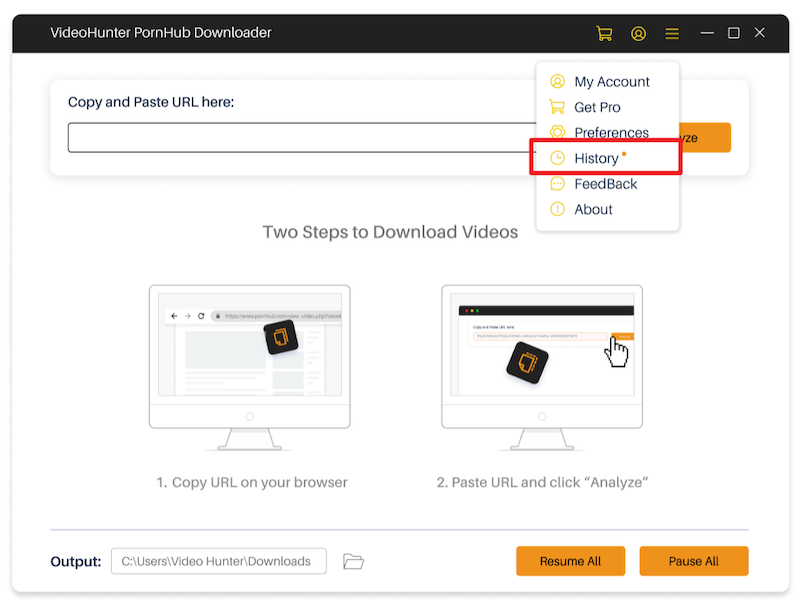
▶ Download Pornhub Playlist
Despite a single Pornhub video, VideoHunter Pornhub Downloader also supports converting Pornhub playlist and downloading all videos simultaneously for you. However, you are required to upgrade to the Pro version in order to access this functionality. Now, grasp the way to download Pornhub playlist via the software:
STEP 1. Firstly, go to Pornhub and find the Pornhub playlist you desire to download via VideoHunter Pornhub Downloader. Likewise, you are required to copy its URL.
STEP 2. Then, paste the playlist URL to the frame bar on VideoHunter Pornhub Downloader’s interface. After hitting the "Analyze" icon, a notification will pop up. You are required to select downloading "Playlist" instead of the "Single Video" option.
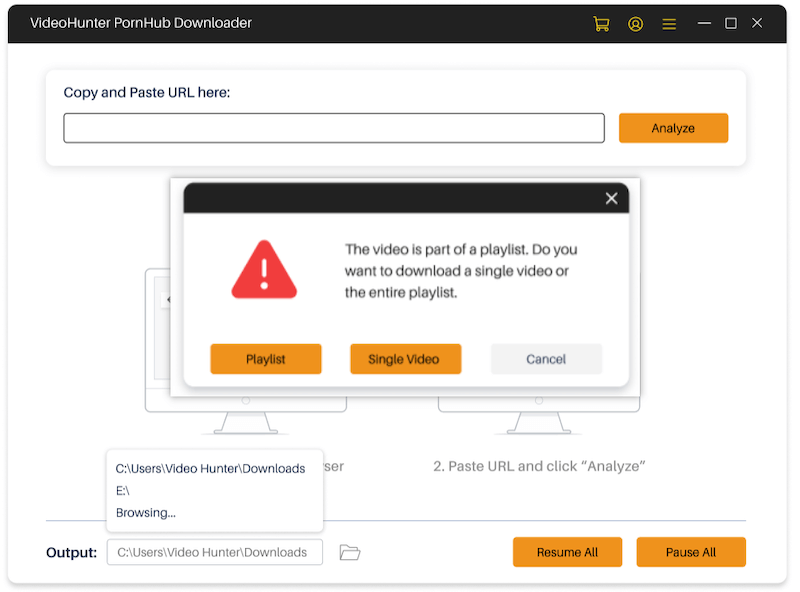
STEP 3. It will take comparatively longer period to convert a playlist than a single video. Once the conversion completes, the video list will pop up and enables you to select the videos contained in the playlist you desire to download. Meanwhile, you are available to adjust the format and also quality in requirements.
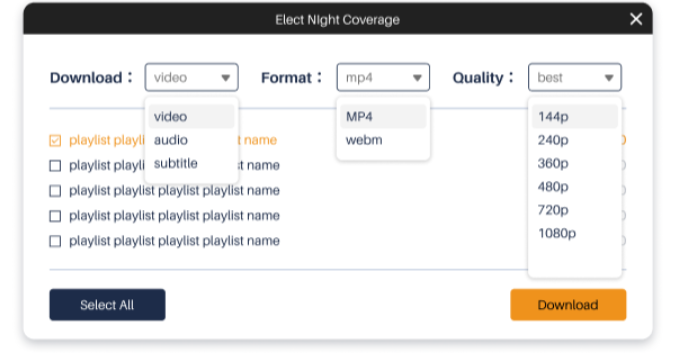
STEP 4. Give a go on the "Download" icon, then VideoHunter Pornhub Downloader will process the video download in batch for you.
▶ Download Private Pornhub Videos
On Pornhub, you are able to access public videos by browsing them directly. However, when the uploaders have set up a private visit to their Pornhub videos, you are not allowed to search or view directly unless you are invited by the uploaders, let alone downloading them offline.
However, VideoHunter Pornhub Downloader is able to access the sources of Pornhub private videos and enables you to download them as well! After grasping the URL of the private Pornhub video, you are able to follow the steps below to save them offline:
STEP 1. Launch VideoHunter Pornhub Downloader and log in to access the downloader’s interface.
STEP 2. Directly paste the URL of the private Pornhub video you get to the frame bar. By hitting the "Analyze" icon, the software will process to convert it right away.
STEP 3. Once the conversion completes, select an output format as well as resolution you desire to download the private Pornhub video. Then by hitting the "Download" icon, the video will be downloaded offline immediately.
▶ Change Output Folder
By default, VideoHunter Pornhub Downloader will create a new folder to preserve all Pornhub videos on your desktop. However, you are still available to define a specific one instead. Here are two paths for you to alter the output folder in the software:
Way 1: In the bottom of the downloader’s interface, you can easily find the "Output" section. By clicking the folder icon and then select "Browsing…", you are able to select another folder on your computer to choose another path to save the Pornhub downloads directly.
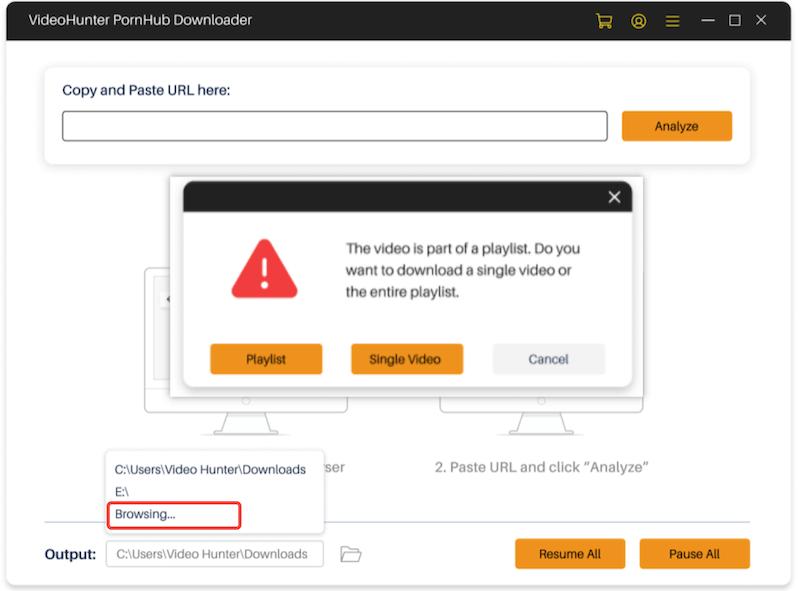
Way 2: By navigating to "Menu" > "Preferences", you are able to hit the "Reset" option provided in the "Output Folder" section to define another location as the output folder, too. Remember to click "Save" or the change will not be applied.
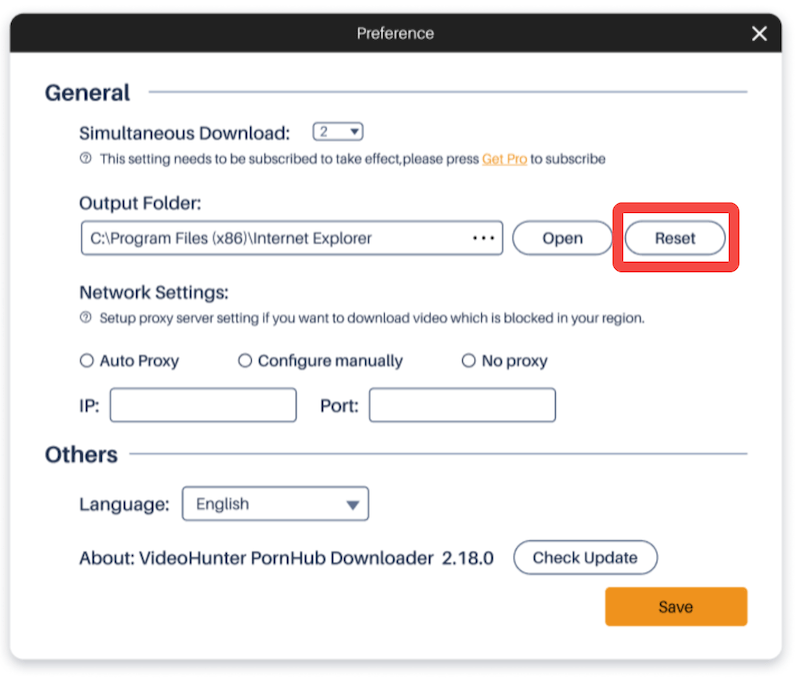
▶ Switch Program Language
VideoHunter Pornhub Downloader provides multi-language options for global users to choose while using, which include English, Japanese, Portuguese, German, French, Spanish and Traditional Chinese.
If you desire to switch program language, simply go to "Menu" > "Preferences" and select the one you need in under "Others" section. Likewise, tap "Save" and the change can be made.
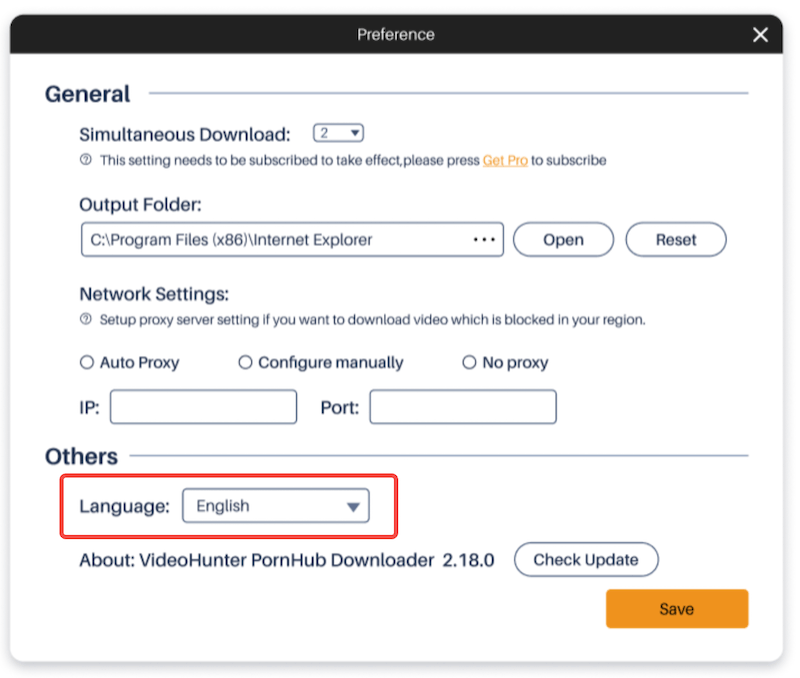
▶ Upgrade Pornhub Downloader
VideoHunter Pornhub Downloader will regularly update its in-app performance to bring users better user experience while downloading online videos from Pornhub. To check whether there has a new update for the software, simply navigate to "Menu" > "Preferences" and scroll down to tap "Check Update". If there releases a new version, then the software will automatically complete the update for you.
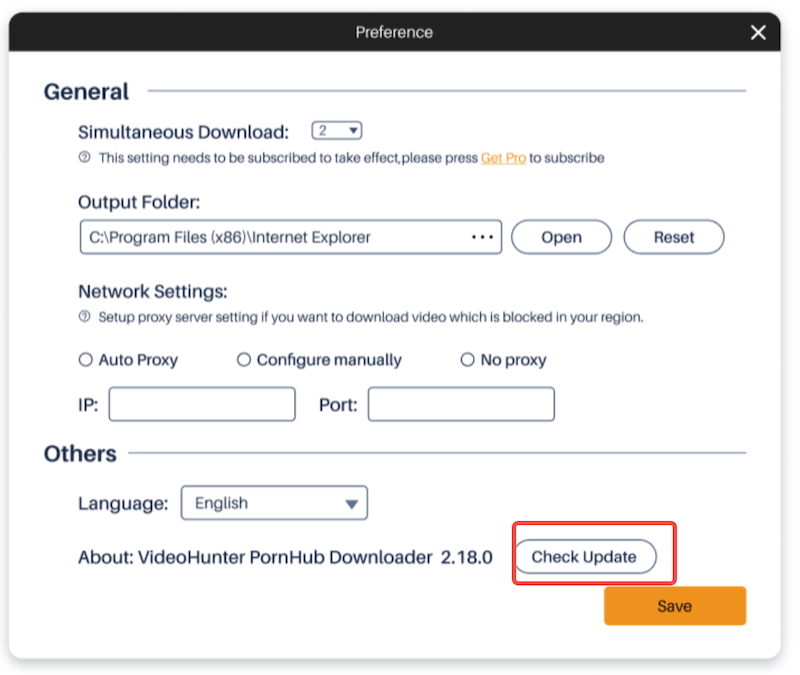
▶ Send A Feedback
If you encounter with any problem while using VideoHunter Pornhub Downloader, a feedback option is also provided in the software for you to submit the problems and quickly access the technical team.
To send a feedback, directly head to "Menu" > "Feedback". When the window is opened, fill in your email (for the support team to reach back to you) and the detail description on the issue you have met. Remember to select "Attach the log file". Then simply by hitting the "Submit" icon, and you just need to wait for the response from the support team patiently!
If you need further assistance, visit VideoHunter Support Center and the team will always standby to help.
▶ Pornhub Downloader Installation Failure
It is not a difficult process to install VideoHunter Pornhub Downloader on desktops. Simply by navigating to the official site and tapping the download icon, you are able to get the installer and then simply follow the on-screen instructions to get the software installed.
Normally, the installation can be completed at one time. However, there are still some sudden cases that would cause installation failure. If you encounter a failure unexpectedly, you are able to solve the error and get the software well installed following the steps below:
STEP 1. Go to "Start" > "Search" > enter "Services.msc".
STEP 2. Select "Services Desktop app" and then check whether you have disabled the "Startup Type" option.
STEP 3. Turn it to "Manual" and then try downloading VideoHunter Pornhub Downloader once again. This time you are probably get the software installed successfully.
▶ License Code Not Working
After purchasing a subscription to VideoHunter Pornhub Downloader, you will receive a license code sent by VideoHunter, which can replace the email address to log in the downloader and access full functions. However, some users would unexpectedly meet the license code not working issue. Here are some solutions for you to resolve it:
Solution 1: Fail to Log in Via License Code
When you try to log in VideoHunter Pornhub Downloader via the license code but the software keeps failing to work, you should consider whether you have pasted a wrong license code or have entered the wrong password. If you forget about the exact password for your account, you are able to reach VideoHunter support team to help or reset it by yourself in the account center.
Solution 2: Fail to Receive License Code
Normally, once the purchase completed, you will receive the license code in no time or within 1 hour. If it’s been over 24 hours but you still fail to receive the email with a license code attached, you are welcomed to contact the support team to help check for you.
▶ Fail to Download Video
Download failure would also be a frequent problem that many users would encounter. Let’s also grasp the way to fix Pornhub video download error in no time:
Situation 1: Network Unstable When you receive a notification telling you the download is interrupted because of unstable network, you should consider whether the network condition your devices connecting with is not good enough to support the Pornhub video download.
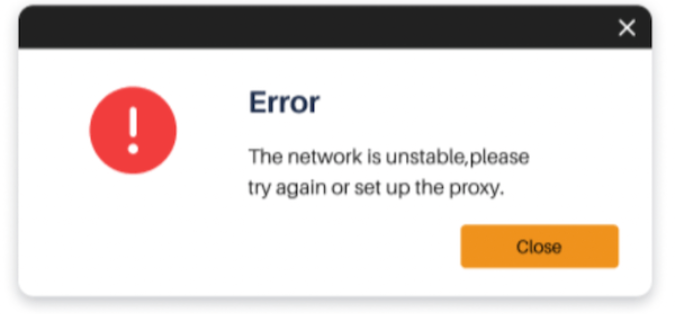
In case of this, simply switch to a faster network or disable/enable a stabler VPN connection, then by trying Pornhub video download again you probably find the error is disappeared.
Situation 2: Analysis Failure
Normally, when you have entered a wrong video URL that is not supported by the downloader, a such warning message will show up. Hence, you are required to check if you have copied a right Pornhub video URL to process the video conversion again.
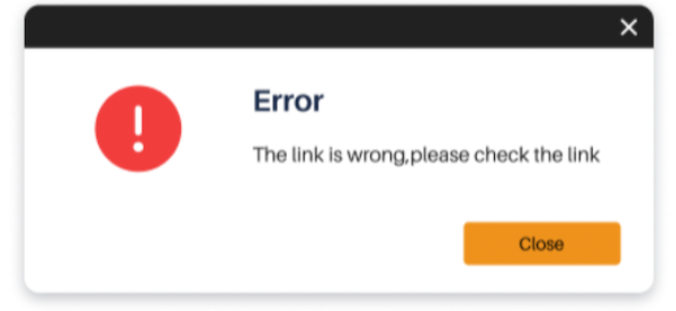
If you still find the problem failing to be solved, you are able to turn to the support team to help or directly send feedback in the software.
Want to download online videos from 1,000+ sites? Try VideoHunter for free!