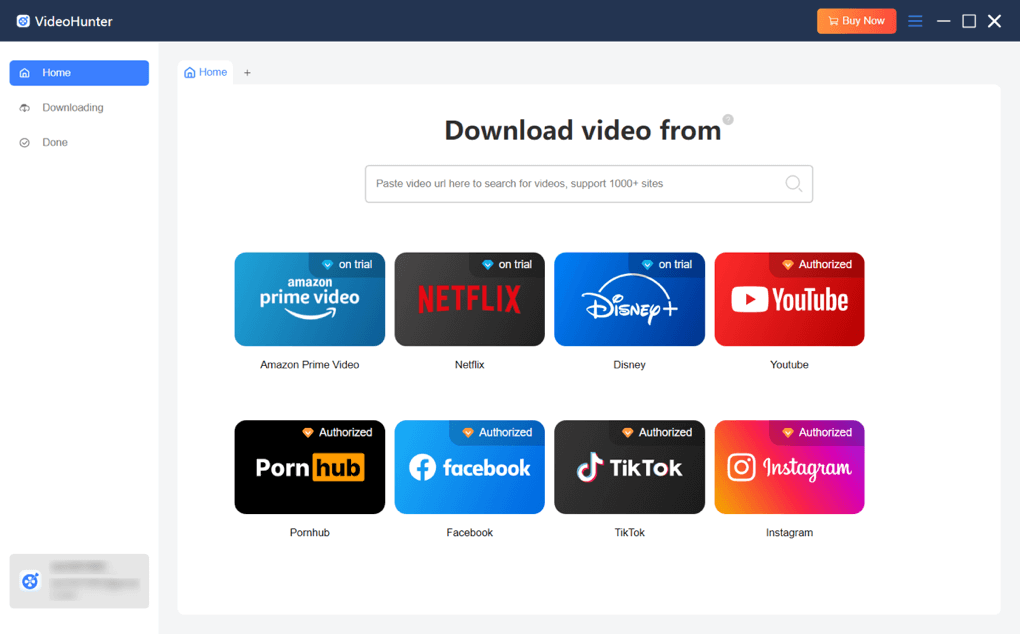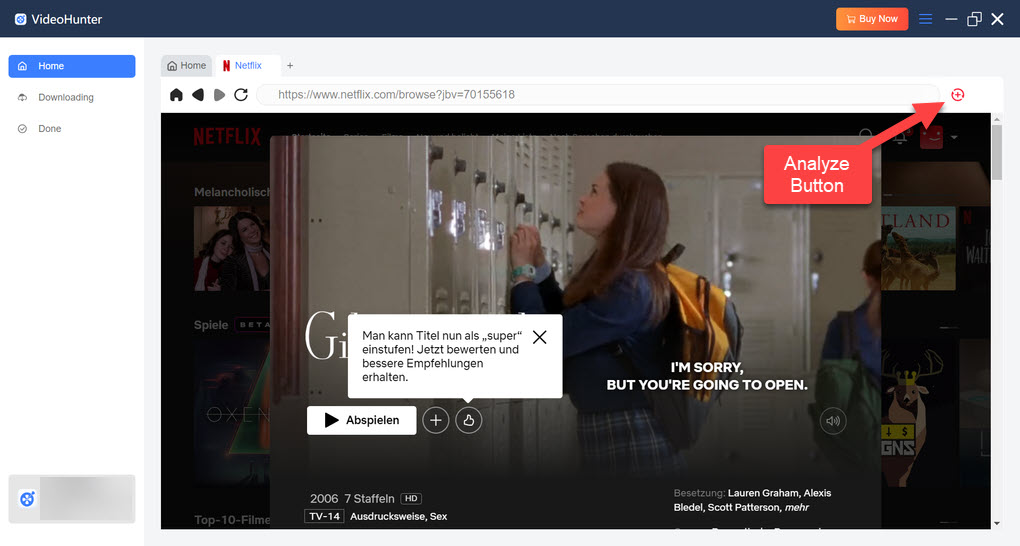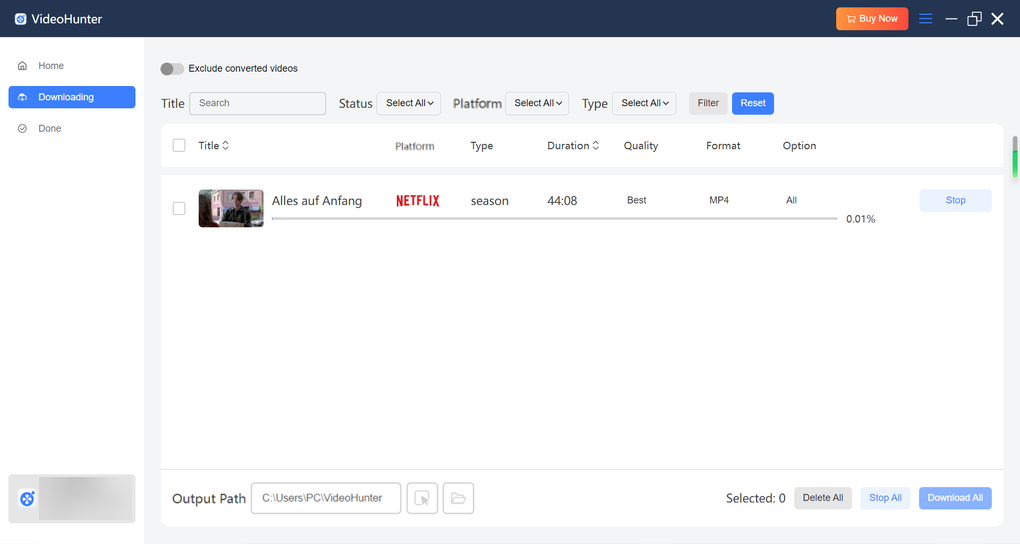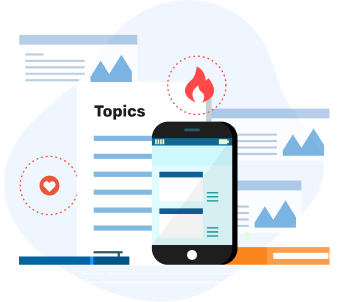Download Online Videos to MP4 Effortlessly
VideoHunter: Top-rated and Professional Any Video Downloader
Frequently Asked Questions
Platforms from YouTube/TikTok/Instagram/Facebook in VideoHunter Free Version can only be free accessed for 10 days. Others can be accessed for free all the time. However, Videos from Netflix/Amazon/Disney+ in VideoHunter Free Version can only be downloaded in the first 5 minutes.
If you want to upgrade to premium, you can purchase it in the online store, or click the shopping cart button in the software.
Try VideoHunter Video Downloader Now!
Now, just click the button below to get the all-in-one VideoHunter Video Downloader for free. Unlock videos from every site and enjoy unlimited offline viewing in MP4 free anywhere, anytime!
- · 1 Device
- · Free Trial
- 10-day free trial
- Sign up first to enjoy the free trial version
- · 1 PC/Mac + 1 Android Device
- · Auto renew/Cancel at anytime
-
Unlimitedly download videos from sites below:
-
Limitedly download video from sites below:
- Own VideoHunter Android version for free
- · 1 PC/Mac + 1 Android Device
- · Auto renew/Cancel at anytime
- Enjoy all features in the Pro version
-
Unlimitedly download videos from all video sites:
- Own VideoHunter Android version for free
Windows 11/10/8/7/XP/Vista Mac OS 10.14 or higher
Video: up to 8K Audio: up to 320kbps
Video: MP4、MKV、MOV、Webm Audio: M4A、MP3 Subtitles: Embedded or SRT/VTT Files
Chinese, English, French, Portuguese, Spanish, Japanese, and German



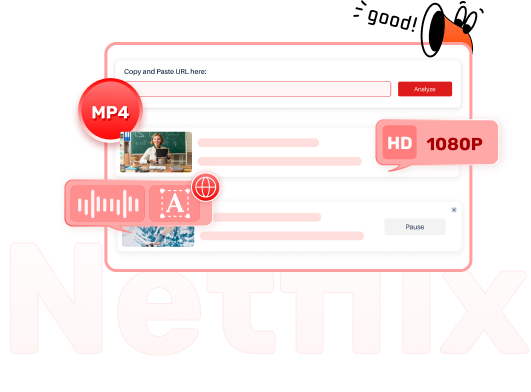



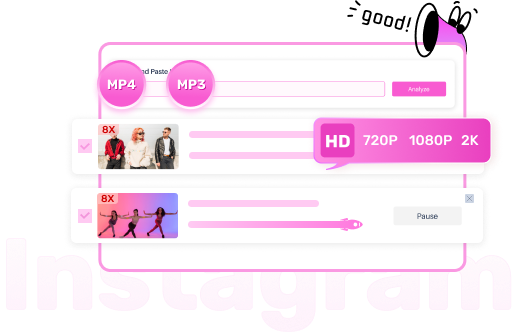


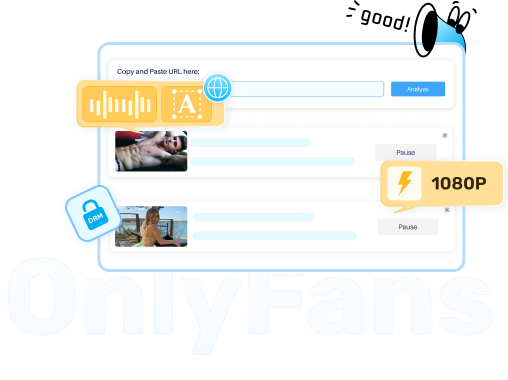

 Mainstream Output Format
Mainstream Output Format
 No Device Constraints
No Device Constraints
 Multi-site Downloadability
Multi-site Downloadability
 High-fidelity Sound
High-fidelity Sound
 Multilingual Audio Tracks & Subtitles
Multilingual Audio Tracks & Subtitles
 Built-in Web Browsers
Built-in Web Browsers
 Blazing Faster Speed
Blazing Faster Speed
 Three Subtitle Modes
Three Subtitle Modes
 No Advertisements
No Advertisements