Online video streaming would easily run out of mobile data. Worse yet, the poor network condition would drive you crazy when the YouTube videos just keep buffering all the time. But when you are selecting a YouTube downloader app for Android to watch YouTube videos offline smoothly without interruption, you worry about whether it is safe to use.
Also, as Google Play Store doesn’t provide such apps to install directly according to Google policy, you don’t know where to find the recommendations exactly.
So in this article, the top 10 best YouTube video downloaders for Android have been selected and introduced based on the following qualifications:
- Safe to use
- With user-friendly UI to operate
- Optional formats to select
- Good quality for both videos and audio
Now, just start reading and select the best YouTube downloader app for Android to make your YouTube playback experience to be smoother offline!
You May Also Like
8 Best Video Downloaders for Android to Try Right Now
Best Youtube Downloader App & APK for Android
Here, let’s first take the top 7 YouTube downloader app for Android recommended by most users. As APKs are not directly accessed in Google Play Store, it would be risky to install from those unknown sources. So instead of trying other unverified YouTube downloader Android APKs, you can get started with the following ones that are safe to try.
- VideoHunter for Android - download YouTube videos at up to 8K
- Videoder - user-friendly UI equipped
- VidMate - easy and flexible controls to download videos in background
- SnapTube - 100% safety service to download online videos
- InsTube - super fast speed to process video download
- KeepVid - all-in-one downloader supporting more sites
- NewPipe - very lightweight and easy-to-use app
Top 1. VideoHunter for Android
Rating: 4.5/5
Verdict: best for users who want to download YouTube videos at up to 8K quality
As we know YouTube offers high video streaming quality, even up to 8K for us to enjoy the best playback experience online. If you want to keep the same high quality to download YouTube videos, the best YouTube downloader app for Android you should not miss is VideoHunter for Android.
The software supports high-quality options, including HD 1080P, 4K, and even up to 8K for you to download YouTube videos on an Android SD card.
Meanwhile, with the built-in browser, users are available to search and access YouTube videos in the app directly.
Once detecting the video, VideoHunter will provide the download icon to process the download. Even for a YouTube channel, VideoHunter for Android can scan all videos contained in it and batch download YouTube playlist videos for you at once to save much time.
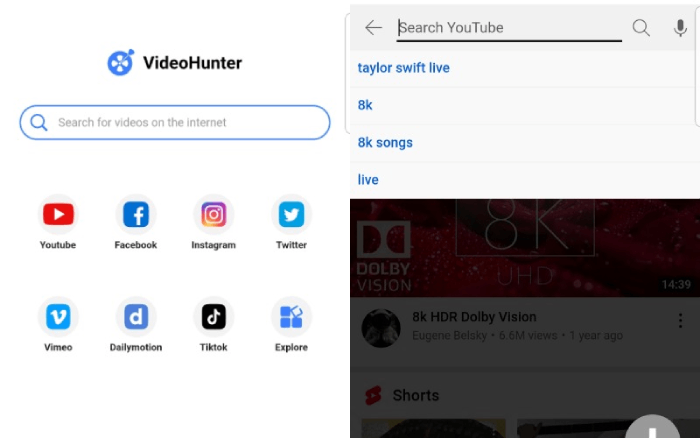
Main Features of VideoHunter for Android
- Apart from YouTube, also support downloading videos from TikTok, FaceBook, Instagram, Twitter, etc;
- Video download in MP4 format with up to 8k quality;
- Built-in browser provided to access all online videos quickly;
- Download the YouTube Playlist with one click to save time.
Top 2. Videoder
Rating: 3.5/5
Verdict: offers a very user-friendly UI to download YouTube videos in good quality and reliable speed
With an intuitive design, Videoder is another free YouTube downloader app for Android that enables Android users to grasp the YouTube video download service quickly once they get started with the application.
The straightforward interface helps users to process the video download with optional formats and quality in personal requirements. Even you are a new user of Videoder, the user-friendly app can let you quickly get started without any complicated functions to make you feel confused.
Although Videoder is simply designed, it doesn’t mean that its function will be left behind. This YouTube downloader app for Android will still keep good quality (at HD) and also reliable speed to download YouTube videos for you.
Although its performance may not be very competitive, its easy-to-use function still gets many users select it to install on Android.
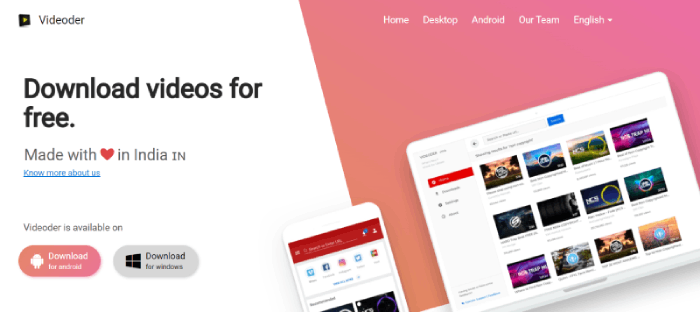
Pros
- Intuitive designed and easy-to-grasp functionality;
- Especially suitable for new users to get started;
- Works to download YouTube videos offline at a reliable speed;
- Option formats and resolutions (HD provided) to preserve videos of good quality for offline streaming.
Cons
- The app is filled with ads affecting the user experience;
- Doesn’t offer higher quality options such as 4K or 8K to download YouTube videos
- Older Android models are not well compatible with the application at all.
Top 3. VidMate
Rating: 3.5/5
Verdict: offers flexible controls on YouTube video downloading, with a background download feature equipped
As a user-friendly free YouTube downloader app for Android, VidMate enables users to fully take charge of the YouTube video download as they desire on Android. After processing the YouTube video download, the application allows users to control the downloading process by pausing, resuming, restoring, braking, etc. at any time they want.
In addition, the video download is able to be continued with the app running in the background.
Hence, users are not required to keep eyes on the downloading process all the time, but simply wait for its completion with other tasks doing on Android!
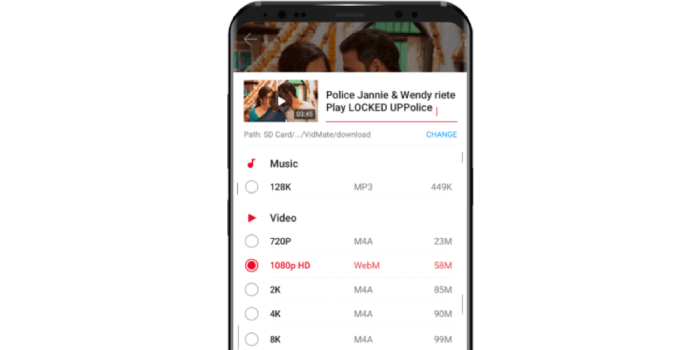
Pros
- Auto-process YouTube video in the background;
- Category classifications provided to sort YouTube videos clearly for accessing;
- Flexibly controls on YouTube video downloads in user demand;
- Great quality available to preserve downloaded YouTube videos on Android;
- Available to export videos to Android SD card in one click.
Cons
- Unavailable to download YouTube playlists or channels;
- The downloading speed would be pretty slow sometimes;
- Pop-up ads contained in the user interface.
Top 4. SnapTube
Rating: 4/5
Verdict: with high safety ensured to provide you a 100% safe environment to download YouTube videos on Android
The application safety is what this free YouTube downloader app for Android, SnapTube will consider. It provides a clean interface without any pop-ups or listing ads on the interface to affect your downloading experience.
Meanwhile, SnapTube is also designed with a stable downloading environment, making sure that no adware or malware can attack it and lead your device as well as data in danger.
Although SnapTube provides a basic YouTube video download function, such as offering the most commonly-used MP3 and MP4 formats, and only provides up to 1080P to save the downloaded YouTube videos, its safety makes it win the competition.
For many users who want a 100% safe YouTube downloader app for Android, SnapTube can be their best option.
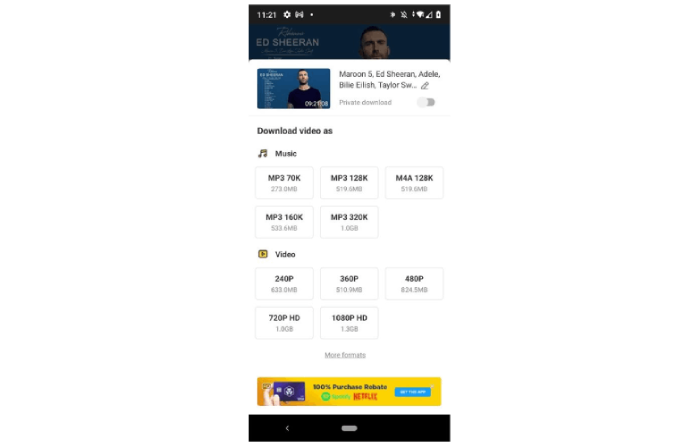
Pros
- Clear user interface available;
- Ads-free in-app environment to deliver user-friendly video download service on Android;
- No plug-in required to install;
- 100% secure without adware or malware contained.
Cons
- YouTube video download service will be restricted in some regions such as China and India;
- Unavailable to download YouTube videos higher than 1080p.
Top 5. InsTube
Rating: 3.5/5
Verdict: process YouTube videos download at a fast downloading speed
As an out-performing YouTube downloader app for Android, InsTube also attracts Android users with its super fast speed to download YouTube videos offline. With the lightweight design, the application won't take up much storage on your device, so it only needs a very low CPU to run the YouTube video downloading process, making the speed much faster than you can imagine.
Meanwhile, for the HD or UHD YouTube videos, this YouTube to MP4 converter app can convert YouTube videos to MP4 in original quality for bringing enjoyable playback experience offline on Android.
So if you are finding a YouTube downloader app for Android with fast downloading speed, InsTube can be a good choice you should not miss.
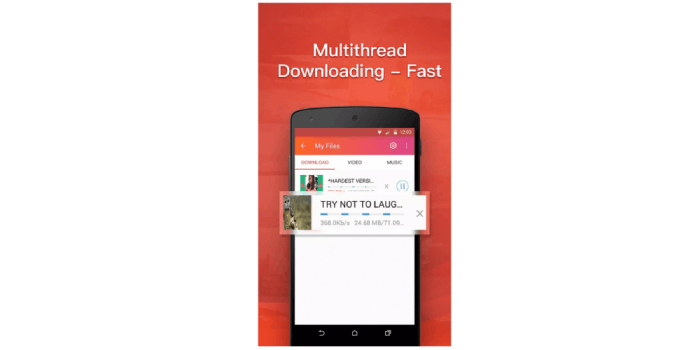
Pros
- Great downloading speed provided regardless of your network condition;
- Designed with lightweight body to run at a low CPU to ensure a smooth downloading experience;
- Available to download online videos from YouTube and more popular sites;
- Clear interface and intuitive functionality to download YouTube videos;
- HD and UHD YouTube videos download supported.
Cons
- Ads would frequently pop up to interrupt your download process;
- Hard to catch the clipboard identifier icon on the screen.
Top 6. KeepVid
Rating: 4/5
Verdict: an all-in-one video downloader for YouTube and more sites with batch download feature equipped
The final handy free YouTube downloader app for Android is KeepVid, which provides powerful functionality to download online videos from YouTube and other 27 streaming sites without hassle, including those popular platforms such as Dailymotion, Instagram, and so on.
No matter processing video downloads from any site, KeepVid can keep good quality and reliable speed to process for you.
Meanwhile, the batch downloading feature will work to help you save multiple videos at the same time to save a lot of time and effort. All in all, KeepVid keeps the video downloading experience convenient and efficient for you!
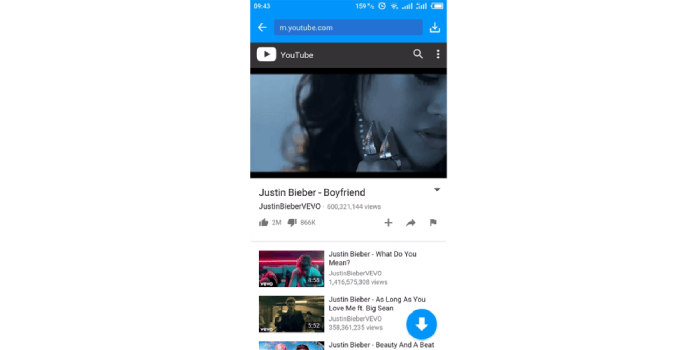
Pros
- Available to download YouTube 4K videos on Android at original quality;
- No ads interrupting the download process;
- No size limit restricted to download YouTube videos;
- Multiple video streaming sites supported
Cons
- Sometimes the video downloading speed would be quite slow, especially while processing the batch download.
Top 7. NewPipe
Rating: 3.5/5
Verdict: very small size with all the simplest designs to download YouTube videos quickly and easily
The most amazing point of the free YouTube downloader app for Android, NewPipe, should be the fact that this app only takes 2MB to install! Such a lightweight app has equipped with all basic functions to let you smoothly download YouTube videos, with quick speed and HD quality options. It will let you save the downloaded YouTube videos to SD card on Android.
So all in all, the app will not take up much storage on your device, which is extremely suitable for those who have very limited space on their Android device but still want to get a YouTube downloader app for Android to save videos and have a smooth playback offline.
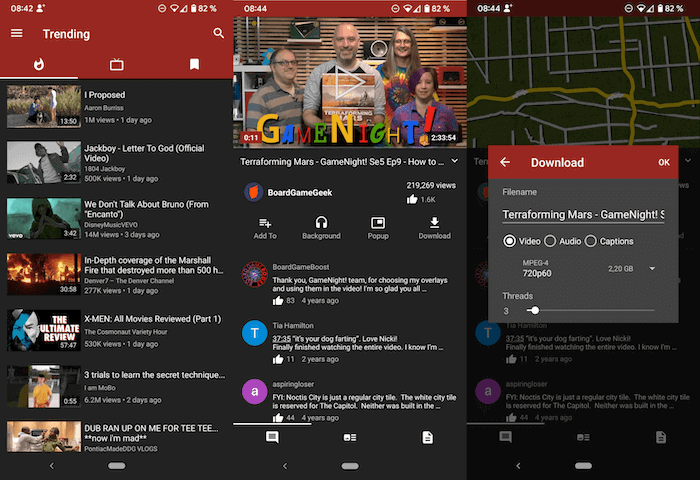
Pros
- Takes only 2MB to install on Android;
- No ads are contained in the app;
- Optional formats and quality to download YouTube videos offline;
- Good speed ensured downloading YouTube videos quickly./li>
Cons
- No downloading history can be reviewed;
- Fail to access original quality, like up to 4K or 8K to download YouTube videos for you.
Best Free Online YouTube Downloader for Android
Instead of finding a YouTube downloader app for Android, many users would also choose an online YouTube video downloader, making the video download on Android to be more convenient.
Such online tools are mostly offered for free, and they just need a browser to access, without installing software, which can occupy less storage on your Android device too. Here have brought 3 recommended ones to you:
- Y2mate - direct search function to let you find YouTube videos to download conveniently
- VideoGrabber - YouTube downloader with a helpful editor provided to adjust videos
- SaveFrom - all-in-one online downloader supporting more video sites
Top 8. Y2mate
Rating: 3/5
Verdict: If you are tired of copying and pasting URLs frequently, use the search function of Y2mate to get rid of it.
As one of the most popular free online YouTube video downloaders for Android, Y2mate attracts many users because of the convenience it brought by the in-built search engine.
Because Y2mate has embedded the YouTube search function to its web page, you can directly use the search bar to find any YouTube videos just by typing in keywords, and then Y2mate will bring the video results with "Download" buttons provided to you.
Its searching and downloading speed can be fast, and there are different options of different formats as well as quality for you to select keeping the videos offline.
But Y2mate is full of ads, and even the pop-up ads will appear when you click the "Download" button, which can be annoying sometimes.
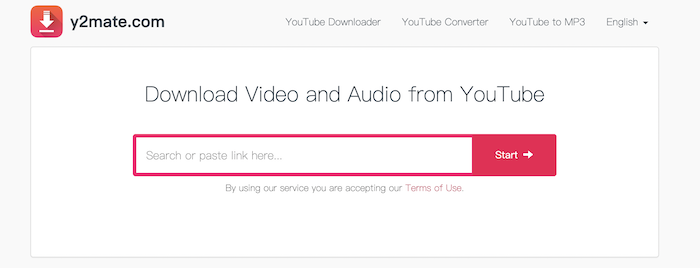
Pros
- Provides a direct search engine to find YouTube videos to download without pasting URLs
- Offers different formats and quality to select downloading YouTube videos
- Supports very fast searching, converting, and downloading speed
Cons
- Full of ads on the website;
- The output quality sometimes can't even reach HD but only at 480P.
Top 9. VideoGrabber
Rating: 3.5/5
Verdict: convenient for you to simply edit YouTube videos before downloading them
Another helpful online YouTube video downloader for Android you can try is VideoGrabber. Unlike many online tools with simple downloading function, VideoGrabber is also equipped with an easy-to-use video editor, letting you freely adjust the videos before downloading them offline.
The editing features provided by the tool only need you to do several easy clicks, and it is convenient for every user to get started, even if you haven't tried it ever before.
But before using VideoGrabber, you will be asked to install a plug-in first. Don't worry because it is free and safe.
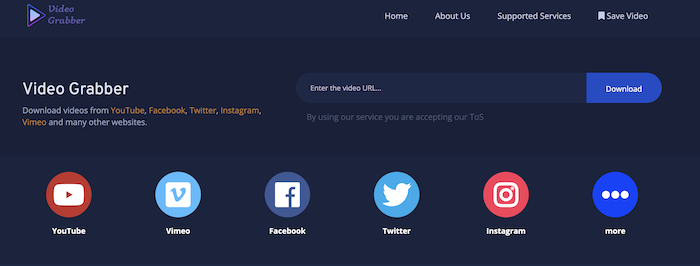
Pros
- Provides an in-built editor to adjust videos before downloading them;
- Offers optional common formats and high quality to download YouTube videos;
- Contains no ads on the website.
Cons
- A plug-in is needed to install before using the online YouTube downloader for Android;
- The downloading speed is a little slow.
Top 10. SaveFrom
Rating: 3.5/5
Verdict: a powerful online downloader supporting to download online videos from YouTube and more popular video streaming sites
As an online video downloader, SaveFrom works more than a simple YouTube video downloader for Android. Instead, the online service can even support downloading videos from more streaming sites, including Facebook, Twitter, Instagram, and so on.
It only needs you to paste a URL to convert, and then the format, as well as quality options, will be listed for you to select.
If you want much stabler experience, SaveFrom also offers a YouTube downloader app for Android, by installing which you can directly download YouTube videos to SD card without opening a web browser.
All in all, SaveFrom can be a good choice if you have more video downloading needs from more than YouTube but also some other popular platforms such as Facebook and Instagram.
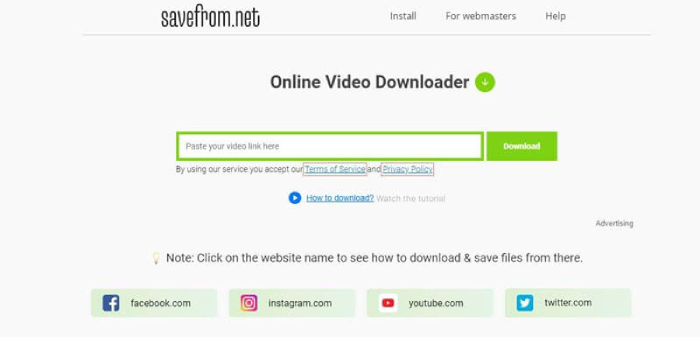
Pros
- Supports downloading videos from more video sites;
- Doesn't need to install plug-in before using;
- Offers an independent YouTube downloader app for Android to install;
- Reliable downloading speed.
Cons
- Ads are contained on the website;
- You can only download high-quality videos at audio-only.
Which One Is Better: YouTube Downloader Site or App?
As you can know, the 2 most popular ways for Android users to download YouTube videos should be installing a YouTube video downloader app for Android, or simply finding an online downloader to finish the process. But which one is better?
Actually, both tools have their advantages and disadvantages. Based on the factors you pay attention to the most, you may make different selections. Here will list the most obvious differences between these two types of YouTube downloaders for Android to help you better make the decision.
- Downloading Speed
Normally, the downloading speed of the YouTube downloader app for Android can be faster because online tools would highly depend on its performance on the browser and network connection. In the Android app, the speed can be improved by applying more advanced acceleration methods.
- Safety
For the output quality of the downloaded YouTube videos, online downloaders are mostly failing to provide high-quality options, while the YouTube downloader app for Android can.
If you need to make sure the best quality to save YouTube videos offline, Android apps can be better.
- Convenience
When it comes to the YouTube videos downloading convenience, online YouTube downloaders don't need to install any other software to process. You only need a web browser to access the tool and then you can download videos offline.
From this aspect, online downloaders can bring better convenience in downloading videos without software needed.
Conclusion
To conclude, when we select a YouTube downloader app for Android, we would consider whether the app is safe or not, if it can keep high quality and offers fast speed to process video downloads for me.
Based on these requirements, VideoHunter for Android easily stands out, and that's also why this tool can be selected by so many users as their best YouTube video downloader app for Android. Because VideoHunter for Android is free to install and try now, you can install it and have a try to see if it is the one you are looking for!

