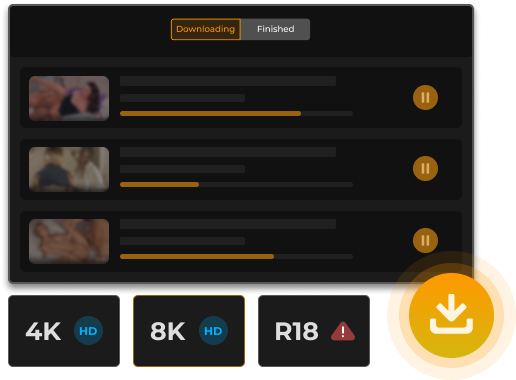How to Download Pornhub Videos on Desktop and Mobile
Maybe every Pornhub user has ever had the idea of downloading favorite videos and saving them to
computer for enjoying offline video playback smoothly, so that they can freely drag the progress bar
to watch the key clips repeatedly, or prevent online playback from freezing. So how to download
Pornhub videos on PC, Mac, iPhone, and Android? Today, 5 effective ways to save Pornhub videos
without hassle for offline playback will be listed. Just follow the guide below and choose a Pornhub
video downloader that works best for you.
1. How to Download Pornhub Videos Directly from Official Website
In fact, it's hard to guarantee that you'll be able to download every single video you
like directly from Pornhub's official website. The official or the video uploader may impose
restrictions on the video. Therefore, you will only be able to download directly from the official
website those that you are allowed to download. If you decide to do this, only a professional
Pornhub downloader can help you, and VideoHunter, trusted
by many users and media, will be the best choice.
If you just want to know how to download videos from Pornhub directly, you can read
the steps below, all the details have been shown concisely for you.
STEP 1. Sign in to Pornhub and find the video you
would like to download.
STEP 2. You would find the download button is right below the video player.
Click the download button and choose the output quality, which supports from 240p to 1080p.
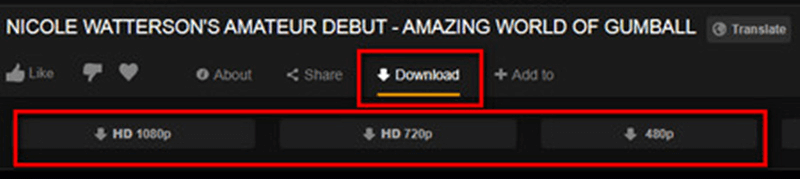
STEP 3. After successful download Pornhub videos, you can watch them offline
now.
2. How to Download Pornhub Videos for Free on PC/Mac
Use a professional Pornhub downloader to download Pornhub videos in playable format
and good quality should be the easiest way to enjoy Pornhub video offline on PC and Mac. Referring
to this, VideoHunter, an all-fratured video downloader,
can bring help. It supports to download online videos from more than 1,000+ websites, incluing
Pornhub, YouTube, Facebook, Insagram,
Twitter, TikTok, and lots
more.
Meanwhile, this Pornhub video downloader allows you to download Pornhub videos to MP3
and MP4. MP4 video quality can be up to 8K, and MP3 audio can be up to 320kbps. Also, there are more
sparkling features that make it stand out among a plethora of desktop Pornhub video downloader
software:
Key Features of VideoHunter
- Download videos from Pornhub in 1080p, 2K, 4K, and 8K.
- Download Pornhub playlist through one click.
- Batch download Pornhub movies in bulk.
- Download Pornhub videos in other languages with subtitles.
Steps to Download Pornhub Videos Using VideoHunter
To download Pornhub videos via VideoHunter, this tutorial is the only
procedure you need to go through. Now let’s see how.
STEP 1. Go to Pornhub and go
to the video you want to download for viewing offline. When you click into its video
page, move to the address bar and give a right-click for selecting the whole URL and
copy it.
STEP 2. Open VideoHunter and
paste the URL of the Pornhub video to the frame bar. Don't forget to press the "Analyze"
button, and this Pornhub downloader will start for analyzing the URL.
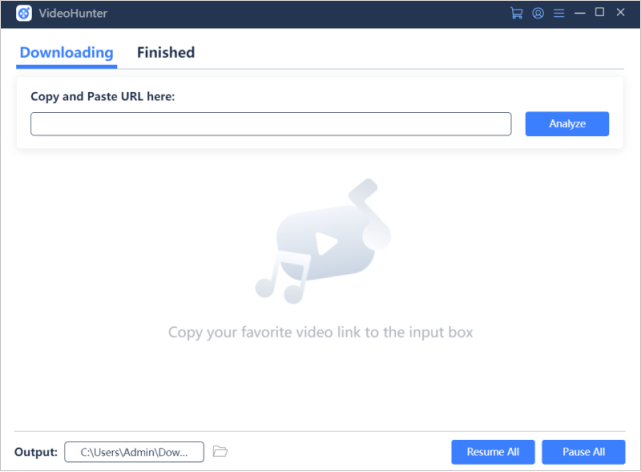
STEP 3. VideoHunter will
bring several output options to you. From the list, choose the format and quality you
need, select it and then click on the "Download" button to download the Pornhub video
immediately.
NOTE : VideoHunter can download
Pornhub videos to computer in original quality. Therefore, if the original video quality is
4k, you can download 4K Pornhub video, and if the original video quality is 720p, the
highest output quality is 720p.
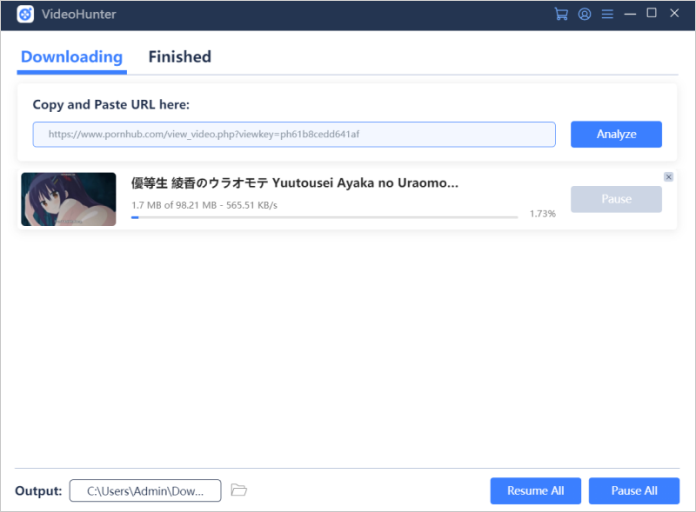
3. How to Download Pornhub Videos on iPhone/Android
So what if an iPhone or Android user want to download Pornhub videos for offline
viewing? Actually, there are still recording feature and App available on them. Now I will walk you
through the process.
Download Pornhub Videos on iPhone
iPhone has its own recording feature, which is completely free for
using. By adding the screen recording feature to your "Control Center", then you can easily
activate it when you need to record a Pornhub videos or other screen activities.
STEP 1. Go to "Settings" >
"Control Center" and add "Screen Recording" to the "INCLUDE" side.
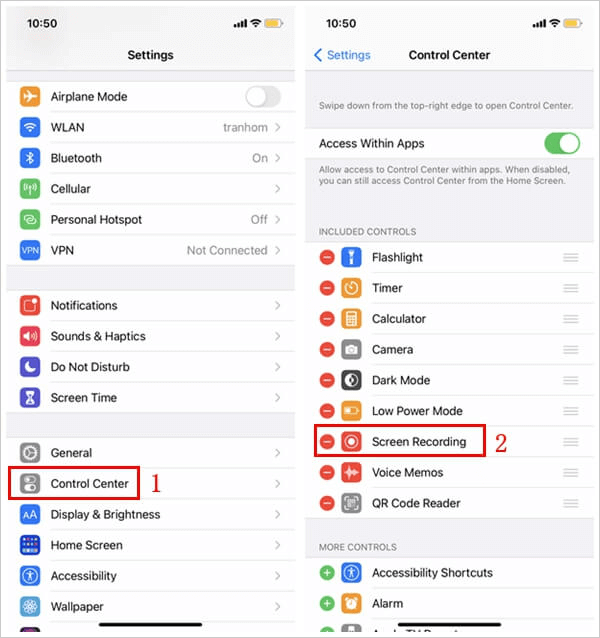
STEP 2. Open Safari or other
web browser for going to Pornhub. Find the Pornhub video you want to save for offline
viewing on iPhone.
STEP 3. Swipe down your
"Control Center" and press the screen recording button to start recording the screen.
Meanwhile, go back to the Pornhub video and play it. Then, the screen recording tool can
begin to record the Pornhub video immediately.
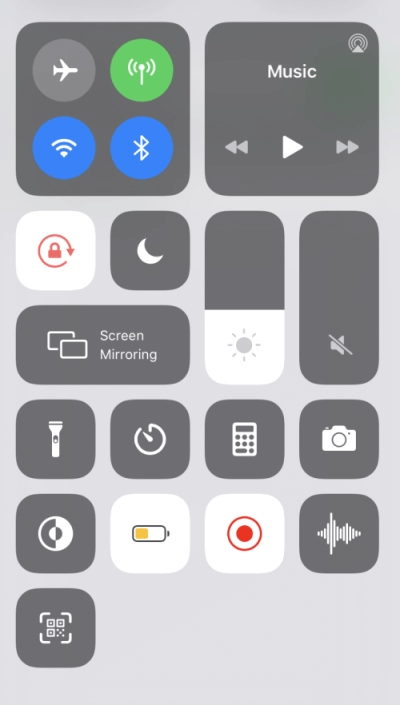
STEP 4. When the recording is
over, swipe down the "Control Center" again and press the same icon to stop. Finally,
the recorded Pornhub video will be saved to your device album.
Download Pornhub Videos on Android
In fact, you can find tons of download Pornhub video apps for your
Android phone. Here I recommend iTubeGo YouTube Downloader for Android, just like its name, it
is specially developed by the iTubeGo team for Android users. You can either download Pornhub
videos through the link, or directly use the App's built-in search engine to open the video you
want to download.
STEP 1. You can easily find
iTubeGo YouTube Downloader for Android in Google Play Store and install the application
to your Android device for downloaging Pornhub videos.
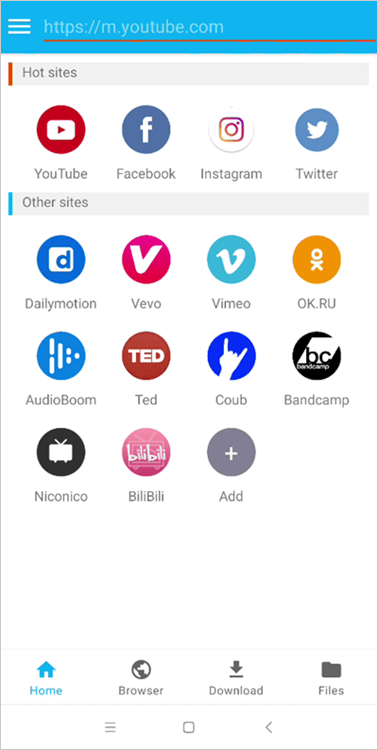
STEP 2. Open this App
directly and search for the video you want to download or copy the Pornhub video link
first and then open it.
STEP 3. Choose the output
format and output quality, and click "OK" to start the download. The downloaded videos
can be found in the "Download" folder.
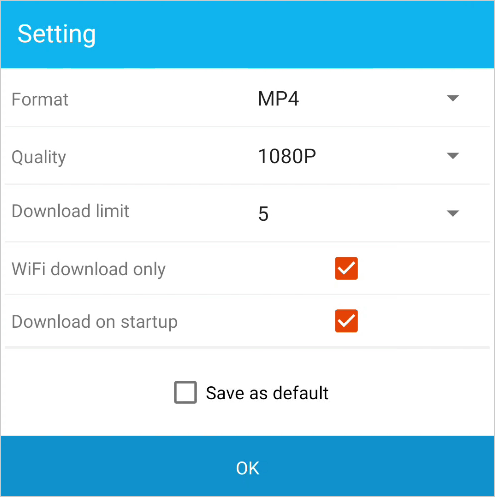
4. How to Download Pornhub Videos with Online Pornhub Downloader
Online Pornhub video downloaders mushroomed for they are of great convenience to use
anytime. Among them, XXXSave stands out for it provides long-term stable and high-quality Pornhub
video download services.
It not only provides MP4 video output, but also supports AVI, 3GP, etc. Without
downloading any software or plugins, or even registration, you can watch and save Pornhub videos
offline on Windows, Mac, Linux and even mobile easily. However, like most other online downloaders,
there are annoying pop-ups on this online Pornhub downloader. You should pay great attention to
avoiding clicking on its ads all along.
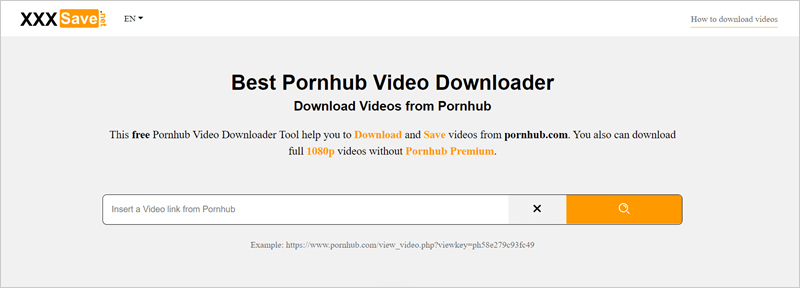
Save Pornhub Videos with XXXSave
STEP 1. Copy and paste the
URL of Pornhub video into the search box and click the search button.
STEP 2. Choose the output
quality and format you prefer. XXXSave supports up to 1080p HD resolution. Then Click
"Download".
STEP 3. XXXSave will redirect
you to an online watching page where you could click the "three-dot" icon > "Download".
Then you can watch Pornhub videos offline successfully.
5. How to Save Pornhub Videos with Screen Recorder
After you walk through the methods above and still wonder an 100% workable method
to download Pornhub videos, we would recommend another method to save Pornhub videos for offline
viewing, which is to record the videos using a lightweight screen recorder.
There are many helpful screen recorders for desktop to record screen activities in
original quality. RecordAnyVid can be one of them. This all-in-one and simple screen recorder
can perform greatly to help you record Pornhub videos without hassle.
Highlighted Features of RecordAnyVid
- Offer different modes such as Video Recorder, Audio Recorder, Webcam Recorder, and Snapshot.
- Provide mainstream formats to output the recordings.
- Use hotkeys to utilize the program in the most effective way.
- Record the screen and save the recordings in its original quality.
- Allow real-time editing and painting on the video recordings.
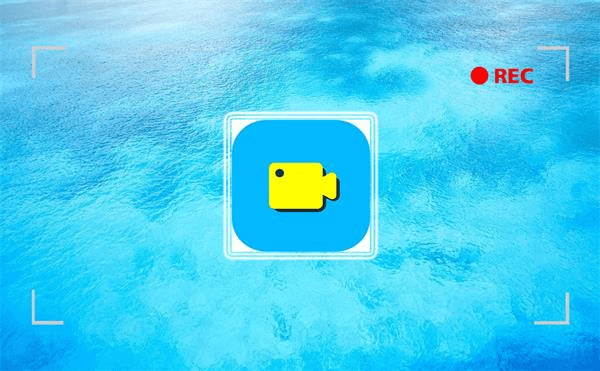
Likewise, I will walk you through the steps on how to record a Pornhub video for saving it
to enjoy offline with RecordAnyVid.
Use RecordAnyVid to Record Videos on Pornhub
STEP 1. Open the Pornhub
video in advance. Then, also launch RecordAnyVid and enter "Video Recorder".
STEP 2. Choose the output
quality and format you prefer. XXXSave supports up to 1080p HD resolution. Then
Click "Download".
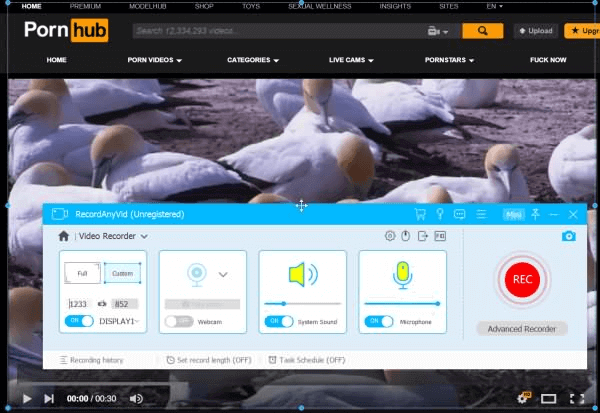
STEP 3. When the video is
ready for playback, press the "REC" button in RecordAnyVid to start recording the
video.
NOTE: During the recording,
you can edit and paint the video using the drawing panel provided by RecordAnyVid.
STEP 4. When the Pornhub
video is over, end the recording by clicking the Stop button. Then in the previewing
window, just click "Save" and you can output the recorded Pornhub video for offline
playback.
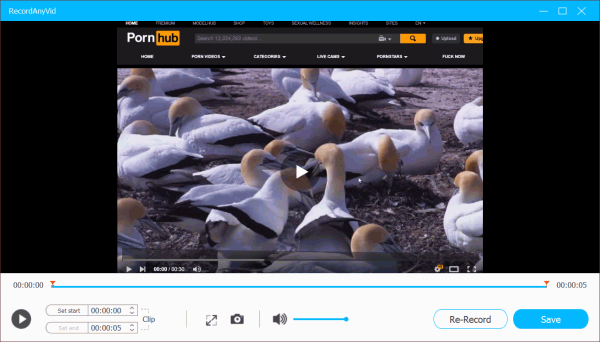
Conclusion
To download Pornhub videos, you can choose one of above five methods. All of them
are workable, among which VideoHunter is highly recommended as it is 100% safe, convenient and
supports the highest quality output. A reliable screen recorder could be the second option as it
ensures 100% success though it costs more time to capture the scenes.
All in all, it is not complicated to use all these methods. Thus, saving Pornhub
videos for offline playback is not a difficult task at all. When you get the video in high
quality, you can enjoy it flexible and more comfortable.
Was this information helpful?
TrustScore 4.6 | 5