As YouTube has become an essential part of entertainment, offline YouTube video streaming is also in rising demand over the years. Nevertheless, when you turn to some online YouTube downloaders to help, you can discover that many of them are not functioning at all, or with messy ads that can lead to hidden dangers like bringing viruses, malware, adware, etc., to harm your devices.
Therefore, after testing tens of options, the list of the 14 best free YouTube downloaders for Mac is updated now! In the following, walk through the reviews and sort out a rational option for yourself to download YouTube videos on Mac safely and effortlessly!
Now, let's dive in.

Top 1. VideoHunter YouTube Downloader
Best YouTube Downloaders for Mac with All Features You Need
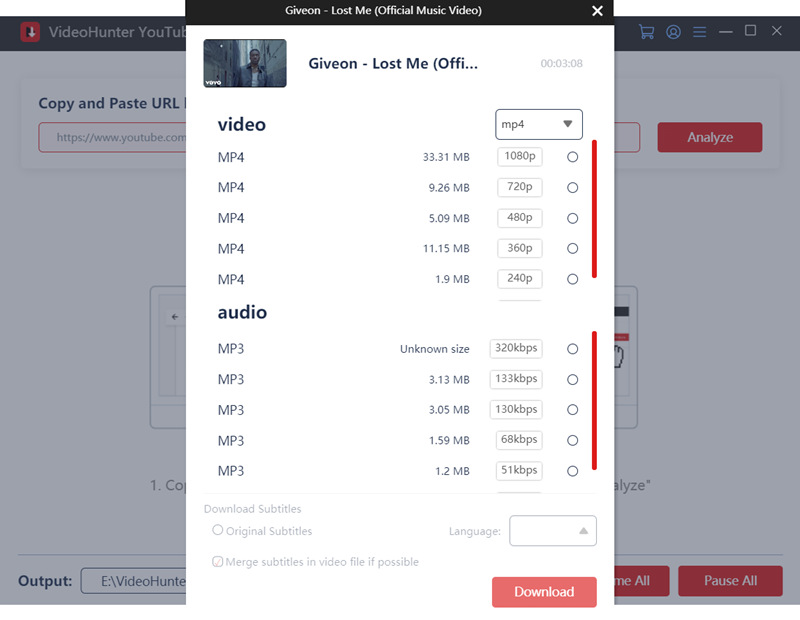
VideoHunter YouTube Downloader is the best free YouTube downloader for Mac, which provides a free service to let you download three full YouTube videos per day up to 8X faster for free. With it, you can download a single YouTube video (including public, unlisted, private, and long videos), a whole YouTube playlist, or a YouTube channel to 1080P to 8K with widely-supported formats like MP4, WEBM, etc, even with subtitles equipped.
Moreover, the VideoHunter YouTube Downloader can also extract audio from YouTube videos to MP3 format with the best 320Kbps music quality. So, if you need a free YouTube downloader for Mac to save high-quality videos and audio from YouTube, then VideoHunter YouTube Downloader is the first choice.
Pros
- Quickly download all YouTube videos, playlists, and channels at 8X faster speed.
- Up to HD 1080P, 2K, 4K, and even 8K resolution.
- Extract and save audio from YouTube videos at the best 320Kbps.
- Detect and subtitles with YouTube videos.
- Remove regional limitations and watch blocked videos in your country successfully.
Cons
- 3 free chances to download YouTube videos per day.
- The high-quality download options need a subscription to unlock.
VideoHunter has newly enhanced its flagship tool—VideoHunter Video Downloader, allowing you to download videos in MP4 from Netflix, YouTube, TikTok, Instagram, and 1,000+ platforms in one tool. All downloads can be saved in HD quality. If you use multiple streaming services, don't miss it!
Top 2. MovPilot All-in-One Video Downloader
All-rounded YouTube downloader delivering premium outputs
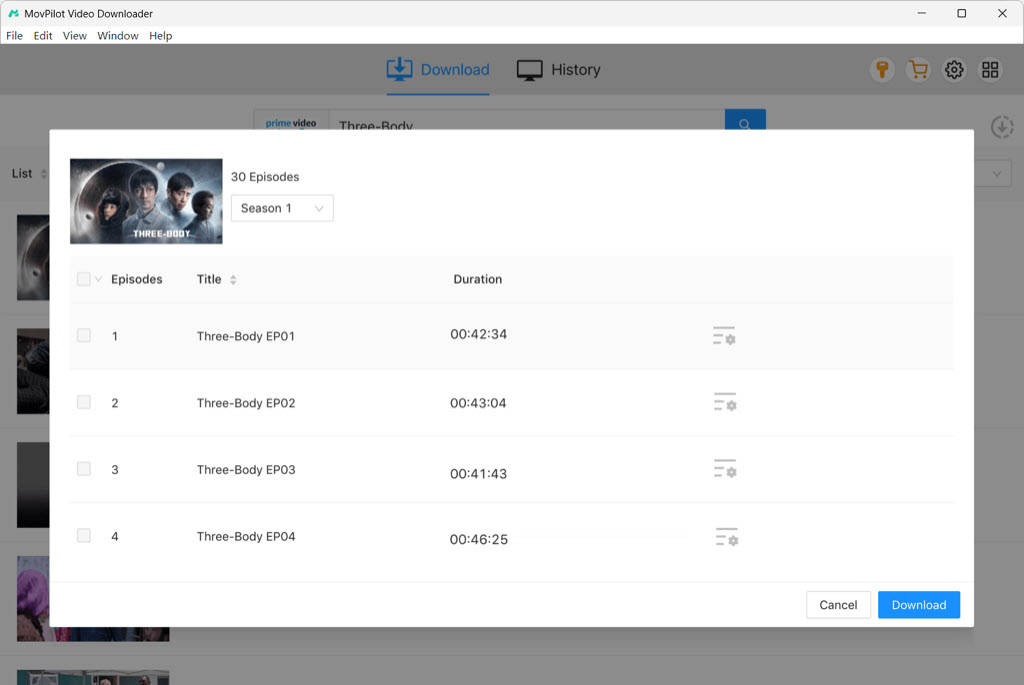
MovPilot All-in-One Video Downloader is another video downloading software enjoying a high reputation. Although it is more famous for its OTT platform downloading service (such as for Netflix, Amazon Prime and Hulu), it also does a great job in managing YouTube video downloads. The program is capable of all types of YouTube videos, including public, unlisted, private videos, YouTube playlists and channels, and even live streams, YouTube Shorts, allowing you to save them offline in regular MP4/MKV format.
MovPilot All-in-One Video Downloader has embedded a powerful search engine inside the program. You can directly paste the YouTube video URL to access the exact video, or enter keywords to download instantly. It can also detect full scripts and let you download YouTube videos with multi-lingual tracks or subtitles as required. With a free trial provided, MovPilot All-in-One Video Downloader can definitely be one of the best free YouTube downloaders for Mac that can bring professional assistance.
Pros
- Direct URL copy-and-paste or keyword-searching mode to download YouTube videos conveniently.
- Personalized HD definitions and regular formats (MP4, MKV) to output YouTube downloads in preferences.
- Multi-lingual subtitles and audio tracks are supported.
- Full metadata is retained accompanying the YouTube video download process.
- Batch download capability at 5X or even faster.
- Flexible downloading control to bring a more friendly experience.
Cons
- The program requires further subscription when free quotas run out.
- Sudden bugs may occur.
Top 3. Freemake Video Downloader
Best YouTube Video Downloader for Mac with the simplest operations
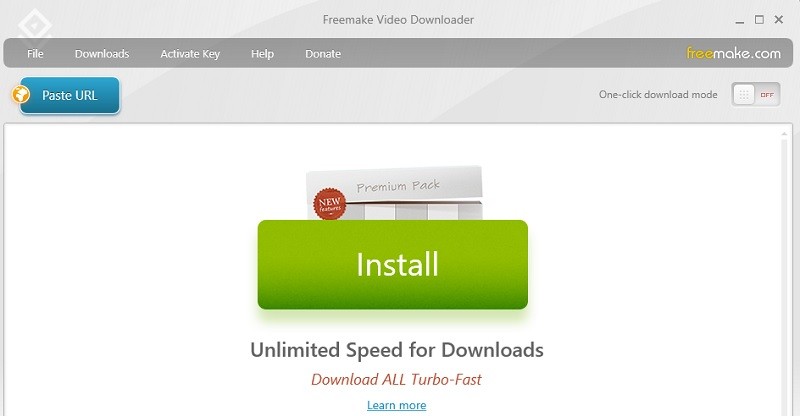
When it comes to the best free YouTube downloaders for Mac, Freemake Video Downloader is always on the list. With its simple interface, Freemake takes only several easy clicks for you to process YouTube video just in a go.
This software offers an acceleration engine that makes it easy for users to fast download their favorite YouTube videos in HD and even 4K with various formats like MP4. However, videos downloaded using the free version will have a watermark, which can be annoying. This is why we rank it behind VideoHunter YouTube Downloader.
Pros
- Convert YouTube videos to multiple formats like MP4, AVI, 3GP, FLV, etc.
- Support downloading YouTube videos in batches.
- Provide built-in editing tools for output videos.
Cons
- Download videos no more than 3 minutes only in the free version.
- Display pop-up ads and nag screens promoting the paid version.
- Contain a watermark in the video output.
- Offer a slower downloading speed than the paid version.
Top 4. Wondershare AllMyTube
A Basic Mac YouTube Downloader Best for YouTube to MP3 Conversion
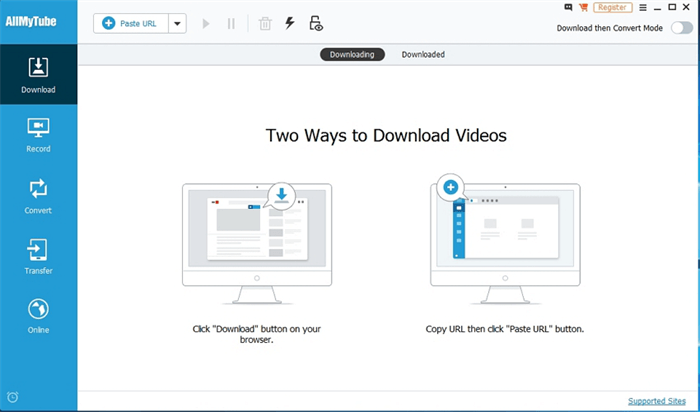
Wondershare AllMyTube is one of the popular free YouTube downloaders for Mac that offers both a free and pro version. It offers 3X faster speed to help download YouTube HD videos to MP4, MP3, M4A, AC3, WMA, etc., making them playable on any player.
However, it is noted that you can only download 5 videos per day for free and each should be less than 5 minutes. This can be a major limitation if you want to download longer videos like lectures, documentaries, or movies. However, you can use it to convert YouTube music videos to MP3 for free.
To download full-length videos for free, try VideoHunter YouTube Downloader. It lets you download 3 videos for free per day. Try it now!
Pros
- Download YouTube videos, playlists, and channels in one go.
- Convert videos from YouTube in various formats.
- Offer additional features, like a screen recorder.
- Embed built-in video player.
Cons
- Only download videos in standard definition up to 480p.
- Limit downloaded video length to 5 minutes each.
- The free version's downloading speed is slower than the paid version's speed.
Top 5. MacX YouTube Downloader
Dedicated YouTube Video Downloader Specially Designed for Mac Users
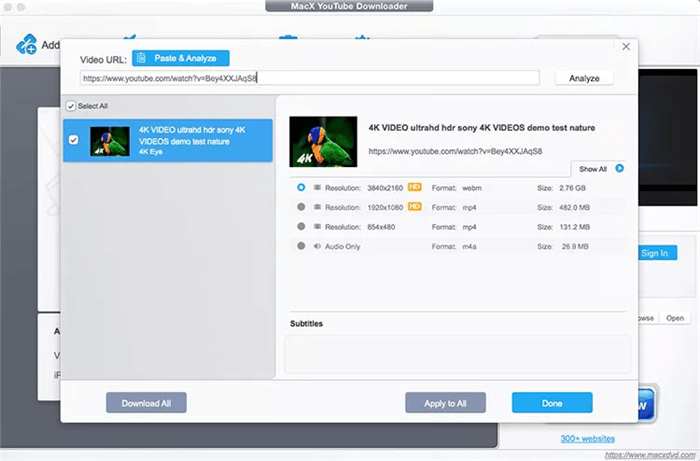
MacX YouTube Downloader is best for downloading short YouTube videos as only the first 5 minutes of the video can be downloaded for free. This free YouTube downloader for Mac provides 5X faster batch downloading speed to let you save all YouTube videos you like in common formats such as MP4 on Mac to enjoy offline. As MacX YouTube Downloader will provide different quality options that will range from 720P to the highest 8K, you can always choose your preferred quality to save YouTube videos and have a good playback experience.
Pros
- Convert YouTube videos to MP4, MP3, WebM, FLV, 3GP, AAC, etc.
- Offer 5X faster speed to process batch downloads at once.
- Support quality ranging from 720P to 8K for selecting.
- Low subscription fee.
Cons
- The software sometimes will drag down your computer performance greatly.
- Occasional download errors will occur unexpectedly.
- Offer less free services compared to VideoHunter YouTube Downloader.
Top 6. Airy
Handy Mac YouTube Downloader for YouTube to MP3& MP4 Downloads
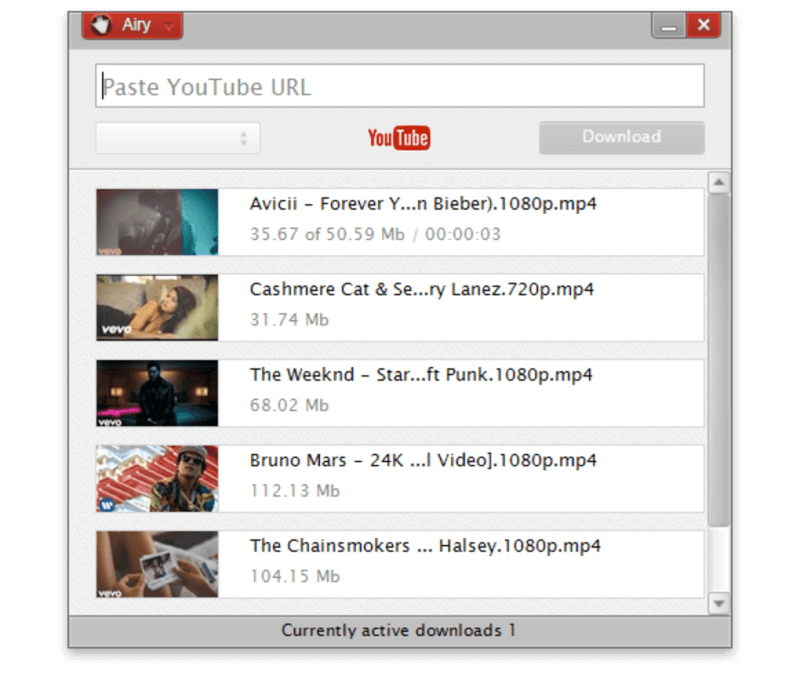
Another reliable YouTube video downloader for Mac should be Airy. Similar to VideoHunter YouTube Downloader, Airy is a professional YouTube video downloader that is developed with great features but easy-to-use functions to download YouTube videos/audio in common formats such as MP3 and MP4. You can download videos, private videos, playlists, and channels from YouTube to high quality with ease.
While Airy offers some free features, it's not entirely free. You can only download two videos in up to 720p for free, one at a time. Additionally, the subscription fee is relatively high. However, Airy's wide range of output formats makes it a good option for converting YouTube videos and audio files.
With similar advanced features, VideoHunter YouTube Downloader boasts a more generous free tier and affordable subscription costs.
Pros
- Playlists, channels, and long YouTube video downloads are available.
- Extract and convert YouTube Music to MP3 with the best quality.
- Flexible control of the download process in one click.
Cons
- Limited free downloads.
- Expensive subscription cost.
- The audio quality is compressed and not kept as original.
- Unavailable to merge subtitles.
Top 7. YTD Video Downloader
Low-cost but Slow YouTube Video Downloader for Mac
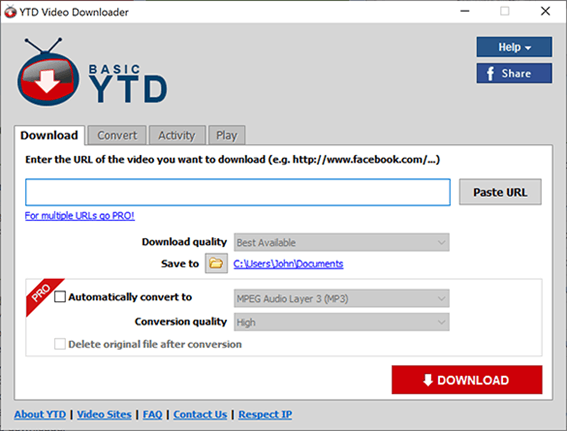
YTD Video Downloader is another Mac-friendly option if you are looking for a reliable YouTube downloader for Mac. It boasts a built-in previewer, allowing you to double-check the YouTube video before downloading. Additionally, a simple editor and format converter lets you save YouTube videos to suit your needs. With a free trial currently available, YTD joins the list of reliable free YouTube downloaders for Mac.
While YTD Video Downloader offers a generous free service, it does have some limitations compared to the paid version. You will have a slower download speed than the paid version (1x-4x). If you need more features or you want to download a large number of videos, then you should consider other fast YouTube downloaders.
Pros
- Provide HD quality to save online videos for enjoyable playback offline.
- Support downloading videos/audio from YouTube and more sites.
- Offer previewing mode to double-check videos before downloading.
- Extra editing tools are provided to adjust output videos.
Cons
- Ads exist in the interface.
- Slow downloading speed.
- No batch conversion.
Top 8. 4K Video Downloader
Powerful YouTube Video & Audio Downloader for Mac to Maintain Original Output Quality for Downloads
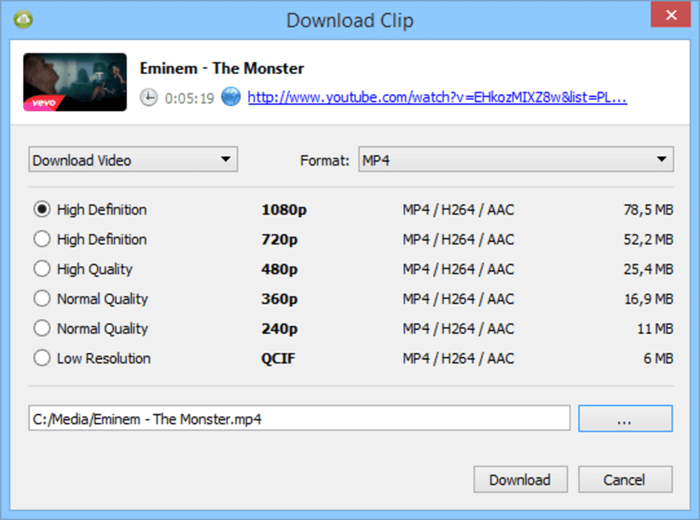
With free trial to download YouTube videos for free, 4K Video Downloader also becomes a popular free YouTube downloader for Mac you should not miss. This powerful downloader can download any YouTube 4K videos as MP4 or independent MP3 audio files very easily. For YouTube playlists and channels, the 4K Video Downloader can also work smoothly to convert and batch download videos contained in them for you, with high quality kept at the same time.
However, its free version is not a good choice for downloading YouTube playlists as it can only download a maximum of 3 free videos at a time, making it not suitable for playlists. For downloading an entire YouTube playlist and comprehensive features, you can consider other options like VideoHunter YouTube Downloader.
Pros
- Download YouTube videos of all types.
- Up to 8K quality and 60 FPS to save downloaded video files.
- Provide a batch download feature to save YouTube videos and even playlists, and channels.
- The Smart Mode feature ensures faster operations to save YouTube videos offline.
Cons
- There are ads in the app unless you pay for its subscription.
- Limited playlist and channel download settings exist in the Free version.
- Not ideal for YouTube playlists as only 3 downloads at a time.
Top 9. SnapDownloader
Intuitive YouTube Video Downloader for Mac with the Simplest Manipulation
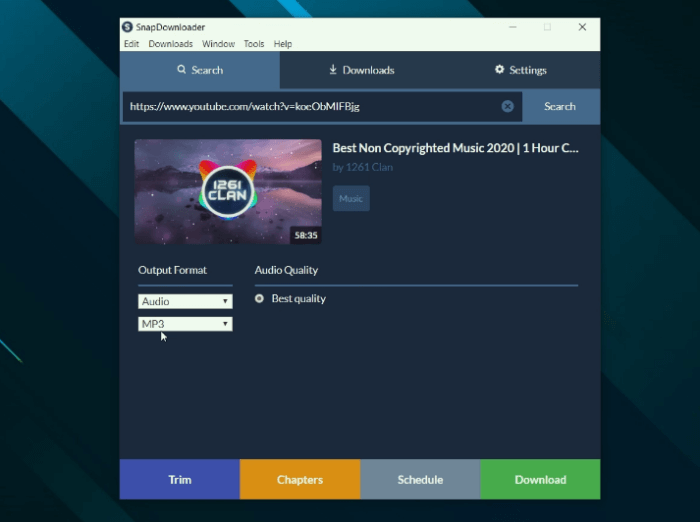
With an intuitive design, SnapDownloader makes the YouTube video download on Mac to be even simpler! You only need to prepare a video link and paste it to the search bar on the interface of SnapDownloader, and the rest will be done by it automatically. SnapDownloader offers great definitions at up to 8K to export YouTube video downloads, in order to maintain the best streaming experience offline. In addition, the original subtitles can be retained, making the playback even more convenient.
Despite the download function, SnapDownloader is also equipped with a toolkit, including the trimming and format-converting functions, which let you further edit the downloaded YouTube videos to your requirements. As SnapDownloader offers a 48-hour free trial, so by installing it and getting started in the first 48 hours, you can download YouTube videos on Mac completely for free.
Pros
- A very intuitive interface for beginners to get started.
- It is also compatible with YouTube playlist and channel download.
- Up to 8K definition and original audio quality to export YouTube downloads.
- Equip subtitles of multiple languages accompanying YouTube video download.
- Built-in trimmer and format converter are equipped.
- Batch download is supported.
Cons
- Only free for 48 hours.
Top 10. Any Video Converter
Completely Free YouTube Video and Audio Downloader for Mac
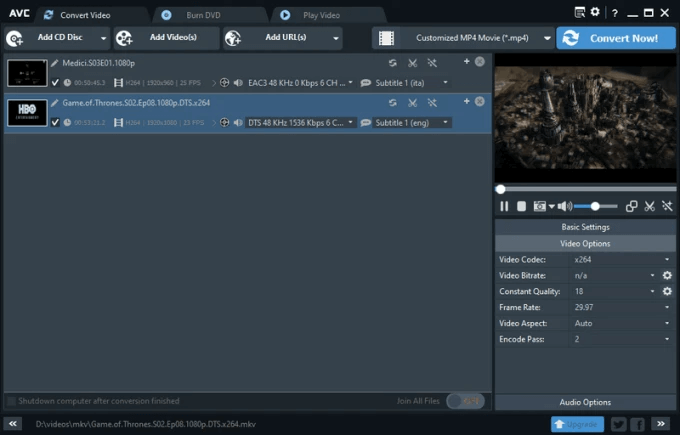
Any Video Converter goes beyond simply downloading YouTube audio files and videos as its integrated format converter allows you to directly download YouTube copyright-free videos to MP3, MP4, AVI, MOV, and more, ensuring compatibility with your desired device or player. Meanwhile, to ensure you get the best output effects, the software also adds an in-built video editor to let you easily adjust YouTube videos before outputting them.
Any Video Converter offers fast and free YouTube video download service without cost. So if you are looking for a multifunctional free YouTube downloader for Mac, you should not miss it!
Pros
- Support a wide selection of formats.
- Provide a video editor to easily adjust and edit videos.
- Support batch downloading feature.
- Ensure a fast and stable conversion without many sudden errors happen.
Cons
- The converting feature needs to upgrade the software for full use.
- Hidden cost.
- It will ask you to install extra software while setting up.
Top 11. ClipGrab
Best YouTube Downloader for Mac in Free Downloading YouTube Audio
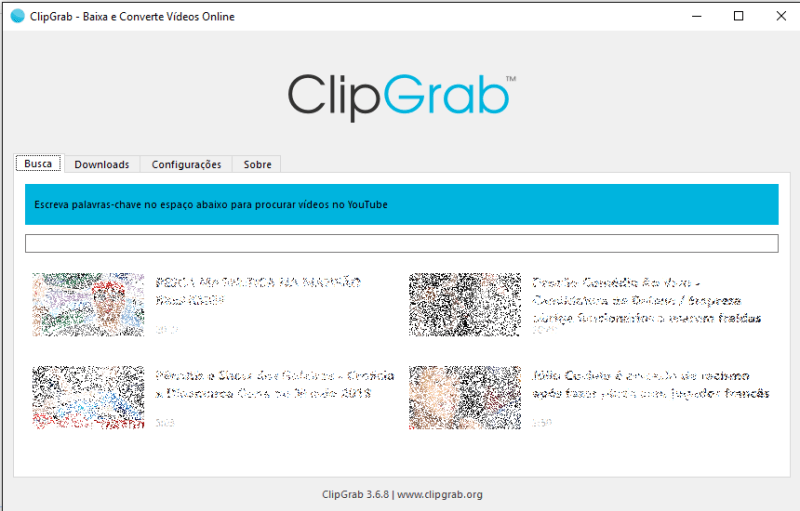
As a free YouTube video downloader for Mac, ClipGrab doesn't require users to charge for accessing the service and downloading YouTube videos within it. This software can download high-definition MP4 video files and convert YouTube videos to audio while maintaining the original quality. This makes it a great option for music lovers to download YouTube audio on a Mac.
ClipGrab is designed with built-in searching and the Automatic Detection feature, making it much easier to download videos on Mac, saving the trouble of manually processing copy-and-paste again and again. The convenience and good quality both make ClipGrab one of the best free YouTube downloaders for Mac today.
Pros
- Offer a search engine in the software to directly search YouTube videos to download.
- Develop an Automatic Detection mode to make YouTube video download faster and more convenient.
- Provide user-friendly UI to ensure a quick and simple downloading process.
Cons
- Slow downloading speed.
- Very basic YouTube video download feature.
Top 12. Y2mate
Stable and Online YouTube Audio & Video Downloader for Mac
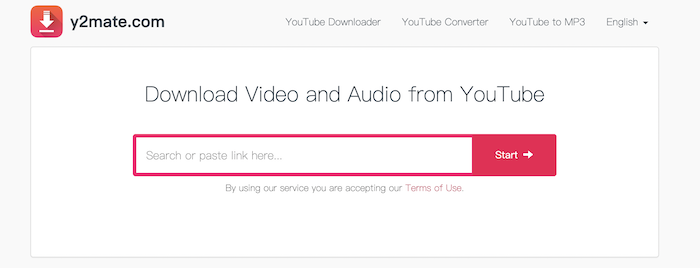
When it comes to a free YouTube downloader for Mac online, Y2mate should be a popular one known by most users. It supports the most commonly used MP3 and MP4 formats to keep YouTube videos offline no matter whether you want the video or audio versions. Additionally, it boasts fast and stable download services, which makes it suitable for those who want to download YouTube videos occasionally or convert YouTube to MP3 for free.
The only disadvantage of it is that it contains too many ads, making the website not so safe to use. Still, its provided service has made it one of the best free YouTube downloaders for Mac online many users would select.
Pros
- Completely free and easy to use.
- Download videos and audio with ease.
- Support downloading videos from more sites.
- Fast speed.
Cons
- Too many ads on the website.
- Not completely reliable.
- Relatively lower audio quality.
Top 13. Free Youtube Video Downloader
100% Free Online YouTube Video Downloader for Mac
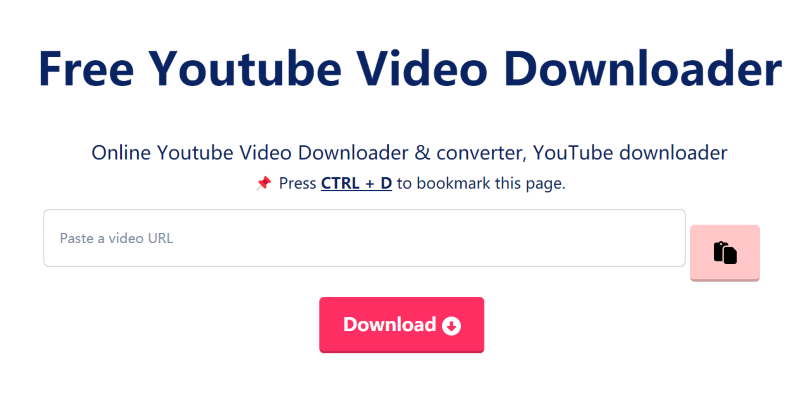
Free Youtube Video Downloader also offers quick and free help to download any YouTube videos (including long videos) in MP4 offline for you. It provides HD quality options and the best 128Kbps audio outputs to ensure a nice playback experience offline. This tool is fast and helps speed up your YouTube video download process, making it more efficient and time-saving. Also, it has a user-friendly interface, which makes it a secure option. However, it often fails to download. If you encounter any issues, try using other free YouTube video downloaders.
Pros
- Offer completely free service without any hidden cost.
- Support downloading all types of YouTube videos only by providing URLs.
- Provide selectable format and quality options to download videos in ways you like.
Cons
- Can't download YouTube playlists and private videos at all.
- No batch download feature.
Top 14. BTCLOD
Free Online YouTube Audio Downloader for Mac (Playlist Download Supported)
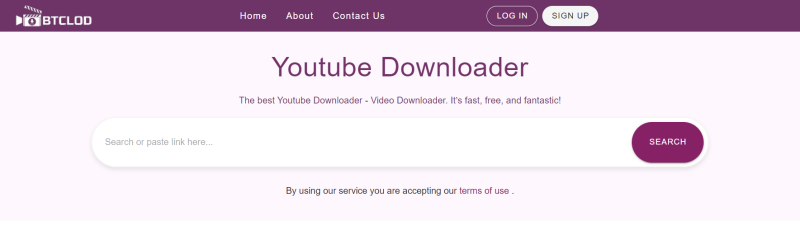
Another online free YouTube video downloader you can try on Mac is BTCLOD. This web-based service can download YouTube playlists to MP4, or MP3 without requiring any installation. Additionally, it is also known for its fast download speed, which allows for high efficiency when downloading YouTube videos in HD.
Moreover, compared with other online YouTube downloaders, BTCLOD even supports converting and downloading YouTube playlist, making the tool even a better option if you don't want to install any third-party program to process YouTube video download on Mac.
Pros
- Support YouTube playlist download.
- Process video conversion and download at a fast speed.
- Customize output settings for free.
Cons
- Ads are contained on the pages.
- Unavailable to download YouTube videos longer than 15 minutes.
Online YouTube downloaders are free but offer limited functions and slow speed. For advanced features and faster downloads, consider using VideoHunter YouTube Downloader and its batch download and fast speed.
Comparison of the 14 Best Free YouTube Downloaders for Mac
In the following, please walk through the comparison chart to sort out the best free YouTube downloader for using on your Mac to enjoy a smooth and effortless YouTube downloading process in no time:
| Output Format | Output Quality | Downloading Speed | Playlist Support | Subtitles Download | Multi-lingual Options | Stability | Easy to Use | |
| VideoHunter YouTube Downloader | MP3, MP4, MKV | Up to 8K | Fast | Yes | Yes | Yes | High | Yes |
| MovPilot All-in-One Video Downloader | MP4, MKV | Up to HD 1080P | Fast | Yes | Yes | Yes | High | Yes |
| Freemake Video Downloader | MP4, AVI, MKV, FLV, 3GP, and MP3 | Up to HD 1080P | Medium | Yes | Yes | Yes | Medium | Yes |
| Wondershare AllMyTube | MP3, M4A, WAV, AAC, and WMA | Up to 4K | Fast | Yes | Yes | Yes | High | Yes |
| MacX YouTube Downloader | MP4, WebM, FLV, and 3GP | Up to 8K | Fast | Yes | Yes | Yes | High | Yes |
| Airy | MP4, FLV, and 3GP | Up to 4K | Medium | Yes | Yes | Yes | High | Yes |
| YTD Video Downloader | MP4, MP3, AVI, MOV, WMV, FLV, and 3GP | Up to 8K | Medium | Yes | Yes | Yes | High | Yes |
| 4K Video Downloader | MP4, MKV | Up to 8K | Fast | Yes | Yes | Yes | High | Yes |
| SnapDownloader | MP4, MP3 | Up to 8K | Fast | Yes | Yes | Yes | Medium | Yes |
| Any Video Converter | MP4, MOV, AVI, WMV, MKV, FLV, VOB, and RMVB | Up to HD 1080P | Medium | Yes | Yes | Yes | Medium | Yes |
| ClipGrab | MPEG4, MP3 (audio only), WMV, OGG Theora (video), OGG Vorbis (audio), and WebM | Up to HD 1080P | Medium | Yes | Yes | Yes | Medium | Yes |
| Y2mate | MP3, MP4 | Up to HD 1080P | Fast | No | No | No | Low | Yes |
| Free Youtube Video Downloader | MP3, MP4 | Up to HD 1080P | Medium | No | No | No | Low | Yes |
| BTCLOD | MP3, MP4 | Up to HD 1080P | Fast | Yes | No | No | Medium | Yes |
FAQs about Free Mac YouTube Downloaders
How to download YouTube videos on Mac without software?
To download YouTube videos on Mac without using a third-party program, you can turn to online options to help. The above review also recommends 3 online YouTube downloaders that are free to try, which include Y2mate, Free YouTube Video Downloader, and BTCLOD.
Nevertheless, online options normally contain messy ads that can affect your downloading experience and may bring hidden dangers to your devices (like viruses and malware). Therefore, for security reasons, you are still recommended to use a professional video downloader like VideoHunter to download YouTube videos on Mac.
Is there a 4K YouTube downloader for Mac?
For sure. Professional YouTube downloaders like VideoHunter YouTube Downloader, 4K Video Downloader, etc support downloading YouTube videos in 4K definition (some of them can even support output quality at up to 8K). You can safely install such a program on your Mac to process high-definition video download effortlessly.
How can I download a YouTube video to my Mac?
There are many ways to download YouTube videos to your Mac. To begin with, all you need is a professional YouTube downloader that can help you download videos from YouTube to MP4 in HD. Then, once you have installed the software, you can copy and paste the video to get the download options. Check the best YouTube downloaders and detailed guides below.
Conclusion
With these 14 best free YouTube downloaders for Mac, you will find that downloading YouTube videos is no longer a difficult thing to do. Among these 14 options, I still would like to recommend VideoHunter YouTube Downloader as it has stood on top of all aspects we want from a reliable free YouTube downloader for Mac. Now, install it and just try it for free!
Download YouTube videos, audios, playlists, channels, and subtitles easily.




