You may want a way to download YouTube music videos to MP3 files of 320Kbps, so that you can enjoy YouTube music offline whenever you want. Considering the official service doesn't offer a direct way, you need help from third-party YouTube music converters. So in this article, the top 11 YouTube to MP3 320Kbps converters (desktop software, online tools, and extensions are all included) will be introduced to help. Compare them and select the best one to try now!
Save Music Playlists to MP3 for Inclusive Fun
Best YouTube Downloaders: Download Any Content from YouTube
TOP 1. VideoHunter YouTube Downloader [Best Overall]
Verdict: Best for downloading all YouTube music videos and even music playlists/channels in one click
VideoHunter YouTube Downloader is considered as the best YouTube to MP3 converter on Windows/Mac for its stable and secure performance to download music from YouTube to MP3 320Kbps. The software is equipped with powerful link analyzing ability to detect and convert all YouTube music videos, playlists, and channels at no errors, and convert these streaming resources to MP3 format in batch with its 6X faster conversion speed.
Pros
- Convert YouTube videos to MP4 and extract audio to MP3.
- Batch conversion of YouTube music playlists and channels.
- 6X faster conversion speed & original audio quality.
- Access all YouTube music and music videos in other regions.
- 100% reliable app without adware, malware, or viruses.
- 3 YouTube videos can be converted to MP3 for free every day.
Cons
- Require an account to use its functions.
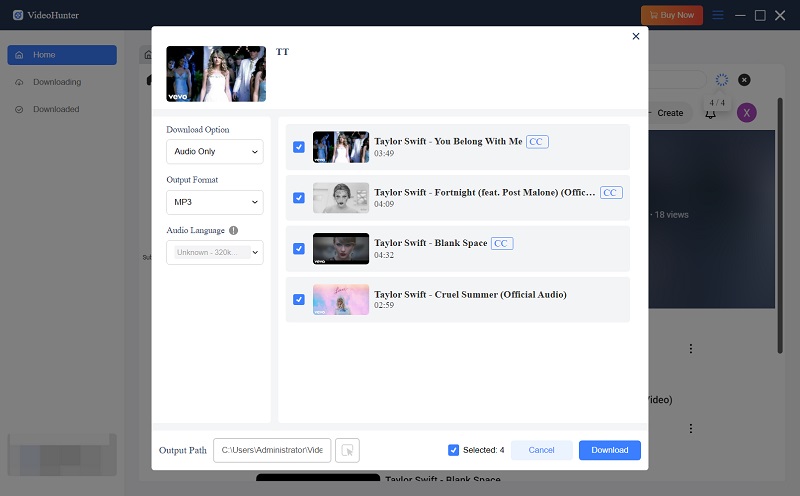
Top 2. TuneFab Online YouTube to MP3 Downloader [Online, Playlist, Ad-Free]
Verdict: Best for YouTube playlist to MP3 320Kbps conversion online, with no ads.
Another YouTube to MP3 online free converter you can also try on all devices is TuneFab Online YouTube to MP3 Downloader. Like other free online tools, it works similarly to process YouTube playlist/album conversion just by URLs and several easy clicks. You can choose between 128kbps or 320kbps depending on your needs.
If you’re downloading a single song, the tool will save it directly as an MP3 file to your local folder. For playlists or albums, it will convert all the tracks into MP3s and package them into a ZIP file for easy storage. Plus, all downloaded songs come with complete ID3 tags.
Pros
- Provide free service with no cost needed.
- Easy to use and work on all systems.
- Supports batch downloading playlist/album to MP3 320kbps.
- Preserve all ID3 tag information.
Cons
- Only free for several downloads
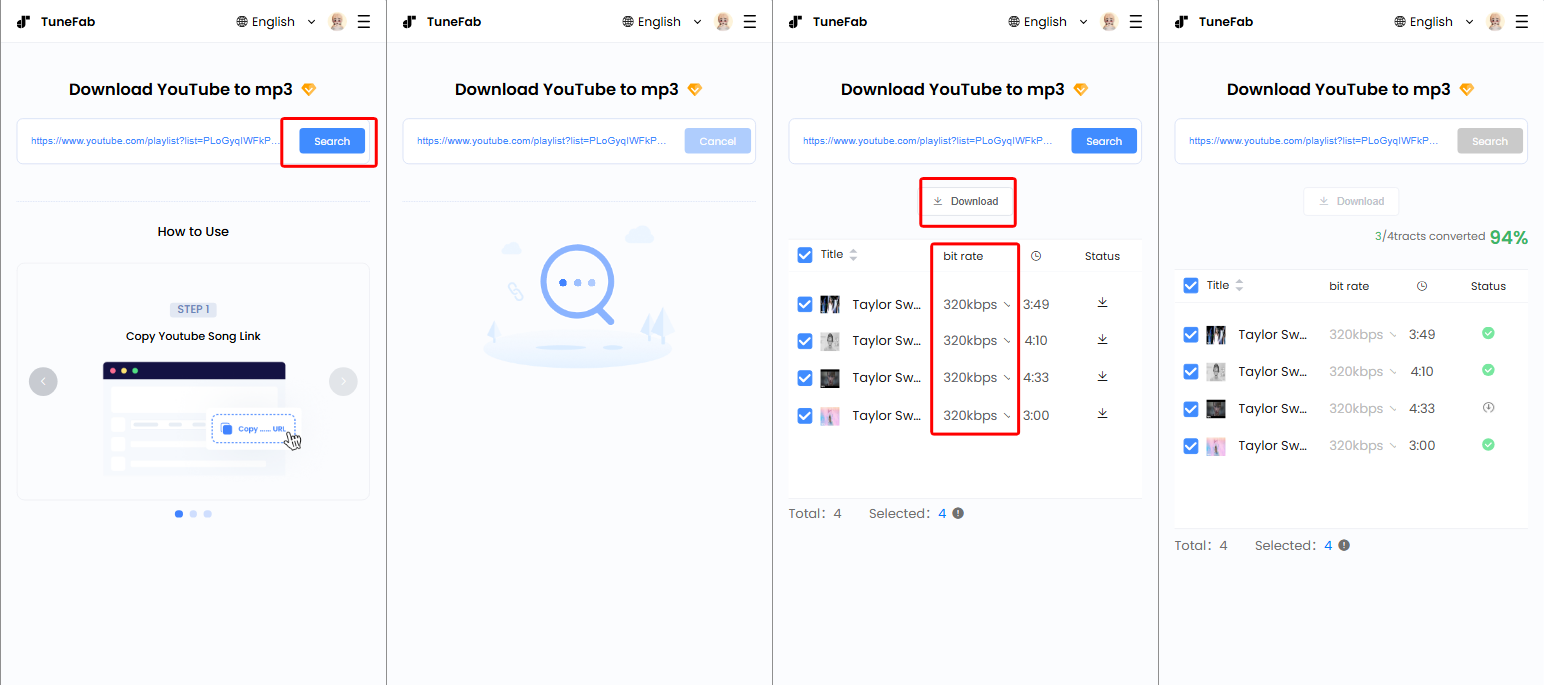
TOP 3. EzConv [Online but Ad-Supported]
Verdict: Fast and free for downloading single YouTube music files online
Different from VideoHunter YouTube Downloader designed for saving batches of videos from YouTube to MP3, EzConv is a must-have online free YouTube audio and video converter. It offers fast conversion speed and lets you check the downloading process with a clear progress bar. The online YouTube to MP3 converter also features an intuitive interface, enabling you to directly search for YouTube music and then download your favorite songs with just one click.
However, do note the online converter is full of pop-up ads. These ads may force you to jump to another page before downloading. This can lead to hidden danger because you may open some fishing sites that would bring viruses or malware to your devices.
Pros
- Fast download speed.
- Directly convert YouTube MP4 to MP3.
- Offer a YouTube to MP3 app for Android devices.
Cons
- Potential traps to activate pop-up ads during conversion.
- No batch conversion and ID3 preservation feature for converting YouTube to MP3.
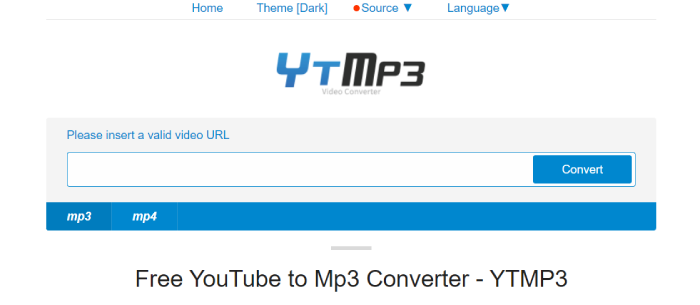
TOP 4. ByClick Downloader [Windows Only]
Verdict: Best for Windows users to download YouTube music playlists to MP3
ByClick Downloader also excels in downloading videos from YouTube to MP4 and extracting their audio to MP3 as one of the best YouTube playlist to MP3 downloaders. With it, you can easily convert your YouTube music videos, playlists, and other videos to MP3 in various audio quality ranging from 64kbps to 320kbps. Also, this converter offers batch conversion, enabling you to convert YouTube playlists to MP3 or other common audio formats at one click.
However, because ByClick Downloader only supports Windows computers, if you want to process YouTube to MP3 320Kbps download on Mac, check the best recommended Mac video downloaders here.
Pros
- Built-in search option to access YouTube content.
- Support video downloads from YouTube and more popular sites like Facebook, Instagram, and Twitter.
- No pop-ups. Easy to use.
Cons
- Relatively slow downloading speed.
- Only compatible with Windows system.

TOP 5. Y2Mata [Online but Slow]
Verdict: Best for downloading YouTube music to MP3 as ringtones
If you prefer not to install software on your devices, Y2mata can be one of your best options. It is a free online YouTube to MP3 converter that can download YouTube videos and extract the audio to MP3. No need to download and install any application. With this YouTube to MP3 online converter, you can convert YouTube to MP3 files and make a YouTube video to ringtone for all devices like Android, iPhone, iPad, Mac, and Windows.
However, this online tool does not support playlist or album downloads, it doesn’t keep ID3 tags, and the download efficiency is relatively low compared with desktop software.
If you want to batch download YouTube to MP3 with ID3 in batch, VideoHunter YouTube Downloader offers help to you. It even downloads full YouTube music playlists or channels at lossless quality in batches.
Pros
- Free to use. No app installation.
- Provide download buttons with different output quality.
Cons
- Ads contained on the web pages.
- Can't convert YouTube playlists and channels.
- No batch conversion for multiple video downloads.
- No ID3 tag preservation.
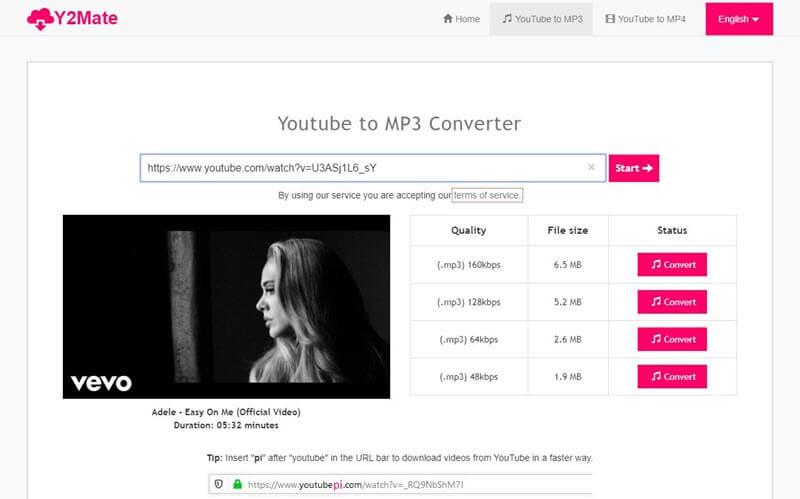
Top 6. VideoHunter for Android [100% Free ]
Verdict: Free for Android users to download music from YouTube to MP3 320Kbps
For a more convenient music streaming experience on mobile devices like your Android, VideoHunter for Android is a free and reliable YouTube to MP3 converter app you can consider trying. This app can help you convert YouTube to MP3 and download YouTube audio at 320kbps. Besides, it also supports batch downloading and conversion of YouTube MP3 files with one click, which can greatly save you time.
As the app is embedded with a search engine, you can directly search for YouTube music you like and directly process the download once VideoHunter for Android detects the sources, making YouTube music to MP3 320Kbps download quite an easy job on Android. For more apps, head to BEST YouTube to MP3 Downloaders for Android [APK & Online].
Pros
- A free YouTube to MP3 converter app for Android.
- Support converting YouTube music to MP3 files.
- Download YouTube to MP3 with its built-in browser or YouTube links.
- Save YouTube to MP3 audio on an SD card.
Cons
- No iPhone version currently.
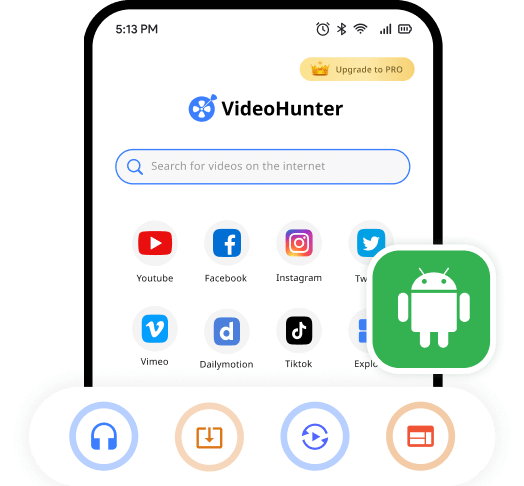
TOP 7. YT1s [Online but Low-Quality]
Verdict: Best for working on all devices and mainstream browsers without any software or account signup needed
When it comes to the best free online YouTube to MP3 converter, YT1s will be on the list. This converter is compatible with popular browsers no matter on Android, iPhone, Windows, and Mac. It can convert and download music and music videos from YouTube in good quality online with fast but free service.
However, as it does retain ID3 information, for users who want to keep YouTube music with full metadata, YT1s is not the best choice you should consider. Instead, using a professional desktop YouTube music downloader can help you download YouTube audio with song title, artist, albums, album artwork, etc.
Pros
- Convert YouTube MP4 to MP3 without software installation.
- Accessible on any browsers like Chrome, Firefox, Opera, Edge, and others.
- Support downloading videos from YouTube to MP3, MP4, and other popular formats.
- 100% free and online to use with no extra fee.
Cons
- Only support YouTube conversion.
- Annoying ads keep popping up.
- No batch download of YouTube playlists.
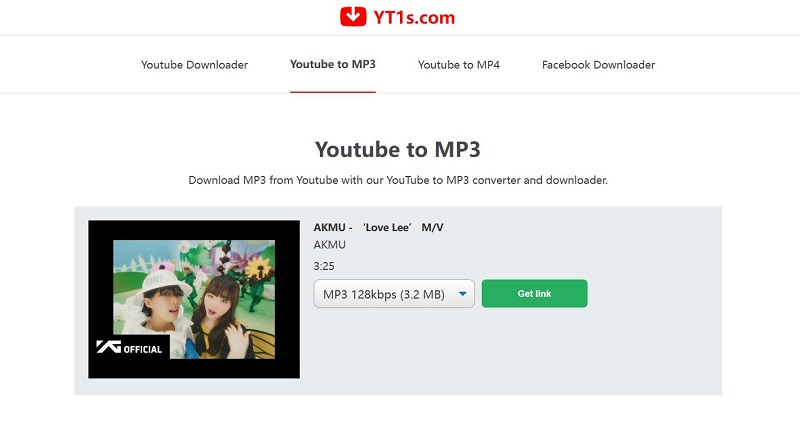
TOP 8. iTubeGo [Fastest]
Verdict: Perfect for downloading music videos and playlists from YouTube at turbo-fast speed
iTubeGo, which is regarded as one of the fastest YouTube downloaders for Windows and Mac users, helps download audio from YouTube in high quality with various options from 320kbps, 256kbps, to 128kbps. It enables turbo-fast speed, which can process batch YouTube music playlists download at 10X faster! More than that, the app also can download videos from 1,000 video-streaming sites to various formats like MP4, MOV, M4A, and AVI. Then, you can easily watch downloaded YouTube content on phones, MP3 players, and other devices you like.
Pros
- Offer many formats, including MP4, MOV, M4A, and AVI.
- Offer a trimmer for editing video and audio before the conversion.
- Come with an in-built format converter to convert video and audio to your desired formats.
Cons
- Require a paid subscription plan to access all its features.
- Download up to 10 YouTube videos in bulk at a time.
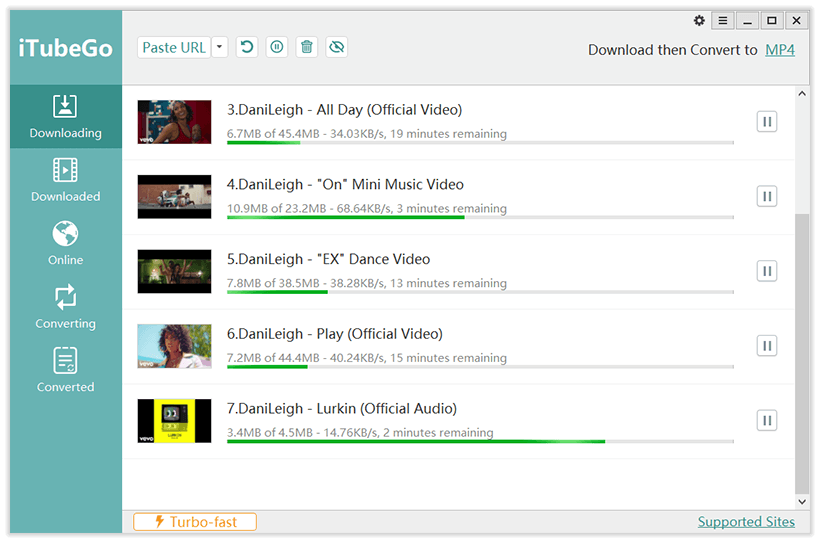
TOP 9. YouTube MP3 [Firefox Add-on]
Verdict: Best for Firefox users to add download buttons on YouTube videos to download YouTube to MP3 with one click, like using YouTube Premium
As for the YouTube to MP3 converter extension, an add-on named YouTube mp3 is highly recommended for Firefox users. Once it detects a YouTube video on the page, it will generate a download button for you to download and convert YouTube to MP3 with a simple click.
However, this Firefox add-on sometimes will miss some YouTube videos without providing download buttons to let you download YouTube to MP3 at all. Also, no quality adjustment is available to let you select the high-quality 320Kbps option to save downloaded YouTube songs at all.
Pros
- Automatically generating download buttons for downloading YouTube videos.
- Convert YouTube to MP3 in high quality.
- Won't take up much space with its lightweight size of no more than 1 MB.
Cons
- Only for Firefox.
- Occasionally fail to provide download buttons for YouTube videos.
- Unstable conversion performance.
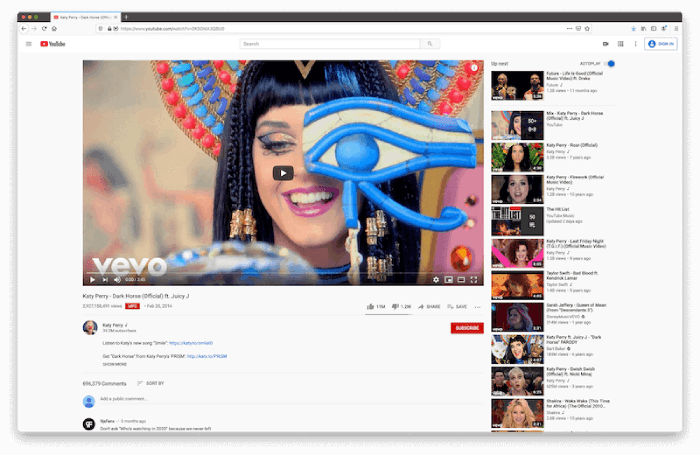
TOP 10. ClipConverter [Chrome Extension]
Verdict: Best for downloading YouTube music to MP3 320Kbps in Chrome browser by adding download buttons to all YouTube videos
ClipConverter also provides a powerful add-on for you to convert YouTube to MP3 on Chrome, Firefox, and Safari. Different from many add-ons, ClipConverter offers a download option below the YouTube video. Its buttons are just next to the left of the "Like" button with the YouTube to MP3 button and the YouTube to MP4 button. In this way, you can directly click on the "MP3" button to convert your favorite video from YouTube.
However, compared with professional YouTube to MP3 320Kbps converters and even those online tools, ClipConverter is slow to process YouTube to MP3 conversion, and sometimes to download may even fail unexpectedly. Its stability can cause worry and lead to a little lower efficiency.
Pros
- Free to convert YouTube to MP3 and MP4 with a simple click.
- Save YouTube audio to MP3 with up to 320kbps.
- 100% secure without adware or malware bundled.
- Works well on mainstream browsers like Chrome, Firefox, and Safari.
Cons
- Take a long time to finish YouTube to MP3 conversions.
- Do not have download options for some YouTube videos.
- May sometimes fail to convert from time to time.
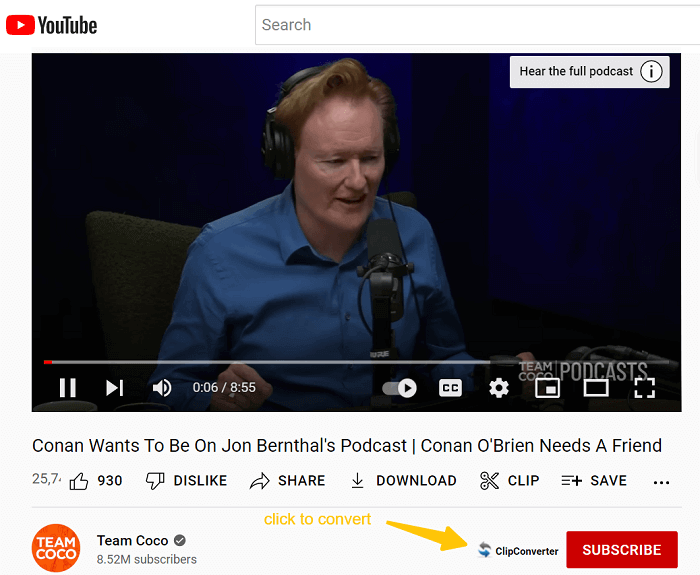
TOP 11. Easy YouTube Downloader [Extension for Opera]
Verdict: Best for more browser users to download YouTube music in an easier way without copying URLs anymore
Easy YouTube Downloader is a free online YouTube to MP3 converter extension for Google Chrome, Mozilla Firefox, Opera, and Internet Explorer. Once it is installed, you can see the download button it provides on the YouTube video page. Click the download button's drop-down menu and you can select your preferred output. No need to install software or copy video links. With it, you can directly click the download button to convert YouTube videos to MP3.
Pros
- Free online YouTube to MP3 extension.
- Easy to use once installed on the Opera browser.
- Convert YouTube to MP3 with the best audio quality.
- Download YouTube to MP4 in 360p, 720p, and 1080p.
Cons:
- YouTube conversions are supported only.
- Abruptly stop functioning sometimes.
- Download failure may occur.
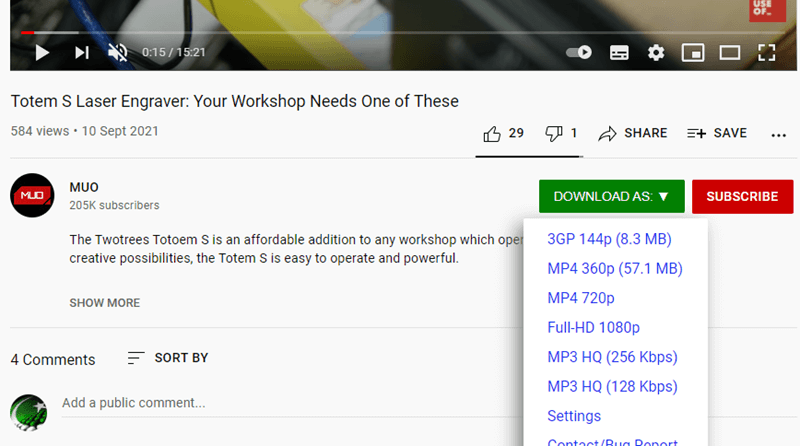
Comparison of the 11 YouTube to MP3 320kbps Converters
After going through the detailed reviews of the 11 YouTube to MP3 converters, you may find that each tool has its own strengths and weaknesses. Some are better for batch downloading, while others are more convenient for quick single-song conversion. Desktop software usually ensures better stability and speed, while online tools and extensions are more lightweight and easy to access without installation.
To help you pick the right option, here’s a comparison table summarizing the core features of all 11 converters. Use it as a quick guide to choose the one that best fits your needs.
| Converter | Type | Output Format | Speed | Playlist/Album Support | ID3 Tag Support | Ads/Limitations |
| VideoHunter YouTube Downloader | Desktop (Win/Mac) | MP3, FLAC, WAV, M4A, MP4, MKV, MOV | Fastest | ✔ Yes | ✔ Yes | Limited free downloads |
| TuneFab Online YouTube to MP3 Downloader | Online | MP3 | Fast | ✔ Yes | ✔ Yes | Limited free downloads |
| EzConv | Online | MP3 | Fast | ✘ No | ✘ No | Ad-supported, risky redirects |
| ByClick Downloader | Desktop (Windows) | MP3, MP4, AVI | Normal | ✔ Yes | ✔ Yes | Windows only |
| Y2Mata | Online | MP3, MP4 | Slow | ✘ No | ✘ No | Lots of ads |
| VideoHunter for Android | Mobile App | MP3, MP4 | Fast | ✔ Yes | ✔ Yes | Android only |
| YT1s | Online | MP3, MP4 | Average | ✘ No | ✔ Yes | Frequent ads |
| iTubeGo | Desktop (Win/Mac) | MP4, MP3, MOV, AAC, WAV | Fast | ✔ Yes | ✔ Yes | Paid plan required |
| YouTube MP3 (Firefox Add-on) | Browser Extension | MP3 | Average | ✘ No | ✘ No | Firefox only, unstable |
| ClipConverter (Chrome Extension) | Browser Extension | MP3, MP4 | Slow | ✘ No | ✘ No | May fail sometimes |
| Easy YouTube Downloader (Opera Extension) | Browser Extension | MP3, MP4 | Average | ✘ No | ✘ No | Unstable, occasional failures |
Deciding on the appropriate converter software for your music needs might become difficult due to the variety of options to choose from. In most cases, the best tool for you will be the one that complements your needs and music listening habits. Below are some factors to keep in mind as you make your decision:
- Look at Batch vs. Single Track Downloads — Batch downloaders like VideoHunter, TuneFab Online, and iTubeGo are great for heavy YouTube users as they can download entire playlists or albums. On the other hand, single-track downloaders like YTMP3 and Y2Mate are simpler and ideal for casual users who only want a few songs.
- Look for Metadata & ID3 Tag Support - If you want to maintain an organized music library, it’s important to keep all the song details such as title, artist, album, and cover art. Most professional converters preserve this information, while many free online converters erase metadata entirely.
- Assess Conversion Speed & Consistency — With the help of hardware acceleration, desktop converters tend to deliver faster and more stable performance, unlike online converters and extensions, which may offer greater convenience but tend to be slower and less dependable.
- Check Device Compatibility - Think about where you’ll be using the tool most often:
- Windows/Mac: Desktop software like VideoHunter ensures better performance.
- Android: Try dedicated apps like VideoHunter for Android.
- Browser-only users: Extensions like TuneFab Online, ClipConverter or Easy YouTube Downloader are lightweight options.
- Beware of Ads and Safety Issues - Many free online converters often come with intrusive ads, pop-ups, or even malware risks. If security and a smooth experience matter most to you, go with a trusted desktop application.
FAQs About Converting YouTube to MP3 320kbps
Q1: How Do I Download High-Quality MP3 from YouTube to 320kbps?
While YouTube doesn't allow you to download YouTube to MP3 in 320kbps, you can use YouTube to MP3 converters, online downloaders, and extensions.
Desktop YouTube to MP3 320Kbps converters are recommended because they work more stably, and are equipped with accelerated batch download feature to save YouTube music playlists at once at lossless quality.
For example, the professional YouTube playlist to MP3 converter, VideoHunter YouTube Downloader can even work to process a whole music playlist or channel analysis, they convert all songs to lossless 320Kbps just by one click at 6X faster speed, greatly saving your time!
Q2: Which is better, an online YouTube to MP3 converter or desktop software?
- Online converters: Easy to use, no installation, but may be slower, ad-supported, and limited in quality.
- Desktop software: Faster, more stable, supports batch downloads, and keeps ID3 tags intact.
Q3: Do YouTube to MP3 converters work on mobile?
Yes. Some online tools work in mobile browsers, and certain apps (like VideoHunter for Android) let you download directly to your phone in 320kbps.
Conclusion
To conclude, all these 11 YouTube to MP3 converters are helpful to help you download music from YouTube to MP3 at 320Kbps or other quality options easily. However, if you need the most efficient, safest, and highest-quality way to save YouTube music, VideoHunter YouTube Downloader is still the best choice. As it offers free service to registered users, now you can install the software and sign up an account to try!
Download YouTube videos, audios, playlists, channels, and subtitles easily.




