Ever stumbled upon YouTube content—be it a series of engaging talk shows for later playback or a curated collection of your favorite tunes destined to become your personalized ringtones? The desire to download a full playlist as MP3 tracks is more common than you might think.
After testing the best apps to download YouTube playlists, from Windows and Mac computers to iPhones, Android devices, and online tools, we've got you covered. In this guide, we share with you 5 methods to help you download YouTube playlists to MP3 on various devices. With 5 different YouTube playlist downloaders and converters, let's transform your favorite YouTube playlists into MP3s right now!
1. Download Whole YouTube Playlists to MP3 on PC/Mac (Quick & Easy)
The first app offers a quick and effortless solution for both Windows and Mac users. For seamless video processing, consider downloading YouTube playlists to MP3 on your computer with VideoHunter YouTube Downloader - a versatile solution compatible with both Windows and Mac.
As one of the fastest YouTube video downloaders on PC, it not only facilitates the conversion of your favorite YouTube videos to MP3 and MP4 but also supports high-quality video resolutions up to 8K. With its lightning-fast 6X download speed and the ability to batch download playlists, private videos, or entire YouTube channels, VideoHunter YouTube Downloader streamlines the process of converting YouTube videos to MP3 with a user-friendly interface.
- Batch Download Unlimited YouTube Videos and Playlists to MP3/MP4.
- Download YouTube Videos to MP3 in Original Quality.
- Lightning-fast 6X Download Speed.
- Extract and Merge Subtitles without Hassle.
How to Download An Entire YouTube Playlist to MP3
Step 1. Download and Install the software on your computer.
Step 2. Copy the link of the YouTube playlist. Open VideoHunter YouTube Downloader, paste the link in the search bar, and click Analyze.
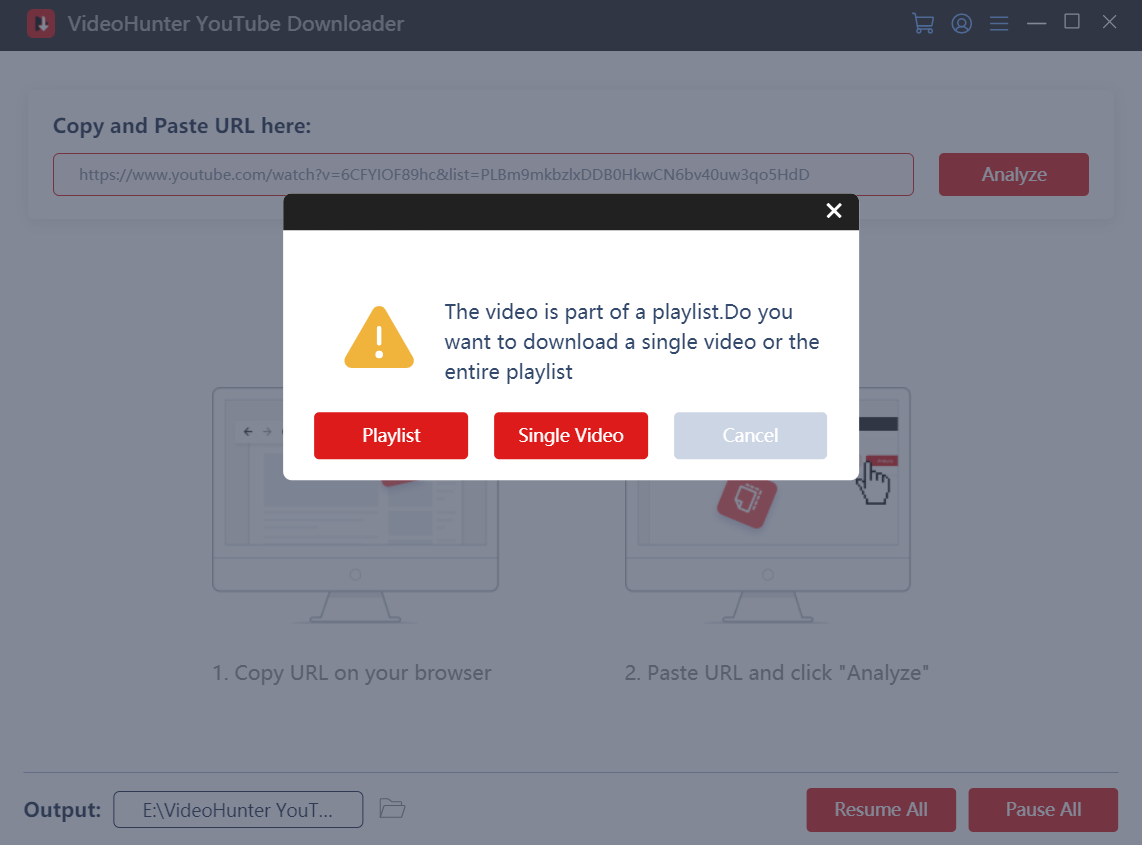
Step 3. Select the audio output format (MP3 and 320kbps), and click Download to initiate the converting and downloading your YouTube playlist to MP3.
VideoHunter YouTube Downloader can also download music channels on YouTube. Do check: Easily Download YouTube Channel.
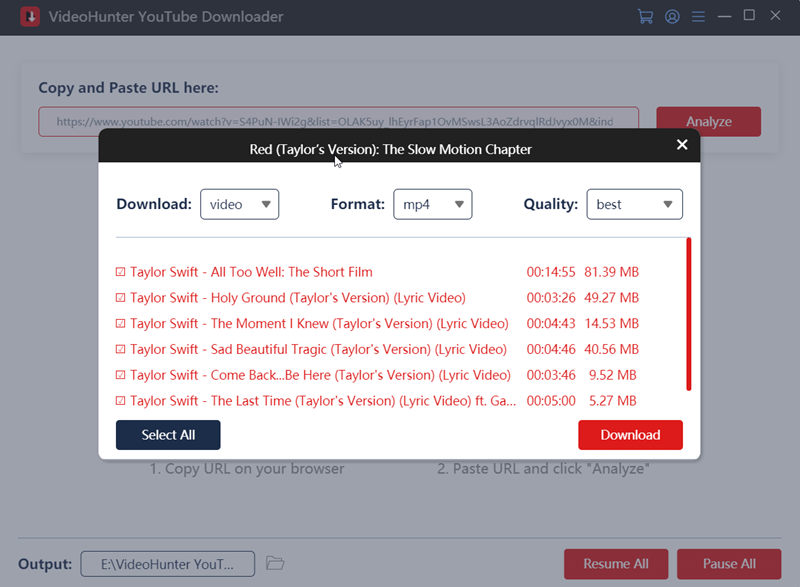
Step 4. Once the download is complete, go to History and check your downloads there.
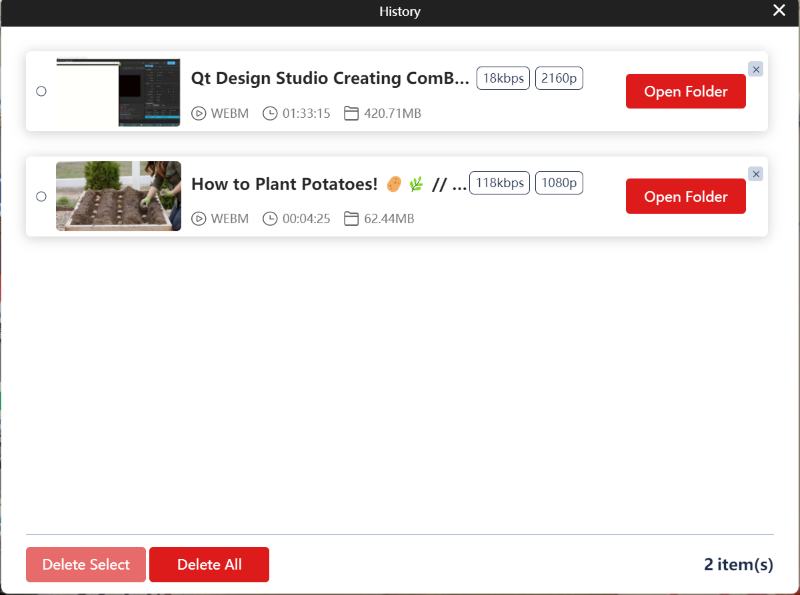
2. Download An Entire YouTube Playlists to MP3 on Mac
If you're a Mac user seeking an exclusive YouTube downloader, MacX YouTube Downloader might be your ideal choice to download YouTube playlists to mp3. In the "Best Video Downloaders for Mac: Who's the Winner" review, this downloader stands out for its ability to download YouTube playlists with the best quality and extending its compatibility with downloads from other popular platforms.
However, it's essential to note a notable drawback: the lack of a batch download function. This means that if you intend to download an entire YouTube playlist, you'll have to go through the process video by video, making playlist downloads time-consuming. Another drawback is no Windows version.
For downloading YouTube playlists to MP3 on Windows, check this post: Best Video Downloaders for Windows.
Here's how to use MacX YouTube Downloader to download a whole YouTube playlist to MP3 on Mac:
Step 1. Click on Add URL within the app.
Step 2. Paste the YouTube playlist link and click Analyze to automatically detect video information. Customize the format as MP3, then choose your preferred resolution, and size.
Step 3. Hit RUN! to initiate the download process.
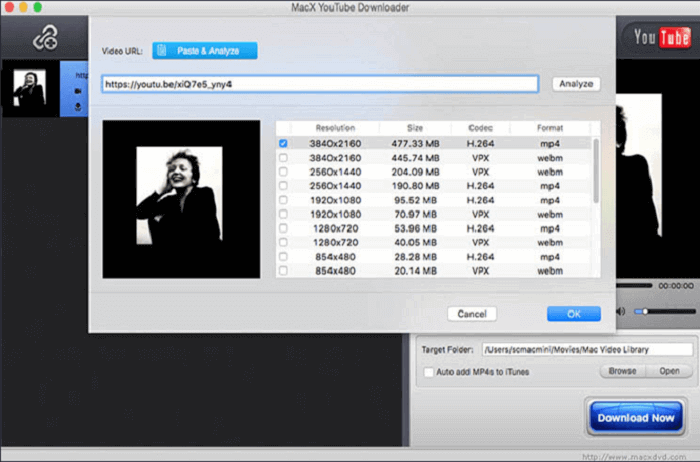
3. Download A YouTube Playlist to MP3 on Android for Free
For those who need a YouTube to MP3 downloader for Android, let's explore the magic of VideoHunter for Android: a free, feature-rich solution that brings the world of online videos to your fingertips.
VideoHunter for Android, a free and feature-packed solution, unlocks a world of online videos at no cost. Boasting stunning 8K resolution, and up to 320kbps audio quality, it supports efficient batch downloads at 6X speed. With versatile video/audio formats, such as MP3 and MP4, and multilingual subtitle downloads, the apk ensures a seamless and enriched video experience on Android.
- Preserve Original Video/Audio Quality.
- Unlock VideoHunter for Android for Free.
- 6X Rapid Batch Downloads.
- Access from Popular Websites, not just YouTube.
How to Download YouTube Playlist to MP3 on VideoHunter for Android:
Step 1. Access the Video URL
Copy and paste the YouTube playlist's link into VideoHunter for Android or use its built-in webpage to find your desired playlist.
Step 2. Initiate the Download
Add your chosen playlist to the download list, select the videos you want to download, and choose MP3. Then, click the setting icon next to Download to customize your preferred output format, and tap Download to download your YouTube playlist to MP3 on Android for free.
Step 3. Check Your Downloads
Monitor ongoing and completed downloads on your phone. Once complete, revel in the seamless video download experience provided by VideoHunter for Android, your hassle-free pathway to enjoying videos on the go. For more apps, see also: YouTube Playlist Downloaders for Android.
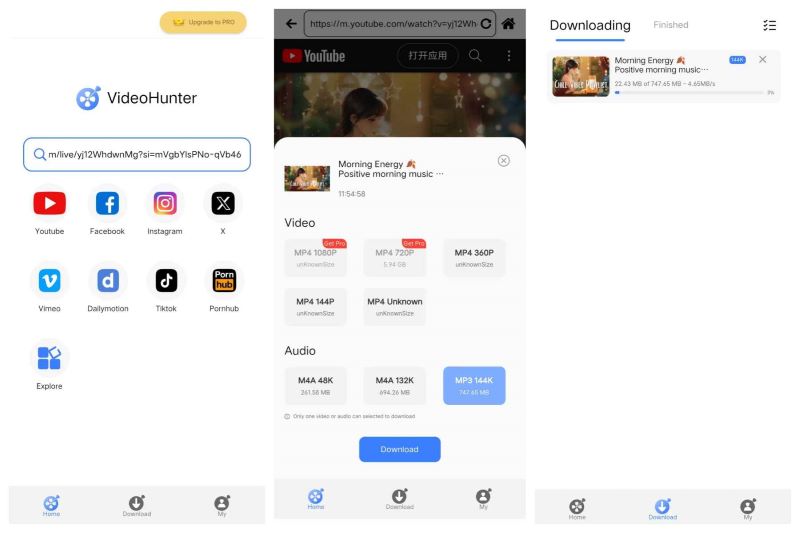
4. Download YouTube Playlist to MP3 on iPhone
Unfortunately, iPhone users lack a perfect standalone tool for directly downloading YouTube playlists to MP3. However, a feasible solution involves utilizing online tools, such as Mp3👨💻Help, that save videos directly to your iPhone. However, be careful of the pop-ups, suspicious message-sending actions, and peculiar security checks.
Let's see how to download a music playlist from YouTube to MP3 on iPhone.
Step 1. Open Safari on your iPhone, then visit Youtube Playlist Mp3 Converter.

Step 2. Open YouTube, copy the playlist link, and paste it into the search bar. Click Download. Send messages and choose pictures to prove that you are not a robot.
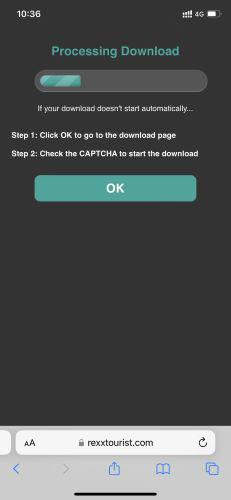
Step 3. Choose MP3 as output format and click Download to wait for the process done.
5. Download A Short YouTube Playlist to MP3 Online
If you're not ready to download apps, free online YouTube downloading tools and websites are compelling choices. These tools share a common ground—free usage and no download limits. However, it's essential to note that online tools generally lack a batch download feature, requiring manual clicks equivalent to the number of videos in a YouTube playlist.
Here we will use Y2DOWN to how you how to Download YouTube Playlist to MP3 online via Y2DOWN:
Step 1. Copy and paste your YouTube playlist link into Y2Down, choose Format as MP3, then click Download.
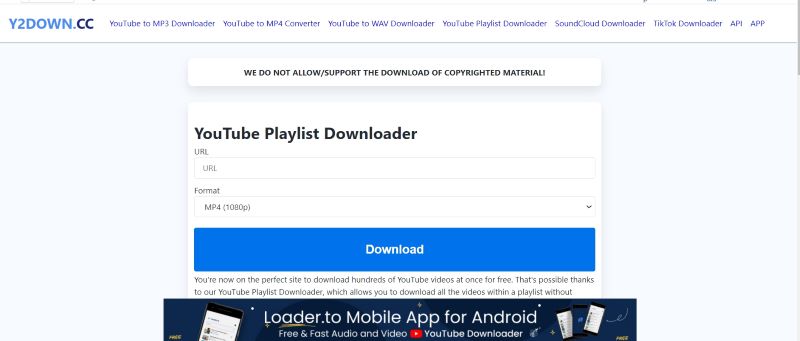
Step 2. After a brief wait, below the Download button, a loading section appears. Click Download Playlist, and a list of playlist videos emerges on the right.
Step 3. Select the desired videos, choose MP3 as the format, and click Download. The downloading progress is displayed in the loading section, with Y2Down supporting over 20 simultaneous downloads.
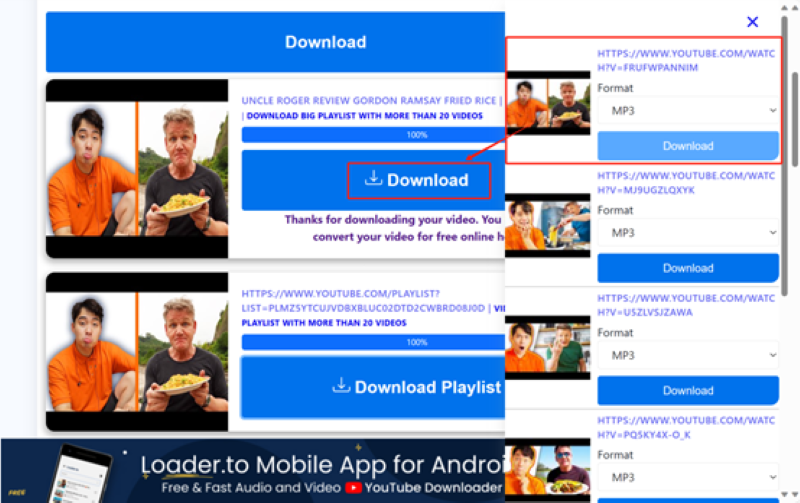
Step 4. Access your downloaded YouTube playlist videos by clicking the three-dot icon on the right-upper corner of your browser, then navigate to Download. Here, you'll find your successfully downloaded videos.
If you can't stand the ads on Y2DOWN or its slow speed, or the website fails to download YouTube playlists to MP3, try the professional VideoHunter YouTube Downloader.
Comparison Between 5 Best YouTube Playlist to MP3 Downloaders
Let's summarize the features we've explored in each YouTube downloader and how to download YouTube playlist to MP3 with these tools. To offer a comprehensive understanding, let's delve into the pros and cons of these tools across various platforms, helping you make an informed decision based on your specific preferences and requirements.
On Desktop - VideoHunter YouTube Downloader
Pros: A versatile solution for seamless YouTube playlist downloads on Windows and Mac, offering high-quality downloads up to 8K, efficient batch downloading at 6X speed, and a user-friendly interface. It excels in preserving original video/audio quality and simplifying subtitle management.
Cons: Batch download feature is exclusive to Premium users.
On Mac - MacX YouTube Downloader:
Pros: Tailored for Mac users, MacX excels in high-resolution downloads, supporting up to 4K. It has received recognition in reviews, showcasing its credibility as a video downloader.
Cons: The absence of a batch download function might make playlist downloads time-consuming for MacX users.
On Android - VideoHunter for Android:
Pros: VideoHunter for Android provides a free and feature-packed solution with stunning 8K resolution, efficient 6X batch downloads, and versatility in accessing videos from popular websites. It is a robust choice for Android users.
Cons: The limitation to Android may be a drawback for users on other platforms.
Online - Y2Down:
Pros: Y2Down offers an online convenience for users not ready to download apps, featuring a simple webpage design and supporting high-quality video/audio downloads for free.
Cons: Despite its convenience, Y2Down's poor user experience, including a confusing UX design, lack of guidance for saved files, and no batch download feature, may pose challenges for users.
Conclusion
So, after checking out different YouTube playlists to MP3 converters for downloading YouTube playlists to MP3, you must have noticed that the key things are batch downloads and top-notch quality. If you want a straightforward choice that ticks these boxes, VideoHunter YouTube Downloader is your go-to. Get it on your computer, snag those high-res videos hassle-free, and then easily transfer them to your phones and gadgets. Ready to make YouTube downloading a breeze? Give VideoHunter YouTube Downloader a shot now!
Download YouTube videos, audios, playlists, channels, and subtitles easily.




