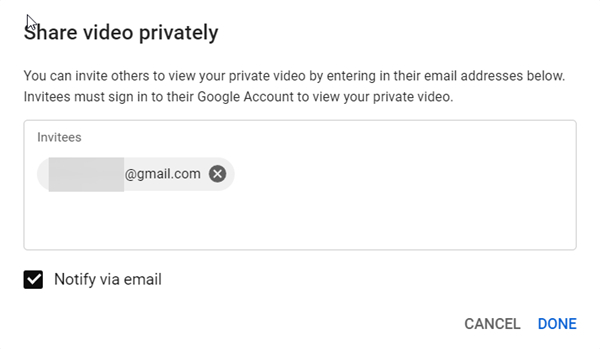Frequently Asked Questions About VideoHunter YouTube Downloader
Comprehensive Overview on VideoHunter YouTube Downloader and the Usage
Updated on July 8, 2022
To better protect users’ privacy, YouTube allows users to set up the privacy degree for uploaded videos. There are three levels: Public, Private, and Unlisted.
• Public means that everyone can see your videos and they will be shown in the search results.
• Private means that only those who are invited can see your videos which will not come up in any search results or your channel.
VideoHunter YouTube Downloader attaches great importance to users’ privacy, so you can only download private videos if you are the uploader or you are invited by the uploader.
Step1. When you get the invitation, you can run VideoHunter YouTube Downloader, copy the URL, and download the video by pasting the link.
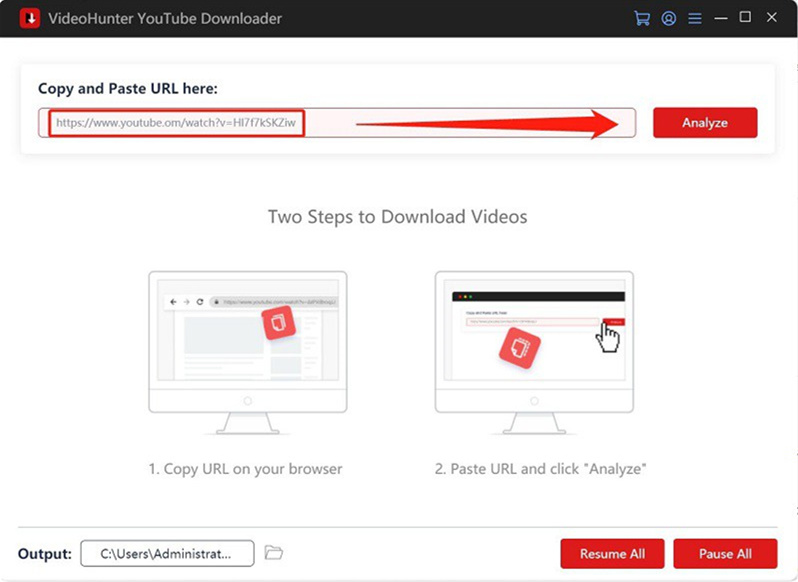
Step 2. After seconds, you could select your preferred output format and quality from the analyzed results.
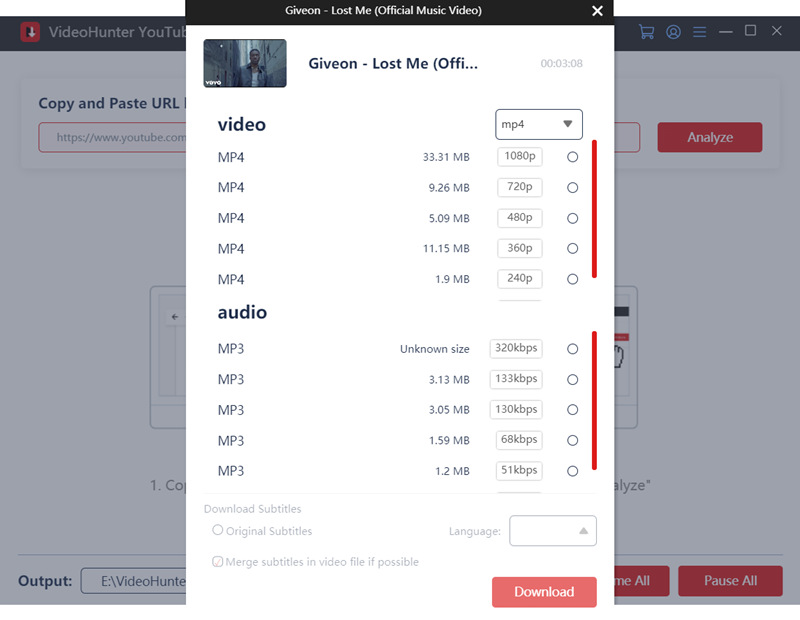
Step 1. Select Private > SHARE PRIVATELY when you upload your videos.
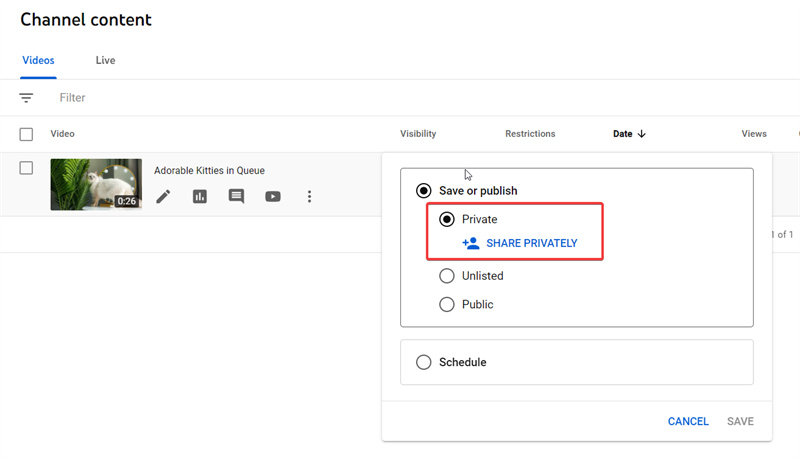
Step 2. Type in the email address of the invitees and click “DONE“. And you could also mark “Notify via email” to let your friends know you’ve successfully invited them.