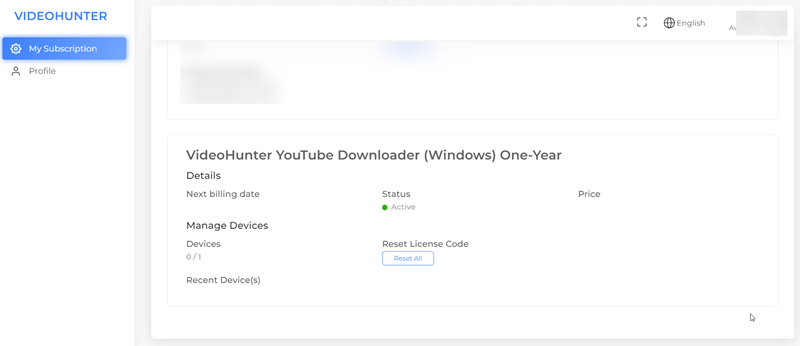Frequently Asked Questions About VideoHunter YouTube Downloader
Comprehensive Overview on VideoHunter YouTube Downloader and the Usage
Updated on July 7, 2022
The registration of VideoHunter YouTube Downloader is very easy, and you may sign up both on the software and on the Account Center web page. Follow the steps below and you can become a registered user!
Step 1. Run the software, and the Login window will pop up. Then click “Sign Up” to go to the registration page.
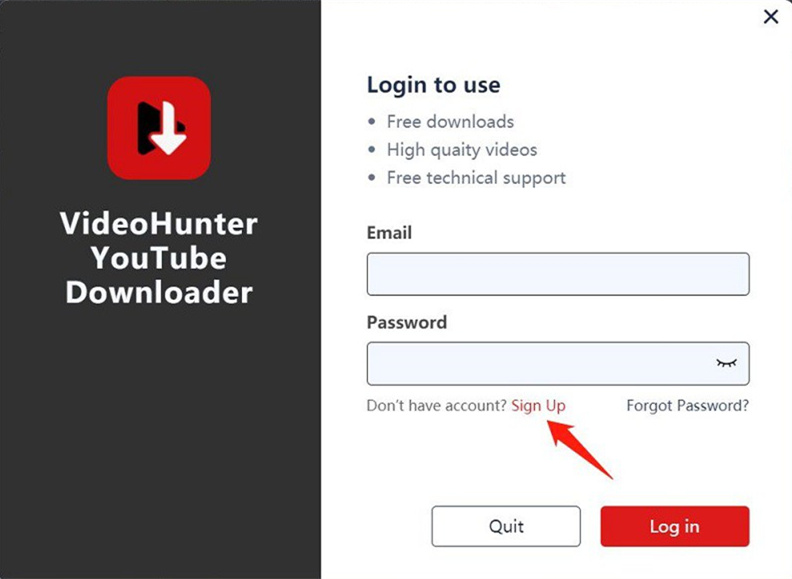
Step 2. In the registration page, you just need to type in your e-mail address, set up your password, and click “Sign Up” button to finish the registration.
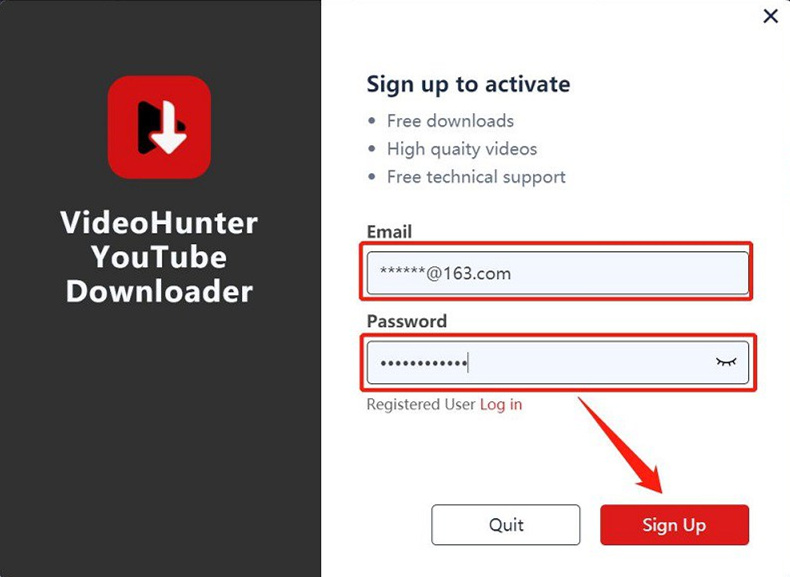
Step 1. Go to the login page of VideoHunter Account Center, and click the “Register” button.
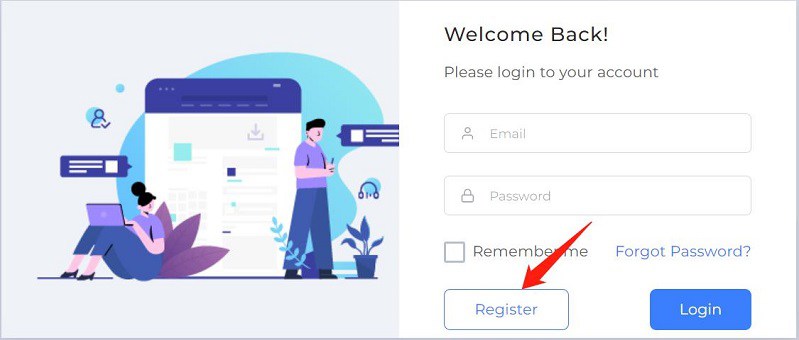
Step 2. Fill in the blanks with the required information, and click “Register” button to create your account.
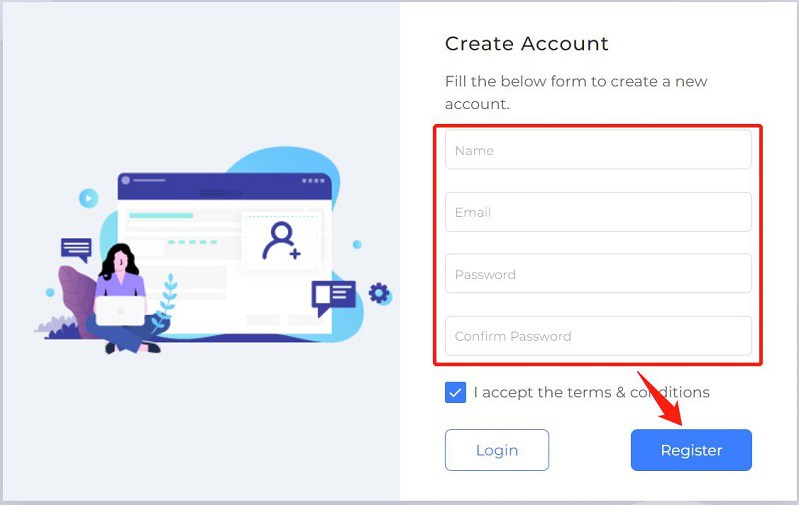
Step 3. After registration and login, you will enter the subscription page, where you can see your subscription status. And you may also go to the profile page to check your information and change password.