Frequently Asked Questions About VideoHunter YouTube Downloader
Comprehensive Overview on VideoHunter YouTube Downloader and the Usage
Updated on July 8, 2022
VideoHunter YouTube Downloader provides responsive support to help users solve unexpected issues. If you have any trouble when using the software, such as failing to activate the program, or the video downloading failure, you can send feedback inside the application directly (better attach a log file with it). The technical team will check the issues and reach back to you as soon as possible.
You can go to the feedback page by clicking on the menu icon and then the message icon next to “Feedback”.
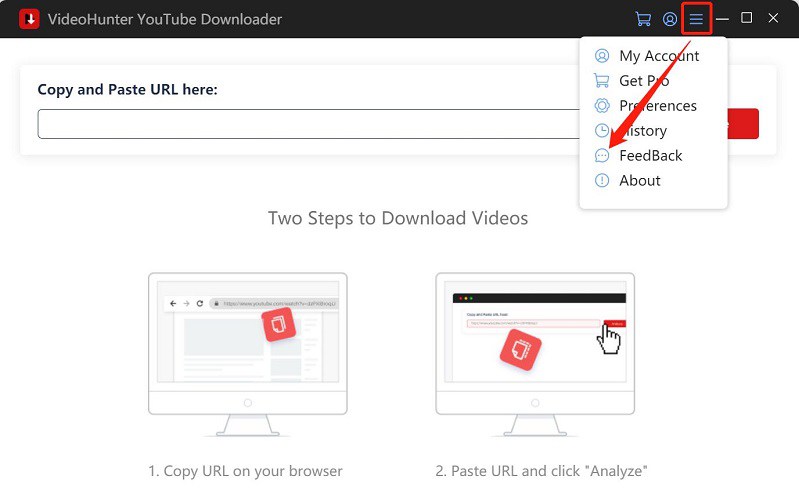
When the feedback page is shown, fill in the necessary information and make sure your log file is attached, then click on “Submit” button to send your feedback.
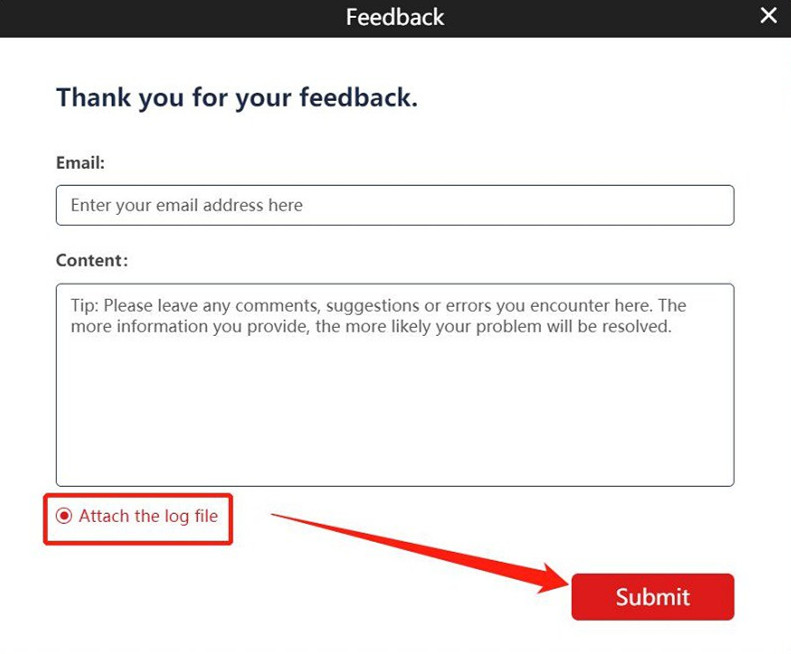
If you have more questions, or need further assistance, please visit VideoHunter Support Center for help. We will always stand by to help!