Frequently Asked Questions About VideoHunter YouTube Downloader
Comprehensive Overview on VideoHunter YouTube Downloader and the Usage
Updated on July 8, 2022
Unlisted means only those who have the link can watch the videos which will not be shown in any search results or your channel. However, YouTube doesn’t provide downloading service for unlisted videos. VideoHunter YouTube Downloader could help solve the problem.
The most important thing is that you should have the link, and then you may start downloading the video by pasting the link on VideoHunter YouTube Downloader.
Step 1. From the main interface, paste the URL of the online video to the download bar, then click on the “Analyze” button and the program will start to parse the video URL.
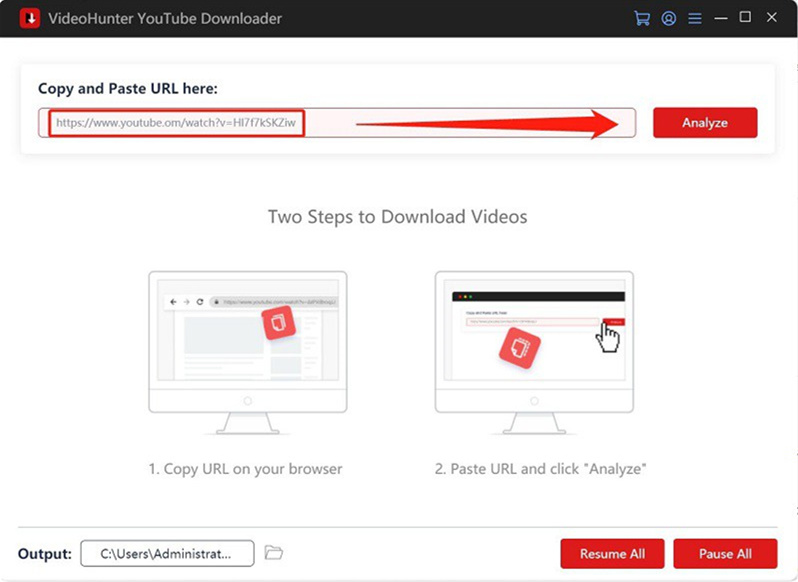
Step 2. When VideoHunter generates the output options to you, select an output format as well as the video picture quality you need, and click on the “Download” button to start the download process.
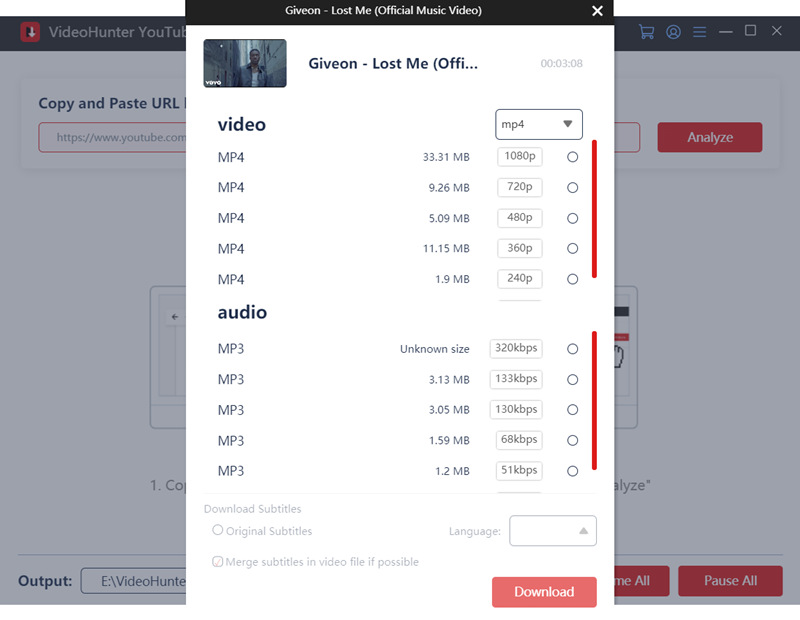
For more details about unlisted YouTube videos, you can read on the article we wrote before: [Solved] How Can I Download An Unlisted YouTube Video