Frequently Asked Questions About VideoHunter YouTube Downloader
Comprehensive Overview on VideoHunter YouTube Downloader and the Usage
 Desktop
Desktop
 Mobile
Mobile
 Desktop
Desktop
 Mobile
Mobile
Comprehensive Overview on VideoHunter YouTube Downloader and the Usage

About YouTube Downloader
Updated on July 8, 2022
VideoHunter YouTube Downloader supports seven languages, including English, Japanese, Portuguese, German, French, Spanish and Traditional Chinese.
To switch the program language on Windows, you can go directly to the menu icon on the upper right, click the setting icon next to “Preferences”.
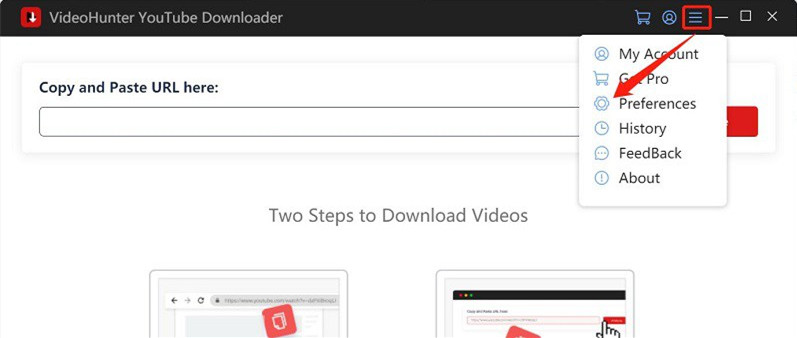
When the setting page is shown, choose the language you need. On Mac, the settings menu will be located on the menu bar on the top left of the screen but not on the program’s interface.
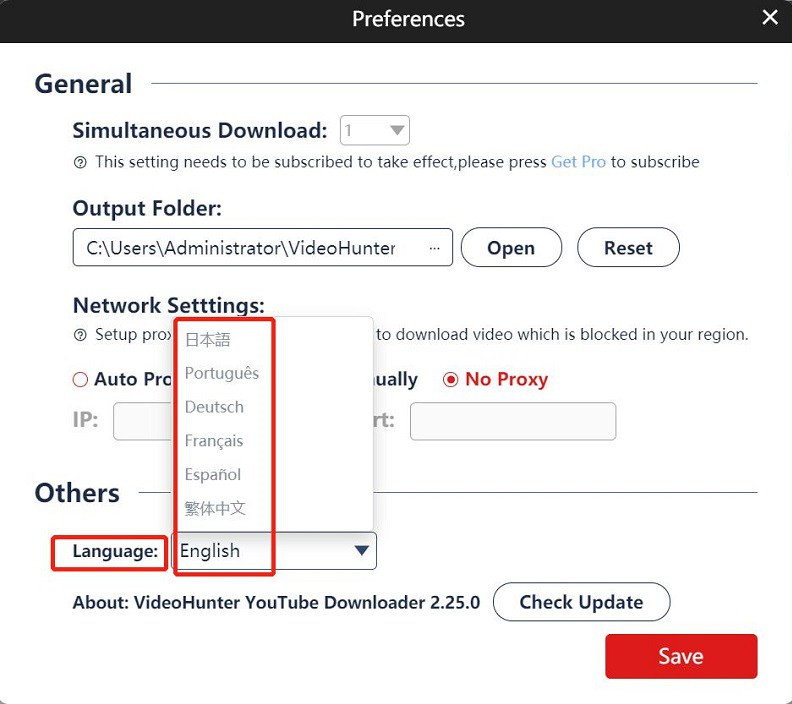
VideoHunter YouTube Downloader will continue to add more supported languages in the future to meet global users’ needs. Please look forward to that!
VideoHunter for Android
Free
VideoHunter for Android
Free