Frequently Asked Questions About VideoHunter YouTube Downloader
Comprehensive Overview on VideoHunter YouTube Downloader and the Usage
Updated on July 8, 2022
When you purchase a VideoHunter YouTube Downloader subscription, a license code (also called a registration code or an activation code) will also be sent to your email address. With both of your email address and the license code receieved, you can register VideoHunter YouTube Downloader for using easily. But in some cases, users may have troubles with their license code. Here are some possible situations you may encounter and the respondent solutions to solve the issue.
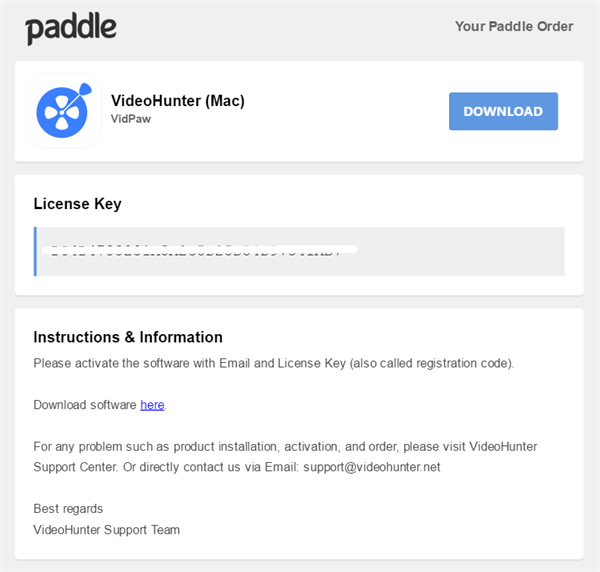
When you complete a payment, the license code would be directly sent to your email address, and it should not be later than 1 hour.
A. You may enter a wrong email address;
B. Your payment fails to be processed.
When you can’t receive a VideoHunter YouTube Downloader license code after purchasing, directly mail to support@videohunter.net and our support team will resend the code to you responsively.
During the Videohunter activation process, you may encounter with the “Activation Failed” problem unexpectedly.
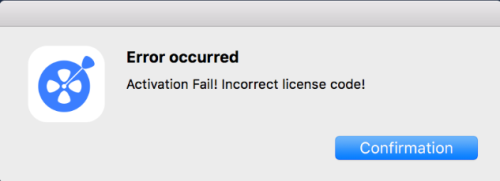
A. Your email address is not the one you used to purchase the program;
B. While entering the license code or email, you mistakenly enter any other extra characters accidentally, for example, a space or a comma;
C. You may purchase a wrong version and the license code is not compatible with your computer system;
D. Your network connection is poor.
Please check whether you made such mistakes during the registration process. If not, you can send an email to support@videohunter.net and describe your problem to get assistance.
This situation normally happens when you mistakenly enter a wrong email or an iccorect license code. As you may receive such notification, try these methods:
A. Check whether you entered the correct email address that you use to purchase the subscription;
B. Check if you’ve purchased the corresponding version for your computer system;
C. Check if you have entered some extra characters while filling the email or the license code.
If you still fail to activate VideoHunter YouTube Downloader and keep receiving the unmatched notification, you can contact support@videohunter.net to reset the license code and retry.