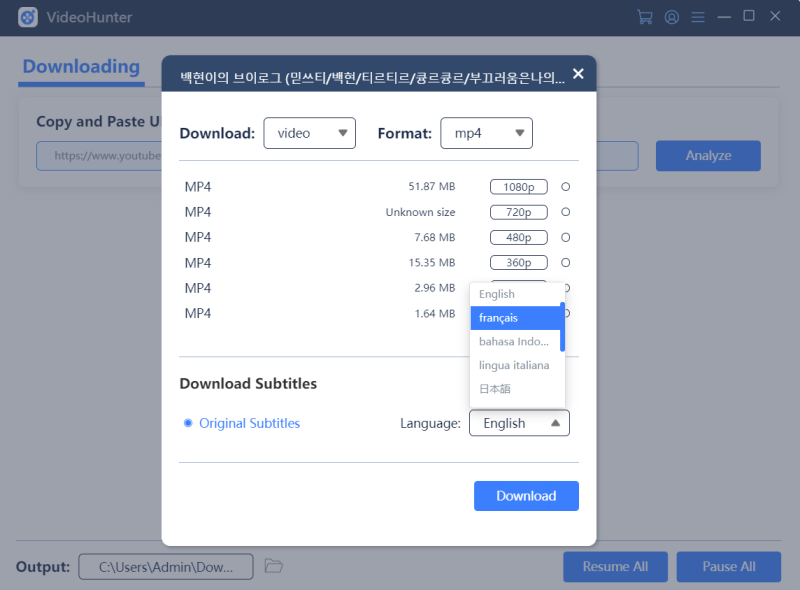Frequently Asked Questions About VideoHunter
Comprehensive Overview on VideoHunter and the Usage
Updated on July 8, 2021
VideoHunter supports downloading subtitles from platforms like YouTube, TED, CNN, and VLIVE. So for people who want a translated subtitle of the online video, VideoHunter can help to grasp it and convert to a SRT document.
But pay attention that not all subtitles can be downloaded via VideoHunter. VideoHunter can only detect the subtitle scripts that are being uploaded in extra files, which means that embedded captions added inside the videos can not be downloaded separatively.
For online videos which are equipped with extra translated scripts, you can follow this simple tutorial to download subtitles in SRT files.
Step 1. Copy the URL of the online video which contains a translated script from YouTube, TED, CNN, or VLIVE platform.
Step 2. Open VideoHunter and paste the URL of the video to the download bar in its video downloader. Remember to click on the “Analyze” button after pasting the URL.
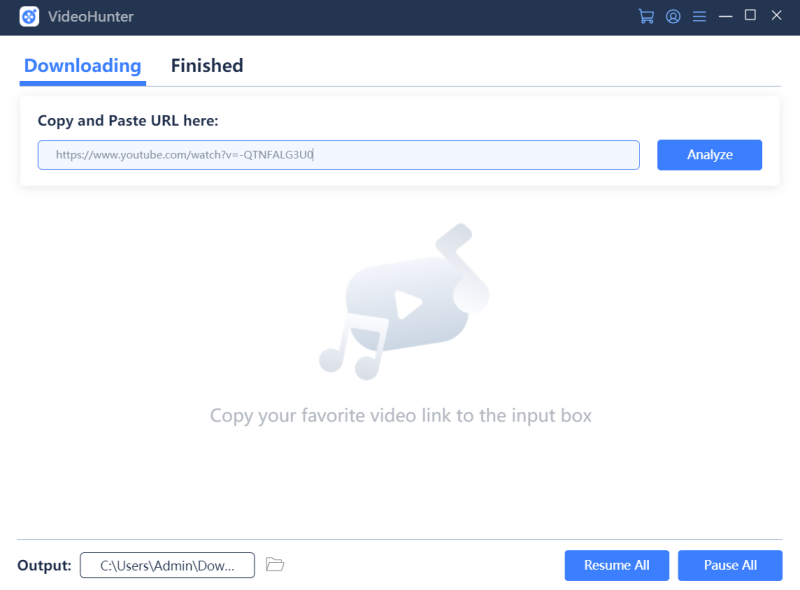
Step 3. When the analysis completes, VideoHunter will provide the subtitle downloading options in “Download Subtitle” module. Select the language you need, and then click on the “Download” button. Then the translated subtitle of the video will be downloaded in a SRT file separatively.