Frequently Asked Questions About VideoHunter
Comprehensive Overview on VideoHunter and the Usage
Updated on July 8, 2021
The process to get VideoHunter installed/uninstalled on your computer is simple. Only several simple clicks are required to be done.
Step 1. Download VideoHunter from the official website. When the installation package is downloaded, click on it to install the program.
Step 2. Follow the instructions to complete the installation process. Then double-click the program for launching it.
Step 3. A login window may pop up when you launch the program. Registered and subscribers can directly log in to your account to download online videos or audio. If it is your first time to get to know VideoHunter, feel free to try out VideoHunter during the free-trial period.
Related Reading: Free Trial vs. Registered vs. Pro Version
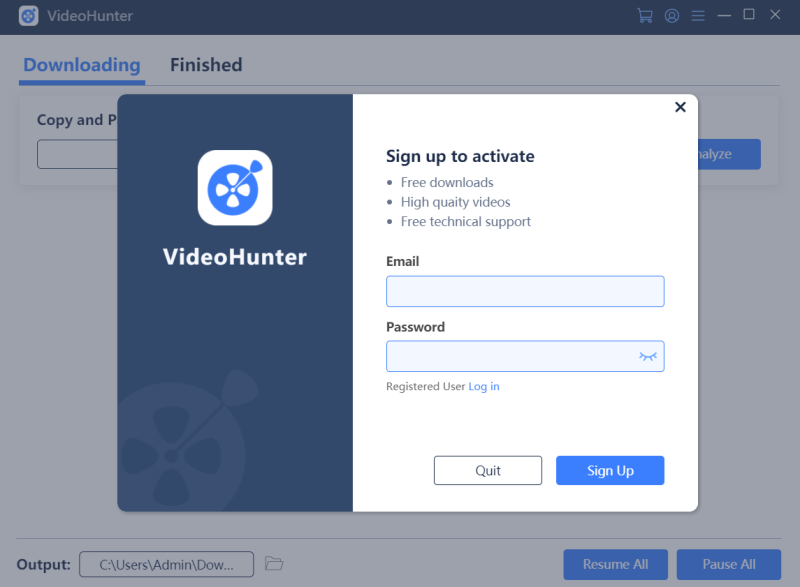
Why VideoHunter Installation Failed
How to Solve License Code Not Working Problem?
To uninstall VideoHunter, just right click the program and submit “Uninstall” on your Windows or Mac device. Then the program can be removed successfully.