Frequently Asked Questions About VideoHunter
Comprehensive Overview on VideoHunter and the Usage
 Desktop
Desktop
 Mobile
Mobile
 Desktop
Desktop
 Mobile
Mobile
Comprehensive Overview on VideoHunter and the Usage

About VideoHunter
Updated on July 8, 2021
VideoHunter supports free upgrade service to all, no matter you are using a free version or have subscribed to VideoHunter Pro. When a new version is released, you will receive an update notification when launching the program. By directly clicking on the upgrade icon, VideoHunter will complete the process automatically inside the program.
To check whether you are using the latest version or see if there is a new update, click on the Menu icon on the upper right corner of VideoHunter’s interface (Windows) and go to “Settings”. Then submit to check for update manually.
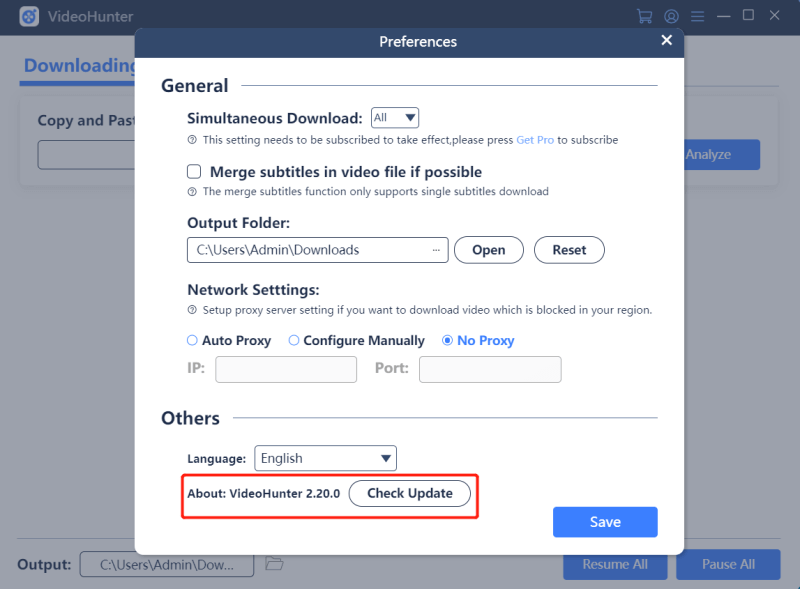
On Mac, you should go to “Preferences” on the top menu bar of Mac screen, and submit “Upgrade” from the drop-down menu.
VideoHunter for Android
Free
VideoHunter for Android
Free